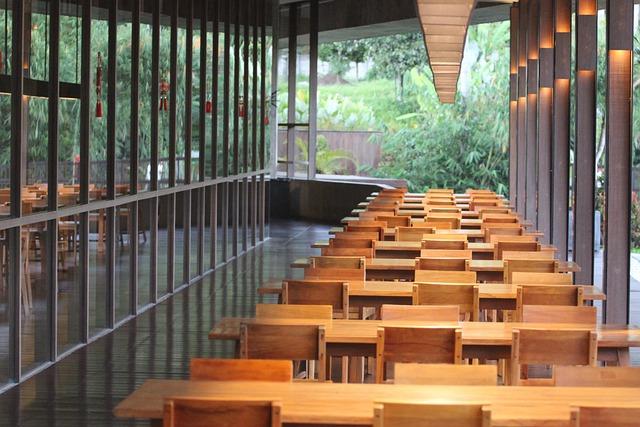Unlock the potential of your Shopify store with a custom form builder! Streamline customer registration and elevate user experience. Create tailored forms that engage your audience, boost conversions, and transform your business into a thriving online destination.
Build Custom Forms in Shopify: How a Shopify Form Builder Streamlines Customer Registration
Unlocking Potential: Build Custom Forms in Shopify to Transform Customer Registration
In the ever-evolving landscape of e-commerce, where personalization and user experience reign supreme, the ability to connect with your customers on a deeper level is not just an advantage—it’s a necessity. Enter the Shopify Form Builder, a powerful tool that empowers businesses to craft custom forms tailored to their unique needs. Imagine a world where customer registration is not a mere checkbox but an engaging experience that fosters loyalty and cultivates relationships. By leveraging the capabilities of a Shopify Form Builder, you can streamline your registration process, gathering critical insights while making every visitor feel valued. In this article, we will explore the transformative impact of custom forms on customer engagement and retention, inspiring you to take the leap towards creating a more dynamic, user-friendly shopping experience. Join us on this journey to unlock your store’s full potential and watch as your community of customers grows stronger and more connected than ever before.
Unlock the Power of Custom Forms in Shopify
In today’s digital landscape, having the ability to create personalized experiences for your customers is essential for any successful eCommerce business. Custom forms in Shopify offer a powerful way to streamline customer registration, enabling businesses to gather valuable information while enhancing user experience. With a dedicated form builder, merchants can transform an ordinary registration process into a dynamic interaction that captivates customers from the start.
One of the most significant advantages of using a Shopify form builder is its versatility. You can easily design forms that cater to specific business needs, whether you’re collecting:
- Basic Information: Name, email, phone number
- Preferences: Product interests, preferred contact method
- Feedback: Customer suggestions, service ratings
This level of customization fosters a deeper connection with your customers, showing that you value their input and preferences. Imagine a new customer signing up for your newsletter and being greeted with a tailored welcome message that reflects their interests. This not only enhances engagement but also builds trust and loyalty from the very first interaction.
Moreover, the integration of conditional logic within custom forms allows businesses to create dynamic experiences. For example, if a user selects a specific product category, the form can automatically display relevant questions, guiding them toward a more personalized experience. This intuitive design minimizes user frustration and helps ensure that the information collected is not only accurate but also actionable.
| Feature | Benefit |
|---|---|
| Drag-and-Drop Editor | Easy form creation without coding skills |
| Mobile Responsiveness | Optimized experience for all devices |
| Data Collection | Gain insights to improve marketing strategies |
Additionally, custom forms seamlessly integrate with email marketing tools, allowing you to capture leads effectively and automate follow-up processes. By linking customer data collected through forms directly to your marketing platform, you can create targeted campaigns that resonate with your audience, ultimately driving conversions and enhancing customer retention.
Using a Shopify form builder not only paves the way for an enhanced customer experience but also empowers businesses to make data-driven decisions. With robust analytics capabilities, merchants can track form performance, understand user behavior, and continuously refine their strategies to meet evolving customer needs. In the world of eCommerce, staying ahead of trends and understanding your customer base is paramount—and custom forms are a vital tool in achieving that.
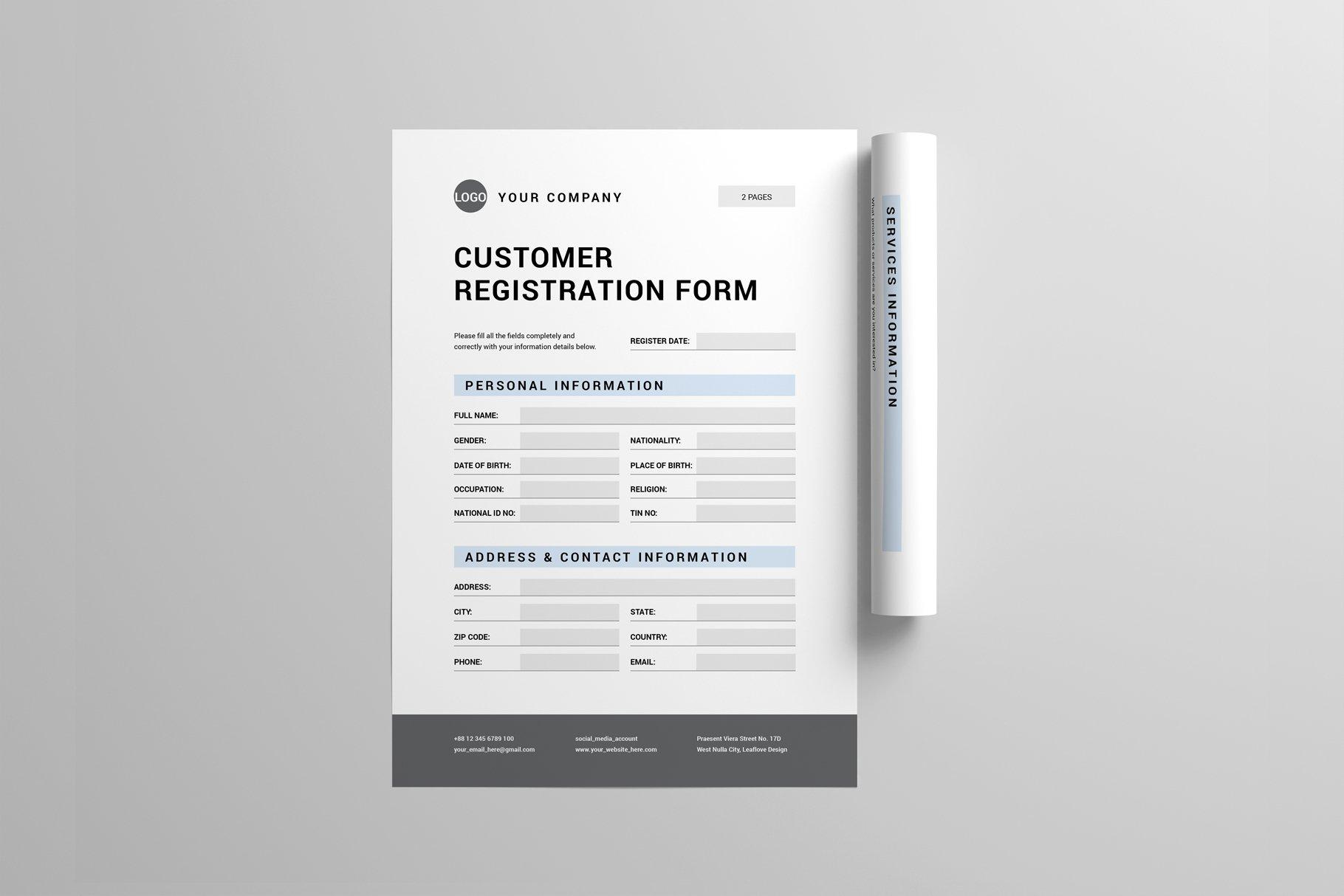
Enhance Customer Registration with Tailored Solutions
Creating an engaging registration experience is crucial for any online store aiming to build a loyal customer base. With a Shopify Form Builder, you can easily craft custom forms that not only simplify the registration process but also gather valuable data tailored to your business needs. This innovative tool allows you to enhance your customer registration by integrating unique fields and options that resonate with your brand identity.
Imagine welcoming your new customers with a registration form that feels personal and intuitive. Customizable fields enable you to ask the right questions, whether it’s about their preferences, purchasing habits, or demographic details. By tailoring these forms, you can:
- Collect essential customer insights for targeted marketing.
- Build a comprehensive database to understand your audience better.
- Enhance customer satisfaction by making the sign-up process seamless.
Moreover, custom validation rules ensure that the data collected is accurate and useful. For instance, you can enforce specific formats for phone numbers or email addresses, making it easier to manage your customer information. This approach minimizes errors and maximizes the quality of data you gather.
Utilizing conditional logic in your forms can further optimize the registration process. By tailoring questions based on previous answers, you create a dynamic user experience that feels conversational rather than transactional. This not only keeps your customers engaged but also encourages them to complete their registration without feeling overwhelmed.
To visualize the impact of effective registration forms, consider the following table illustrating key benefits:
| Benefit | Description |
|---|---|
| Increased Conversion Rates | Personalized forms help reduce drop-off rates during registration. |
| Better User Experience | Streamlined forms ensure a hassle-free sign-up process. |
| Effective Marketing | Gathering specific data allows for targeted campaigns. |
leveraging a Shopify Form Builder to enhance your customer registration process is not just about collecting data; it’s about creating an inviting atmosphere that resonates with your customers. By implementing tailored solutions, you can foster a community of loyal shoppers who feel valued from the very beginning of their journey with your brand.
The Benefits of Using a Shopify Form Builder
Utilizing a Shopify form builder can revolutionize the way businesses engage with their customers. By providing a user-friendly interface for creating custom forms, these tools empower store owners to gather essential customer information efficiently. This not only enhances the customer experience but also streamlines the entire registration process.
One of the most significant advantages of a Shopify form builder is its customization capabilities. Users can easily tailor their forms to match their brand’s aesthetic and functionality. With drag-and-drop features, it’s simple to add or remove fields, incorporate multimedia elements, and adjust the layout to ensure a seamless user experience.
Moreover, a form builder can significantly improve data collection. Instead of relying on generic forms that may not capture the necessary information, businesses can create targeted forms that ask the right questions. This tailored approach allows for the collection of valuable insights such as customer preferences and feedback that can drive marketing strategies.
Additionally, integrating a form builder with Shopify’s existing tools ensures that data flows smoothly into the business’s ecosystem. This integration minimizes the risk of errors and eliminates the need for manual data entry, which can be time-consuming and prone to mistakes. With data automatically organized and accessible, businesses can focus on what truly matters: fostering relationships with their customers.
The efficiency of utilizing a Shopify form builder extends beyond just data collection. These tools can help in building customer loyalty. By creating forms that engage users—such as feedback forms, surveys, or registration forms for exclusive deals—businesses can make customers feel valued. This two-way communication fosters a sense of community and encourages repeat visits.
as businesses grow, so do their needs. A flexible form builder can adapt to changing requirements, whether it’s accommodating new products or adjusting to seasonal promotions. This adaptability ensures that businesses remain agile in responding to market demands, ultimately leading to sustained growth and customer satisfaction.
| Benefit | Description |
|---|---|
| Customization | Create forms tailored to your brand and user needs. |
| Data Collection | Gather relevant insights to inform marketing strategies. |
| Integration | Seamless data transfer within the Shopify ecosystem. |
| Customer Loyalty | Engage users and foster community through feedback. |
| Flexibility | Adaptable to evolving business needs and market trends. |
Transforming User Experience through Simplified Forms
In today’s digital landscape, a seamless user experience can make all the difference in retaining customers and driving conversions. One key element in achieving this is the simplification of form design. With a Shopify form builder, businesses can create custom forms that not only enhance the user experience but also streamline the registration process.
Why settle for generic forms when you can build tailored solutions that meet your customers’ specific needs? A well-designed form can be the gateway to deeper engagement. Here are some compelling benefits of using a Shopify form builder:
- Reduced Friction: Simplifying form fields minimizes the cognitive load on users, making it easier for them to complete their registrations.
- Custom Branding: A personalized form reflects your brand identity, creating a cohesive experience from first contact to checkout.
- Mobile Optimization: Responsive design ensures that forms look great and function well on any device, catering to the growing number of mobile users.
- Enhanced Data Collection: Custom fields allow you to gather relevant information that can inform future marketing strategies and improve customer understanding.
Moreover, integrating a Shopify form builder into your platform can lead to higher completion rates. A streamlined process usually encourages users to follow through. By eliminating unnecessary fields and focusing on essential information, businesses can witness a marked increase in conversion. Imagine transforming your customer registration form from a daunting task into a delightful experience!
To illustrate, here’s a simple comparison of traditional forms versus custom forms created with a Shopify form builder:
| Aspect | Traditional Forms | Custom Shopify Forms |
|---|---|---|
| Field Complexity | Multiple unnecessary fields | Minimal, targeted questions |
| User Engagement | Low | High |
| Brand Consistency | Generic design | Tailored to brand |
| Mobile Compatibility | Often not responsive | Fully optimized for all devices |
By investing time in creating user-friendly forms, you not only enhance the overall shopping experience but also build trust with your audience. Customers are more likely to engage with and complete forms that are easy to navigate and visually appealing. This trust translates into loyalty, encouraging repeat visits and purchases.
Embrace the power of customization and see how a Shopify form builder can revolutionize your customer registration process. Simplifying forms isn’t just about aesthetics; it’s about creating an inviting space for users to connect with your brand effortlessly. Take the leap towards a streamlined user experience and watch your customer satisfaction soar!
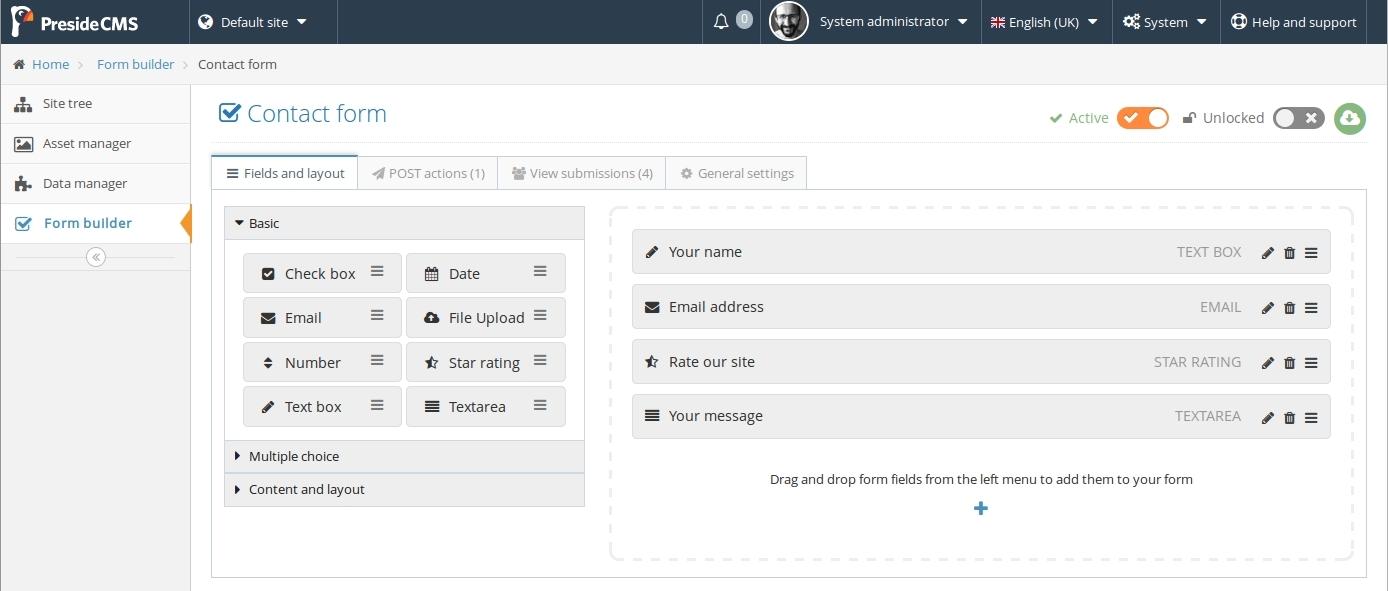
Key Features to Look for in a Form Builder
Choosing the right form builder is crucial for enhancing customer interactions and streamlining processes. Here are essential features to consider when selecting a form builder for your Shopify store:
- User-Friendly Interface: The best form builders offer an intuitive drag-and-drop interface, allowing you to create forms effortlessly, even if you lack technical expertise.
- Customization Options: Look for tools that allow extensive customization. This includes the ability to modify field types, styles, and layouts to match your brand’s aesthetic.
- Integration Flexibility: Ensure the form builder easily integrates with other Shopify apps and third-party services, such as email marketing platforms and CRM systems, to synchronize your customer data seamlessly.
- Responsive Design: As more customers shop via mobile devices, choose a form builder that guarantees your forms look great and function well on all screen sizes.
- Conditional Logic: Advanced features like conditional logic enable you to show or hide specific fields based on user responses, creating a more personalized and engaging experience.
- Data Management: Opt for a builder that provides robust data management tools, including export capabilities, to help you analyze and utilize customer information effectively.
Additionally, consider the level of customer support provided. A responsive support team can make a significant difference in your experience, particularly when you encounter challenges or need guidance.
Here’s a quick comparison of some popular Shopify form builders:
| Form Builder | Key Features | Pricing |
|---|---|---|
| Form Builder A | User-friendly, Integrates with Mailchimp, Conditional logic | Free plan available; $15/month for premium |
| Form Builder B | Advanced customization, Responsive designs | Starts at $10/month |
| Form Builder C | CRM integration, Detailed analytics | $20/month |
Ultimately, the right form builder empowers you to create forms that not only capture essential customer information but also enhance the overall shopping experience. Investing in a quality tool will pay dividends in customer satisfaction and loyalty.
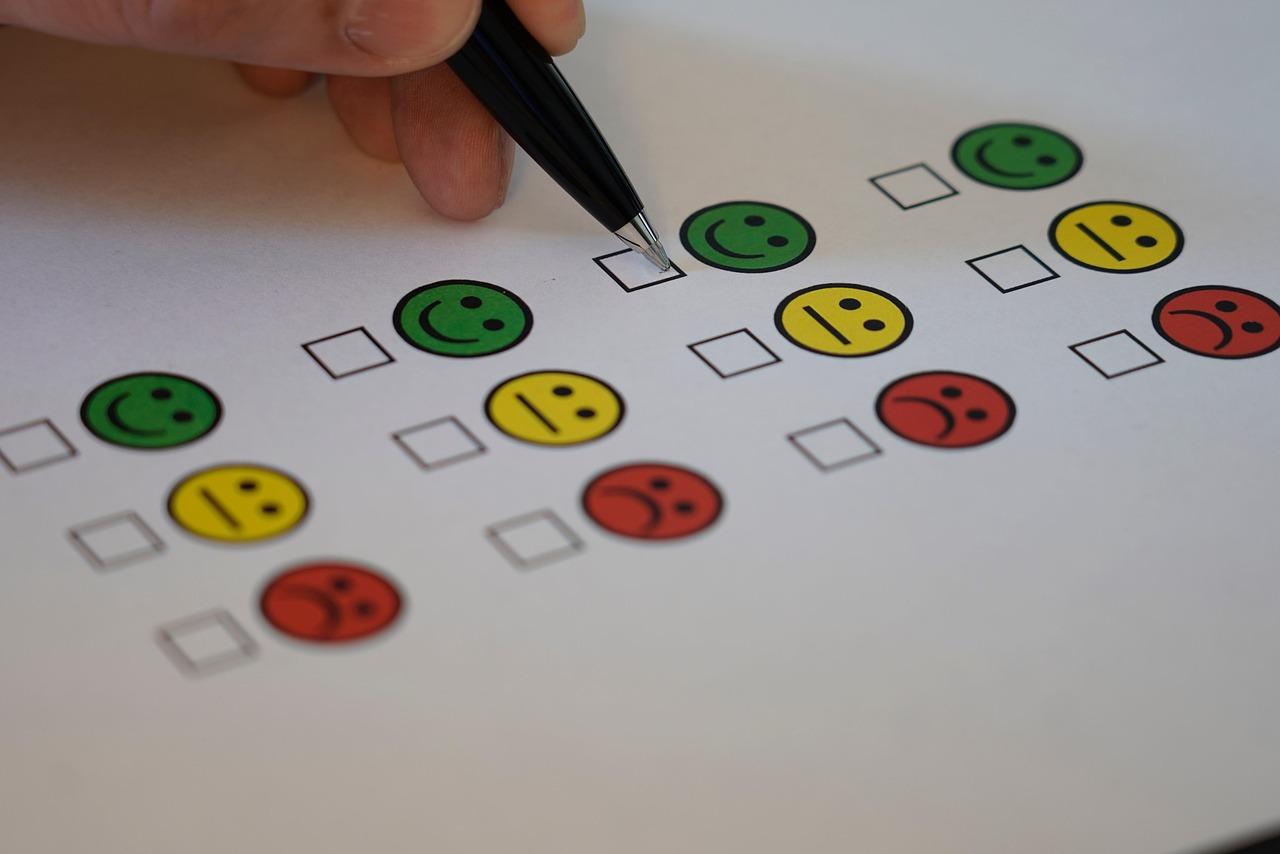
Step-by-Step Guide to Creating Your First Custom Form
Creating a custom form in Shopify can be a transformative step for your business, allowing for tailored customer interactions and streamlined processes. Here’s a straightforward guide to help you build your first form with ease.
Step 1: Choose Your Form Builder
Begin by selecting a Shopify form builder app that fits your needs. Popular options include:
- Shopify Forms
- Form Builder by HulkApps
- Powerful Form Builder
Each app offers unique features, so take time to explore their capabilities and choose one that aligns with your goals.
Step 2: Define Your Form Fields
Once you’ve installed your chosen form builder, it’s time to define the fields you want to include. Common fields to consider are:
- Name
- Email Address
- Phone Number
- Custom Questions
Think about the information you need from your customers and structure your form accordingly. The more relevant the fields, the better the user experience.
Step 3: Design Your Form
Customization is key! Make your form visually appealing by adjusting colors, fonts, and layouts to match your brand. Many form builders offer drag-and-drop interfaces, allowing you to:
- Add images
- Incorporate your logo
- Select theme colors
A well-designed form not only gathers information but also enhances your brand image.
Step 4: Set Up Notifications
Once your form is designed, configure notifications so that you and your team receive alerts when a submission occurs. This can be done through:
| Notification Type | Description |
|---|---|
| Email Notification | Receive an email every time a customer submits the form. |
| SMS Notification | Get instant text alerts for new submissions. |
| Dashboard Alerts | Monitor submissions directly from your Shopify dashboard. |
Timely notifications ensure that you can respond quickly to customer inquiries, enhancing overall engagement.
Step 5: Test Your Form
Before launching your form, conduct thorough testing. Fill out your form as a customer would and check for any issues. This ensures a smooth experience for your users from the start. Make adjustments based on feedback or usability tests, and don’t hesitate to iterate on your design and fields as you learn what works best.
Step 6: Publish and Promote
After testing, it’s time to publish your form! Place it prominently on your website, perhaps on the homepage or as part of a dedicated landing page. Promote it through:
- Social Media Channels
- Email Newsletters
- Blog Posts
Encouraging visitors to engage with the form will boost your customer registration and overall engagement.
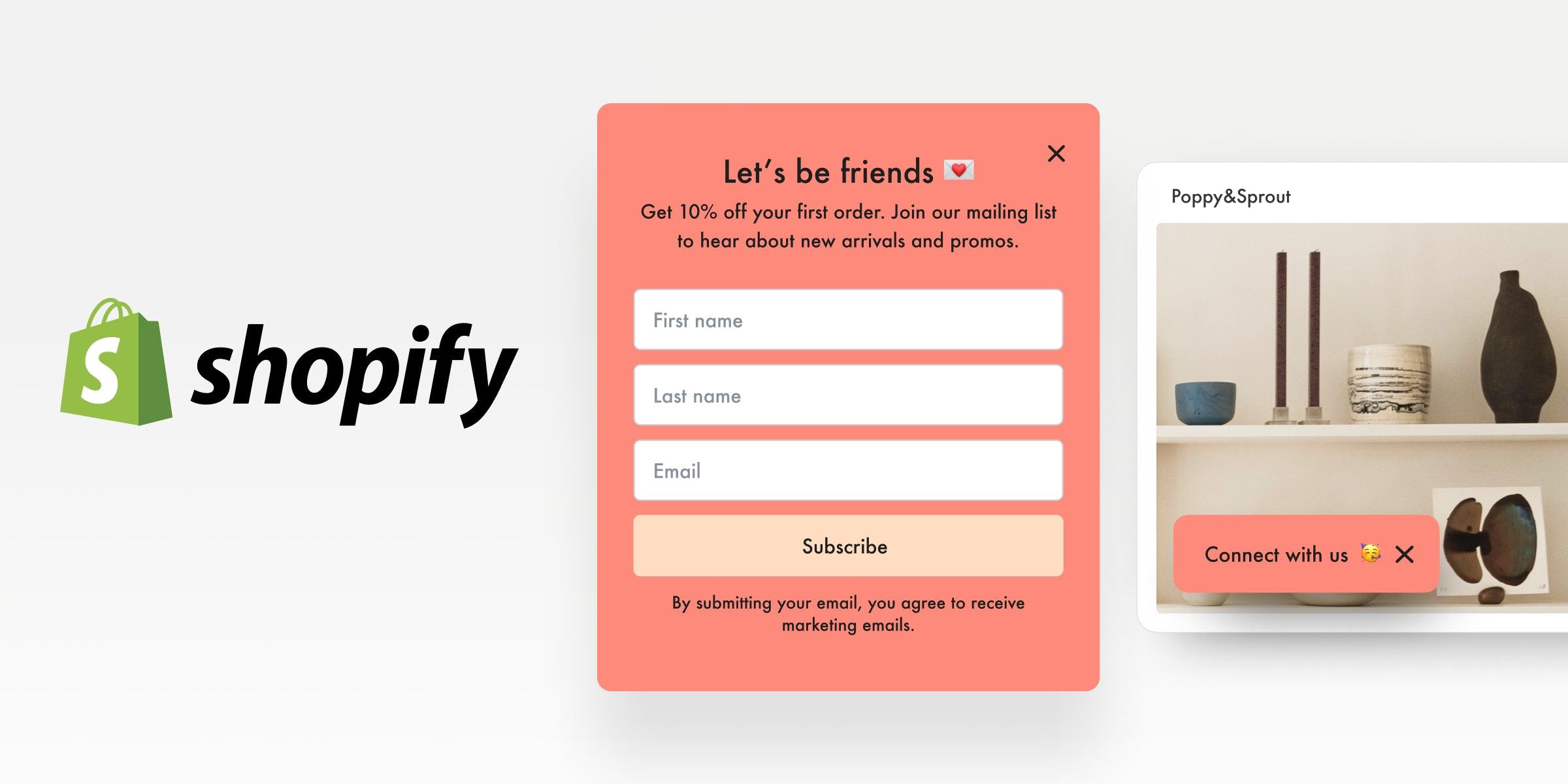
Integrating Forms with Your Shopify Store for Maximum Impact
Integrating forms into your Shopify store not only enhances your customer experience but also significantly boosts engagement and conversion rates. With the right form builder, you can create a seamless customer registration process that captures essential data while fostering a connection with your audience.
Consider the benefits of using a custom form builder:
- Enhanced User Experience: Simplify the registration process with intuitive and visually appealing forms that guide customers effortlessly.
- Increased Data Collection: Gather critical information such as email addresses, preferences, and feedback to tailor your marketing efforts.
- Personalization: Use the data collected to segment your audience and deliver personalized content, products, and promotions that resonate with them.
Moreover, a well-structured form can help you build trust with your customers. By ensuring that your forms are user-friendly and responsive, you reduce friction at the point of entry. Customers are more likely to complete their registration when they encounter a simple, engaging, and trustworthy interface.
When designing your forms, remember to:
- Keep It Simple: Limit the number of fields to only what is necessary to minimize drop-offs.
- Brand Consistency: Incorporate your brand colors and logos to create a cohesive look and feel.
- Incorporate CTA Buttons: Use compelling calls-to-action that invite users to submit their information with confidence.
Here’s a quick comparison of potential form types you might consider for your Shopify store:
| Form Type | Ideal For | Key Features |
|---|---|---|
| Registration Form | New Customers | Basic info, email confirmation |
| Survey Form | Customer Feedback | Rating scales, open-ended questions |
| Contact Form | Inquiries | Custom fields, file uploads |
By integrating forms into your Shopify store effectively, you empower your business to not only capture vital customer information but also engage with your audience in meaningful ways. Build a custom approach that resonates with your customers, and watch as your store transforms into a hub of interaction, loyalty, and growth.
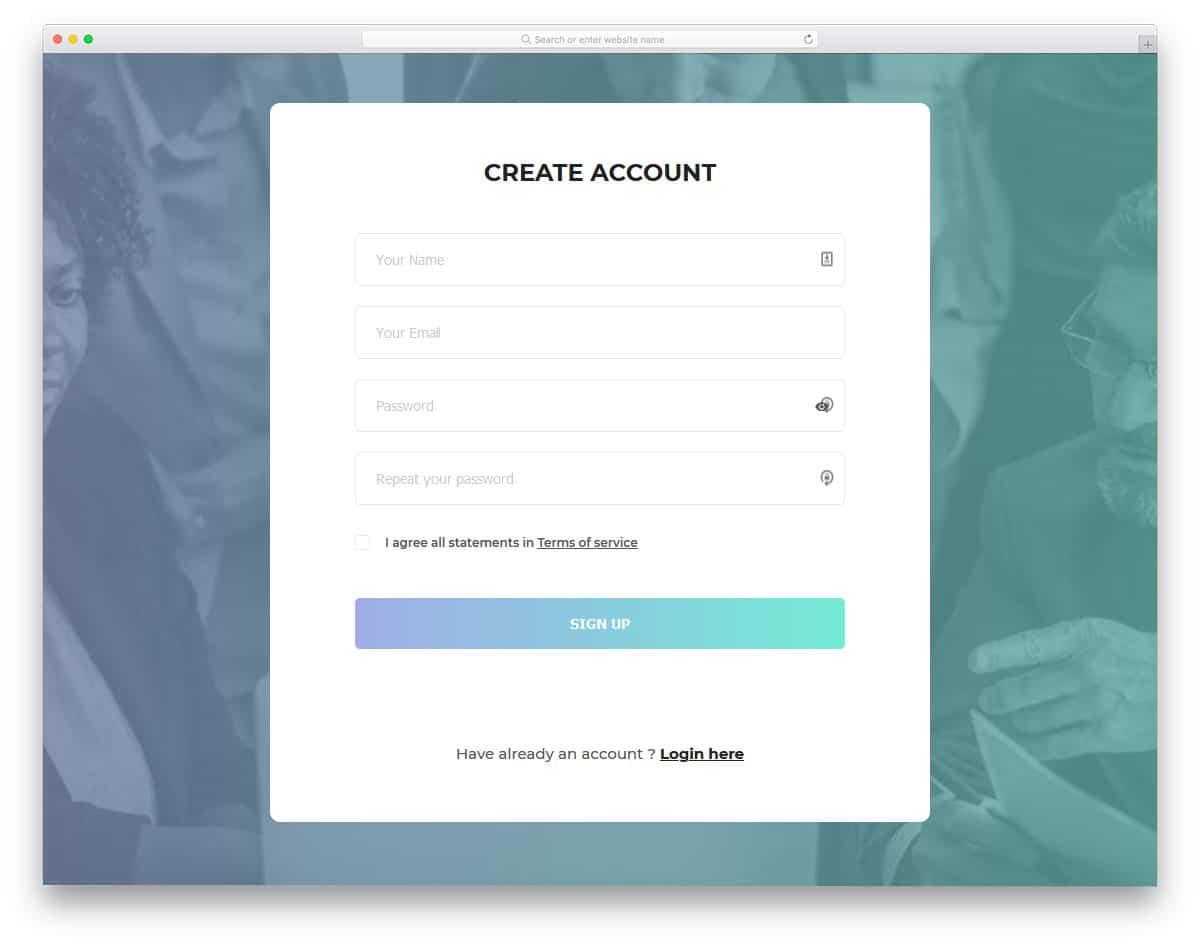
Best Practices for Optimizing Your Registration Forms
Optimizing your registration forms is crucial for enhancing user experience and increasing conversion rates. By implementing a few key strategies, you can create a streamlined and user-friendly registration process that encourages customers to sign up without any hesitation.
- Simplify Your Fields: Limit the number of fields to only the essentials. Consider asking for the user’s name, email address, and password. Fewer fields make it easy for users to complete the registration process quickly.
- Implement Inline Validation: Provide real-time feedback as users fill out the form. This approach helps them correct any mistakes immediately, reducing frustration and ensuring a smoother registration experience.
- Use Clear Labels and Placeholders: Clearly label each field and use placeholder text to guide users. This minimizes confusion and enhances usability, ultimately leading to higher completion rates.
- Offer Social Media Sign-Up: Integrating social media login options can significantly speed up the registration process. Allowing customers to sign up using their Facebook or Google accounts removes friction and makes registration more appealing.
- Highlight Privacy Assurance: Assure users that their information is safe. A brief note or a checkbox indicating that you respect their privacy can build trust and encourage more users to complete the registration process.
In addition to the above practices, consider enhancing your forms with attractive design elements. A visually appealing form can capture attention and motivate users to engage. Use contrasting colors for the submit button, and ensure the design is mobile-responsive to accommodate users on all devices.
Moreover, consider analyzing data from your registration forms to identify areas for improvement. Use A/B testing to experiment with different layouts, field arrangements, and call-to-action phrases. This data-driven approach allows you to fine-tune your forms based on real user behavior, leading to continuous improvement.
| Best Practices | Description |
|---|---|
| Simplified Fields | Limit to essentials for quick completion. |
| Inline Validation | Real-time feedback for error correction. |
| Social Media Login | Speed up registration with social sign-ins. |
| Privacy Assurance | Reassure users about data security. |
By prioritizing these best practices, you can craft registration forms that not only attract more users but also provide them with a seamless and enjoyable experience. Remember, the goal is to make it as easy as possible for customers to join your community and start enjoying what you have to offer.
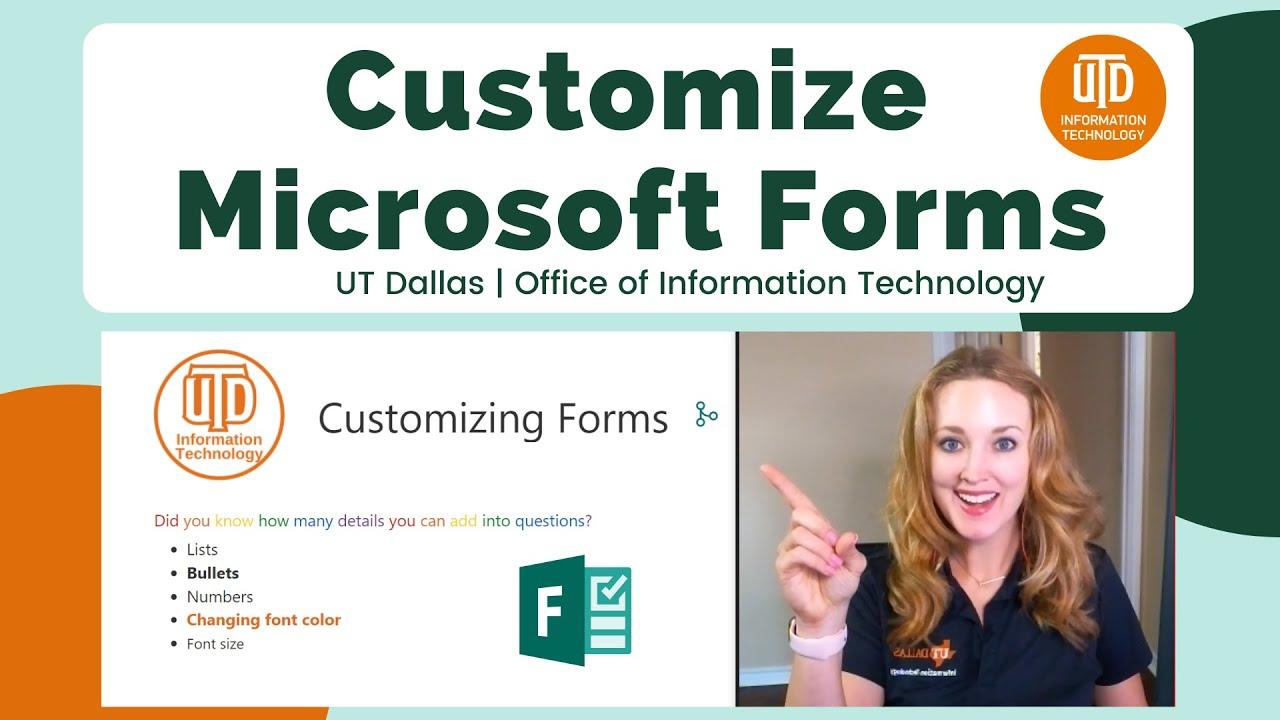
Leveraging Data from Custom Forms to Drive Sales
In the competitive landscape of e-commerce, understanding your customers is essential for driving sales. Custom forms on your Shopify store serve as powerful tools to collect data that can be leveraged to enhance customer engagement, improve conversion rates, and ultimately, boost sales. By utilizing a Shopify form builder, you can create tailored forms that capture relevant information, helping you make informed business decisions.
When you design a custom form, consider integrating fields that go beyond basic information. Aim to gather insights that can guide your marketing strategies. Here are some effective data points to collect:
- Demographics: Age, gender, location, which can help segment your audience.
- Preferences: Product interests and shopping habits to tailor your offerings.
- Feedback: Customer experiences and suggestions for improvement.
- Loyalty indicators: Identifying potential repeat customers based on past purchases.
Once the data is collected, it’s time to analyze it. By applying data analytics tools, you can transform raw data into actionable insights. For instance, understanding the demographics of your best customers can inform your marketing campaigns, allowing you to target similar audiences more effectively. Additionally, customer feedback can reveal pain points that, when addressed, improve the overall shopping experience.
Moreover, segmenting your customers based on their preferences allows for personalized marketing strategies. Tailored email campaigns can be designed to resonate with specific customer groups, increasing the likelihood of conversion. For instance, if a segment of your customers consistently shows interest in eco-friendly products, you can create dedicated promotions that align with their values. This targeted approach not only enhances customer satisfaction but also drives sales by ensuring that your offerings are relevant.
| Data Type | Usage | Impact on Sales |
|---|---|---|
| Demographics | Targeted marketing campaigns | Higher conversion rates |
| Preferences | Personalized recommendations | Increased average order value |
| Feedback | Product improvements | Enhanced customer loyalty |
| Loyalty indicators | Reward programs | Repeat purchases |
Embracing the insights gained from custom forms can transform your business strategy. By ensuring that your forms are user-friendly and engaging, you will not only capture necessary data but also invite customers to connect with your brand on a deeper level. As you integrate this data into your sales strategy, you will likely find that your understanding of customer needs directly correlates with increased revenue. Remember, each piece of data is a stepping stone toward a more personalized shopping experience that fosters loyalty and drives sales.
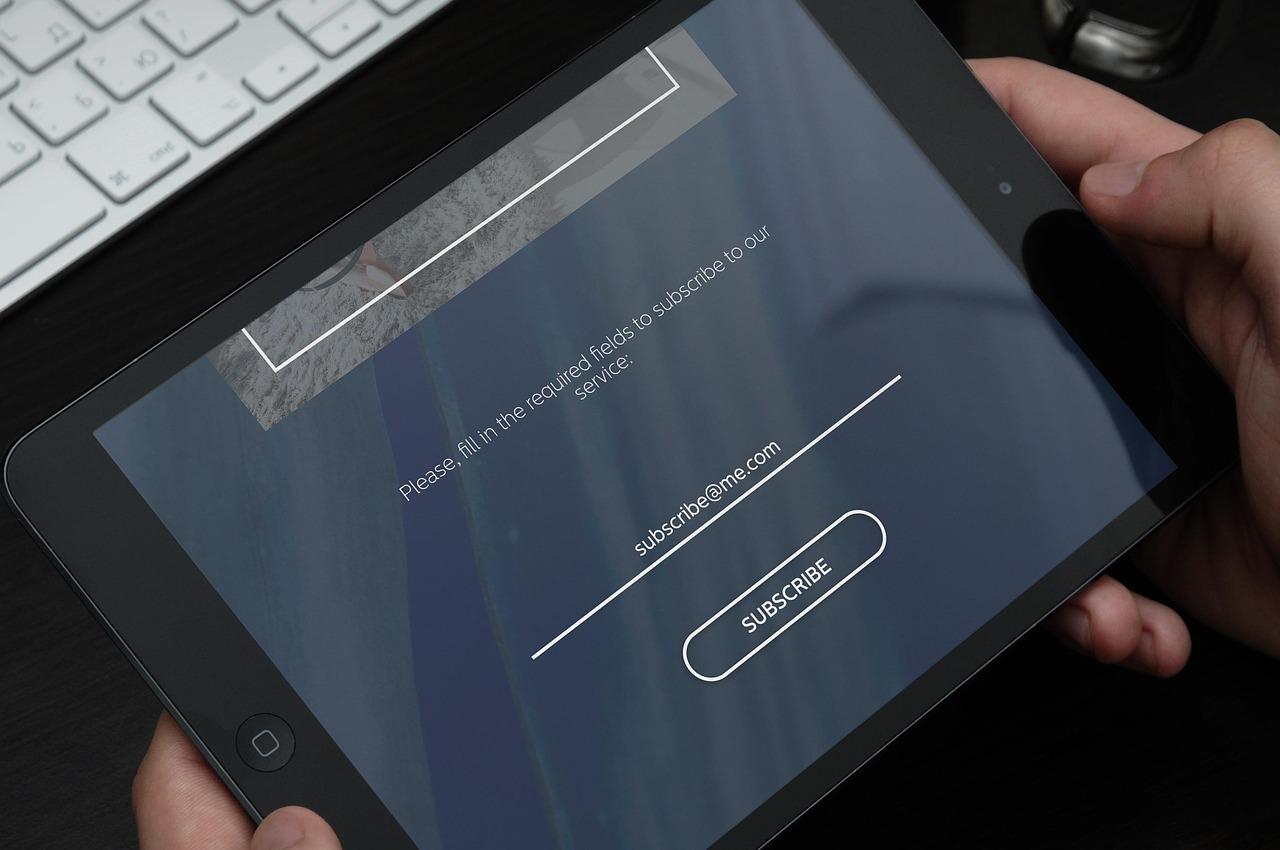
Encouraging User Engagement through Interactive Forms
In today’s digital landscape, fostering a sense of community and encouraging user engagement is paramount for any online business. One of the most effective strategies to achieve this is through the use of interactive forms. By integrating dynamic forms into your Shopify store, you not only streamline customer registration but also create an engaging experience that encourages users to participate more actively with your brand.
Personalization: Custom forms allow you to gather essential information tailored to your target audience. By asking specific questions about preferences, interests, and demographics, you can create a more personalized shopping experience. For instance, consider integrating fields that allow customers to indicate their favorite product categories or preferred shopping styles.
Real-Time Feedback: Interactive forms can be designed to collect immediate feedback. Whether it’s a satisfaction survey after a purchase or suggestions for new products, real-time feedback can be instrumental in shaping your business strategy. This engagement not only makes customers feel valued but also provides you with actionable insights that can drive improvements.
Incentives for Participation: Encourage your users to complete forms by offering incentives. This could be in the form of discounts, loyalty points, or entries into giveaways. For example:
| Engagement Type | Incentive Offered |
|---|---|
| Newsletter Signup | 10% off first purchase |
| Product Reviews | 5 loyalty points |
| Feedback Forms | Entry into monthly giveaway |
Enhanced User Experience: By incorporating interactive elements such as sliders, checkboxes, and dropdown menus, you can make the form-filling process enjoyable rather than tedious. A well-designed form can lead to higher completion rates. Simplifying the registration process with fewer fields and intuitive designs can significantly reduce friction and encourage more users to engage.
Building Relationships: Every interaction with your forms is an opportunity to build a relationship with your customers. Use this platform not only to collect data but also to communicate your brand values and mission. Adding a personal touch—like a welcome message or an assurance of how their information will be used—can enhance customer loyalty and trust.
By integrating these strategies into your Shopify forms, you create a vibrant, interactive environment that not only captures valuable customer information but also fosters lasting relationships. With each submission, you are building a community that feels heard, valued, and more connected to your brand.
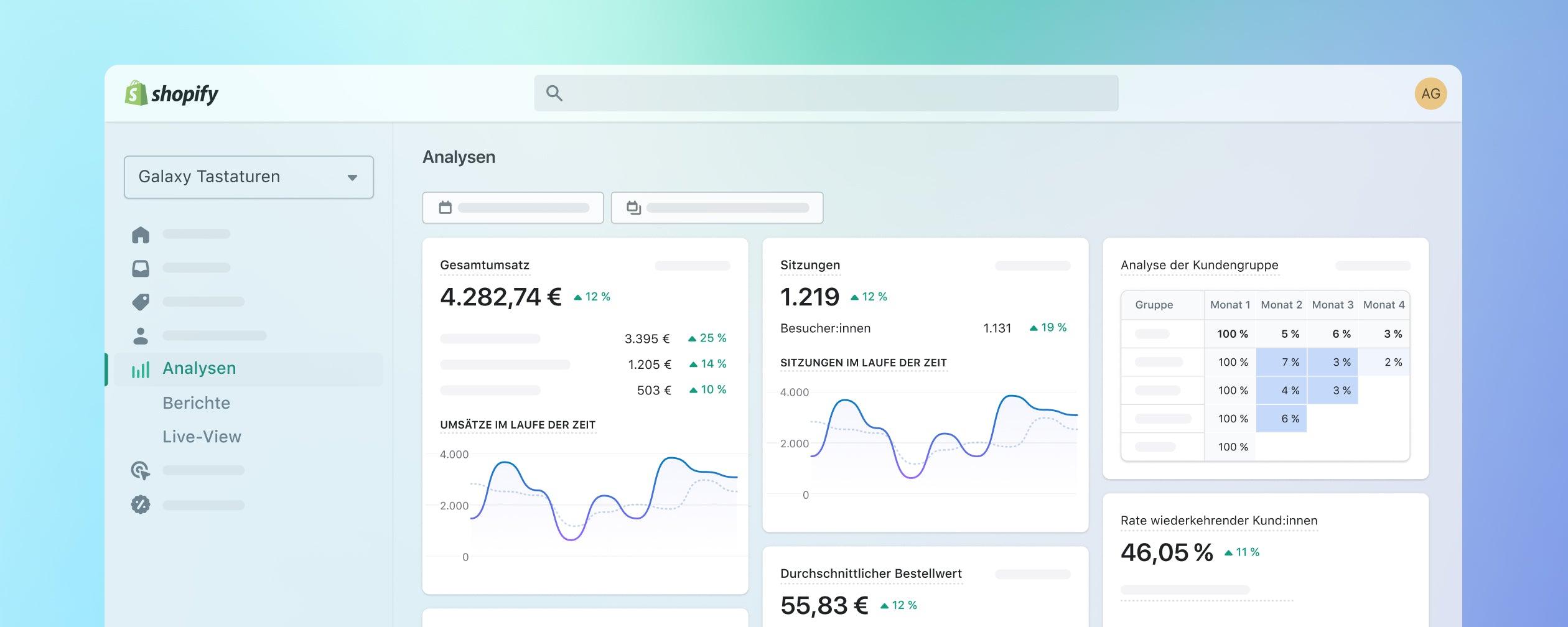
Real-Life Success Stories from Shopify Merchants
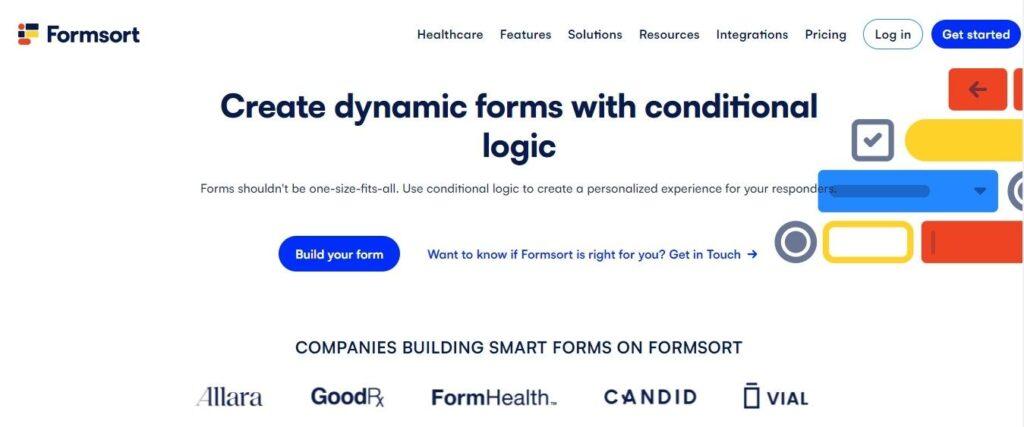
Future-Proofing Your Store with Dynamic Form Solutions
As the retail landscape continues to evolve, adopting flexible and innovative form solutions is essential for maintaining a competitive edge. In an era where customer expectations are at an all-time high, integrating a Shopify form builder can transform your store’s approach to customer registration and engagement. These dynamic forms are not merely a convenience; they’re a strategic tool that can enhance user experience and streamline operations.
Imagine a registration process that is not only seamless but also personalized. With dynamic forms, you can:
- Customize Fields: Tailor your forms to gather specific information relevant to your business and customer needs.
- Conditional Logic: Show or hide fields based on user responses, ensuring customers only see what matters to them.
- Mobile Optimization: Create forms that look great and function flawlessly on any device, enhancing accessibility.
The integration of dynamic forms into your Shopify store also allows you to collect valuable data efficiently. By implementing these solutions, you can easily segment your audience based on their preferences and behavior, leading to:
| Data Collected | Benefit |
|---|---|
| Email Addresses | Build a targeted email marketing list for promotions. |
| Demographic Information | Understand your customer base for tailored marketing strategies. |
| Feedback & Preferences | Enhance product offerings based on direct customer input. |
Moreover, these forms facilitate automated workflows that save time and reduce manual errors. For example, when a customer registers, their information can be automatically fed into your CRM, ensuring that you have up-to-date records without the hassle of manual entry. This not only boosts your efficiency but also helps in maintaining accurate customer insights that can drive future marketing efforts.
In addition, dynamic form solutions can help nurture customer relationships right from the onboarding stage. By creating a user-friendly registration experience, you set a positive tone for future interactions. Customers are more likely to engage with your brand if their initial experience is smooth and personalized. This lays the groundwork for loyalty and repeat business, which is vital for long-term success.
leveraging dynamic form solutions within your Shopify store is not just about enhancing customer registration; it’s a step towards future-proofing your business. As digital commerce continues to grow, staying ahead of the curve with innovative tools will ensure your store not only meets but exceeds customer expectations, creating a robust foundation for growth and success.

Harnessing Analytics to Refine Your Registration Process
In the ever-evolving landscape of e-commerce, understanding your customer is key to driving conversions. By harnessing analytics in your registration process, you can transform how you engage with potential clients. With a Shopify form builder, the power of data becomes your greatest ally, allowing for a tailored experience that meets customer needs.
Understanding User Behavior
Analytics tools integrated into your registration forms provide valuable insights into user behavior. This information can help you identify:
- Which fields cause the most drop-offs
- The ideal length of your forms
- Peak registration times
By analyzing these metrics, you can make informed adjustments that enhance user experience and ultimately boost your conversion rates.
Optimizing Form Design
The design of your registration form plays a crucial role in how users interact with it. Using analytics, you can test various design elements, such as:
- Field placements
- Color schemes
- Button placements
These A/B tests allow you to refine your registration process by determining which designs resonate best with your audience, leading to higher completion rates.
Personalizing the Registration Experience
Analytics can also guide you in creating personalized experiences. Understanding customer demographics and preferences enables you to:
- Pre-fill fields based on previous interactions
- Offer targeted promotions or content
- Customize follow-up communications
This level of personalization can significantly enhance customer satisfaction, encouraging them to complete their registration and engage further with your brand.
Implementing Feedback Loops
Incorporating customer feedback into your analytics strategy informs ongoing improvements. Use surveys and feedback forms to gather insights about the registration experience. Then, analyze this data to identify:
- Common pain points
- Areas for improvement
- New feature requests
By continually refining your process based on user feedback, you foster a sense of trust and loyalty among your customers.
Tracking Success and Making Data-Driven Decisions
Ultimately, the goal of harnessing analytics is to track the success of your registration process. Set clear KPIs, such as:
| Metric | Target | Current |
|---|---|---|
| Registration Completion Rate | 75% | 65% |
| Average Time to Register | 1 minute | 2 minutes |
| User Satisfaction Score | 90% | 80% |
By regularly reviewing these metrics, you empower your team to make data-driven decisions that refine your registration process and enhance overall customer satisfaction.

Elevate Your Brand with Personalized Customer Interactions
In today’s competitive market, connecting with your customers on a personal level is crucial for brand loyalty and engagement. One powerful way to achieve this is through the strategic use of customized forms on your Shopify store. A Shopify form builder enables you to collect valuable customer information, tailor interactions, and foster a sense of belonging among your audience.
By leveraging a form builder, you can create forms that not only fit your brand’s aesthetic but also cater to the specific needs of your customers. This includes:
- Customer Registration: Reduce drop-offs by making the sign-up process smooth and easy.
- Surveys and Feedback: Gain insights directly from your customers about their shopping experience.
- Event Registrations: Encourage participation in events with quick and easy sign-up forms.
- Subscription Forms: Build your email list effortlessly to keep your audience engaged with newsletters and promotions.
Moreover, using dynamic fields within your forms allows you to personalize the customer experience further. For instance, asking for specific preferences not only shows that you care about their needs but also enables you to offer tailored recommendations that resonate with them. This approach can dramatically increase conversion rates, as customers feel understood and valued.
Consider the following benefits of personalized interactions through custom forms:
| Benefit | Impact on Business |
|---|---|
| Enhanced Customer Experience | Leads to higher satisfaction and repeat purchases. |
| Increased Engagement | Fosters a loyal community around your brand. |
| Data-Driven Insights | Informs future marketing strategies effectively. |
| Brand Differentiation | Sets you apart from competitors who don’t personalize. |
Additionally, integrating these forms with your CRM software can streamline your marketing efforts. This allows for automated follow-ups and targeted campaigns based on the customer data you’ve collected. From improving customer relationships to optimizing your marketing strategies, the synergy between custom forms and your overall business workflow is undeniable.
As you embark on the journey of optimizing your Shopify store, remember that every interaction counts. By investing in personalized customer experiences through custom forms, you’re not just capturing data; you’re building a community that feels valued and connected to your brand. In this digital age, taking these steps will make your brand more relatable and, ultimately, more successful.
Frequently Asked Questions (FAQ)
Q&A: Build Custom Forms in Shopify – How a Shopify Form Builder Streamlines Customer Registration
Q: Why should I consider using a form builder for my Shopify store?
A: Utilizing a form builder in your Shopify store is a game-changer! It allows you to create custom forms tailored specifically to your business needs, enhancing customer interaction. By streamlining the registration process, you not only make it easier for customers to join your community but also gather valuable information that drives your marketing strategies. Think of it as opening the door to a more personalized shopping experience!
Q: What types of forms can I create with a Shopify form builder?
A: The possibilities are endless! You can create customer registration forms, contact forms, feedback surveys, and even order forms. A versatile form builder empowers you to design each form with specific fields and questions, ensuring you capture the data that matters most to you. This customized approach can transform how you connect with your customers and enhance their experience.
Q: How does a custom form improve customer registration?
A: Custom forms simplify and enhance the registration process. With tailored fields, customers can share their information quickly and easily, reducing friction and abandonment. Imagine a seamless experience where your customers feel valued and understood right from their first interaction. It’s all about making their journey smooth and enjoyable - and that starts with a well-designed form!
Q: Can using a form builder impact my sales?
A: Absolutely! A streamlined registration process translates to higher conversion rates. When customers encounter an easy, engaging registration experience, they are more likely to complete their profiles and make purchases. Additionally, the data you collect can inform targeted marketing campaigns, driving sales further. Think of your form builder as a secret weapon in boosting your bottom line!
Q: Is it easy to integrate a form builder with my existing Shopify store?
A: Yes! Most Shopify form builders are designed for easy integration. With user-friendly interfaces and straightforward setups, you can have your custom forms up and running in no time. You don’t need to be a tech guru to enhance your store; with just a few clicks, you can create forms that resonate with your brand and meet your business goals.
Q: What benefits does a Shopify form builder offer for data collection?
A: A Shopify form builder not only allows for easy data collection but also organizes the information effectively. You can track customer registrations, analyze trends, and gather insights to inform your strategies. With automated submissions and data management, you spend less time sifting through paperwork and more time focusing on what matters: growing your business!
Q: How can I ensure my forms are user-friendly?
A: Creating user-friendly forms is crucial for engagement. Here are some tips: keep it simple, avoid overwhelming users with too many fields, use clear and concise language, and incorporate visual elements like progress bars. Additionally, mobile optimization is key. A responsive design ensures that your forms look great on any device, making registration a breeze for all customers.
Q: What’s the first step to get started with a Shopify form builder?
A: The first step is to choose a form builder app that suits your needs. Explore the Shopify App Store to find reputable options, considering factors like ease of use, customization features, and customer reviews. Once you’ve selected your app, dive in, experiment with creating forms, and watch as you transform your customer registration process into an inspiring experience that keeps them coming back for more!
Embrace the power of custom forms in your Shopify store. By streamlining customer registration, you pave the way for deeper connections, increased sales, and a thriving online community. Start building today, and watch your business flourish!
The Conclusion
As we wrap up our exploration of building custom forms in Shopify, it’s clear that leveraging a powerful Shopify form builder is not just about enhancing customer registration—it’s about unlocking the full potential of your online store. By creating tailored forms that resonate with your brand and meet the unique needs of your customers, you foster a sense of connection and trust that can significantly boost engagement and conversion rates.
Imagine a shopping experience where your customers feel seen and valued, where every interaction is streamlined and tailored to their preferences. This is the future you can create by investing in custom forms that not only simplify the registration process but also enrich the user experience.
Now is the time to take the leap and transform the way you engage with your audience. Embrace the power of a Shopify form builder and watch as it empowers you to build lasting relationships with your customers, driving loyalty and growth for your business. The journey to a more efficient, customer-centric storefront begins today—are you ready to take that step? Your vision is within reach, and with the right tools, the possibilities are endless. Let’s build something extraordinary together!