Transform your education website into a dynamic learning hub with the right plugins! Discover the 10 best WordPress plugins that enhance user engagement, streamline course management, and elevate your online teaching experience. Empower your passion for learning today!
10 Best WordPress Plugins for Education Websites
In today’s digital age, the landscape of education is rapidly evolving, and having a strong online presence is more crucial than ever for institutions and educators alike. Enter WordPress—a powerful platform that empowers you to create engaging, dynamic, and user-friendly educational websites. But what truly sets your site apart in a sea of online content? The answer lies in the plugins you choose. These invaluable tools can transform your WordPress site into a rich educational hub, enhancing user experience, streamlining processes, and fostering meaningful interactions. In this article, we will explore the 10 best WordPress plugins for education websites, each carefully selected to elevate your online learning platform. Whether you’re an educator looking to share knowledge, a school administrator aiming to connect with students and parents, or a content creator passionate about lifelong learning, these plugins will inspire you to unlock the full potential of your website and revolutionize the way you engage with learners around the globe. Let’s dive in and discover how you can take your educational vision to the next level!
The Essential Role of Plugins in Enhancing Education Websites
In the ever-evolving landscape of education, having a robust and engaging online presence is no longer optional—it’s essential. Plugins serve as the backbone of education websites, providing vital functionalities that enhance user experience, streamline operations, and foster community engagement. By leveraging the right plugins, educational institutions can create dynamic platforms that not only inform but also inspire students, parents, and educators alike.
One of the most significant advantages of using plugins is their ability to facilitate a seamless learning environment. Learning Management System (LMS) plugins, for instance, transform a standard website into a fully functional online classroom. These tools allow educators to create, manage, and deliver courses efficiently, providing features such as quizzes, grading systems, and student progress tracking. With a well-integrated LMS, institutions can offer courses that are as interactive and engaging as in-person classes.
Moreover, communication is key in any educational setting, and communication plugins bridge gaps by ensuring that students and educators stay connected. Features such as forums, chat systems, and messaging services foster collaboration and discussion, making it easier for users to share ideas and resources. These plugins help build a sense of community that is vital for a positive educational experience, encouraging students to participate actively in their learning journey.
Another critical aspect is the capability to manage and showcase content effectively. Content management plugins come into play here, enabling educators to create and curate diverse educational materials ranging from articles to multimedia resources. By using customizable layouts and templates, institutions can craft visually appealing pages that capture attention and engage users. With plugins that support SEO, they can also ensure that their content reaches a broader audience, driving traffic and enhancing their online visibility.
Furthermore, the integration of e-commerce plugins allows educational websites to monetize their offerings. Whether selling courses, e-books, or other resources, these plugins provide secure payment gateways and straightforward transaction processes. This not only generates revenue for institutions but also allows students greater access to valuable learning materials, making education more accessible than ever.
the importance of security and performance cannot be overlooked. Plugins that enhance website security protect sensitive user data, ensuring compliance with regulations like GDPR. Speed optimization plugins also play a pivotal role by improving loading times and overall performance, which is crucial for retaining users and providing a pleasant browsing experience.
the strategic use of plugins can redefine the educational landscape online. By selecting the right tools, institutions can create a vibrant, interactive, and secure environment that not only meets the needs of students and educators but also inspires a love for learning. Embracing this potential is not just about keeping up with technology; it’s about leading the way in educational innovation.

Transforming Learning Experiences with Interactive Features
In the ever-evolving landscape of education, integrating interactive features into learning environments is not just a luxury; it’s a necessity. By leveraging advanced WordPress plugins, educators can create engaging, immersive experiences that resonate with students. These tools can transform traditional teaching methods into dynamic, interactive journeys that promote active participation and deep understanding.
Engagement is Key: One of the primary benefits of interactive features is their ability to capture students’ attention. Plugins that incorporate quizzes, polls, and other interactive elements can make learning feel less like a chore and more like an adventure. By gamifying the learning process, educators can motivate students to participate actively, leading to improved retention of information.
Enhanced Collaboration: Features that facilitate collaboration among students can significantly enrich the learning experience. Utilizing discussion forums, group projects, and peer review tools helps students learn from each other, fostering a sense of community. This collaborative spirit not only enhances learning but also prepares students for real-world teamwork scenarios.
Personalized Learning Paths: Another pivotal aspect is the ability to create personalized learning experiences. With the right plugins, educators can tailor content to meet individual student needs and learning styles. This customization ensures that every student can progress at their own pace, making the education process more effective and inclusive.
To illustrate the impact of these plugins, consider the following table showcasing popular interactive features:
| Plugin Name | Key Feature | Benefit |
|---|---|---|
| LearnDash | Quizzes & Assignments | Enhances engagement and assessment |
| BuddyPress | Community Building | Fosters collaboration and networking |
| WP Courseware | Drag & Drop Course Builder | Simplifies course creation |
| H5P | Interactive Content Creation | Encourages hands-on learning |
| Quizlet | Flashcards & Study Games | Makes studying fun and effective |
By investing in these interactive tools, educators can significantly enhance their teaching strategies. The fusion of technology with education not only transforms how information is delivered but also how it is absorbed. With the right plugins, every classroom can become a vibrant hub of collaboration, creativity, and critical thinking.

Boosting Student Engagement through Gamification Plugins
Leveraging gamification plugins can transform the educational experience, making learning not only effective but also enjoyable. By integrating elements of game design into your educational website, you can significantly increase student engagement and motivation. Here’s how these plugins can make a difference:
- Interactive Learning: Gamification plugins create interactive environments where students can participate in quizzes, challenges, and games, promoting active learning.
- Real-Time Feedback: Students receive immediate feedback on their progress, helping them identify areas for improvement and boosting their confidence.
- Progress Tracking: Leaderboards and achievement badges allow students to visualize their progress, instilling a sense of accomplishment and encouraging healthy competition.
Many of these plugins allow for customizable features, so educators can tailor the gamified elements to fit their curriculum. This flexibility enhances the learning experience by aligning challenges with specific educational goals. For instance, plugins like WP Quiz and LearnDash enable teachers to craft quizzes that are both educational and entertaining, ensuring students remain engaged throughout the learning process.
Moreover, social interaction is a crucial component of successful learning. Gamification plugins can foster a sense of community among students. Features such as group challenges and collaborative tasks help students engage with their peers, making learning a more social experience. This not only increases motivation but also enhances critical thinking and collaboration skills.
| Plugin Name | Key Feature | Best For |
|---|---|---|
| LearnDash | Course Builder | Structured Learning |
| WP Quiz | Custom Quizzes | Assessment |
| GamiPress | Achievements | Motivation |
| BadgeOS | Open Badges | Recognition |
By introducing gamification into your education website, you are not just enhancing engagement; you are creating a dynamic learning environment that caters to various learning styles. The use of game mechanics can ignite a passion for learning that traditional methods often fail to achieve. As students progress through their educational journey, these gamified experiences will help them develop critical skills, preparing them for success in their academic and future professional endeavors.
Streamlining Course Management with Comprehensive Tools
In today’s fast-paced educational landscape, having the right tools can make all the difference for educators and students alike. By integrating robust plugins into your WordPress education website, you can simplify course management, enhance user engagement, and create a more enriching learning experience.
Learning Management Systems (LMS) are at the forefront of this transformation. Plugins like LearnDash and LifterLMS provide comprehensive solutions for course creation, allowing educators to design and deliver content with ease. With features such as drip content, quizzes, and progress tracking, these plugins empower instructors to manage their courses efficiently while keeping students engaged.
Furthermore, incorporating communication tools is essential for fostering interaction between students and instructors. Plugins like BuddyPress and wpForo enable the setup of discussion forums and community groups, making it easier for users to connect, share insights, and collaborate on projects. This social aspect not only enriches the learning experience but also builds a sense of community among participants.
For institutions that prioritize student feedback and assessment, plugins such as WP Courseware and Gravity Forms can streamline the evaluation process. These tools allow educators to create custom quizzes and surveys, ensuring that they can gather valuable insights into student progress and adapt their teaching methods accordingly. By implementing a feedback loop, you foster an environment of continuous improvement.
| Plugin Name | Key Features | Ideal For |
|---|---|---|
| LearnDash | Drip-Feed Content, Quizzes, Certificates | Course Creators |
| LifterLMS | Memberships, Multi-Course Bundles, Integrations | Online Schools |
| BuddyPress | Community Building, Profiles, Groups | Social Learning |
| wpForo | Forums, Social Profiles, User Engagement | Interactive Learning |
| WP Courseware | Drag-and-Drop Course Builder, Surveys | Course Management |
don’t overlook the importance of eCommerce integration for monetizing education content. Plugins like WooCommerce can seamlessly integrate with your LMS, allowing you to sell courses, manage subscriptions, and handle payments effortlessly. This setup not only opens new revenue streams but also enhances the overall user experience by providing a straightforward purchasing process.
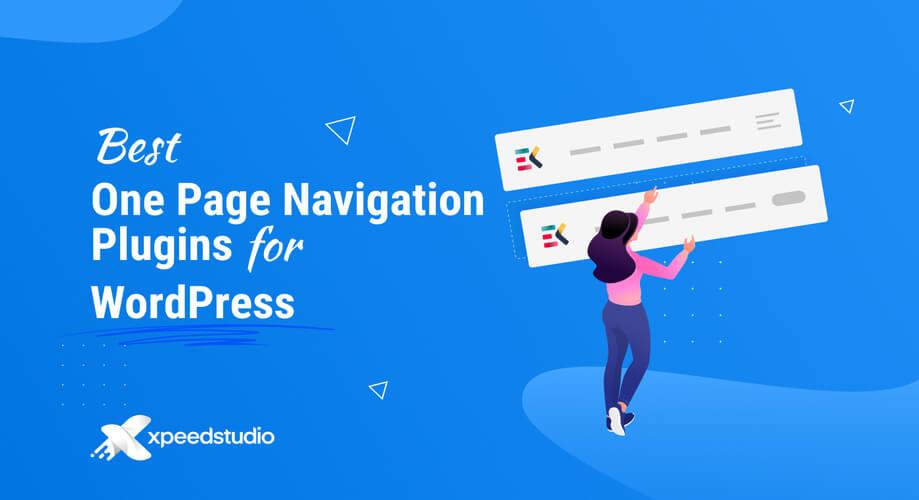
Creating a Seamless User Experience with Navigation Plugins
In the digital age, a website’s navigation is not merely a functional aspect; it’s a vital component of the user experience that can make or break visitor engagement. For education websites, where users seek information quickly and efficiently, the significance of seamless navigation cannot be understated. Incorporating robust navigation plugins can transform a complex maze of content into an intuitive journey, guiding learners and educators alike.
When selecting navigation plugins, consider options that offer flexibility and customization to meet the specific needs of your educational institution. Some of the standout features you should look for include:
- Responsive Design: Ensure that your navigation adapts seamlessly to various devices, from desktop to mobile, enhancing accessibility for all users.
- Dropdown Menus: Utilize dropdown functionality to organize courses, resources, and categories, streamlining the user’s ability to find relevant content quickly.
- Search Functionality: Integrating a search bar within the navigation allows users to locate specific information promptly, catering to their immediate educational needs.
- Breadcrumbs: This feature helps in tracking the user’s path within the site, allowing them to navigate back easily without feeling lost.
Moreover, visual elements play a crucial role in enhancing navigational appeal. Employ plugins that allow for the integration of engaging icons and graphics; these can provide visual cues that lead users effortlessly through your educational offerings. Consistency in navigation style not only fosters familiarity but also reinforces the brand identity of your institution.
Another key aspect is the ability to incorporate user feedback into your navigation structure. Plugins that allow for A/B testing can help you analyze user behavior and preferences, enabling you to refine your navigation strategy based on real data. This iterative approach ensures that your website evolves along with the needs of your audience.
To further illustrate the impact of well-implemented navigation, consider the following table highlighting the benefits of a seamless navigation experience on educational platforms:
| Benefit | Description |
|---|---|
| Enhanced User Satisfaction | Visitors are more likely to have a positive experience, leading to increased return rates. |
| Increased Engagement | Easy navigation encourages users to explore more content, fostering a deeper connection with the site. |
| Higher Conversion Rates | Clear pathways to registration or course enrollment can lead to more sign-ups. |
investing in quality navigation plugins not only simplifies the user experience but also enhances the overall effectiveness of your educational website. By prioritizing user-friendly navigation, you are not just creating a website; you are building a digital community that nurtures learning and exploration.
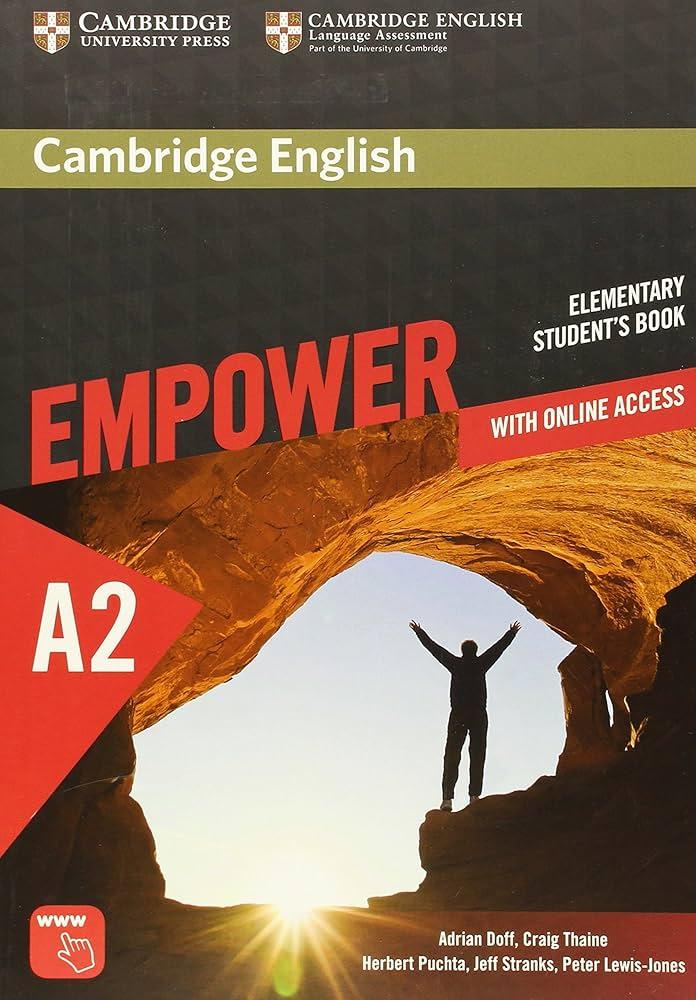
Empowering Online Assessments through Effective Quiz Solutions
In the digital age, the need for robust online assessments has never been more critical. Effective quiz solutions empower educators and institutions to create engaging and interactive assessments that not only evaluate student knowledge but also enhance the learning experience. By leveraging the right WordPress plugins, educators can transform traditional assessment methods into dynamic, user-friendly quizzes that captivate students and offer immediate feedback.
One of the standout features of many quiz plugins is their ability to customize quizzes to fit specific learning objectives. Educators can incorporate various question types, such as multiple choice, true/false, and fill-in-the-blank, tailoring assessments to meet the diverse needs of their students. Additionally, these plugins often come with intuitive user interfaces that make quiz creation a seamless process, allowing teachers to focus on content rather than administrative tasks.
Another compelling advantage is the integration of multimedia elements. Quiz plugins allow users to embed images, videos, and audio files within questions, making assessments more interactive and engaging. This multimedia approach not only caters to different learning styles but also keeps students motivated and interested in the material being assessed.
Moreover, the analytics provided by these plugins can be invaluable. Educators can track student performance through detailed reports and analytics dashboards, identifying areas where students excel or struggle. This data-driven insight enables teachers to adapt their lessons and provide targeted support, ultimately fostering a more effective learning environment.
Some of the leading plugins also offer features like time-bound quizzes, automatic grading, and social sharing capabilities, which enhance the overall assessment experience. These functionalities not only streamline the grading process but also encourage healthy competition among students, promoting a spirit of camaraderie and collaboration.
the ease of integration with existing WordPress themes and plugins ensures that educators can maintain a cohesive website experience. The flexibility and scalability of these quiz solutions mean that institutions can grow their online assessment capabilities without overhauling their entire website infrastructure.
| Plugin Name | Key Features | Ideal For |
|---|---|---|
| Quiz and Survey Master | Customizable quizzes, analytics | All education levels |
| WP Quiz | Interactive quizzes, multimedia support | Engaging content creators |
| LearnDash | Advanced assessments, reporting tools | Professional courses |
| Watu Quiz | Simple setup, flexible options | Small institutions |
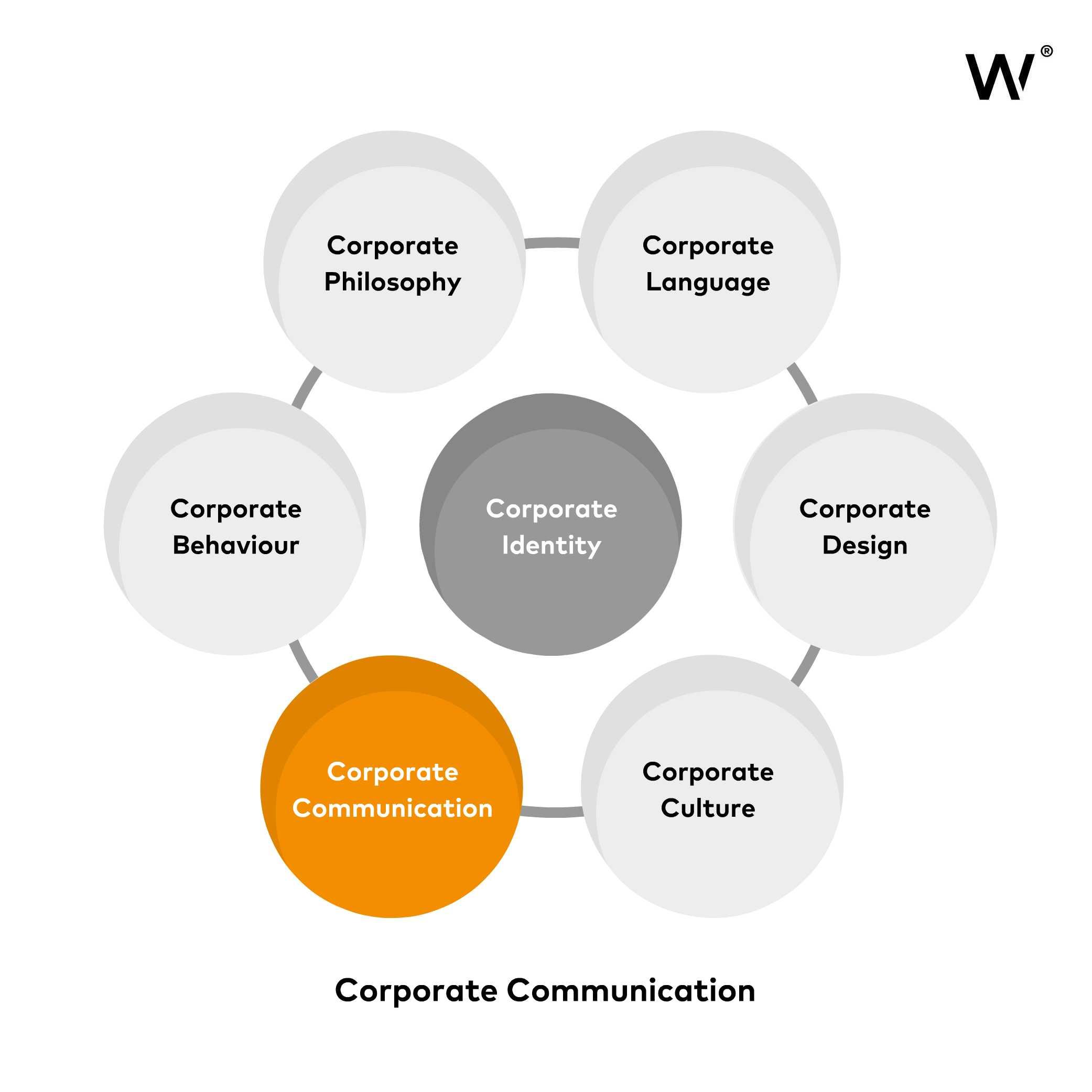
Facilitating Communication and Collaboration among Educators and Students
In today’s educational landscape, effective communication and collaboration are critical for enhancing the learning experience. WordPress offers a plethora of plugins designed specifically for educators and students, enabling seamless interactions and fostering a sense of community. These tools not only simplify sharing information but also empower users to engage more deeply with the content and with one another.
Discussion forums are an essential component for any educational website, and plugins like bbPress provide an excellent platform for creating vibrant online discussion communities. With customizable forums, educators can facilitate focused discussions, allowing students to pose questions, share insights, and collaborate on projects in real-time. This encourages peer-to-peer learning and nurtures critical thinking skills.
Another vital aspect of communication is feedback. Plugins such as WPForms or Gravity Forms allow educators to create custom surveys and quizzes that provide immediate, actionable feedback. This capability enables instructors to gauge student understanding and engagement, tailoring subsequent lessons to meet the needs of their learners. Moreover, simple feedback forms can foster a culture of openness, where students feel valued and heard.
Integrating live chat functionalities is another game-changer. Using plugins like Tawk.to or WP Live Chat Support, educators can offer real-time assistance to students, whether it’s answering questions about assignments or providing guidance on course materials. This creates a supportive learning environment where students can seek help without hesitation, further enhancing their educational journey.
| Plugin | Features | Benefits |
|---|---|---|
| bbPress | Custom forums, topic management | Enhances peer interaction and learning |
| WPForms | Custom surveys, feedback forms | Improves understanding and adapts teaching |
| Tawk.to | Real-time chat support | Fosters immediate student assistance |
Moreover, leveraging social media integration plugins can significantly extend the reach of educational content. By connecting platforms like Facebook or Twitter directly to the website, educators can share news, updates, and resources, encouraging students to engage beyond the classroom. This not only keeps students informed but also builds a connected learning community.
consider using collaborative tools such as Google Workspace or Microsoft 365 plugins for WordPress. These tools allow students to work together on documents, presentations, and spreadsheets in real time, all while integrating easily into any WordPress site. Such collaboration mirrors real-world scenarios and prepares students for future workplaces, where teamwork is vital.

Optimizing SEO for Education Websites to Reach a Wider Audience
Maximizing Visibility with the Right Tools
For education websites looking to expand their reach, implementing the right WordPress plugins can significantly enhance your SEO strategy. By optimizing your site for search engines, you not only improve your visibility but also connect with a broader audience eager for quality educational content. Here are some essential plugins that can help you achieve that:
- Yoast SEO: This powerful plugin provides tools such as readability analysis and keyword optimization, ensuring your content is not only engaging but also search-engine friendly.
- All in One SEO Pack: A comprehensive toolkit that helps you manage meta tags, generate XML sitemaps, and optimize your website’s performance, facilitating better indexing by search engines.
- WP Super Cache: Speed is paramount for SEO. This plugin enhances your site’s loading time, which can lead to improved rankings and a better user experience.
Enhancing User Experience
Beyond traditional SEO practices, focusing on user experience is crucial. Plugins that improve navigation and engagement can significantly influence your website’s SEO performance. Consider integrating:
- Elementor: A drag-and-drop page builder that allows you to create visually appealing and highly functional layouts, improving the overall user experience.
- LearnDash: This Learning Management System (LMS) plugin enhances user interaction and keeps visitors engaged, which can lower bounce rates and positively impact your SEO.
- WPForms: Utilize this plugin to create easy-to-navigate contact forms and surveys, encouraging visitor interaction and feedback.
Content Strategy and Optimization
High-quality content is the backbone of effective SEO. To optimize your educational content, leverage these plugins:
- TablePress: Present your data in an organized manner to improve readability and user engagement, which can positively affect your search rankings.
- ThirstyAffiliates: Manage your affiliate links effectively and optimize them for better SEO performance, especially if you are monetizing your educational content.
- Broken Link Checker: Regularly check for broken links on your site, as they can negatively impact your SEO. This plugin helps maintain the integrity of your content.
Measuring Your Success
tracking your SEO performance is vital. Utilize these tools to analyze and measure your success:
| Plugin | Purpose |
|---|---|
| Google Analytics Dashboard for WP | Integrates Google Analytics to monitor traffic and user behavior. |
| MonsterInsights | Provides in-depth analytics and insights into your educational site’s performance. |
| SEMrush | A powerful tool for discovering SEO opportunities and monitoring keyword performance. |
By incorporating these plugins into your education website, you can create a seamless user experience, improve your site’s SEO, and ultimately reach a larger audience eager for knowledge. The right tools empower you to share your educational mission with the world, driving engagement and success.
Enhancing Security and Data Protection for Peace of Mind
In today’s digital landscape, the security of your education website is paramount. With sensitive student and faculty information at stake, implementing robust security measures through reliable plugins is essential to foster trust and create a safe online environment. The right plugins not only protect your site but also enhance the overall user experience, allowing you to focus on delivering quality educational content.
Consider integrating plugins that offer firewall protection, malware scanning, and login security features. These tools serve as your first line of defense against cyber threats, ensuring that unauthorized access is effectively blocked. Moreover, plugins that provide two-factor authentication can add an extra layer of security, keeping your users’ information safe while simplifying access.
Another critical aspect of safeguarding your education website is data backup. Regular backups ensure that in the unfortunate event of a breach or data loss, you can quickly restore your content without significant downtime. Plugins that automate this process save you time and worry, allowing for seamless recovery with just a few clicks.
To visualize how these plugins can enhance your site’s security, consider the following table:
| Plugin Name | Key Feature | Benefit |
|---|---|---|
| Wordfence Security | Firewall & Malware Scanning | Comprehensive protection against threats |
| UpdraftPlus | Automated Backups | Quick recovery of site data |
| iThemes Security | Two-Factor Authentication | Enhanced login security for users |
| SEOPress | Content Security | Prevent content scraping and unauthorized use |
Educators and administrators must also be vigilant about user permissions. By utilizing plugins that control access levels, you can ensure that only authorized personnel have access to vital resources and sensitive information. This not only fortifies your security but also instills confidence among users that their data is handled responsibly.
never underestimate the importance of continuous security updates. The cyber threat landscape is ever-evolving, requiring your plugins to be regularly updated to defend against new vulnerabilities. Opt for plugins that offer automatic updates or regular patch management to keep your site secure without missing a beat.

Integrating E-Commerce Solutions to Monetize Educational Content
Incorporating e-commerce solutions into your educational website can significantly enhance its profitability while providing value to your audience. By leveraging the right tools, you can create a seamless user experience that encourages visitors to purchase courses, materials, or even memberships. Here are some effective strategies and plugins to consider:
- Course Selling Platforms: Utilize plugins like LearnDash or LifterLMS to create and sell your online courses. These tools allow you to easily set up course structures, manage enrollments, and process payments.
- Membership Models: Consider using MemberPress or Restrict Content Pro to create exclusive content for members. This not only offers a recurring revenue stream but also fosters a sense of community among learners.
- Digital Downloads: Use Easy Digital Downloads to sell e-books, worksheets, and other educational resources. This plugin simplifies the selling process, allowing you to focus on content creation.
Another vital aspect is the implementation of payment gateways. Ensuring that your website supports multiple payment options can significantly improve the checkout experience and reduce cart abandonment. Popular solutions such as WooCommerce, which integrates seamlessly with various payment processors, can help you manage transactions efficiently.
| Payment Gateway | Features |
|---|---|
| PayPal | Widely trusted, easy integration, supports multiple currencies |
| Stripe | Customizable payment flow, mobile-friendly, supports subscriptions |
| Authorize.net | Advanced fraud protection, detailed reporting, supports various transaction types |
Don’t overlook the importance of marketing your offerings. Utilize plugins like Mailchimp for WordPress to manage your email campaigns and keep your audience informed about new courses and promotions. Engaging with your audience through newsletters can help build anticipation and drive sales.
Lastly, consider optimizing your content for search engines to attract organic traffic. SEO plugins like Yoast SEO can guide you in crafting content that ranks well and captures the attention of potential customers. With the right strategies and tools, your educational website can become a thriving e-commerce platform that not only enriches learners’ experiences but also generates substantial revenue.
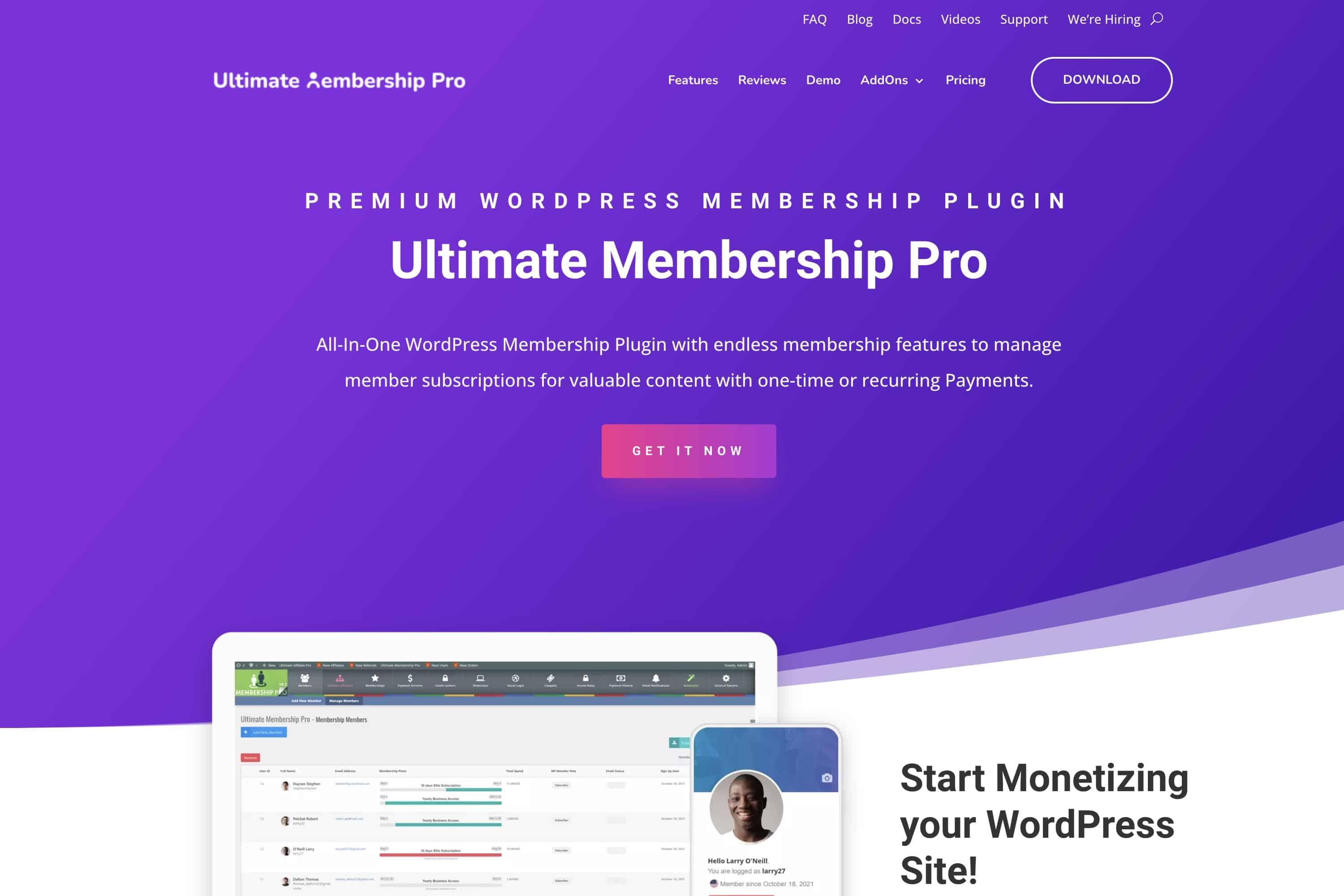
Fostering Community Building with Membership and Forum Plugins
In today’s digital landscape, creating a vibrant community around your educational content is paramount. Utilizing membership and forum plugins can significantly enhance engagement and foster a sense of belonging among your users. These tools not only facilitate interaction but also provide valuable resources and support networks for learners.
Membership plugins allow you to create exclusive content tailored for different user groups. By implementing tiered membership levels, you can cater to various audiences, offering specialized courses, resources, or forums. Consider the following advantages:
- Enhanced User Engagement: Members are more likely to return when they feel a part of an exclusive community.
- Content Control: You can easily manage what content is accessible to different membership levels.
- Monetization Opportunities: Generate revenue through subscription fees or one-time payments for premium content.
Forum plugins complement membership systems beautifully by providing a space for discussion, collaboration, and peer-to-peer support. With forums, users can ask questions, share insights, and connect over shared interests, transforming a static educational experience into a dynamic one. Some key benefits include:
- Knowledge Sharing: Participants can learn from each other’s experiences and expertise.
- Community Support: A forum cultivates a supportive atmosphere where users can seek help.
- Increased Visibility: Active forums can attract new users looking for a community-rich learning environment.
For a seamless integration of these features, consider using plugins like BuddyPress and bbPress. Together, they create a powerful platform where users can interact meaningfully. These plugins allow you to design forums that align with the look and feel of your educational website, ensuring a cohesive experience.
| Plugin | Key Feature | Best For |
|---|---|---|
| BuddyPress | User Profiles & Groups | Building a Community |
| bbPress | Simple Forum Setup | Engaging Discussions |
| MemberPress | Advanced Membership Controls | Monetizing Content |
By nurturing a community through these plugins, you unlock the potential for collaborative learning experiences that can transform the educational journey. Users who feel connected to others are more likely to achieve their learning goals and remain loyal to your platform. Invest in creating a thriving community with membership and forum plugins, and watch your educational website flourish.

Leveraging Analytics for Continuous Improvement in Educational Offerings
In today’s competitive educational landscape, institutions must harness the power of data analytics to refine their offerings and improve student outcomes. By utilizing the right tools, educators can gain valuable insights into student engagement, course effectiveness, and overall satisfaction, leading to a cycle of continuous improvement.
Understanding Student Behavior
Analytics provide educators with a window into student interactions with course materials. With plugins designed for tracking user behavior, you can:
- Monitor engagement levels across different courses.
- Identify which materials resonate most with students.
- Pinpoint topics that may require additional support or resources.
Enhancing Course Offerings
By analyzing the data collected, educational institutions can make informed decisions about their curriculum. This might include:
- Updating outdated course content to meet current industry standards.
- Implementing new teaching strategies based on student feedback.
- Creating targeted resources for struggling learners.
Data-Driven Decisions
With the insights gained from analytics, institutions can adopt a proactive approach to educational delivery. For instance, consider leveraging tools that allow for:
- Real-time tracking of student progress.
- Automated reports that highlight trends over time.
- Customizable dashboards that visualize key performance indicators.
Table of Key Metrics for Educational Improvement
| Metric | Description | Actionable Insight |
|---|---|---|
| Course Completion Rate | Percentage of students who finish the course | Revise course structure if low |
| Student Satisfaction Score | Feedback rating on course experience | Enhance content or delivery methods |
| Engagement Metrics | Interaction levels with course materials | Identify popular topics and improve others |
Adopting a data-centric approach not only fosters a culture of continuous improvement but also helps in building a more responsive educational environment. By consistently analyzing data, institutions can adapt and grow, ensuring that they meet the evolving needs of their students.

Choosing the Right Plugins to Align with Your Educational Goals
When it comes to building an educational website, the plugins you choose can make all the difference in achieving your goals. Each plugin serves a unique purpose, and selecting the right ones ensures that your site not only looks professional but also functions effectively to meet the needs of students, teachers, and administrators alike.
Functionality and Usability: Focus on plugins that enhance the user experience. For example, learning management systems (LMS) like LearnDash or LifterLMS allow you to create and manage online courses seamlessly. These plugins provide robust features such as quizzes, course progress tracking, and grading systems, ensuring that your educational offerings are comprehensive and user-friendly.
Engagement and Interaction: To keep students engaged, opt for plugins that facilitate interaction. Consider incorporating discussion forums through plugins like BuddyPress or bbPress. These tools foster a sense of community among learners, enabling them to ask questions, share ideas, and collaborate on projects, ultimately enriching the educational experience.
Customization and Branding: Your website should reflect your institution’s identity. Choose plugins that allow for easy customization. Page builders like Elementor or Beaver Builder can help you design visually appealing layouts without requiring coding knowledge. A well-branded site can instill trust and credibility in your educational offerings.
SEO and Performance: Don’t overlook the importance of search engine optimization and performance. Plugins like Yoast SEO or WP Super Cache can significantly enhance your site’s visibility and loading speed. By optimizing your content for search engines, you increase your chances of attracting more visitors, which can lead to higher enrollment rates.
| Plugin | Key Feature | Ideal For |
|---|---|---|
| LearnDash | Comprehensive LMS | Course Creators |
| BuddyPress | Social Networking | Community Building |
| Yoast SEO | SEO Optimization | Visibility Enhancement |
| WP Super Cache | Site Performance | Speed Improvement |
By aligning your choice of plugins with your educational goals, you can create a dynamic and effective online learning environment. Remember to assess your specific needs, gather feedback from users, and continually refine your plugin selection to achieve the best results. The right tools can transform your educational platform into a thriving hub of knowledge and collaboration.
Frequently Asked Questions (FAQ)
Q&A: 10 Best WordPress Plugins for Education Websites
Q1: Why should I choose WordPress for my education website?
A: WordPress is a powerful and flexible platform that offers unparalleled customization options. With its user-friendly interface, even those without technical skills can build and manage a stunning education website. The vast library of plugins allows you to enhance functionality, making it an ideal choice for educators seeking to create engaging and interactive online learning experiences.
Q2: What types of plugins should I consider for an education website?
A: When crafting an unforgettable education website, consider plugins that enhance learning management, improve communication, and facilitate content delivery. Look for features like course management, student engagement tools, e-commerce functionalities, and analytics to track progress. The right mix of plugins can transform your site into a dynamic educational hub.
Q3: Which plugins are a must-have for creating courses?
A: Two standout plugins for course creation are LearnDash and LifterLMS. LearnDash is renowned for its robust features, such as quizzes and certificates, which can elevate the learning experience. LifterLMS offers flexibility with its customizable course structures and a strong focus on student engagement. These plugins enable you to create structured, interactive courses that your students will love.
Q4: How can I improve communication on my education website?
A: Effective communication is key to fostering a supportive learning environment. Consider integrating plugins like BuddyPress for social networking features or WPForms for easy contact forms. These tools encourage collaboration and discussion, making your platform not just a place to learn but a community where students and educators can connect and thrive together.
Q5: Are there plugins that can help with student assessments?
A: Absolutely! Plugins like Quiz and Survey Master allow you to create engaging quizzes and surveys that provide instant feedback to students. This interactive element not only assesses knowledge but also keeps students motivated. Additionally, tools like WP Gradebook can help you track student progress and performance, making it easier to identify areas for improvement.
Q6: Can I monetize my education website with WordPress?
A: Yes! Plugins like WooCommerce and Easy Digital Downloads make it simple to sell courses, educational materials, or subscriptions directly from your website. With these tools, you can create a sustainable revenue model that supports your educational mission while providing valuable resources to your students.
Q7: How do I ensure my education website is accessible and user-friendly?
A: Accessibility is crucial in education. Use plugins such as WP Accessibility to enhance usability for all learners. Additionally, consider responsive design plugins to ensure your site looks great on all devices. A user-friendly interface fosters a positive learning experience, encouraging students to engage with your content fully.
Q8: What about SEO? How can I make my education website more visible?
A: Search Engine Optimization (SEO) is vital for attracting visitors. Plugins like Yoast SEO provide comprehensive tools to optimize your content, improve your search rankings, and drive organic traffic to your site. By investing in SEO, you’ll ensure that your educational resources reach the students who need them most.
Q9: How can I keep my education website secure?
A: Security is paramount in any online platform. Implement plugins like Wordfence Security or Sucuri Security to protect your site from threats. Additionally, regular backups using UpdraftPlus or BackupBuddy will safeguard your content against data loss, ensuring your educational resources remain accessible and secure.
Q10: What should I consider when choosing plugins for my education website?
A: When selecting plugins, prioritize those that align with your educational goals. Look for ease of use, positive user reviews, regular updates, and compatibility with your theme. Focus on functionality that enhances the learning experience and fosters engagement. Remember, the right plugins can turn your vision into reality, inspiring both educators and learners alike!
By harnessing the power of these WordPress plugins, you can create an education website that not only informs but inspires. Embrace these tools, and watch as your educational vision comes to life, transforming the way students learn and grow!
Future Outlook
As we wrap up our exploration of the 10 best WordPress plugins for education websites, remember that the right tools can transform your online learning platform into a hub of knowledge, engagement, and innovation. These plugins not only enhance functionality but also enrich the learning experience for students, educators, and administrators alike. By implementing these powerful resources, you’re not just building a website—you’re crafting a vibrant educational community that fosters growth, collaboration, and creativity.
Embrace the possibilities that these plugins offer, and take your education website to new heights. Whether you’re a teacher looking to share your expertise or an institution aiming to expand its reach, the right plugins can make all the difference. So, take that leap, integrate these tools, and watch as your vision for an impactful learning environment becomes a reality.
Remember, the future of education is digital, and with the right plugins by your side, you have the power to inspire, educate, and connect like never before. Let your platform shine as a beacon of knowledge in the ever-evolving landscape of online education. Happy developing!





