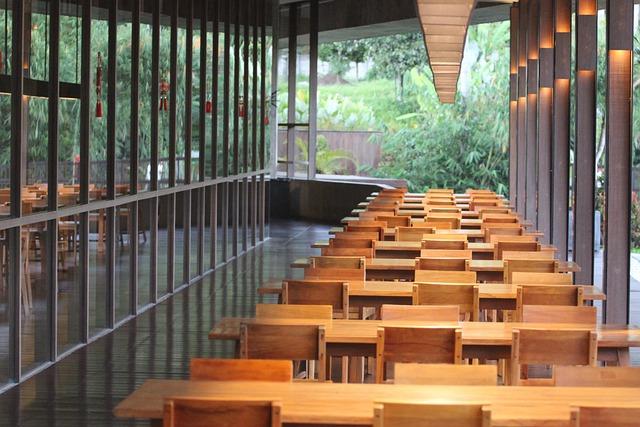Looking for the perfect WordPress theme without breaking the bank? Check out our list of the 20+ best FREE WordPress themes and templates for 2025! These stunning designs are user-friendly and customizable, making it easy to create a standout website today!
20+ Best FREE WordPress Themes and Templates for 2025
Are you ready to elevate your WordPress site without breaking the bank? Whether you’re a budding blogger, a small business owner, or just someone looking to showcase your portfolio, finding the perfect theme can make all the difference. With 2025 right around the corner, it’s the perfect time to explore some of the best free WordPress themes and templates that will not only enhance your site’s aesthetics but also boost its functionality. In this article, we’ve curated a list of over 20 stunning themes that cater to various niches and personal styles. Forget about hefty price tags—these high-quality options will help you create a professional-looking website that stands out from the crowd, all while keeping your budget intact. So, grab a cup of coffee, get cozy, and let’s dive into the world of free WordPress themes that are set to shine in 2025!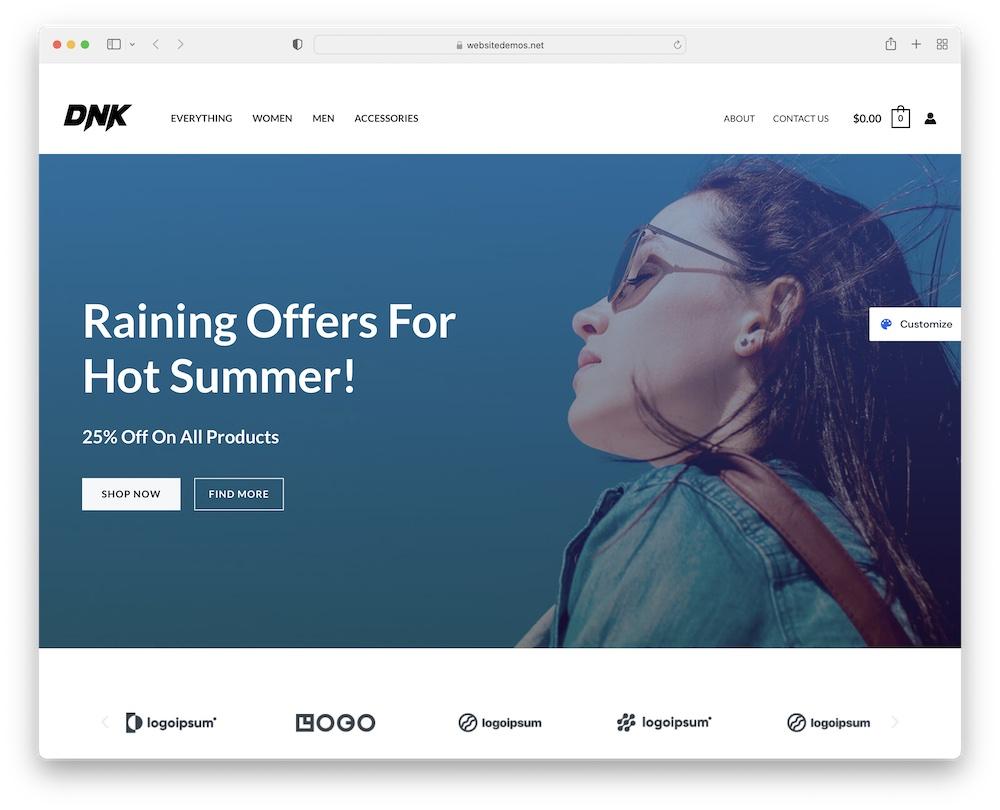
Exploring the Top Free WordPress Themes for Every Niche
WordPress Themes for Bloggers
For bloggers looking to make their mark in the digital world, choosing the right theme can set the tone for their content. Here are some standout free WordPress themes tailored for bloggers:
- Writee: A clean and elegant theme designed to showcase your writing with style.
- Hemingway: This theme features a two-column layout with a beautiful design, perfect for any type of blog.
- ColorMag: Ideal for magazines, this theme offers lots of flexibility to customize your blog’s look.
Business and Corporate Themes
For businesses, a professional online presence is crucial. These free themes provide modern aesthetics and essential features:
- Astra: Lightweight and customizable, Astra is perfect for any business website.
- OceanWP: This versatile theme comes with multiple demo options, allowing you to create a unique website effortlessly.
- Sydney: A powerful theme that helps you create a strong online presence with its rich features.
eCommerce Themes
If you’re planning to set up an online store without breaking the bank, consider these free options:
- Storefront: The perfect starting point for your WooCommerce store, designed to work seamlessly with all plugins.
- Shophistic: A sleek and modern eCommerce theme that offers an intuitive shopping experience.
- AccessPress Store: A multipurpose theme tailored for eCommerce, featuring various layout options.
Portfolio Themes
Showcasing your work in a visually appealing way is essential for creatives. Here are some themes crafted for portfolios:
- Flox: A minimalist theme that emphasizes your portfolio and allows your work to shine.
- Photo Me: Specifically designed for photographers, this theme highlights your best shots beautifully.
- Portfolio Web: A sleek option for showcasing projects with a professional touch.
Educational Themes
For educators and institutions, these themes offer functionality and style:
- Education Hub: A responsive theme designed for education-related websites, featuring course listings.
- Academia: This theme is perfect for colleges and universities, offering an elegant layout for showcasing programs.
- LearnPress: An all-in-one theme for creating and managing online courses.
Comparison Table of Selected Themes
| Theme Name | Best For | Key Features |
|---|---|---|
| Astra | Business | Lightweight, customizable |
| Storefront | eCommerce | WooCommerce integration |
| Flox | Portfolios | Minimalist design |
| Education Hub | Education | Responsive design, course listings |
Why Choosing the Right Theme Matters for Your Website
When it comes to building a website, the theme you choose serves as the backbone of your online presence. It’s not just about aesthetics; a well-selected theme plays a crucial role in user experience, performance, and even SEO. An appealing and functional theme can capture your audience’s attention, encouraging them to explore your content further.
Here are a few reasons why the right theme is essential for your website:
- User Engagement: A visually appealing and easy-to-navigate theme helps keep visitors on your site longer, which can lead to lower bounce rates and higher engagement levels.
- Brand Identity: Your website is a reflection of your brand. Choosing a theme that aligns with your brand’s values and aesthetics is vital for creating a cohesive image that resonates with your target audience.
- Responsive Design: With more users accessing websites on mobile devices, a theme that adapts seamlessly to various screen sizes is indispensable. This ensures that your content looks great and functions well, no matter the device.
- SEO Performance: The right theme can enhance your site’s SEO capabilities. Features like clean code, fast loading times, and built-in optimization tools can significantly affect your site’s visibility on search engines.
Additionally, a feature-rich theme can offer you countless customization options, allowing you to tailor the website to your specific needs without requiring extensive coding knowledge. This flexibility means you can create a unique space that stands out in a crowded online marketplace.
To simplify your search, we’ve compiled a list of the best free WordPress themes for 2025. These themes not only prioritize aesthetics but also emphasize functionality, performance, and user experience. Here’s a sneak peek at what you can expect:
| Theme Name | Best For | Key Features |
|---|---|---|
| Astra | Blogs & Portfolios | Lightweight, customizable, SEO-friendly |
| OceanWP | E-commerce Sites | Responsive, WooCommerce integration, multilingual support |
| Hestia | Business & Startups | One-page layout, live customizer, material design |
| GeneratePress | Any Type of Website | Performance-focused, customizable elements, hooks & filters |
Choosing the right theme is an investment in the future of your website. It can make the difference between a site that merely exists and one that thrives. As you explore your options, remember to consider not just how a theme looks, but also how it functions and how well it aligns with your overall goals. In the ever-evolving digital landscape, a strong theme can empower you to create a lasting impact.
User-Friendly Themes That Make Customization a Breeze
Finding the right theme for your WordPress site can feel overwhelming, especially with so many options available. The good news is that many of the best free WordPress themes in 2025 are designed with user-friendliness in mind, making customization straightforward and enjoyable. These themes come packed with features and intuitive interfaces, so you can give your website a personal touch without needing deep technical skills.
One of the standout features of these themes is their drag-and-drop page builders. This functionality allows you to easily rearrange elements, add new sections, and create unique layouts with just a few clicks. Themes like Astra and Neve offer this feature, letting you see changes in real time and making the design process feel less like a chore.
Furthermore, these themes often include a variety of pre-designed templates that can be imported with a single click. This means you don’t have to start from scratch; instead, you can choose a template that fits your vision and modify it as needed. Whether you’re building a blog, a portfolio, or an online store, having access to these ready-made designs saves you time and effort.
Another key aspect to look for is customization options. Many modern themes come with extensive options panels that allow you to change colors, fonts, and layouts without any coding knowledge. For example, themes like OceanWP and GeneratePress provide user-friendly settings that let you customize your site’s appearance quickly and easily. This flexibility ensures your website looks exactly as you want it to.
In addition to customization features, you’ll want to consider themes that are responsive and SEO-friendly. A responsive design ensures your site looks great on all devices, while SEO-friendly coding helps your site rank better in search engines. Themes like Hestia and Zakra meet these criteria, giving you peace of mind that your site will perform well across various platforms.
Lastly, it’s also essential to check for support and community. Many of the best free themes have robust support forums or documentation to help you troubleshoot issues. Knowing that a community or support team is there to assist you can make the customization process a lot less daunting. Popular themes like ColorMag and Sydney feature active communities where you can find answers to your questions and share ideas with other users.
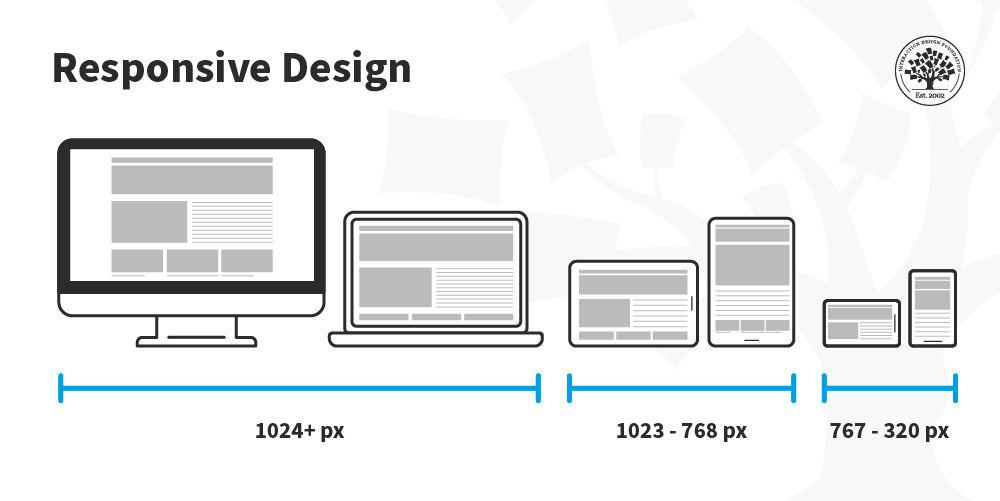
Responsive Designs: Making Your Site Shine on Any Device
In today’s digital landscape, having a responsive design is not just a trend; it’s a necessity. With an increasing number of users accessing websites via various devices — from smartphones to tablets to desktops — your site needs to adapt seamlessly to ensure an optimal viewing experience. A responsive design allows your content to automatically adjust, making it easily readable and navigable, regardless of screen size.
When searching for the perfect WordPress theme, it’s essential to consider not only aesthetics but also how well the theme performs on different devices. The best free WordPress themes for 2025 embrace flexibility and functionality. Here are some key features to look for:
- Fluid Grids: These layouts resize elements proportionally, maintaining the appearance of your design across all screens.
- Flexible Images: Images should scale with the grid to prevent distortion and enhance visual appeal.
- Media Queries: These CSS techniques allow you to apply different styles based on the device’s characteristics, ensuring users have the best experience.
Consider the following table showcasing some of the top free WordPress themes that shine in responsiveness:
| Theme Name | Key Features | Best For |
|---|---|---|
| Astra | Lightweight, customizable, SEO-friendly | Blogs, portfolios, and eCommerce |
| OceanWP | Fast loading, built-in SEO optimization | Business websites |
| Neve | Mobile-first approach, AMP compatible | Startups, shops, and personal sites |
| GeneratePress | Modular, performance-focused | Any type of website |
Choosing a responsive theme can significantly impact your site’s performance and user satisfaction. Not only does it help with SEO, as search engines favor mobile-friendly designs, but it also boosts engagement as users can easily navigate your content. Remember, the goal is to create a seamless experience that keeps your visitors coming back for more. As we move further into 2025, investing in a responsive WordPress theme could be one of the best decisions for your online presence.
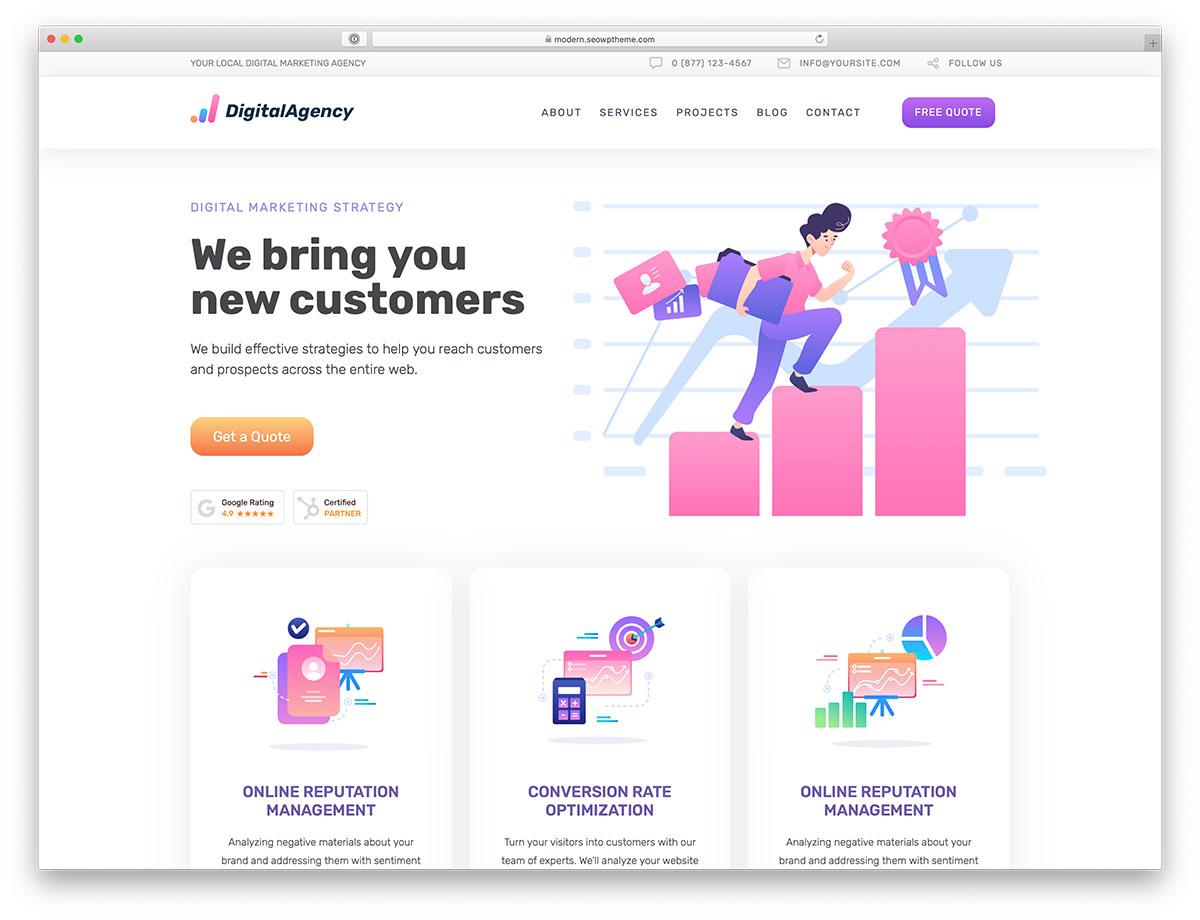
SEO-Friendly Free Themes That Boost Your Visibility
When it comes to creating an online presence, choosing the right theme can significantly impact your visibility on search engines. The SEO-friendly free themes available today are designed not just to be visually appealing, but also to help your site rank higher in search results. Let’s explore some key features you should look out for to ensure your theme is optimized for SEO.
- Responsive Design: This is crucial as search engines favor mobile-friendly sites. A responsive theme automatically adjusts to different screen sizes, providing a seamless experience for users on smartphones, tablets, and desktops.
- Fast Loading Speed: A theme that is lightweight and optimized for speed will enhance user experience and reduce bounce rates. Remember, a fast-loading site is a happy site!
- Clean Code: Themes with well-structured and efficient code are more likely to be indexed quickly by search engines. Look for themes that follow the best coding practices.
Another aspect to consider is the customization options that allow you to integrate SEO plugins easily. Many of the best free themes come with built-in support for popular SEO plugins like Yoast SEO, making it easier to optimize your content without a fuss. With a few tweaks, you can improve your on-page optimization by customizing meta tags, headings, and sitemaps right from your theme settings.
If you’re still not convinced, let’s take a closer look at some of the top SEO-friendly free themes of 2025:
| Theme Name | Key Features | Best For |
|---|---|---|
| GeneratePress | Lightweight, responsive, customizable | Bloggers, businesses |
| Astra | Fast, SEO-friendly, WooCommerce support | Online stores, portfolios |
| Neve | Mobile-first design, AMP compatible | Small businesses, freelancers |
| OceanWP | SEO optimized, demo import feature | Any kind of website |
Choosing a theme that emphasizes SEO can make all the difference in your quest for increased visibility. By selecting from these top free themes, you can ensure that your website stands out in a crowded digital landscape. Embracing these tools not only enhances your site’s aesthetics but also fortifies its search engine performance.

Stunning Aesthetics: Themes That Will Wow Your Visitors
In the ever-evolving digital landscape, captivating aesthetics play a crucial role in user engagement. The right theme can transform a simple website into an immersive experience, keeping visitors glued to your content. With the plethora of free WordPress themes available for 2025, you can easily find options that suit your niche while dazzling your audience.
When selecting a theme, look for those that combine functionality with style. Here are a few key features to consider:
- Responsive Design: Ensure your theme looks stunning on both desktop and mobile devices.
- Customization Options: Opt for themes that allow you to tailor colors, fonts, and layouts easily.
- Fast Loading Times: A visually appealing theme is great, but it shouldn’t compromise your site’s speed.
- SEO Friendly: A well-optimized theme will help your content shine in search engine rankings.
As we enter 2025, some free themes stand out due to their unique aesthetics and usability. Here’s a brief overview of a few highly recommended options:
| Theme Name | Main Features | Ideal For |
|---|---|---|
| Astra | Lightweight, customizable, WooCommerce support | Blogs, portfolios, and online stores |
| Neve | Fast, mobile-first, and easy to set up | Business websites and startups |
| OceanWP | Multi-purpose, eCommerce ready, demo imports | Any type of website |
| Hestia | Material design, one-page layout, live customizer | Creative agencies and small businesses |
Don’t forget to consider user experience as a vital element of aesthetics. The layout should guide your visitors naturally through your content, creating a seamless navigation experience. Look for themes that offer intuitive menu structures and clear call-to-action buttons to enhance engagement.
Ultimately, the right theme not only wows your visitors but also elevates your brand identity. Make sure to explore demo sites for various themes to see how they resonate with your vision. Choosing a stunning theme can be the difference between a fleeting visitor and a loyal follower!
Performance Matters: Fast-Loading Themes for Better Experience
In today’s fast-paced digital world, the speed at which your website loads can make or break user engagement. A fast-loading theme not only enhances the user experience but also significantly boosts your site’s SEO ranking. With numerous options available, it’s crucial to select a theme that balances aesthetic appeal with performance efficiency. Here’s why choosing fast-loading themes is essential for your WordPress site.
User Engagement: When visitors land on your website, they expect immediate access to content. Research indicates that users are likely to abandon a site if it takes longer than three seconds to load. Opting for a lightweight theme can help retain visitors, keeping your bounce rates low and encouraging them to explore more pages. Consider these features:
- Minimalist design for faster rendering
- Optimized images and assets
- Responsive layout for all devices
SEO Benefits: Search engines prioritize fast-loading websites, as speed contributes directly to a site’s overall user experience. Google has confirmed that site speed is a ranking factor, meaning that a well-optimized theme can enhance your visibility on search engine results pages. Fast-loading themes often come with built-in SEO benefits, making your life easier by keeping your content easily discoverable.
Mobile Responsiveness: With the majority of web traffic coming from mobile devices, having a theme that loads quickly on smartphones and tablets is non-negotiable. Fast themes are generally designed with mobile-first principles, ensuring that they perform seamlessly across all devices. This ensures a consistent and enjoyable experience for all your users, regardless of how they access your site.
To further illustrate the impact of theme performance, here’s a simple comparison of different types of themes:
| Theme Type | Loading Time (Average) | SEO Score |
|---|---|---|
| Minimalist | 1.2 seconds | 85/100 |
| Feature-rich | 3.5 seconds | 75/100 |
| Heavy Graphics | 6.8 seconds | 60/100 |
Choosing Wisely: As you sift through the plethora of free WordPress themes available for 2025, keep in mind the balance between functionality and speed. Look for themes that come with built-in optimization features and prioritize those that are frequently updated. These updates often include performance improvements that can keep your site running smoothly over time.
Ultimately, investing in a fast-loading theme is not just about aesthetics; it’s about creating a compelling experience that keeps users coming back for more. The perfect theme is waiting for you, ready to enhance your site’s performance and engage your audience effectively.

Support and Updates: What to Look for in Free Themes
When exploring free WordPress themes, it’s essential to consider the level of support and updates offered by the developers. Unlike premium themes, where customer service is a given, free themes can vary widely in the assistance provided. Here are a few key aspects to keep in mind:
- Regular Updates: Check the theme’s update history. Themes that are frequently updated are more likely to be compatible with the latest version of WordPress and security standards.
- Active Support Forums: Look for themes that have an active support community. This can be a telling sign of the developer’s commitment to helping users troubleshoot issues.
- Documentation: Comprehensive documentation can make a significant difference. Well-documented themes will guide you through installation, customization, and troubleshooting, saving you time and frustration.
- Response Time: If the theme has a support forum, evaluate the response times for questions. Quick feedback from the developer indicates a strong support system.
Another aspect to consider is the availability of updates for compatibility with plugins. Free themes that are regularly tested with popular plugins ensure a seamless experience. Here’s a quick reference table to illustrate how to assess the reliability of a theme based on its support and update features:
| Feature | What to Look For |
|---|---|
| Update Frequency | Monthly or bi-monthly updates are ideal. |
| Support Channels | Active forums, emails, or chat options. |
| Documentation | Step-by-step guides and FAQs available. |
| Community Feedback | Positive reviews and active discussions. |
Lastly, consider the long-term implications of your theme choice. A theme that may seem visually appealing today might not stand the test of time if it lacks proper support. Always opt for themes that demonstrate a commitment to quality and user satisfaction. This foresight can prevent headaches down the line, allowing you to focus on creating great content rather than fixing issues.

Best Practices for Installing and Setting Up Your New Theme
When you’ve finally chosen a theme that speaks to your vision, it’s time to transition from selection to installation. To ensure a smooth setup, here are some best practices that can help you get the most out of your new WordPress theme.
Backup Your Site
Before making any changes, always back up your website. This creates a safety net in case anything goes wrong during the installation process. Use plugins like UpdraftPlus or BackupBuddy to create a backup of your current site, databases, and themes.
Check Compatibility
Different themes have varying levels of compatibility with plugins and updates. Make sure your chosen theme is compatible with the latest version of WordPress, as well as any essential plugins you wish to use. You can usually find this information on the theme’s details page or documentation.
Install the Theme Properly
To install your new theme, navigate to Appearance > Themes in your WordPress dashboard. Click Add New, then Upload Theme if you have a .zip file. Follow these steps:
- Click on “Choose File” to select your downloaded theme.
- Press “Install Now”.
- Once installed, activate the theme.
Customize Your Theme
Every theme comes with its own set of customization options. Go to Appearance > Customize and explore various settings like colors, typography, header images, and layout options. Tailor these settings to match your brand identity, ensuring a cohesive look and feel.
Set Up Essential Plugins
Make the most of your new theme by integrating essential plugins. Consider these options for optimal performance:
- Yoast SEO for search engine optimization
- WooCommerce for e-commerce functionalities
- Elementor for drag-and-drop page building
Test Responsiveness
With more users accessing websites on mobile devices, testing your theme’s responsiveness is crucial. Utilize tools like Google’s Mobile-Friendly Test to ensure your site looks great on all devices. Adjust settings as necessary to create an optimal user experience.
Optimize for Speed
Site speed impacts user experience and SEO. After setting up your theme, check your site’s performance using tools like GTmetrix or Pingdom. Consider using caching plugins like WP Rocket or optimizing images with Smush to enhance loading times.
By following these best practices, you’ll be well on your way to a beautifully designed and functional WordPress site that reflects your brand and engages your audience.

Final Thoughts: Finding Your Perfect Free WordPress Theme for 2025
As you embark on the journey of selecting the ideal free WordPress theme for your website in 2025, it’s essential to consider the unique requirements of your project. With a plethora of options available, narrowing down your choices can feel overwhelming. However, focusing on your specific needs and aesthetic preferences will guide you in identifying the perfect match.
When evaluating themes, prioritize the following aspects:
- Responsiveness: Ensure the theme looks great on all devices, from desktops to smartphones.
- Customization Options: Look for themes that offer flexibility in design. This allows you to create a unique look that aligns with your brand.
- SEO Friendliness: A theme optimized for search engines can significantly impact your site’s visibility.
- Support and Updates: Choose themes that are actively maintained and come with support options to resolve any potential issues.
In addition to these crucial features, consider the theme’s loading speed. A lightweight theme will enhance user experience and contribute positively to your SEO efforts. You can test this speed using tools like Google PageSpeed Insights or GTmetrix before making your final decision.
Don’t forget to explore the community around each theme. Engaging with forums and user reviews can provide insights into real-world performance and reliability. Many themes have dedicated support forums where users share tips and tricks that can help you maximize the theme’s potential.
Lastly, as you finalize your choice, remember that the theme is just one part of your website. Your content, images, and overall strategy play equally important roles in creating an engaging and effective online presence. Embrace the creative process, and don’t hesitate to experiment with different themes until you find the one that resonates with your vision.
Frequently Asked Questions (FAQ)
Sure! Here’s a Q&A format for an article titled “20+ Best FREE WordPress Themes and Templates for 2025.”
Q&A: 20+ Best FREE WordPress Themes and Templates for 2025
Q1: Why should I use a free WordPress theme instead of a premium one?
A1: Great question! Free WordPress themes are an excellent starting point, especially if you’re on a budget. They offer a range of features and customization options without any upfront costs. Many of these themes are built with the same level of quality as their premium counterparts, making them perfect for personal blogs, portfolios, or even small business websites. Plus, you can always upgrade to a premium version later if you need more advanced features.
Q2: Are free WordPress themes really that good?
A2: Absolutely! While there are some low-quality free themes out there, many of the ones we’ve selected for our list are crafted by experienced developers. They’re not only visually appealing but also optimized for performance, security, and SEO. You’d be surprised at how professional a free theme can look and feel!
Q3: What should I look for when choosing a free WordPress theme?
A3: When choosing a free theme, consider the following: responsiveness (ensuring it looks good on mobile devices), customization options (how much you can tweak it to fit your brand), support and updates (good themes should receive regular maintenance), and user reviews (see what others are saying). Our list has carefully curated themes that check all these boxes!
Q4: Can I use free themes for a business website?
A4: Definitely! Many businesses start with free themes and achieve stunning results. The key is to select a theme that aligns with your brand and provides the necessary functionality for your services. Some themes are specifically designed for business use, featuring elements like contact forms, portfolios, and call-to-action buttons.
Q5: How do I install and customize a free WordPress theme?
A5: Installing a free WordPress theme is super easy! Just log into your WordPress dashboard, go to “Appearance,” then “Themes,” and click on “Add New.” You can search for the theme you want, install it, and activate it with just a few clicks. For customization, most themes have a dedicated settings panel where you can tweak colors, fonts, and layouts to match your vision.
Q6: Are there any drawbacks to using free themes?
A6: While free themes have many advantages, there are a couple of drawbacks to consider. Some free themes may have limited support or lack certain features that premium themes offer. Additionally, you might find that customization options are somewhat restricted. However, for many users, these limitations are quite manageable, especially when you consider the cost savings!
Q7: What if I want to switch themes later on? Is it complicated?
A7: Not at all! Switching themes in WordPress is straightforward. Just go to your “Themes” section, select a new theme, and activate it. Most of your content will remain intact. However, keep in mind that some customizations might not carry over, so you might need to reconfigure certain elements. It’s a good practice to back up your site before making any changes!
Q8: How often should I update my theme?
A8: Keeping your theme updated is crucial for security and performance. Check for updates at least once a month, and don’t hesitate to upgrade if the developers release a new version. Regular updates ensure you benefit from the latest features, bug fixes, and security patches.
Q9: Can I monetize a website using a free WordPress theme?
A9: Yes, you can absolutely monetize your website with a free theme! Whether it’s through ads, affiliate marketing, or selling products, free themes can support various monetization strategies. Just ensure that the theme supports the plugins you need to implement your monetization plans.
Q10: Where can I find the best free WordPress themes for 2025?
A10: You’re in luck! Our comprehensive list features the top free WordPress themes for 2025, handpicked for their design, functionality, and user-friendliness. Check out the article to discover themes that fit your style and needs perfectly!
Feel free to adapt or expand on this Q&A format to fit your article’s style and content!
Closing Remarks
And there you have it! Our curated list of the 20+ best FREE WordPress themes and templates for 2025. Whether you’re launching a personal blog, setting up an online portfolio, or creating a vibrant business website, there’s a perfect theme here for you.
Remember, choosing the right theme is more than just about aesthetics; it’s about functionality and how well it aligns with your goals. Take your time to explore and experiment with these options, and don’t hesitate to mix and match features to create something uniquely yours.
Why settle for mediocre when you can have a stunning online presence without spending a dime? Dive into these themes, unleash your creativity, and watch your website flourish in the coming year. If you found this guide helpful, share it with your fellow creators and help them discover these fantastic resources, too! Happy designing!