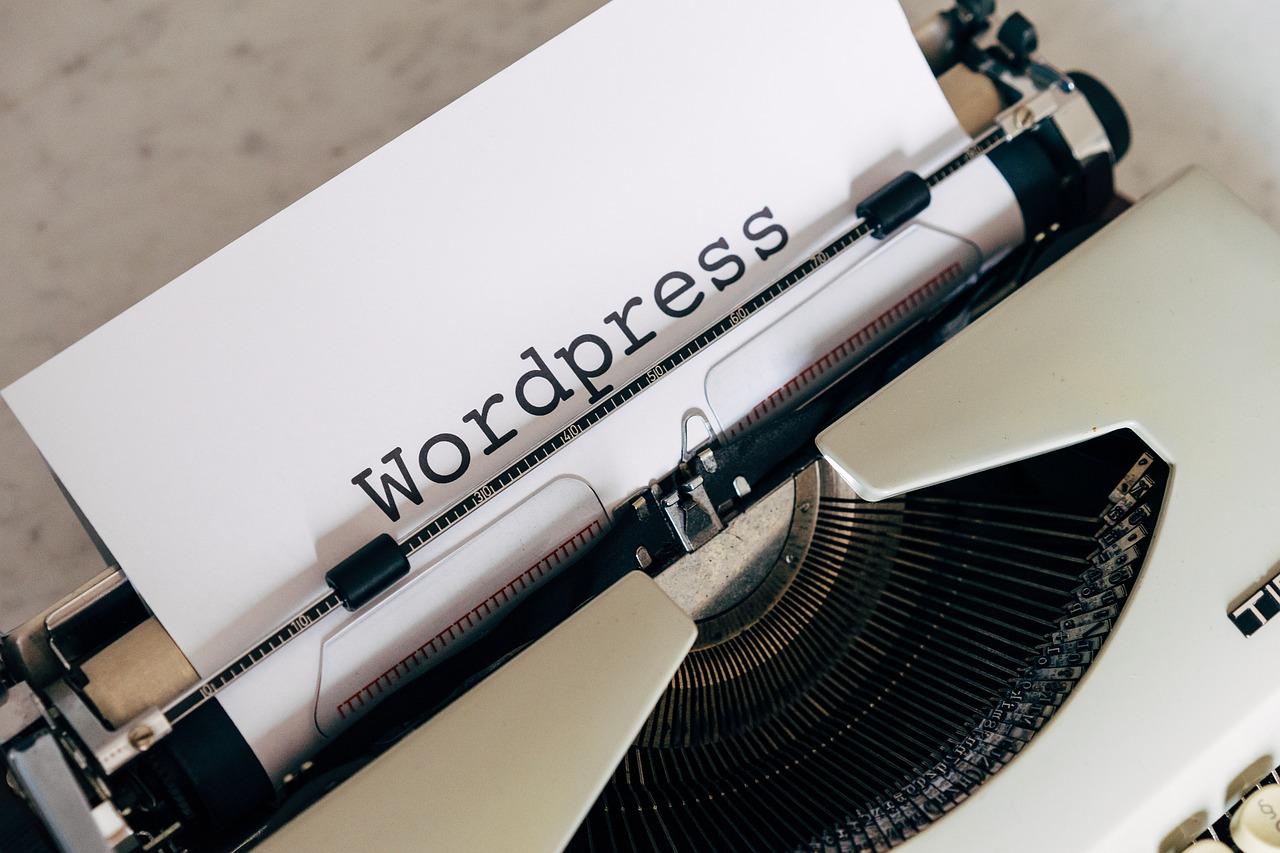Ready to launch your own website? Building a WordPress site is easier than you think! Follow our step-by-step guide designed for beginners, and you’ll have a stunning site up and running in no time. Let’s turn your ideas into reality!
How to Make a WordPress Website: Step-by-Step Guide for Beginners
Creating your very own website might sound like a daunting task, but what if I told you it’s easier than you think? If you’ve ever dreamed of having a personal blog, an online portfolio, or even a small business site, then you’re in the right place! In this step-by-step guide, we’ll walk you through the ins and outs of building a WordPress website from scratch. Whether you’re a total newbie or just looking to brush up on your skills, we’ve got you covered. With its user-friendly interface and endless customization options, WordPress is the perfect platform for beginners to bring their ideas to life. So, grab a cup of coffee, roll up your sleeves, and let’s dive in! Your dream website is just a few clicks away!
Getting Started with WordPress: Why It’s the Perfect Choice for Your Website
Choosing a platform for your website is a crucial step, and WordPress stands out as a top contender for both beginners and seasoned web developers. One of the key reasons for this is its user-friendly interface. Even if you’re not tech-savvy, the intuitive dashboard makes it easy to navigate through various options and features. You can customize your site with just a few clicks, allowing you to focus on creating great content rather than getting bogged down in complicated coding.
Another significant advantage is the sheer flexibility that WordPress offers. Whether you’re building a personal blog, a portfolio, or a full-fledged e-commerce site, there’s a theme and plugin available to suit your needs. This versatility means that as your website grows, WordPress can easily scale with you. You can start with a simple layout and, as your skills and requirements evolve, expand your site’s functionality without having to switch platforms.
Let’s not forget about the vast community and support resources available. With millions of users worldwide, finding help is never a challenge. From forums to tutorials and video guides, you can easily access a wealth of information to assist you in troubleshooting or enhancing your WordPress site. Additionally, the community is continuously developing new themes and plugins, ensuring your site can stay fresh and up-to-date.
For those concerned about SEO, WordPress provides built-in tools and features that can significantly enhance your website’s visibility. The platform is designed with search engines in mind, making it easier to rank higher in search results. Plus, there are numerous SEO plugins available that can help you optimize your content to attract more visitors.
| Feature | Benefit |
|---|---|
| User-Friendly | Easy to navigate and manage your site |
| Flexibility | Suitable for any type of website |
| Community Support | Access to a vast array of resources |
| SEO-Friendly | Tools to help improve search engine rankings |
when it comes to cost, WordPress remains an affordable option. While there are premium themes and plugins available, the core platform is free to use. You can start building your website with minimal investment, making it an excellent choice for entrepreneurs and creatives on a budget.
Choosing the Right Domain Name and Hosting Provider for Your Needs
When embarking on your journey to create a WordPress website, one of the most crucial decisions you’ll make is selecting the right domain name and hosting provider. Your domain name is your online identity—think of it as your website’s address. A well-chosen name can enhance your brand’s visibility and memorability, while the right hosting provider will ensure your website is reliable, secure, and capable of handling your needs.
First, let’s talk about domain names. Here are some tips to help you choose a great one:
- Keep it Short and Simple: Aim for a name that’s easy to spell and remember.
- Use Keywords: Consider incorporating keywords related to your niche to improve SEO.
- Choose the Right Extension: While .com is the most popular, don’t shy away from alternatives like .net, .org, or niche-specific extensions.
- Check Availability: Before you fall in love with a name, ensure it’s available and not trademarked.
Now, let’s dive into hosting providers. The performance of your website heavily relies on a reliable host. Here are key factors to consider when selecting a hosting provider:
- Types of Hosting: Decide between shared, VPS, dedicated, or managed WordPress hosting based on your budget and traffic expectations.
- Performance and Uptime: Look for hosts that guarantee 99.9% uptime to keep your site accessible.
- Customer Support: Opt for providers with 24/7 support to assist you whenever issues arise.
- Scalability: Ensure the host can grow with you as your website traffic increases.
Here’s a quick comparison table to help you make an informed decision on popular hosting providers:
| Hosting Provider | Type | Starting Price | Uptime Guarantee |
|---|---|---|---|
| Bluehost | Shared | $2.95/month | 99.9% |
| SiteGround | Managed | $3.99/month | 99.99% |
| HostGator | Shared | $2.75/month | 99.9% |
| WP Engine | Managed | $20/month | 99.95% |
Ultimately, investing time in choosing a domain name and hosting provider that align with your vision is essential. A strong online presence begins with these foundational elements, setting the stage for your WordPress website to shine and attract visitors. Take the time to research, compare options, and make a choice that fits your unique needs and goals.

Installing WordPress: A Simple Process Made Easy
Getting started with your WordPress website is an exciting venture! You’ll find that the installation process is straightforward and can be tackled by anyone, even if you’re a complete beginner. Let’s dive into the steps you need to take to get your site up and running in no time.
First things first, you need to choose a hosting provider. This is where your website will live. Look for a host that offers one-click WordPress installation to simplify the process. Here are a few popular options:
- Bluehost - Recommended by WordPress, offers a variety of plans with a free domain for the first year.
- SiteGround – Known for excellent customer support and reliable performance.
- WP Engine – A premium managed WordPress hosting option for those looking for top-notch performance and security.
Once you’ve selected a hosting provider, you need to register your domain name. This will be your website’s address on the internet. Keep it simple and relevant to your content or business. Many hosting providers bundle domain registration with their hosting plans, making it easier for you.
Now, let’s get into the installation process. If your hosting provider supports one-click installations, simply navigate to your hosting dashboard and look for the WordPress icon. Click it, and follow these simple steps:
- Select the domain where you want to install WordPress.
- Fill in the necessary details, such as your site title, username, and password.
- Click the “Install” button and watch as WordPress sets up your site automatically!
If your hosting provider does not offer one-click installation, you can still install WordPress manually. Here’s a brief overview of the steps involved:
| Step | Description |
|---|---|
| 1 | Download WordPress from the official website. |
| 2 | Upload the WordPress files to your hosting account using FTP. |
| 3 | Create a MySQL database and user for WordPress. |
| 4 | Run the installation script by visiting your domain name. |
Once the installation is complete, you can log into your new WordPress site using the username and password you set up earlier. From the WordPress dashboard, you have full control over your website’s appearance and functionality. You can choose themes, install plugins, and start creating content right away. It’s truly that simple!
With these steps, you’re well on your way to creating a beautiful and functional website. Embrace the learning curve and enjoy the creative process of building something uniquely yours!
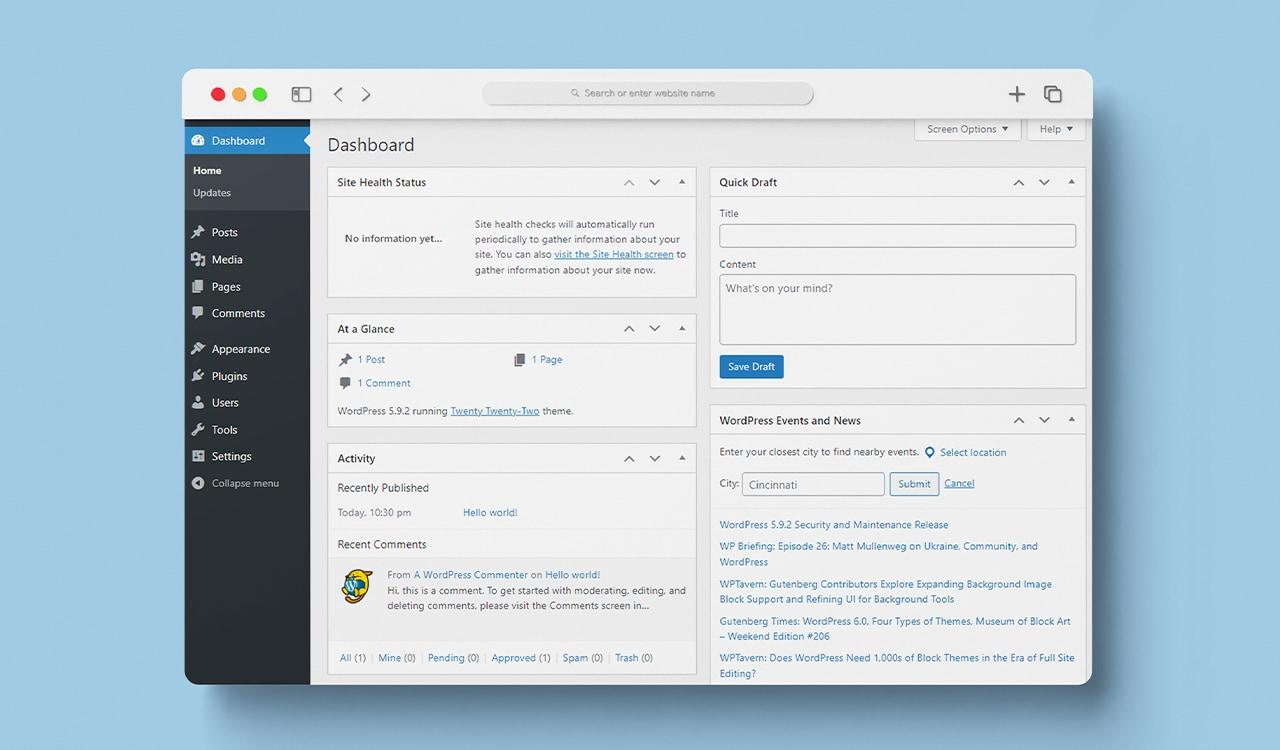
Exploring the WordPress Dashboard: Your Control Center
When you first log into your WordPress site, you’ll be greeted by a dashboard that serves as your mission control. This intuitive interface is designed to put all the tools you need right at your fingertips, making it easy to manage every aspect of your site.
On the left sidebar, you’ll find a variety of options that allow you to navigate through different sections:
- Posts: Create, edit, and manage your blog entries.
- Media: Upload and organize images, videos, and other files.
- Pages: Build static content such as your About or Contact pages.
- Comments: Engage with your audience by moderating, approving, or replying to comments.
- Appearance: Customize your site’s look with themes and widgets.
- Plugins: Enhance functionality by adding new features.
- Settings: Configure site-wide settings including SEO, permalinks, and more.
One of the most exciting areas within the dashboard is the Customizer, accessible under the Appearance menu. Here, you can tweak your site’s appearance in real-time. You can change your site title, tagline, colors, and even your site’s layout. Everything you modify can be previewed instantly before you hit “Publish,” ensuring that you can fine-tune your brand’s identity without any guesswork.
To give you an overview of some key features within the dashboard, check out this simple table:
| Feature | Purpose |
|---|---|
| Site Health | Monitor performance and security recommendations. |
| Activity | Check recent changes and updates to your site. |
| Quick Draft | Quickly jot down ideas for future posts. |
| WordPress News | Stay updated with the latest WordPress developments. |
Additionally, WordPress makes it simple to keep your site secure and up to date. Notifications at the top of your dashboard will alert you to any pending updates for themes, plugins, or the WordPress core itself. Keeping everything up to date not only enhances performance but also protects your site from vulnerabilities.
With all these powerful tools and features grouped conveniently in one space, the WordPress dashboard empowers you to create, manage, and grow your website effortlessly. Dive in, explore, and discover how each section can help you build the website of your dreams!
Selecting the Perfect Theme: Making Your Website Shine
Choosing the right theme is a crucial step in designing your WordPress website. The theme you select should not only reflect your brand’s personality but also provide a seamless experience for your visitors. Here are some key factors to consider when making this important decision:
- Purpose of Your Website: Think about what you want to achieve. Is it a blog, an online store, or a portfolio? Different themes cater to different needs, so pick one that aligns with your goals.
- Responsive Design: Ensure that the theme you choose is mobile-friendly. With a majority of users accessing websites via mobile devices, this feature is non-negotiable.
- Customization Options: Look for themes that offer flexibility in customization. This will allow you to tweak the design to match your unique style without needing extensive coding knowledge.
- Loading Speed: A slow-loading website can turn visitors away. Opt for lightweight themes that prioritize speed and performance.
- Support and Updates: Check if the theme is regularly updated and has good support. This ensures that your website remains secure and functional over time.
To help you compare some popular themes, here’s a quick overview:
| Theme Name | Best Suited For | Key Features |
|---|---|---|
| Astra | Blogs, eCommerce | Lightweight, customizable, SEO-friendly |
| Divi | All-purpose | Drag-and-drop builder, visually stunning |
| OceanWP | Business, portfolios | Fast loading, responsive, eCommerce-ready |
Once you’ve narrowed down your options, take the time to preview how each theme looks with your content. Sometimes, a theme can seem perfect in the demo, but the real test is how it looks with your unique branding and images. Don’t hesitate to experiment with different layouts and color schemes until you find the one that makes your website shine.
Remember, the right theme can enhance user experience, boost your website’s performance, and set the tone for your entire online presence. Take your time during this selection process, and don’t rush into a decision. After all, your website is a reflection of you and your brand!
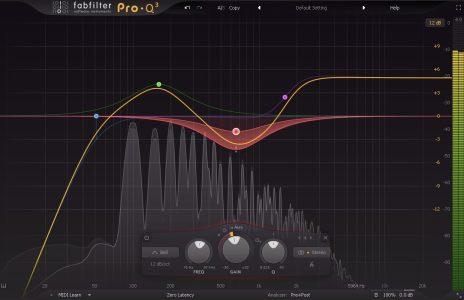
Essential Plugins You Need to Boost Your Site’s Functionality
When you’re setting up your WordPress website, choosing the right plugins can significantly enhance its functionality and user experience. Here are some must-have plugins that can help your site stand out and operate smoothly:
- Yoast SEO: This plugin is essential for optimizing your content for search engines. It offers real-time feedback on your SEO efforts, helping you improve your visibility and attract more visitors.
- WooCommerce: If you’re planning to sell products or services, WooCommerce transforms your site into a fully functional e-commerce platform with ease.
- Contact Form 7: Communication is key! This plugin allows you to create custom contact forms, making it easy for visitors to reach out to you.
- Wordfence Security: Protecting your site from threats is crucial. Wordfence offers robust security features, including a firewall and malware scanner.
- Elementor: If you want to design stunning pages without any coding knowledge, Elementor’s drag-and-drop functionality is a game-changer.
Not all plugins are created equal, though. It’s important to choose those that not only enhance functionality but also maintain your site’s performance. Here’s a quick comparison table of some of the popular plugins mentioned:
| Plugin | Functionality | Best For |
|---|---|---|
| Yoast SEO | SEO Optimization | Improving search visibility |
| WooCommerce | E-commerce Setup | Online sales |
| Contact Form 7 | Form Creation | Visitor communication |
| Wordfence Security | Website Security | Protecting against threats |
| Elementor | Page Building | Designing custom layouts |
While these plugins can significantly enhance your website’s functionality, it’s crucial to regularly update them to ensure optimal performance and security. Also, be mindful of your site’s speed; too many plugins can slow it down, so choose wisely!
integrating essential plugins into your WordPress website can dramatically improve its capabilities. From SEO to security and design, the right tools can make your site not only functional but also more engaging for your visitors. So go ahead, explore these plugins, and watch your website thrive!

Creating Compelling Content: Tips for Engaging Your Audience
Creating content that captivates your audience is an essential part of building a successful WordPress website. It’s not just about what you say, but how you present it. Here are some tips to ensure your content resonates with your readers:
- Know Your Audience: Understanding who your readers are will guide your content creation. Tailor your language, topics, and style to meet their interests and expectations.
- Tell a Story: People connect with stories. Weave personal anecdotes or case studies into your posts to make complex ideas relatable.
- Use Engaging Visuals: Break up text with images, infographics, and videos. Visual content can boost engagement and help convey your message more effectively.
- Keep it Concise: Attention spans are short! Aim for clarity and brevity in your writing. Use short paragraphs and bullet points for easy reading.
Additionally, the structure of your content greatly influences how it is received. Consider using headers and subheaders to organize your data and guide readers through the post. Here’s a simple table to illustrate how to format your content effectively:
| Content Element | Description |
|---|---|
| Title | Catchy and relevant to the topic. |
| Introduction | Engage readers with a hook. |
| Main Content | Use headings, bullets, and visuals. |
| Call to Action | Encourage readers to take the next step. |
Another effective tactic is to ask questions throughout your content. This invites readers to engage mentally with your writing, prompting them to think and respond. Consider including a section for comments where they can share their thoughts or experiences related to your topic.
don’t underestimate the power of SEO. Use keywords strategically within your content to improve visibility on search engines. But remember to prioritize natural flow over keyword stuffing; your audience will appreciate authenticity over robotic repetition.

Optimizing Your Site for Search Engines: Getting Found Online
Creating a stunning WordPress website is just the beginning of your online journey; ensuring that it can be easily found by search engines is equally crucial. By optimizing your site, you enhance its visibility, attract more visitors, and ultimately achieve your goals, whether they involve sales, leads, or simply sharing information.
To start, consider these essential practices:
- Keywords Matter: Conduct thorough keyword research to identify terms relevant to your niche. Utilize tools like Google Keyword Planner or Ubersuggest to find popular phrases with lower competition.
- Quality Content: Create engaging and informative content that addresses your audience’s needs. Remember, search engines favor sites that provide value.
- Optimize Meta Tags: Ensure that your title tags and meta descriptions are concise yet descriptive. They should include your primary keywords, enticing users to click through from search results.
- Responsive Design: With the increasing use of mobile devices, make sure your website is mobile-friendly. Google rewards sites that offer a seamless experience across all platforms.
- Image Optimization: Use high-quality images but keep their size manageable. Don’t forget to fill out the alt text for every image, as search engines use it to understand the content.
Another critical aspect of search engine optimization (SEO) is site structure. A well-organized website helps both users and search engines navigate your content effectively. Here’s a simple breakdown:
| Element | Purpose |
|---|---|
| Permalinks | Keep them short and keyword-rich for better indexing. |
| Header Tags | Use H1, H2, and H3 tags strategically to structure your content. |
| Internal Linking | Link relevant pages within your site to guide users and distribute page authority. |
Lastly, don’t overlook the importance of backlinks. Establish relationships with other relevant sites in your field to earn valuable links. These not only drive traffic but also signal to search engines that your site is credible and worth ranking higher.
By implementing these strategies, you not only boost your site’s SEO but also create a user-friendly experience that encourages visitors to return. Remember, the goal is to create a website that resonates with both users and search engines alike. So, roll up your sleeves and get your WordPress site into shape for better online visibility!

Setting Up Key Pages: What Every Website Should Have
Creating a successful WordPress website goes beyond just the aesthetics; it’s about ensuring your visitors can easily navigate and find the information they need. Certain key pages are essential for a well-structured website, making it user-friendly and informative. Here’s a breakdown of what you should include:
- Home Page: This is the first impression users have of your site. Make it engaging, visually appealing, and ensure it highlights the primary purpose of your website.
- About Page: Share your story! Let your visitors know who you are, your mission, and what value you provide. This helps build trust and a connection.
- Contact Page: Facilitate communication by providing multiple ways for your users to reach you. Include a contact form, email address, and social media links.
- Blog/News Page: If you plan to share updates or articles, this page is essential. It not only keeps your audience informed but can also improve your site’s SEO.
- Privacy Policy Page: Transparency is crucial. Let users know how their data will be used, which is especially important if you collect personal information.
- Terms and Conditions Page: Protect yourself legally by outlining the rules for using your website and its content.
In addition to these core pages, consider adding a FAQ section. This can address common concerns or questions that your visitors might have, reducing the need for them to reach out directly. A well-crafted FAQ page can significantly enhance the user experience.
Here’s a simple table to summarize the key pages and their purposes:
| Page | Purpose |
|---|---|
| Home Page | First impression and overview |
| About Page | Build trust and connection |
| Contact Page | Facilitate user communication |
| Blog Page | Share updates and enhance SEO |
| Privacy Policy | Transparency regarding data use |
| Terms and Conditions | Legal protection and site rules |
Ultimately, a well-structured website not only boosts user engagement but also increases your credibility. Ensuring that you have these key pages in place will lay a solid foundation for your online presence. As you build your site, keep your audience at the forefront of your mind—because a great user experience leads to repeat visitors!
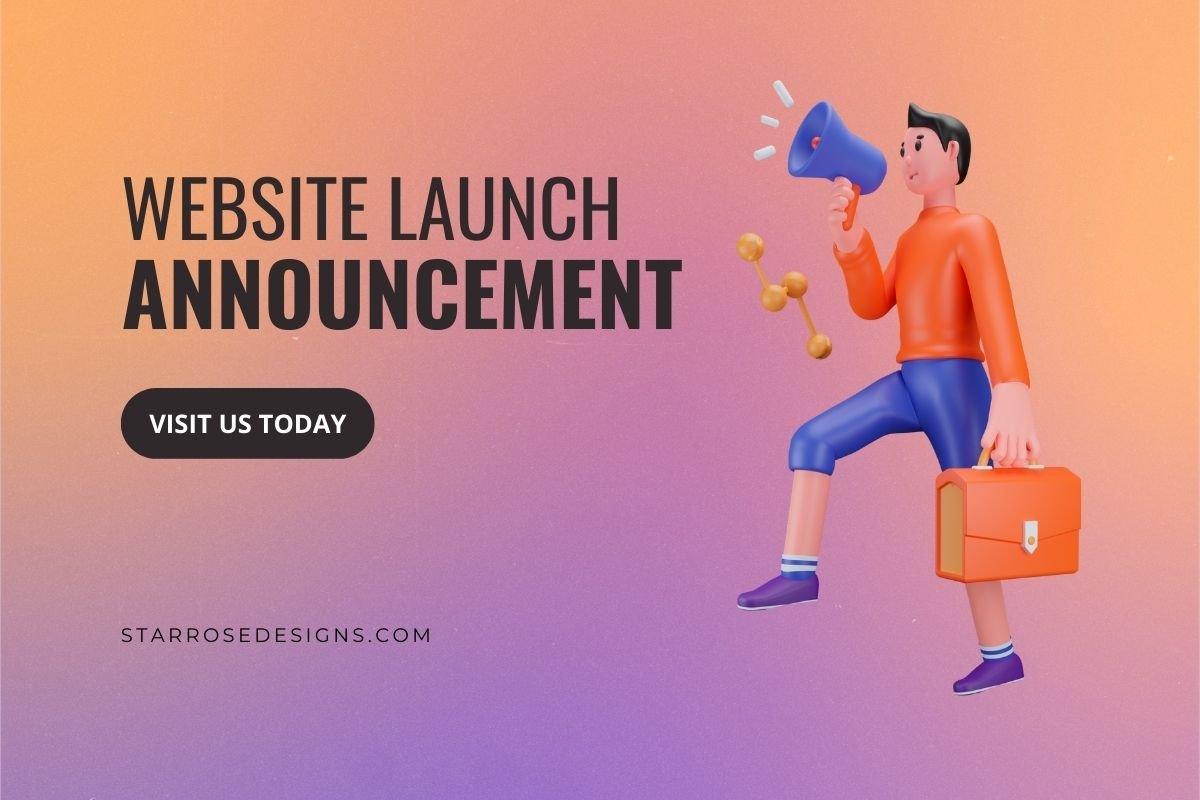
Launching Your Website: Final Checks and Going Live!
As you approach the finish line of your website creation journey, it’s time to perform some crucial final checks to ensure your site is primed for launch. Before you hit that exciting ”Go Live” button, consider the following essential elements:
- Content Review: Double-check all your content for spelling, grammar, and clarity. Ensure your images are properly sized and optimized for fast loading.
- Mobile Responsiveness: Test how your website appears on different devices. A responsive design ensures all users have a seamless experience, regardless of their screen size.
- Performance Testing: Use tools like Google PageSpeed Insights to analyze your site’s loading speed and get recommendations for improvement. A fast site enhances user experience and can boost your SEO.
- SEO Optimization: Make sure your website’s SEO settings are in place. This includes meta titles, descriptions, and appropriate use of headings, images, and alt text.
- Secure Your Site: Install an SSL certificate to ensure your site is secure. This is especially important if you will be handling sensitive information.
Once you have completed these checks, you can prepare for the big reveal! One last step is to create a launch plan. This can include a countdown on social media, an email notification to your subscribers, and a special offer on your website to encourage visitors. Here’s a quick checklist to help you finalize your launch:
| Launch Checklist | Status |
|---|---|
| Content Reviewed | ✔️ |
| Mobile Friendly | ✔️ |
| SEO Settings Complete | ✔️ |
| SSL Certificate Installed | ✔️ |
| Performance Optimized | ✔️ |
Now that everything is checked off, it’s time to launch! Click that button with confidence. Remember, this is just the beginning. After launching, monitor your site closely for any issues that may arise and be ready to make adjustments as necessary. Engaging with your audience and gathering feedback will help you continually enhance your website.
Congratulations on your new WordPress website! You’re now part of the vibrant online community. Embrace this exciting journey, and don’t forget to keep learning and evolving your site as you go.
Frequently Asked Questions (FAQ)
Q&A: How to Make a WordPress Website – Step-by-Step Guide for Beginners
Q1: Why should I choose WordPress to build my website?
A1: Great question! WordPress is one of the most popular website-building platforms out there, and for good reason. It’s user-friendly, highly customizable with thousands of themes and plugins, and it’s great for SEO. Whether you’re starting a blog, a business site, or an online store, WordPress has everything you need to get up and running smoothly. Plus, it’s free to use!
Q2: What do I need to get started?
A2: To kick things off, you’ll need a domain name (that’s your website’s address, like www.yoursite.com) and a hosting service (that’s where your website lives on the internet). There are many hosting providers that make it easy to install WordPress in just a few clicks. Once you have those, you’re ready to roll!
Q3: Is it really that easy to install WordPress?
A3: Absolutely! Most hosting providers offer a one-click WordPress installation. After signing up for your hosting plan, you’ll usually find an option to install WordPress in your dashboard. Just follow the prompts, and before you know it, you’ll have WordPress up and running!
Q4: What if I don’t know anything about design?
A4: No problem! WordPress is designed for beginners. You can choose from thousands of themes that control the look and feel of your site, and most of them are easily customizable. Just pick a theme you like, and you can tweak colors, fonts, and layouts with just a few clicks. Plus, there are tons of tutorials available to help you out!
Q5: How do I add content to my website?
A5: Adding content is super easy! WordPress has a user-friendly editor that allows you to create posts and pages without needing to know any code. You can add text, images, videos, and more. Just navigate to the “Posts” or “Pages” section in your dashboard, click “Add New,” and start creating!
Q6: Do I need to worry about security?
A6: Yes, security is important! But don’t worry; WordPress has plenty of plugins that can help keep your site secure. Consider installing a security plugin, using strong passwords, and keeping your themes and plugins up to date. These steps will go a long way in protecting your website from potential threats.
Q7: Can I improve my website’s visibility on search engines?
A7: Definitely! WordPress is built with SEO in mind, but there are also plugins like Yoast SEO that can guide you through optimizing your content. You can easily add meta descriptions, keywords, and other critical SEO factors right in your WordPress dashboard to help improve your site’s visibility on search engines like Google.
Q8: What if I want to add advanced features later?
A8: One of the best things about WordPress is its versatility! As your website grows, you can easily add features such as e-commerce functionality, forums, or membership areas through various plugins. The possibilities are endless, so your website can evolve with your needs!
Q9: How do I keep my website running smoothly after it’s live?
A9: Regular maintenance is key! This includes updating your WordPress version, themes, and plugins, backing up your site, and monitoring your website’s performance. Most hosting providers offer tools to help you with backups and security, so take advantage of those to keep things running smoothly!
Q10: I’m ready to start! Where can I find your step-by-step guide?
A10: Fantastic! You’re on the right path. Check out our complete step-by-step guide to building your WordPress website. We’ll walk you through each stage, from choosing your domain to launching your site and beyond. Let’s get started on creating the website of your dreams!
The Conclusion
And there you have it! You’ve just navigated the exciting journey of creating your very own WordPress website. From selecting the perfect hosting provider to customizing your site’s look and feel, you’ve taken the essential steps to establish your online presence. Remember, it’s all about experimenting and finding what works best for you, so don’t be afraid to play around with different themes and plugins.
As you continue to build and grow your website, keep in mind that the WordPress community is vast and supportive. If you ever hit a snag or need inspiration, there are countless resources, forums, and tutorials at your fingertips.
Now that you have the tools and knowledge to create something amazing, why wait? Dive in, unleash your creativity, and watch your ideas come to life online. Your digital journey is just beginning, and the possibilities are endless. Happy website building!