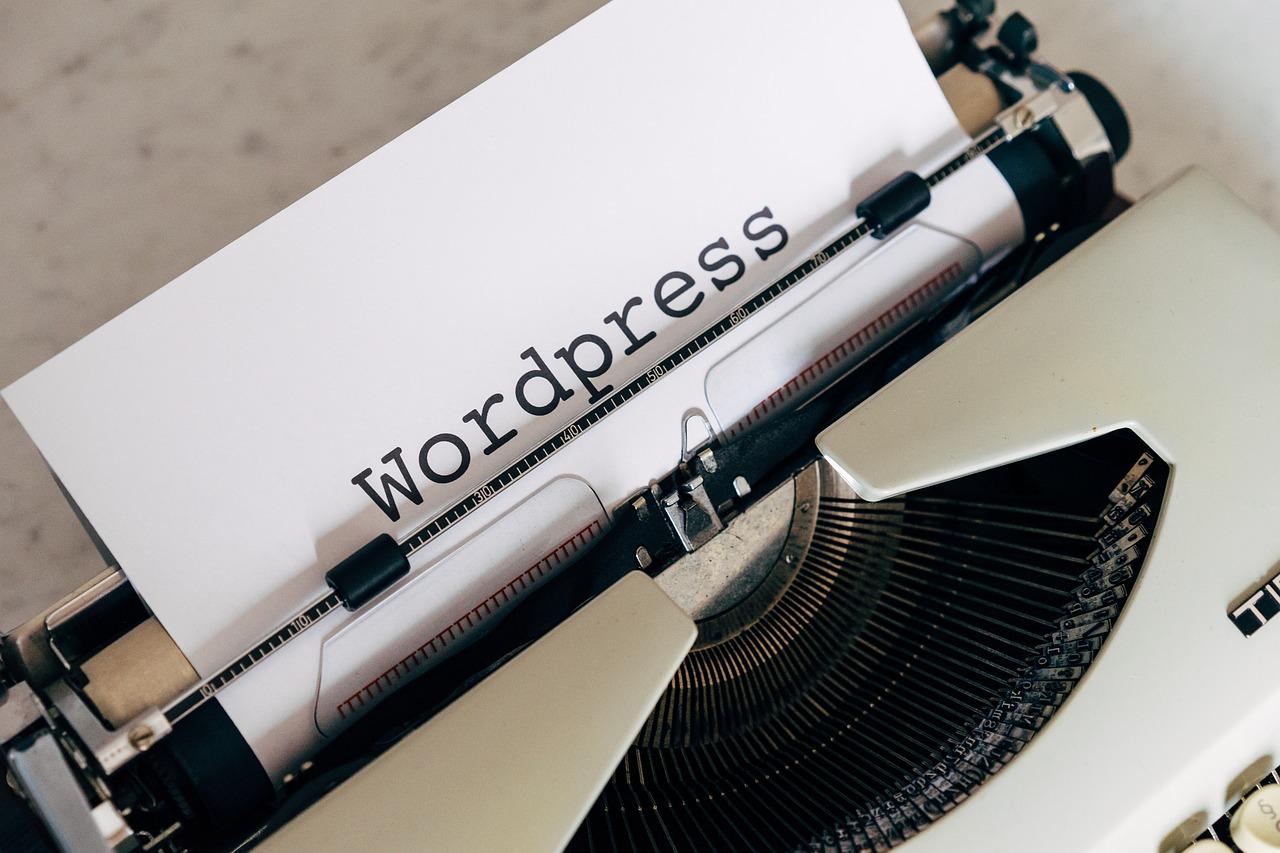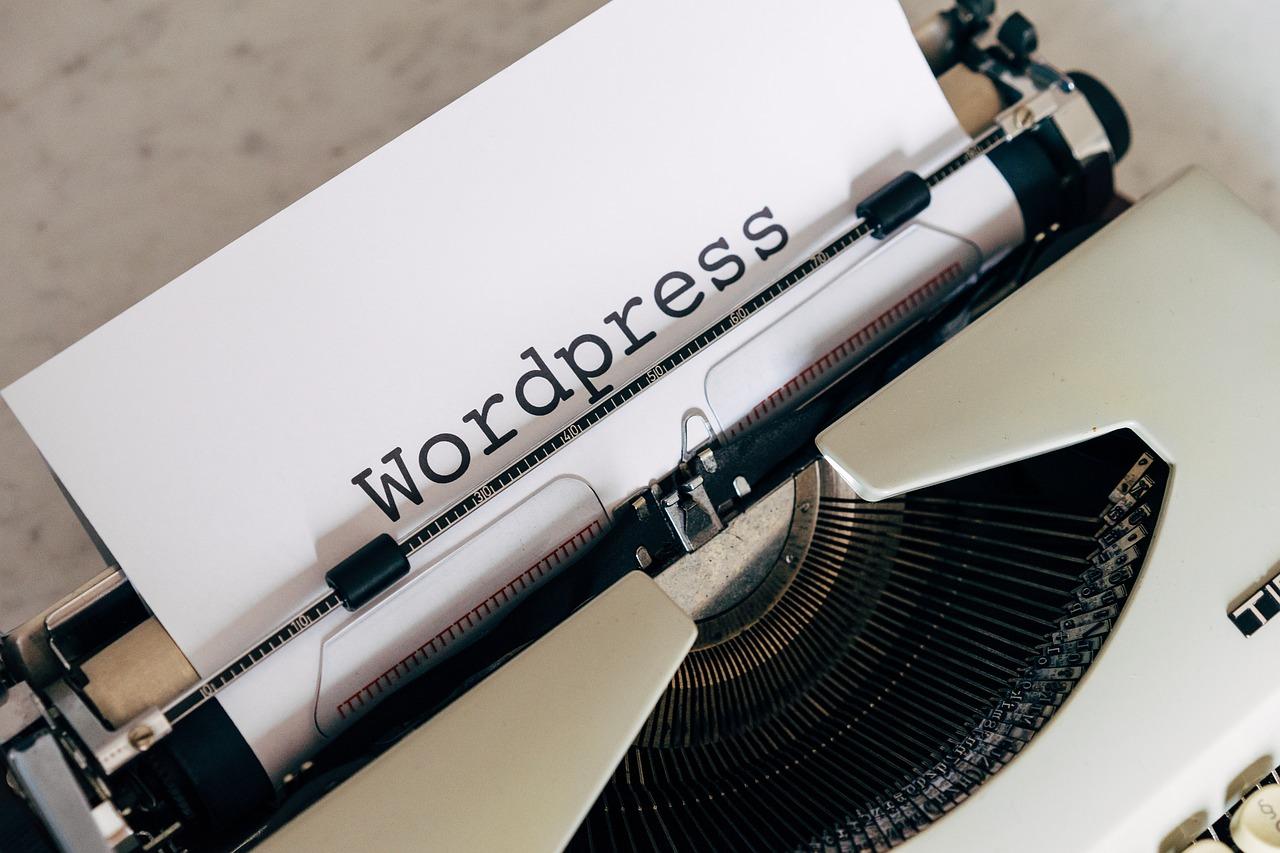Unlock the full potential of your online courses by choosing the right platform for hosting your video content. With options like Vimeo or YouTube, you can effortlessly embed videos in LearnPress, creating an engaging and seamless learning experience that inspires your students to succeed!
Where to Host Course Videos & How to Embed Videos in LearnPress
In today’s digital landscape, the demand for high-quality online learning experiences has never been greater. As educators and course creators, we hold the power to transform knowledge into engaging, interactive journeys that inspire learners across the globe. But to truly unlock the potential of your course materials, you need the right tools and platforms. That’s where the art of hosting course videos comes into play. Choosing the right hosting solution not only enhances the accessibility and performance of your content, but it also elevates the overall learning experience.
In this article, we will guide you through the essential strategies for hosting your course videos effectively, ensuring that your students can access top-notch content seamlessly. We’ll also delve into the world of LearnPress, a popular Learning Management System, and show you how to embed your videos effortlessly. By mastering these techniques, you can create a dynamic learning environment that captivates and motivates your students, igniting their passion for knowledge. Join us on this journey to empower your teaching and elevate your courses to new heights!
Where to Host Course Videos for Maximum Impact
Choosing the right platform to host your course videos can significantly influence the learning experience of your students. Quality, accessibility, and user engagement are paramount, and the right hosting solution can enhance all these aspects. Here are some excellent options to consider:
- YouTube: A popular choice for many educators, YouTube offers free hosting with powerful SEO capabilities. Your videos can reach a broader audience, but consider using unlisted videos to maintain control over who can view your content.
- Vimeo: Known for its high-quality video playback, Vimeo provides customizable privacy settings and advanced analytics. This platform is ideal for creators who want a professional presentation and detailed feedback on viewer engagement.
- Wistia: If you’re looking for a more tailored video hosting solution, Wistia offers branding options and powerful analytics. It’s perfect for business-focused courses, allowing you to track viewer behavior comprehensively.
- Amazon S3: For those who prioritize flexibility and control over their content, Amazon S3 allows you to store and serve videos directly from the cloud. However, it requires a bit more technical know-how to set up and manage.
- LearnDash or LearnPress: If you’re using WordPress, integrating your video hosting with your Learning Management System (LMS) like LearnPress can streamline your workflow. This option keeps everything in one place, making it easier for students to access course materials.
When embedding videos within your LearnPress courses, ensure a seamless viewer experience. Consider the following steps:
- Keep it Simple: Use the native video embed options available in LearnPress to ensure quick loading times and smooth playback.
- Optimize for Mobile: Many students will access your content via mobile devices. Ensure that your video player is responsive and easy to navigate on smaller screens.
- Add Captions: Including captions not only enhances accessibility but also boosts engagement by allowing students to follow along more easily.
- Track Engagement: Use analytic tools provided by your video hosting service to monitor how students interact with your videos. This data can be invaluable for improving course content.
Choosing the right video hosting solution is just as significant as the content itself. When students can easily access and interact with your videos, they engage more deeply with the material. Each platform offers unique benefits, so weigh your options carefully based on your course objectives, budget, and desired level of control.
| Platform | Best For | Key Features |
|---|---|---|
| YouTube | Wider Audience Reach | Free Hosting, SEO Features |
| Vimeo | High-Quality Presentation | Privacy Settings, Analytics |
| Wistia | Business Courses | Branding Options, Engagement Tracking |
| Amazon S3 | Control & Flexibility | Cloud Storage, Custom Setup |

Unlocking the Power of Video Hosting Platforms
In the ever-evolving landscape of online education, video content is a game-changer. Harnessing the potential of video hosting platforms allows educators and course creators to deliver rich, engaging experiences that captivate learners. But with so many options available, how do you choose the right platform for your course videos?
Consider the following factors when selecting a video hosting platform:
- Storage Capacity: Ensure the platform can accommodate your growing library of course materials.
- Streaming Quality: High-definition playback enhances the learning experience, especially for visual subjects.
- Embeddable Options: Direct embedding into your Learning Management System (LMS) is crucial for seamless integration.
- Analytics: Insight into viewer engagement and drop-off rates can inform future course improvements.
- Monetization Features: If you wish to monetize your course, look for platforms that offer integrated payment solutions.
Platforms such as YouTube, Vimeo, and Wistia each have unique advantages. For instance, while YouTube offers extensive reach, Vimeo provides superior privacy controls and customization options. Wistia stands out for its in-depth analytics, making it ideal for marketers and businesses aiming to optimize viewer engagement.
Once you’ve selected your hosting platform, embedding videos in LearnPress is a straightforward process. Utilizing LearnPress’s built-in features allows for a seamless integration that enhances your course layout. Here’s a quick guide to embedding your videos:
| Steps to Embed Video | Description |
|---|---|
| Select Video | Choose the video you want to embed from your hosting platform. |
| Copy Embed Code | Get the embed code from the video hosting platform. |
| Access LearnPress | Open your LearnPress course and go to the lesson where you want to insert the video. |
| Paste Code | In the lesson editor, switch to HTML view and paste the embed code. |
| Save Changes | Update or publish your lesson to make the video available to learners. |
By strategically leveraging video hosting platforms, you not only enhance the learning experience but also position your courses for success. The integration of video content can transform passive viewers into active participants, making your educational offerings more compelling and effective. With the right tools at your disposal, the potential to inspire and educate is limitless.

Choosing the Right Video Hosting Service for Your Needs
When it comes to hosting your course videos, selecting the right video hosting service can significantly impact your students’ learning experience. With various options available, choosing a platform that aligns with your needs is essential. Here are some key factors to consider:
- Storage Capacity: Assess how much space you will need for your video library. Services like Vimeo or Wistia offer scalable solutions, while YouTube provides unlimited storage.
- Privacy Settings: Check if the service allows you to control who can view your videos. For educational content, platforms that offer privacy options, like password protection or domain embedding restrictions, are crucial.
- Embedding Options: Look for services that allow easy embedding of videos into your course platform. A seamless integration with LearnPress ensures your videos are accessible without leaving the learning environment.
- Analytics: Understanding how your videos perform can help you enhance your course material. Choose a hosting service that provides detailed analytics on views, engagement, and audience retention.
Many educators opt for popular platforms like YouTube, Vimeo, or Wistia, but each has its pros and cons. While YouTube offers a massive audience reach and is easy to use, it comes with ads and less control over video privacy. On the other hand, Vimeo is favored for its professional appearance and ad-free experience, but it may limit storage on its lower-tier plans. Wistia, while more expensive, provides advanced marketing tools and analytics that can be invaluable for course creators.
| Feature | YouTube | Vimeo | Wistia |
|---|---|---|---|
| Storage | Unlimited | Up to 5GB/week (Pro plan) | Up to 10 videos (Free plan) |
| Privacy | Public/Private | Password Protected | Advanced Privacy Settings |
| Embedding | Yes | Yes | Yes |
| Analytics | Basic | Advanced | Advanced |
Ultimately, the ideal choice depends on your unique goals and the type of experience you want to provide to your learners. Prioritize features that will enhance user interaction and engagement with your course material. By doing so, you will not only improve the learning journey but also create a lasting impression on your students. The right video hosting service can elevate the quality of your courses and ensure that your content is seen, heard, and absorbed effectively.
Harnessing the Benefits of Dedicated Video Hosting
In the digital age, video content has become a cornerstone of effective learning experiences, especially in online courses. Utilizing dedicated video hosting services not only enhances the quality of your course material but also provides a seamless viewing experience for your learners. By choosing a specialized platform, you can optimize your videos for speed, reliability, and viewer engagement, ensuring that your content shines.
One of the most significant advantages of dedicated video hosting is the enhanced performance it offers. Unlike standard hosting services, which can slow down due to high traffic or bandwidth limitations, dedicated platforms are built to handle large volumes of viewers without compromising quality. In this way, your students can enjoy smooth playback without interruptions, which is crucial for maintaining their focus and interest.
- Improved Security: Protect your intellectual property with advanced security features that prevent unauthorized downloads and sharing.
- Analytics and Insights: Access detailed viewer analytics to understand engagement levels and tailor your content accordingly.
- Responsive Support: Dedicated services often provide superior customer support, helping you troubleshoot issues quickly.
Another compelling reason to embrace dedicated video hosting is the customization options available. Many platforms allow you to create personalized video players that align with your branding, helping to establish a consistent visual identity across your course materials. This not only enhances the user experience but also builds trust and recognition among your learners.
| Video Hosting Benefits | Standard Hosting |
|---|---|
| Optimized Streaming | No |
| Custom Branding | Limited |
| Advanced Analytics | No |
| Higher Security | No |
In terms of SEO benefits, dedicated video hosting platforms often provide features that enhance your videos’ visibility in search engines. Videos hosted on these platforms are typically indexed more effectively, helping your courses attract more traffic and increase engagement rates. Optimizing your video titles, descriptions, and tags can further amplify these benefits, driving more organic traffic to your course.
Ultimately, leveraging dedicated video hosting is about creating an exceptional educational experience. By prioritizing quality and reliability, you not only enhance your course offerings but also empower your learners to engage deeply with your content. Investing in specialized hosting solutions is a strategic move that can significantly contribute to the success of your online courses.
Exploring Free vs. Paid Video Hosting Options
When it comes to hosting your course videos, the choice between free and paid options can significantly impact the quality and accessibility of your content. Each option presents distinct advantages and potential drawbacks. Understanding these differences allows you to make an informed decision that aligns with your teaching goals and your students’ needs.
Free Video Hosting Options
Free platforms can be appealing, especially if you’re just starting out or working with a limited budget. Here are some key benefits:
- No initial investment: Perfect for educators experimenting with online courses.
- Basic features available: Many free platforms offer essential features such as video uploading and embedding.
- Community engagement: Some platforms allow for interaction and feedback from viewers.
However, there are also significant limitations:
- Storage and bandwidth caps: Free accounts typically come with restrictions that can limit your reach.
- Ads and branding: Your videos may display ads, which can distract or deter learners.
- Lack of customization: Limited options for branding your video presentation.
Paid Video Hosting Options
Investing in a paid video hosting service can be a game-changer for educators looking to deliver high-quality content. Key advantages include:
- Unrestricted storage: You can upload as many videos as you need without worrying about limitations.
- No ads: A professional environment helps maintain focus on your content.
- Advanced features: These may include analytics, customizable player options, and enhanced privacy settings.
- Support and reliability: Dedicated customer service is often a part of the package, ensuring you have assistance when needed.
| Feature | Free Hosting | Paid Hosting |
|---|---|---|
| Storage | Limited | Unlimited |
| Ads | Yes | No |
| Customization | Basic | Advanced |
| Analytics | No | Yes |
Ultimately, the decision between free and paid video hosting options boils down to your individual goals and resources. If you’re committed to providing an exceptional learning experience, investing in a robust, ad-free platform can be invaluable. By weighing the pros and cons of each option, you can select the hosting solution that best meets your needs and enhances your students’ learning journey.

How to Optimize Video Quality and Loading Speed
When it comes to creating engaging online courses, the visual and auditory experience plays a pivotal role in capturing your audience’s attention. Ensuring the highest video quality while maintaining a fast loading speed is essential for a seamless learning experience. Here are some strategies to optimize both aspects effectively.
Choose the Right Video Format
- Use widely supported formats like MP4 or WebM that balance quality and compression.
- Consider using H.264 codec for MP4 files, which provides excellent quality at lower file sizes.
- For high motion or detailed videos, try HEVC (H.265) for even better compression without sacrificing quality.
Compress Your Videos
Utilizing compression tools can significantly reduce file sizes while preserving quality. Tools such as HandBrake or Adobe Media Encoder allow you to:
- Adjust the bitrate to control file size without drastically affecting video quality.
- Trim unnecessary parts of the video to streamline content delivery.
- Remove audio tracks or reduce audio quality for non-critical information.
Leverage Content Delivery Networks (CDNs)
Hosting your videos on a reliable CDN enhances loading speeds by distributing the content across multiple servers worldwide. This way, your users will experience faster loading times, regardless of their geographical location. Investing in a good CDN can:
- Improve buffering times and reduce lag.
- Enhance user experience with adaptive streaming capabilities.
- Provide analytics on video performance to help you optimize further.
Embed Responsively and Optimize Settings
When embedding videos in LearnPress, ensure that they are responsive so they render well on all devices. Use the following techniques:
- Utilize CSS to maintain aspect ratios across different screen sizes.
- Enable lazy loading for videos to boost initial page loading speed.
- Set the appropriate resolution based on the delivery method, adjusting for mobile users as needed.
Table: Recommended Compression Settings
| Setting | Recommended Value |
|---|---|
| Resolution | 1080p for high-quality, 720p for standard |
| Bitrate | 2,500 – 5,000 kbps for 1080p |
| Frame Rate | 30 fps or 60 fps depending on content |
By implementing these strategies, not only will you improve the quality of your course videos, but you’ll also enhance the overall user experience. Your learners will appreciate the smooth playback and high-definition visuals, encouraging them to engage more deeply with your content.
Step-by-Step Guide to Embedding Videos in LearnPress
Embedding videos in LearnPress is a powerful way to enhance your courses and engage your students. By following a few simple steps, you can seamlessly integrate videos into your course content, making your lessons more dynamic and informative. Here’s how to do it:
Choose Your Video Hosting Platform
The first step in embedding videos is selecting the right video hosting service. Here are some popular options:
- YouTube: A free platform with extensive reach and easy embedding options.
- Vimeo: Offers a more professional feel with customizable privacy settings.
- Wistia: Tailored for businesses, with advanced analytics and marketing tools.
Upload Your Video
Once you’ve chosen your hosting platform, upload your video content. Ensure that the video quality is high, and the audio is clear. After uploading, navigate to the sharing or embedding options of the platform. You will typically find an “Embed” button that provides you with a code snippet.
Get the Embed Code
Copy the embed code provided by your chosen platform. It usually starts with
Embed the Video in LearnPress
Now that you have your embed code, log into your WordPress admin panel and navigate to your LearnPress course editor. Here’s what you need to do:
- Open the course where you want to add the video.
- Switch to the Text editor tab (not Visual).
- Paste the embed code where you want the video to appear.
- Save your changes and preview the course.
Fine-Tune Your Video Display
After embedding, you may want to adjust the alignment and size of the video to ensure it fits seamlessly within your course layout. Use CSS or the block editor options to customize the appearance:
| Customization | CSS Example |
|---|---|
| Center Align | text-align: center; |
| Responsive Width | width: 100%; height: auto; |
By following these steps, you can create an engaging learning environment with video content that captivates your students. Remember, the right videos can transform your courses and turn passive learning into an interactive experience!
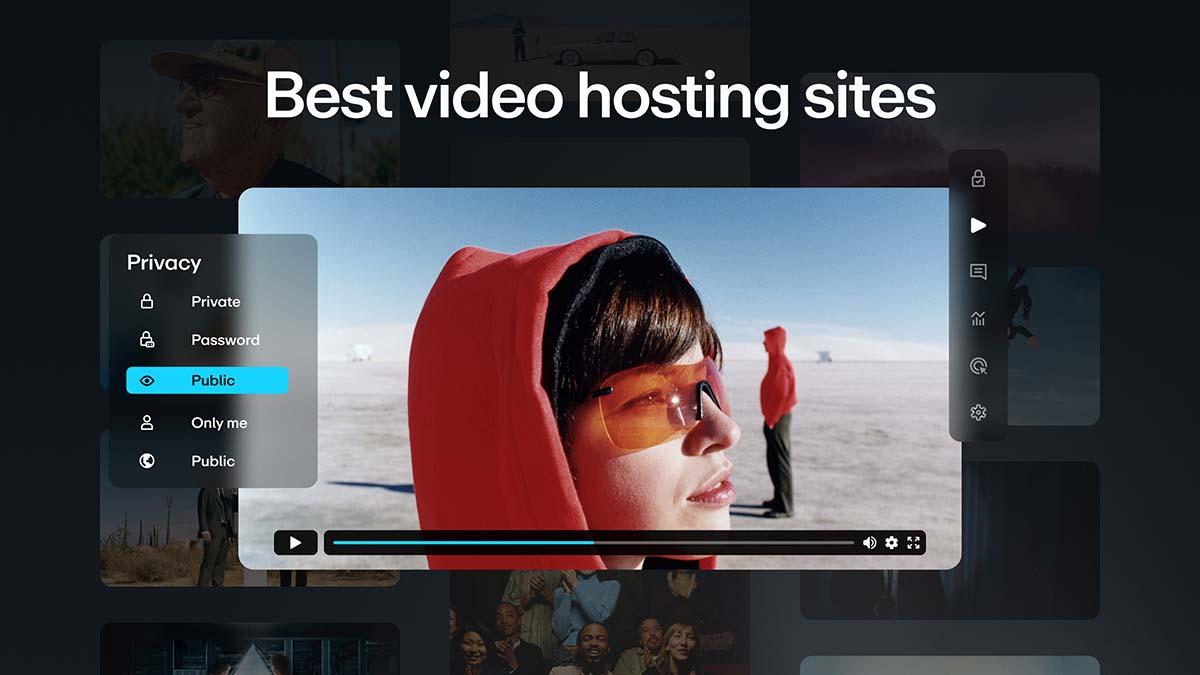
Creating an Engaging Learning Experience with Video
Leveraging video content in your courses can transform the learning experience, making it not only more engaging but also more effective. By incorporating dynamic visuals, you can capture the attention of your learners, catering to different learning styles and enhancing retention rates. Here are some strategies to consider when hosting your course videos and embedding them in LearnPress.
Choosing the Right Hosting Platform
When it comes to video hosting, selecting the right platform is crucial for optimizing both performance and accessibility. Consider the following options:
- YouTube: Excellent for free hosting and a vast audience reach, but keep in mind the distractions from ads.
- Vimeo: Offers privacy options and high-quality playback, making it suitable for professional courses.
- Wistia: Provides in-depth analytics and customization, perfect for businesses looking to track viewer engagement.
Each of these platforms has its unique features, so choose one that aligns with your course objectives and target audience.
Embedding Videos in LearnPress
Once you have selected your hosting platform, embedding videos into your LearnPress courses is straightforward. Follow these simple steps:
- Copy the embed code from your video hosting platform.
- Navigate to your LearnPress course where you want to include the video.
- In the course content editor, switch to the HTML view and paste the embed code.
- Save your changes and preview the course to ensure everything is aligned correctly.
This method not only integrates the video seamlessly but also allows your learners to engage with the content directly within the course interface, enhancing their overall experience.
Designing an Interactive Learning Space
To further enrich your video content, consider implementing interactive elements such as:
- Quizzes: Test knowledge retention after watching a video.
- Discussion Boards: Encourage students to share insights and questions related to the video content.
- Additional Resources: Provide links to articles or studies that complement the video material.
By making your video content interactive, you foster a deeper understanding and allow learners to connect more profoundly with the material.
Table of Engagement Metrics
| Platform | Average Completion Rate | Engagement Level |
|---|---|---|
| YouTube | 40% | Medium |
| Vimeo | 60% | High |
| Wistia | 75% | Very High |
As the table illustrates, different platforms yield varying levels of engagement and completion rates. Aim for a platform that not only fits your budget but also maximizes student interaction and satisfaction.
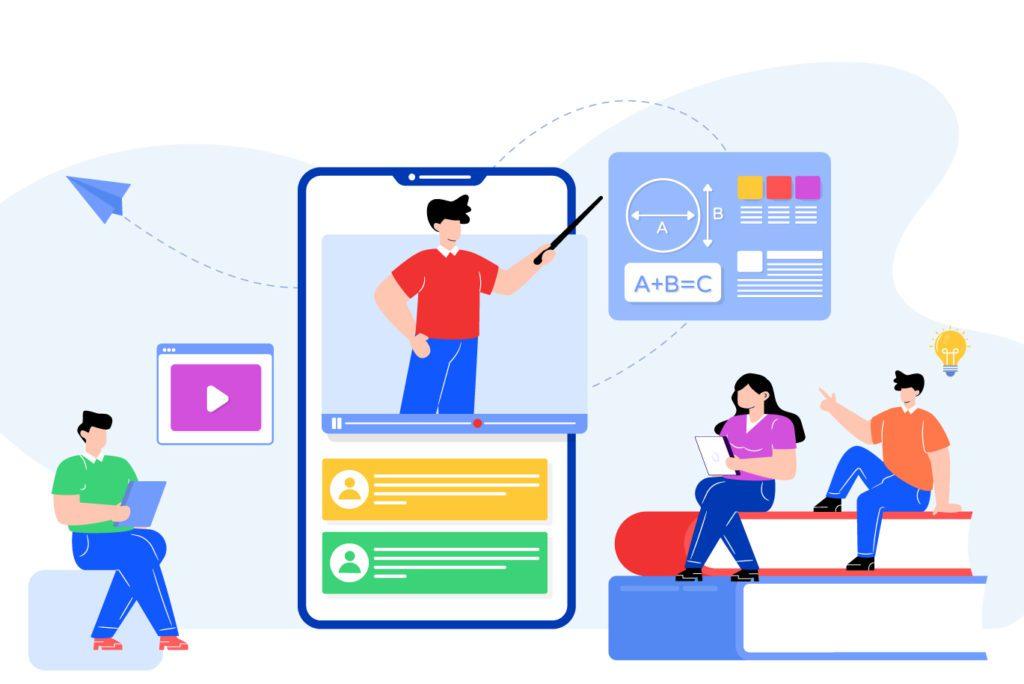
Enhancing Course Interactivity with Video Features
Integrating video content into your courses can significantly enhance student engagement and comprehension. By utilizing various video features, you can create a more dynamic learning experience that captures the attention of your students. Here are some effective strategies to make your course videos come alive:
- Incorporate Interactive Elements: Use tools that allow you to add quizzes or polls directly within your videos. This breaks the monotony and encourages active participation.
- Utilize Annotations: Add clickable annotations that provide additional resources or highlight key points, making the learning experience richer.
- Embed Multimedia: Include supplementary images, slideshows, or infographics alongside your videos to cater to different learning styles.
When it comes to hosting your videos, choosing the right platform is crucial. A robust video hosting service can ensure smooth playback, fast loading times, and reliable access for your students. Here’s a comparison of some popular video hosting options:
| Video Hosting Service | Key Features | Pricing |
|---|---|---|
| YouTube | Free hosting, vast audience, and easy sharing | Free |
| Vimeo | Privacy controls, high-quality playback | Starting at $7/month |
| Wistia | Custom branding, analytics tools | Starting at $99/month |
Once your videos are hosted, the next step is to seamlessly embed them into your LearnPress courses. This platform offers a straightforward process to integrate video content, ensuring that your students can easily access and view the material. By embedding videos, you not only enhance the visual appeal of your course but also improve knowledge retention by presenting information in varied formats.
- Copy the Embed Code: After uploading your video, copy the embed code provided by your hosting service.
- Access LearnPress Course Editor: Open the course you want to enhance and navigate to the lesson editor.
- Insert the Code: Use the HTML block in LearnPress to paste the embed code, positioning it where it best fits within your lesson.
By leveraging these strategies and tools, you’ll not only make your courses more interactive but also foster an engaging learning environment. Empower your students with enhanced resources, and watch as they thrive in their educational journey.

Best Practices for Organizing Your Video Library
Creating a well-organized video library is essential for maximizing the impact of your course content. To ensure that your videos are easily accessible and engaging for your learners, consider the following best practices:
- Use a Consistent Naming Convention: Establish a clear and consistent naming system for your videos. This could include the course name, module number, and video title, making it easier for users to locate specific content.
- Group by Categories: Organize your videos into categories or modules that reflect the structure of your course. This helps learners navigate through related content without feeling overwhelmed.
- Implement Thumbnails: Create eye-catching thumbnails for each video. A visually appealing thumbnail can attract attention and encourage clicks, enhancing the overall user experience.
Additionally, incorporating metadata can further enhance the organization of your video library:
- Include Descriptions: Provide concise descriptions for each video, summarizing its contents and objectives. This not only aids in navigation but also sets clear expectations for learners.
- Utilize Tags: Use tags related to the content, themes, or skills covered in each video. Tags can facilitate quicker searches and a more user-friendly experience.
When it comes to hosting your videos, you have several options. Below is a comparison of popular video hosting platforms:
| Platform | Storage | Embedding Options | Analytics |
|---|---|---|---|
| YouTube | Unlimited | Easy direct embedding | Basic analytics |
| Vimeo | Up to 7TB | Customizable embedding | Advanced analytics |
| Wistia | Flexible plans | Highly customizable | In-depth analytics |
Lastly, consider the user experience when embedding videos. Make sure the videos are responsive and play seamlessly on various devices. Optimize loading times by compressing video files without sacrificing quality. This attention to detail will not only enhance viewer satisfaction but also encourage repeat visits to your course platform.

Strategies for Promoting Your Video Content Effectively
To truly harness the potential of your video content, it’s essential to implement effective promotional strategies that can elevate your reach and engagement. Start by leveraging your existing audience across various platforms. Share snippets or trailers of your videos on social media channels like Facebook, Instagram, and Twitter. This not only piques interest but also encourages sharing, which can exponentially increase your visibility.
Consider creating a dedicated email marketing campaign to inform your subscribers about your latest videos. Craft compelling subject lines and engaging content that encourages viewers to click through and watch. Including a strong call-to-action (CTA) in your emails can significantly improve your click-through rates. Here are some ideas to incorporate into your email campaigns:
- Highlight key takeaways from the video.
- Offer exclusive content or bonus materials for viewers.
- Encourage feedback and interaction through surveys or polls.
Another powerful method is to collaborate with other content creators or influencers in your niche. This can be achieved through joint webinars, guest appearances, or shout-outs. By tapping into their audience, you can introduce your videos to a wider demographic, thereby enhancing your credibility and reach. Make sure to establish clear value for both parties to ensure a successful partnership.
Additionally, optimizing your videos for search engines is crucial. Use relevant keywords in your video titles, descriptions, and tags to improve visibility. Consider creating a compelling thumbnail to draw viewers in; a visually appealing thumbnail can significantly increase your click-through rates. Here’s how you can format your video details for maximum impact:
| Video Element | Optimization Tip |
|---|---|
| Title | Include primary keywords and keep it concise. |
| Description | Provide a summary and include secondary keywords. |
| Tags | Use a mix of broad and niche-specific tags. |
engage your audience by encouraging them to comment, like, and share your videos. Create a sense of community by responding to comments and fostering discussions. Consider hosting live Q&A sessions to deepen the connection with your viewers. The more engaged your audience feels, the more likely they are to advocate for your content.
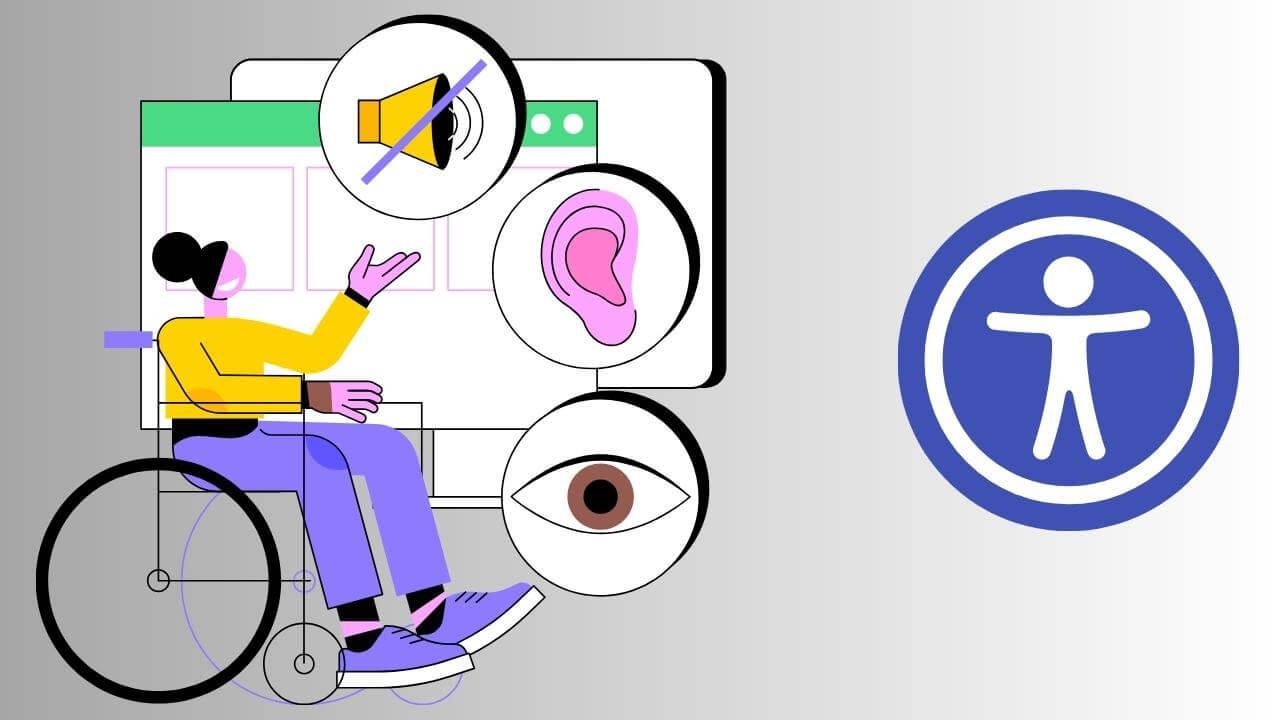
Ensuring Accessibility and Inclusivity in Video Content
In today’s digital landscape, ensuring that your video content is accessible and inclusive is not just a best practice; it’s a fundamental responsibility. By taking the time to make your videos available to everyone, you foster an environment where all learners, regardless of their abilities, can engage with your course material meaningfully. Here are some crucial strategies to consider:
- Captioning and Subtitles: Providing captions or subtitles not only benefits those who are deaf or hard of hearing but also aids non-native speakers and learners who prefer reading along. Make it a standard practice to include accurate captions in all your videos.
- Audio Descriptions: For visually impaired users, incorporating audio descriptions can significantly enhance their experience. This involves narrating key visual elements so that every learner can understand and engage with the content fully.
- Readable Fonts and Colors: Select fonts that are easy to read and ensure that the contrast between text and background is high enough for clear visibility. Avoid overly complex designs that may distract from the content.
Additionally, consider the platform you choose for hosting your videos. It’s essential that the hosting service complies with accessibility guidelines. Look for platforms that support features like keyboard navigation and screen reader compatibility. This choice not only impacts how your content is viewed but also influences your audience’s overall learning experience.
| Feature | Importance |
|---|---|
| Captions/Subtitles | Enhance understanding and engagement |
| Audio Descriptions | Increases accessibility for visually impaired |
| Color Contrast | Improves readability for all users |
| Keyboard Navigation | Essential for users with limited mobility |
Moreover, testing your video content with real users from diverse backgrounds can uncover insights you might not have considered. Gather feedback from individuals with different needs to ensure your approach is truly inclusive. Incorporating their perspectives will not only enhance your content but also foster a sense of community and belonging among all learners.
Ultimately, prioritizing accessibility in your video content isn’t just about compliance; it’s about creating an empowering learning environment. When every individual has the opportunity to engage with your material, you elevate the educational experience for all. Strive to be a leader in inclusivity, and watch as your community flourishes.
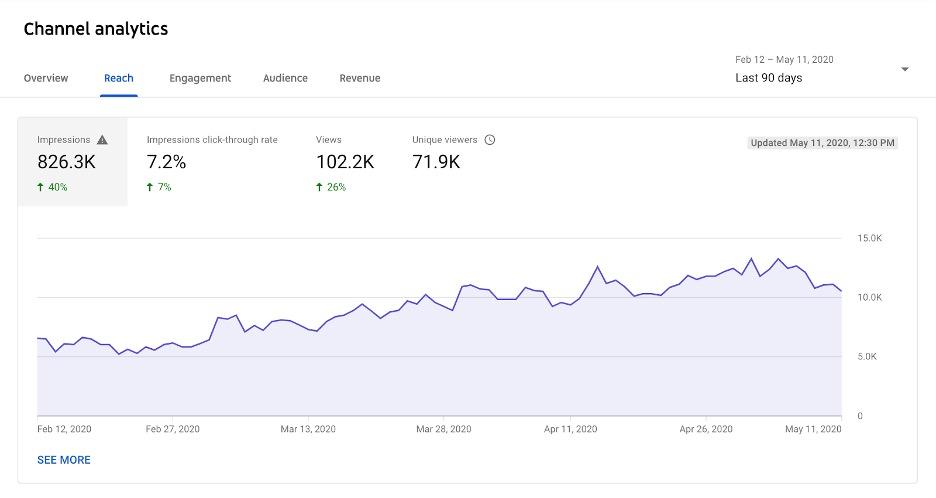
Measuring Success: Analyzing Video Engagement Metrics
Understanding how your audience engages with your video content is crucial for optimizing their learning experience. By analyzing video engagement metrics, you can gain invaluable insights into what works and what doesn’t. This information not only helps you improve your content but also enhances student satisfaction and retention.
Key metrics to focus on include:
- View Count: Indicates the number of times your video has been viewed, giving a clear picture of its reach.
- Watch Time: Measures the total amount of time your audience spends watching your video. Longer watch times suggest that your content is engaging.
- Audience Retention: Shows the percentage of your video that viewers are watching. This metric highlights critical moments where viewers drop off, allowing you to refine your content strategy.
- Engagement Rate: Combines likes, shares, and comments to assess how interactive your content is. A higher engagement rate reflects a strong connection with your audience.
Leveraging these metrics effectively can transform your course videos. For instance, if you notice a significant drop in audience retention at a specific point in your video, consider revising that segment. Perhaps the information is too dense, or the pacing is off. Use this feedback to iterate and create content that resonates more with your audience.
Additionally, it’s beneficial to compare videos against each other. This can reveal patterns in what type of content or presentation style your audience prefers. Create a simple comparison table like the one below to track and visualize your video performance:
| Video Title | View Count | Watch Time (mins) | Engagement Rate (%) |
|---|---|---|---|
| Introduction to HTML | 500 | 300 | 75 |
| CSS Fundamentals | 800 | 450 | 85 |
| JavaScript Basics | 600 | 350 | 70 |
Incorporating feedback from your analytics will not only enhance the educational value of your videos but will also foster a stronger community among your learners. When students feel that their preferences are being considered, they are more likely to engage deeply with your content and share it with others.
consider using A/B testing for different elements of your videos, such as thumbnails, titles, or even video lengths. By systematically analyzing variations, you can identify the most effective strategies for drawing in and retaining students. Success is not just about producing high-quality videos; it is about continuously evolving based on the data you collect. This approach will lead you toward creating a dynamic, engaging learning environment.
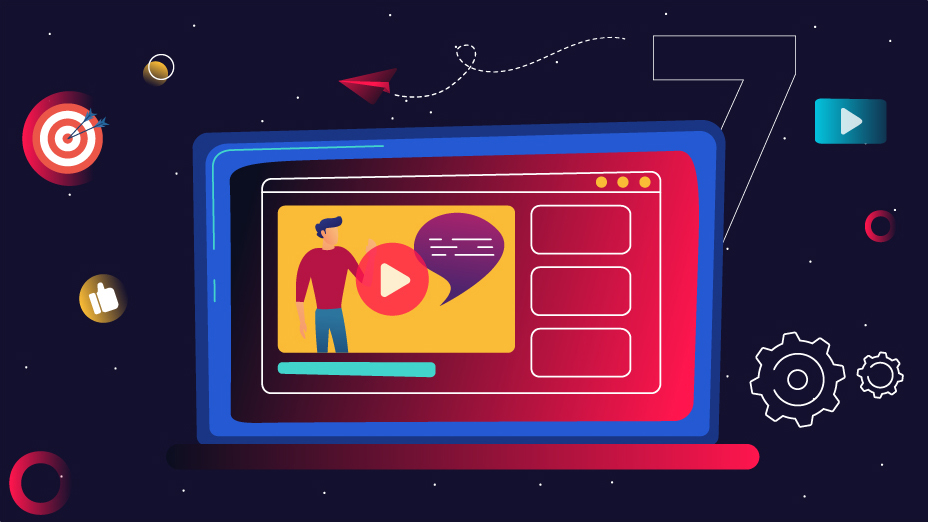
Transforming Your Course with Compelling Video Content
Elevating your online course with captivating video content can significantly enhance the learning experience for your students. By integrating videos, you can make complex topics more digestible, keep learners engaged, and ultimately improve course completion rates. Here’s how you can effectively host your videos and embed them in LearnPress for maximum impact.
Choosing the Right Platform
When it comes to hosting your course videos, you have several options to consider:
- YouTube: A free option that offers unlimited storage and a massive audience.
- Vimeo: Ideal for professional videos, providing privacy settings and customization options.
- Wistia: A premium choice with powerful analytics and marketing features.
- Self-hosting: Gives you complete control but requires adequate server resources.
Each platform has unique advantages tailored to different needs. Assess your goals and choose a service that aligns with your course objectives.
Embedding Videos in LearnPress
Once you’ve selected a hosting platform, embedding videos into your LearnPress course is a seamless process. Follow these steps:
- Copy the video link from your chosen platform.
- Log into your WordPress admin dashboard.
- Navigate to the LearnPress course where you want to add the video.
- In the course editor, select the section where you wish to embed the video.
- Use the “Add Media” button to insert your video URL.
- Adjust the size and alignment as necessary, then save your changes.
Best Practices for Video Content
Creating video content is only half the battle; how you present it is just as crucial. Consider the following tips:
- Keep it Short: Aim for videos under 10 minutes to maintain attention.
- Engaging Thumbnails: Create eye-catching thumbnails to increase click-through rates.
- Clear Call-to-Action: Encourage viewers to take the next step in their learning journey.
- Quality Over Quantity: Focus on delivering high-quality, informative content rather than churning out numerous videos.
Measuring Success
To truly transform your course with video content, it’s essential to track its effectiveness. You can use tools like Google Analytics or the analytics features provided by your video hosting service to monitor:
| Metrics | Importance |
|---|---|
| View Count | Indicates interest level in your content. |
| Engagement Rate | Shows how many viewers are watching your videos to completion. |
| Feedback and Comments | Provides insights on what resonates with your audience. |
By leveraging these metrics, you can refine your video content strategy and create even more compelling learning experiences.
Frequently Asked Questions (FAQ)
Q&A: Where to Host Course Videos & How to Embed Videos in LearnPress
Q1: Why is it important to choose the right hosting platform for course videos?
A1: Choosing the right hosting platform for your course videos is crucial for a seamless learning experience. The right platform ensures high-quality video playback, minimal buffering, and reliable accessibility. When students don’t have to struggle with technical issues, they can focus on absorbing the knowledge you’re providing. Remember, your course videos are a reflection of your professionalism and dedication to teaching. An excellent hosting solution can elevate your brand and enhance your students’ learning journey!
Q2: What are some recommended platforms for hosting course videos?
A2: There are several outstanding platforms for hosting your course videos. Consider options like Vimeo or Wistia for their excellent video quality and customizable features. YouTube is also a great choice for its vast reach and user-friendly interface. However, for a more structured learning environment, platforms like Teachable or Kajabi offer integrated video hosting within their course creation tools. Choose a platform that aligns with your goals, and remember: the right choice can make all the difference in how your students receive your content!
Q3: Can I use LearnPress to embed videos from any hosting platform?
A3: Absolutely! LearnPress is designed to provide flexibility, allowing you to embed videos from various hosting platforms seamlessly. Whether you’re using Vimeo, YouTube, or another service, LearnPress makes it easy to integrate your videos into your course content. This versatility empowers you to create an enriched learning experience tailored to your students’ needs. Don’t hesitate to experiment with different platforms to find what works best for you!
Q4: How do I embed videos in LearnPress?
A4: Embedding videos in LearnPress is a straightforward process that adds a professional touch to your courses. Simply follow these steps:
- Upload Your Video: First, upload your video to your chosen hosting platform.
- Copy the Embed Code: Once your video is uploaded, navigate to the share or embed section of the platform and copy the embed code.
- Add to LearnPress: In your LearnPress course editor, switch to the HTML view and paste the embed code where you’d like the video to appear.
- Preview and Save: Always preview your course to ensure the video displays correctly before saving your changes.
By following these simple steps, you can enhance your course content and engage your students with visually stimulating material. Let your creativity shine through your course design!
Q5: What are the advantages of embedding videos in my courses?
A5: Embedding videos in your courses offers numerous advantages. First and foremost, video content makes learning more engaging and interactive, catering to diverse learning styles. It allows you to convey complex concepts visually, making them easier to understand and retain. Moreover, videos can foster a sense of connection between you and your students, boosting motivation and enhancing their overall experience. In a world where attention spans are short, captivating video content can be the key to keeping your learners invested in your course!
Q6: How can I ensure the quality of my videos?
A6: To ensure the quality of your course videos, focus on several key aspects:
- High-Quality Equipment: Invest in a good camera and microphone to produce clear visuals and crisp audio.
- Good Lighting: Proper lighting can dramatically improve video quality. Utilize natural light or invest in softbox lights for a professional touch.
- Editing Software: Use reliable editing software to polish your videos, adding in graphics, transitions, and other enhancements.
By prioritizing quality, you show your students that you value their learning experience and are committed to delivering the best possible content. This investment pays off in student satisfaction and course completion rates!
Q7: What final tips can you give for using video effectively in my courses?
A7: When using video in your courses, consider these final tips:
- Keep it Concise: Aim for short, focused videos that cover specific topics. This keeps students engaged and makes the content digestible.
- Include Calls to Action: Encourage interaction by asking students to comment or answer questions following your videos.
- Regular Updates: Keep your content fresh by revisiting and updating your videos as needed.
Embrace video as a powerful tool in your teaching arsenal, and watch as your students thrive in an enriched learning environment. Remember, the journey of a thousand miles begins with a single step—start creating those course videos today!
In Conclusion
As we conclude our exploration of the best platforms for hosting your course videos and the seamless ways to embed them in LearnPress, it’s clear that the right choices can elevate your online teaching experience. The tools and strategies discussed not only enhance the accessibility and engagement of your content but also empower you to create a richer learning environment for your students.
Imagine the impact you can have when your videos are perfectly integrated into your courses—captivating your audience, fostering deeper understanding, and encouraging meaningful interactions. By choosing the best hosting solutions and mastering the art of embedding, you’re not just sharing knowledge; you’re creating an immersive journey that can inspire and transform lives.
So, take the insights you’ve gained here and put them into action. Harness the power of video to enrich your courses and captivate your learners. Every lesson you create is an opportunity to inspire growth, ignite passion, and empower others.
Remember, the world is waiting for your knowledge and expertise. Don’t just teach; inspire. Your journey to impactful online education starts now—go forth and make it remarkable!