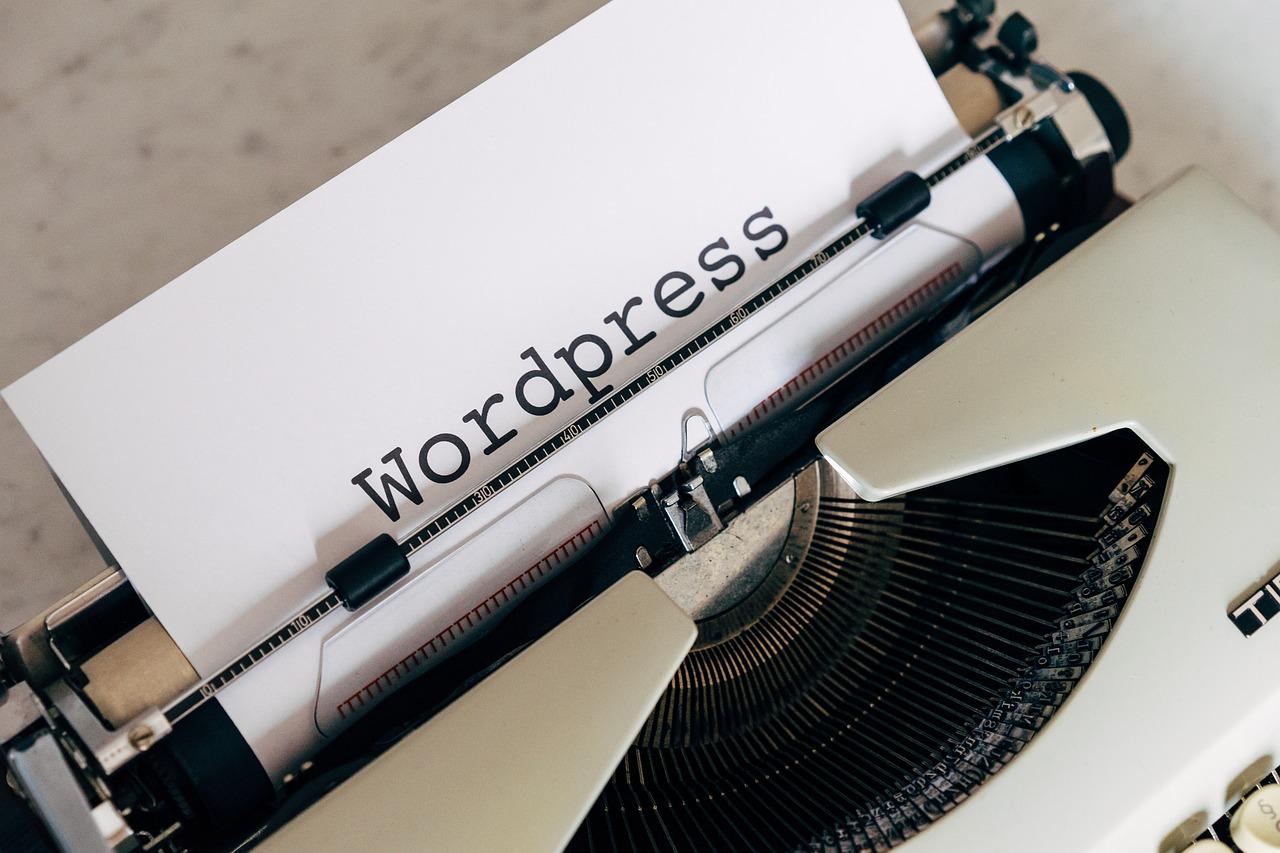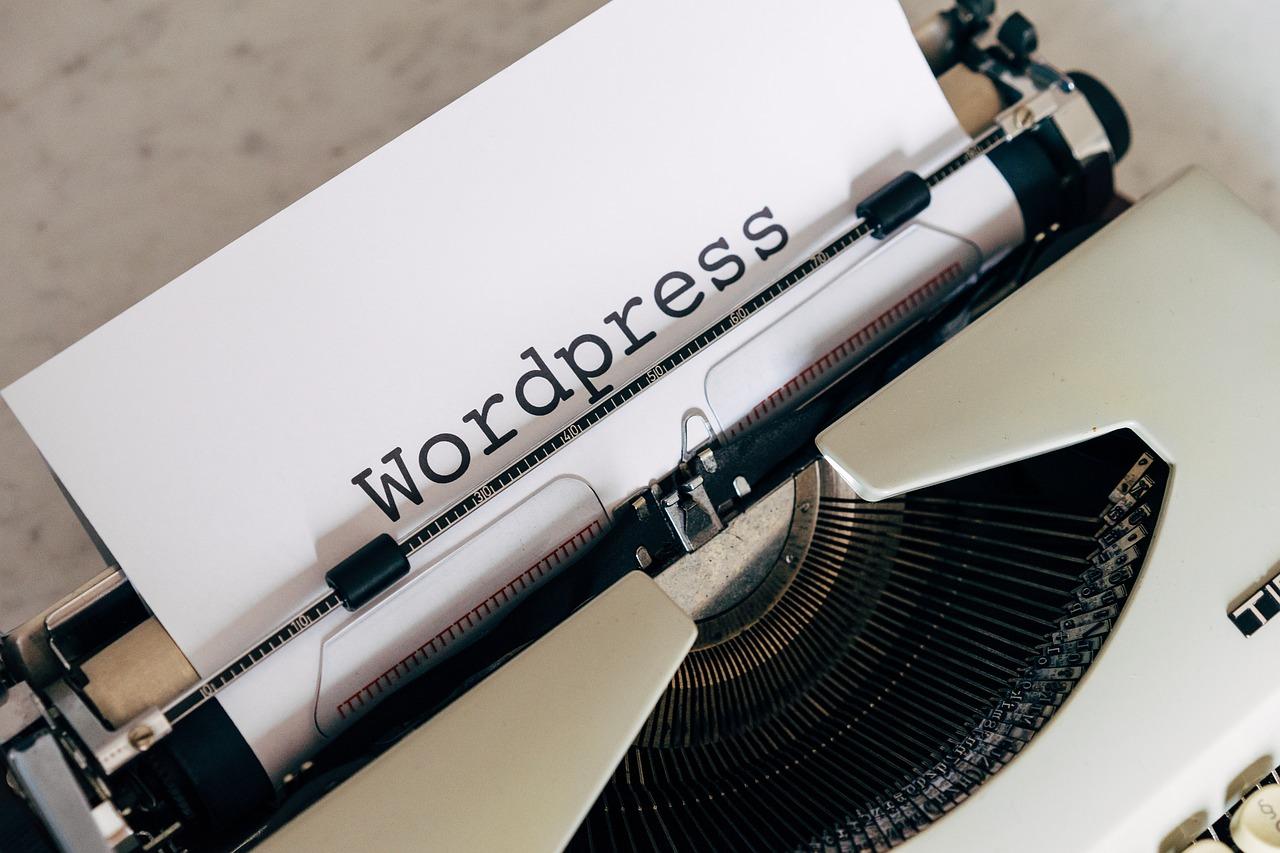Looking to supercharge your WordPress site in 2025? Discover our curated list of 25+ must-have plugins and tools that will enhance functionality, boost performance, and elevate user experience. Don’t miss out—transform your website today!
25+ Best WordPress Plugins & Tools for Your Site 2025
Are you ready to take your WordPress site to the next level? Whether you’re a seasoned blogger, a small business owner, or just starting out in the digital world, the right plugins and tools can make all the difference in how your website performs and engages your audience. In 2025, the landscape of WordPress is more exciting than ever, with innovative plugins designed to enhance everything from SEO and security to design and user experience.
Imagine a world where managing your site is a breeze, your content shines, and your visitors can easily find what they’re looking for. Sounds fantastic, right? That’s where we come in! In this article, we’ll unveil the 25+ best WordPress plugins and tools that are set to transform your website in 2025. We’ve done the research, tested the features, and rounded up the must-haves that will help you optimize your site, boost your productivity, and ultimately, achieve your online goals. So, grab a cup of coffee and let’s dive into the essentials that will elevate your WordPress experience!
Best Essential Plugins to Supercharge Your WordPress Site
Essential Plugins That Elevate Your WordPress Experience
When it comes to building a powerful WordPress site, the right plugins can make all the difference. Whether you’re aiming for better performance, enhanced security, or improved user engagement, a selection of essential plugins will help you achieve your goals seamlessly. Here are some top contenders that you shouldn’t overlook:
- Yoast SEO: Optimize your content for search engines with this all-in-one SEO toolkit. It helps you craft better content, manage meta tags, and analyze readability.
- WooCommerce: If you’re looking to sell online, WooCommerce is the plugin that turns your WordPress site into a fully functioning e-commerce store with customizable options.
- WP Rocket: Boost your site’s loading speed with this powerful caching plugin. It’s user-friendly and packed with features to enhance performance.
- Akismet: Protect your site from spam comments with Akismet, which automatically checks and filters out harmful submissions.
- Elementor: Create stunning and unique layouts without any coding knowledge. Elementor provides drag-and-drop functionality to design your pages effortlessly.
Choosing the right plugins can also significantly impact the security of your website. With cyber threats on the rise, it’s essential to safeguard your data and your visitors’. Here are some security must-haves:
| Plugin | Features | Best For |
|---|---|---|
| Wordfence | Firewall, malware scanner, live traffic monitoring | Comprehensive security management |
| Sucuri Security | Security activity auditing, malware scanning | Website integrity monitoring |
| iThemes Security | Brute force protection, strong password enforcement | Preventing unauthorized access |
Additionally, enhancing user engagement on your site can lead to better conversion rates. Here are some powerful plugins to keep your visitors hooked:
- OptinMonster: Create stunning opt-in forms to capture leads and convert visitors into subscribers.
- MonsterInsights: Utilize Google Analytics data to gain insights into your audience’s behavior and optimize your marketing strategies.
- WPForms: Build custom forms easily with a drag-and-drop interface to engage your users and gather valuable feedback.
By integrating these plugins into your WordPress site, you not only enhance its functionality but also create a better experience for your users. Each plugin on this list is designed to address specific needs, ensuring that your website stands out in a crowded digital landscape. Choose wisely, and watch your site thrive!
Must-Have Tools for Boosting Website Performance
In today’s fast-paced digital landscape, ensuring your website performs optimally is crucial for user experience and SEO. Leveraging the right tools can drastically enhance your site’s speed, efficiency, and overall performance. Below are some essential plugins and tools that can help you achieve this.
- Caching Plugins: Utilizing caching plugins can significantly reduce load times by storing static versions of your site. Tools like WP Super Cache and W3 Total Cache are popular options that help serve cached copies of your pages quickly.
- Image Optimization: Large images can bog down your site. Plugins such as Smush and Imagify automatically compress images without losing quality, therefore speeding up your site’s performance.
- Database Optimization: Over time, your WordPress database can become cluttered. Tools like WP-Optimize help clean the database by removing unnecessary data, ultimately improving speed.
- Content Delivery Networks (CDN): A CDN distributes your content across multiple servers worldwide, reducing latency. Services like Cloudflare and MaxCDN can boost site speeds for visitors regardless of their geographic location.
- Lazy Loading: By implementing lazy loading, images and videos will only load when they come into the viewport. This can lead to faster initial page loads. Plugins like Lazy Load by WP Rocket make this process easy to implement.
Additionally, monitoring and analyzing your site’s performance can provide insights for optimization. Consider these valuable tools:
| Tool | Purpose | Link |
|---|---|---|
| Google PageSpeed Insights | Analyzes your site’s performance and offers suggestions for improvement. | Google PageSpeed Insights |
| GTmetrix | Provides detailed reports on your site’s speed and performance. | GTmetrix |
| Pingdom | Monitors website uptime and loading speeds. | Pingdom |
Remember, a well-optimized website not only enhances user experience but also positively impacts search engine rankings. By implementing these essential tools and plugins, you can ensure that your WordPress site runs smoothly and efficiently.
Enhancing Security with Top WordPress Plugins
In today’s digital landscape, securing your WordPress site is more crucial than ever. With cyber threats lurking around every corner, utilizing the right plugins can make a significant difference in safeguarding your online presence. Here’s a rundown of some essential plugins that can help fortify your website against potential attacks.
1. Wordfence Security is a powerhouse when it comes to WordPress security. It offers a robust firewall and malware scanner that actively protects your site. With features like real-time threat intelligence and login security, you can monitor your site’s activity and defend against intrusions.
2. Sucuri Security provides comprehensive security features, including malware scanning and security hardening. Its audit logs are particularly useful, allowing you to track changes made to your website, which helps pinpoint any unauthorized access.
3. iThemes Security is another excellent choice, offering over 30 ways to secure your site. From detecting 404 errors to banning users who enter invalid login attempts, this plugin is designed to constantly work in the background, providing you peace of mind.
4. All In One WP Security & Firewall combines a user-friendly interface with powerful security measures. This plugin rates your security level and provides tips for improvement, making it easy for users of all skill levels to enhance their site’s defenses.
| Plugin | Key Feature | Best For |
|---|---|---|
| Wordfence Security | Firewall & Malware Scanner | Real-time Protection |
| Sucuri Security | Malware Scanner & Audit Logs | Comprehensive Security |
| iThemes Security | Multiple Security Features | Active Monitoring |
| All In One WP Security | User-Friendly Interface | Beginner-Friendly Security |
Implementing these plugins not only enhances your site’s security but also builds trust with your visitors. Knowing that they are protected while browsing your content can lead to increased engagement and conversions. Plus, many of these plugins offer premium features for even greater security reassurance.
Ultimately, selecting the right combination of security plugins is vital to your WordPress site’s health. Don’t wait for a breach to occur; take proactive steps to protect your site today.
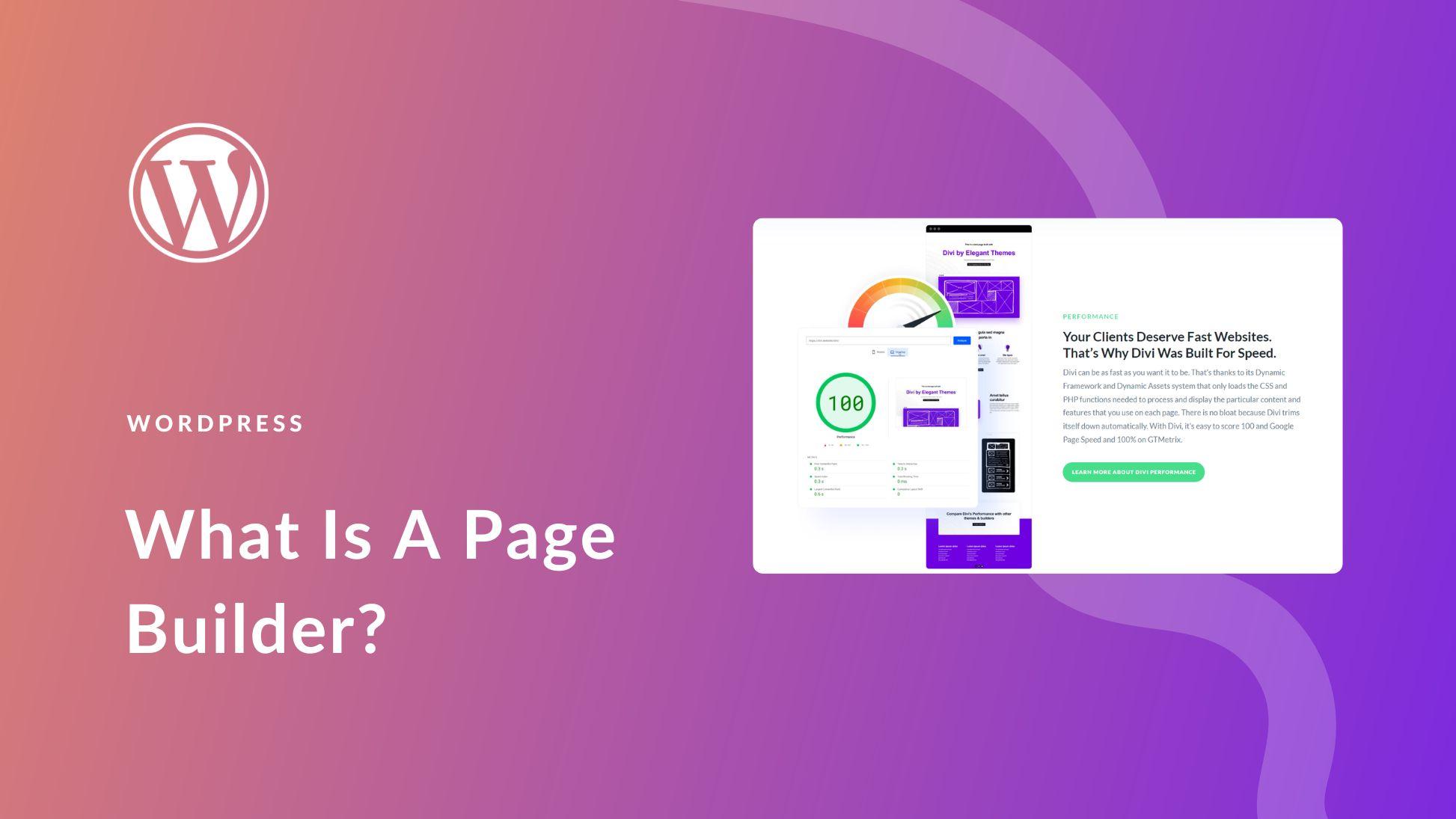
Creating Stunning Designs with the Best Page Builders
When it comes to building an eye-catching website, the right page builder can make all the difference. These tools empower users to create stunning designs without needing to write a single line of code. With an array of customizable templates and intuitive drag-and-drop interfaces, you can unleash your creativity and design a site that truly reflects your brand.
Some of the most popular page builders that stand out in 2025 include:
- Elementor: Known for its extensive library of widgets and templates, it allows for unparalleled flexibility.
- Beaver Builder: A user-friendly option that caters to both beginners and developers, enabling seamless design experiences.
- Divi Builder: Offers a unique visual editing experience with a robust set of design options and pre-made layouts.
- WPBakery: This classic builder integrates easily with many themes, allowing for a familiar editing experience.
With these tools, you can transform the way your content is presented. For instance, if you want to showcase your portfolio or highlight your services, a well-structured grid layout can enhance visual appeal. Consider creating sections that feature:
| Portfolio Item | Description | Link |
|---|---|---|
| Web Design | Stunning visuals for online presence. | View |
| Brand Identity | Creating unique brand logos and design. | Explore |
| Print Media | Designing brochures and business cards. | Discover |
Another great advantage of using page builders is the ability to implement responsive designs effortlessly. Most of these tools provide options to preview and customize how your site will look on different devices. This means you can ensure that your visitors have an optimal viewing experience, whether they’re on desktops, tablets, or smartphones.
Don’t underestimate the power of integrating multimedia elements. Engaging visuals, videos, and animations can significantly enhance user interaction. Using a page builder, you can easily embed these components, making your website more dynamic and appealing. Plus, many page builders come with pre-designed modules for galleries, sliders, and pop-ups, allowing you to add these features with just a few clicks.
In the competitive online landscape of 2025, having a visually stunning website is crucial. Using the best page builders not only simplifies the design process but also elevates your site to new heights. Whether you’re a seasoned designer or just getting started, the right tool will help you create a professional-looking site that captivates your audience.

Optimizing Your Site’s SEO with Powerful Plugins
When it comes to enhancing your site’s visibility in search engines, leveraging the right plugins can make a world of difference. SEO plugins not only simplify the optimization process but also provide valuable insights to help you develop a robust strategy. Here are some powerful tools that can elevate your SEO game:
- Yoast SEO: This is perhaps the most popular SEO plugin for WordPress. It offers a comprehensive suite of tools to optimize your content, including keyword suggestions, readability checks, and XML sitemaps.
- Rank Math: Known for its user-friendly interface, Rank Math allows you to manage your SEO settings effortlessly. It integrates seamlessly with Google Search Console to track performance metrics directly from your dashboard.
- All in One SEO Pack: As the name suggests, this plugin is an all-in-one solution for optimizing your site. It includes features like meta tags, social media integration, and advanced canonical URLs.
- SEOPress: This lightweight plugin offers extensive features without slowing down your site. Its powerful analytics and integration with Google Analytics make it a favorite among users.
In addition to these plugins, utilizing tools that enhance your SEO strategy can provide significant benefits. Consider adding the following tools to your arsenal:
- Google Analytics: Essential for tracking your website’s performance, Google Analytics helps you understand user behavior, allowing for informed adjustments to your SEO strategy.
- Google Search Console: This tool helps you monitor your site’s presence in Google search results. You can identify and fix issues to improve your site’s visibility.
- Schema Pro: Implementing schema markup can improve your search engine visibility. Schema Pro automates the process, ensuring your content is well-structured and easily understood by search engines.
When selecting these plugins and tools, it’s essential to consider their compatibility with your theme and existing plugins. It’s equally important to monitor their performance and impact on your site’s speed, as a slow-loading site can adversely affect SEO rankings. Below is a comparison of some popular SEO plugins based on user ratings and key features:
| Plugin | User Rating | Key Features |
|---|---|---|
| Yoast SEO | 4.8/5 | Keyword optimization, readability, XML sitemaps |
| Rank Math | 4.9/5 | Easy setup, Google integration, 404 monitoring |
| All in One SEO Pack | 4.5/5 | Meta tags, social media, advanced settings |
| SEOPress | 4.6/5 | Analytics, powerful features, lightweight |
Ultimately, the right combination of plugins and tools tailored to your specific needs can significantly enhance your site’s SEO. By investing time in optimizing your site with powerful plugins, you’re setting the stage for improved rankings, increased traffic, and a stronger online presence. Embrace these tools and watch your site thrive in search engine results!

Essential E-commerce Tools for Your Online Store
When diving into the world of e-commerce, equipping your online store with the right tools can be the difference between thriving and just surviving. With WordPress powering over 40% of all websites, its vast repository of plugins offers a treasure trove of options to optimize your e-commerce site. Let’s explore some essential tools that can enhance your online store’s functionality and user experience.
Payment Gateways
To ensure smooth transactions, integrating reliable payment gateways into your e-commerce site is crucial. Here are some top choices:
- WooCommerce Payments - Seamlessly integrates with WooCommerce for efficient payment processing.
- Stripe - Offers a developer-friendly interface and supports multiple currencies.
- PayPal – A trusted name that provides quick checkout options for customers.
Inventory Management Tools
Managing your inventory effectively is vital for maintaining customer satisfaction. Consider these tools:
- WooCommerce Stock Manager – Easily manage stock levels and variations from a single screen.
- TradeGecko – A comprehensive solution that includes inventory tracking and order management.
- Stock Sync – Automatically syncs inventory across multiple platforms.
Marketing and SEO Plugins
To drive traffic to your store, leveraging powerful marketing and SEO tools is essential. Here are a few that stand out:
- Yoast SEO – Optimize your product pages for search engines with this user-friendly plugin.
- Mailchimp for WooCommerce – Automate email marketing campaigns and engage your customers.
- OptinMonster – Boost conversions with powerful lead generation tools and pop-ups.
Analytics and Reporting
Understanding your customers’ behavior is key to making informed decisions. Here’s how you can track performance:
- Google Analytics - Monitor website traffic and user engagement metrics effectively.
- MonsterInsights - Integrate Google Analytics into WordPress with advanced tracking capabilities.
- WooCommerce Google Analytics Integration – Track e-commerce metrics like sales and conversion rates seamlessly.
Customer Support Solutions
Providing excellent customer service can set you apart from the competition. Consider these tools to enhance support:
- LiveChat – Engage with customers in real-time for inquiries and support.
- Zendesk - A robust platform for managing customer support tickets and inquiries.
- WP Chatbot – Automate responses and enhance customer engagement through AI-driven chat functionality.
By implementing these essential tools, you can create a more efficient, user-friendly, and profitable online store. Each plugin offers unique benefits, so choose the ones that align with your specific business needs. Happy selling!

Streamlining Your Workflow with Productivity Plugins
In today’s fast-paced digital world, efficiency is key, and leveraging productivity plugins can significantly enhance your workflow. These tools not only save time but also streamline various aspects of site management, allowing you to focus on what truly matters—creating great content and engaging with your audience.
One of the standout features of productivity plugins is their ability to automate repetitive tasks. With just a few clicks, you can set up scheduled backups, content publishing, and social media sharing. Imagine the relief of knowing that your site is backed up regularly without any manual intervention, or that your posts are shared across platforms the moment they go live. Here are some must-have plugins:
- WP Scheduled Posts: Automate your content calendar and manage your posts effectively.
- Auto Social Share: Share your blog posts automatically on social media, saving you precious time.
- UpdraftPlus: A reliable backup solution that keeps your data safe without you lifting a finger.
In addition to automation, productivity plugins can enhance collaboration, especially if you’re working with a team. Tools like Co-Authors Plus and WP Project Manager allow multiple users to contribute and manage projects seamlessly. You can assign tasks, set deadlines, and track progress all within your WordPress dashboard.
| Plugin | Feature | Benefit |
|---|---|---|
| Co-Authors Plus | Add multiple authors to posts | Enhanced collaboration on content creation |
| WP Project Manager | Task assignment and tracking | Streamlined project workflows |
| Editorial Calendar | Visual content scheduling | Improved content planning and organization |
Moreover, some plugins help you stay organized by integrating your tasks and notes directly into your WordPress dashboard. With tools like WP Notepad and Todo List, you can jot down ideas, set reminders, and keep track of to-dos—all in one place. This reduces the need for additional applications, keeping your focus tight and your environment clean.
Lastly, utilizing analytics plugins can provide invaluable insights into your workflow efficiency. By tracking user interactions and site performance, you can identify bottlenecks and areas for improvement. Tools such as MonsterInsights and WP Statistics allow you to make data-driven decisions that enhance productivity and ultimately lead to better user experiences.
Must-Try Plugins for Effective Social Media Integration
In the fast-paced digital realm, harnessing the power of social media is crucial for growing your audience and enhancing your brand’s visibility. Fortunately, there are numerous WordPress plugins designed specifically to streamline social media integration, making it easier for you to connect with your audience across various platforms. Here’s a rundown of some of the most effective plugins that can turbocharge your social media strategy.
- Social Snap: This plugin is a powerhouse for social sharing. It allows you to add customizable social sharing buttons that can be placed anywhere on your site. With features like click-to-tweet, social auto-publishing, and detailed analytics, Social Snap ensures that your content reaches the right audience effortlessly.
- Monarch: Created by Elegant Themes, Monarch is not just visually appealing, but it also offers robust features for social sharing. The floating sidebar and automatic pop-ups will grab your visitors’ attention, driving more shares and engagement. Plus, it integrates seamlessly with email marketing software.
- Revive Old Posts: This unique plugin automatically shares your old blog posts on social media, breathing new life into evergreen content. It’s a fantastic way to keep your social feeds active without constantly having to create new content.
- Instagram Feed: If visual content is your forte, this plugin is a must-have. It allows you to showcase your Instagram posts directly on your WordPress site. You can customize the layout, choose how many posts to display, and even filter by specific hashtags.
To further enhance your social media strategy, consider integrating a social media aggregator plugin. These plugins allow you to pull in content from multiple social platforms into one feed on your website, keeping your visitors engaged and informed. Here’s a comparison of a few popular options:
| Plugin | Features | Best For |
|---|---|---|
| Feed Them Social | Customizable feeds, responsive layouts, multiple platforms | Sites wanting multi-platform integration |
| Smash Balloon | Easy setup, customizable feeds, user-friendly | Beginners looking for simplicity |
| Social Media Feeds Pro | Advanced filtering, multiple feed types, deep customization | Developers needing extensive options |
Lastly, don’t overlook the importance of social proof in your marketing strategy. Plugins like WP Social Proof can display notifications of recent activities (like purchases or sign-ups) on your site, leveraging social proof to encourage new visitors to engage. This can significantly increase conversions and establish trust among potential customers.

Transforming User Experience with Interactive Plugins
In today’s digital landscape, enhancing user experience is not just a luxury; it’s a necessity. Interactive plugins play a pivotal role in making websites more engaging and intuitive. These tools allow users to interact with your content, leading to longer visits and increased satisfaction. Here’s a look at some of the best interactive plugins that can transform your site.
- Live Chat Plugins: Incorporate real-time communication with your visitors. Plugins like LiveChat and Tawk.to provide seamless chat experiences, helping you answer queries instantly and build trust.
- Surveys and Polls: Gather valuable feedback using plugins such as WPForms and YOP Poll. These tools not only engage users but also provide insights into their preferences, allowing you to tailor your content accordingly.
- Interactive Quizzes: Make learning fun and engaging with quiz plugins like Quiz and Survey Master. These plugins can be used for educational purposes or even for lead generation by providing results based on user input.
- Image Galleries and Sliders: Showcase your portfolio or products with stunning visual elements. Plugins like Envira Gallery and Smart Slider 3 allow for sleek presentations that captivate and retain visitor attention.
Another exciting way to elevate user interaction is through gamification. By integrating points systems or badges, users are motivated to engage more with your content. Plugins like myCRED make it easy to reward users for actions such as comments, shares, or purchases, turning your website into a lively community hub.
| Plugin | Best For | Key Feature |
|---|---|---|
| LiveChat | Customer Support | Real-time chat functionality |
| WPForms | Feedback Collection | User-friendly form builder |
| myCRED | Gamification | Points and rewards system |
| Quiz and Survey Master | Engagement | Customizable quizzes |
Don’t underestimate the power of multimedia elements like videos and animations. Plugins like Slider Revolution and Elementor allow you to incorporate dynamic content that draws in users and keeps them entertained. The more visually appealing your site, the more likely visitors are to return.
Ultimately, the goal is to create a seamless and enjoyable experience for your users. By leveraging the right interactive plugins, you can not only enhance your website’s functionality but also foster a connection with your audience that keeps them coming back for more. Dive into these tools and watch your user engagement soar!

Choosing the Right Plugins to Minimize Site Bloat
When it comes to enhancing your WordPress site, the selection of plugins can make or break your performance. With thousands of options available, it’s crucial to choose wisely to prevent unnecessary strain on your site’s speed and functionality. Here are some essential tips for picking the right plugins that not only serve your needs but also maintain a lean, efficient website.
Evaluate Plugin Necessity
Before adding a plugin, ask yourself if it addresses a specific need. Overloading your site with unnecessary plugins can lead to slow loading times and a cluttered back end. Make a list of the core functionalities you require and search for plugins that fulfill those needs without excessive features.
Look for Lightweight Alternatives
Not all plugins are created equal; some are resource-heavy and can lead to site bloat. Opt for lightweight alternatives that provide the same functionality with minimal impact on performance. For instance, instead of a comprehensive SEO plugin that includes features you may never use, consider a simpler option focused solely on keyword optimization.
Research Plugin Reputations
Before downloading any plugin, take the time to research its reviews and ratings. High-quality plugins typically boast positive feedback from users and a strong support system. Check the plugin’s update history as well; a regularly maintained plugin is likely to be more secure and compatible with the latest version of WordPress.
Use Plugins Sparingly
It’s easy to get carried away with plugins, but less can often be more. Aim to limit your active plugins to a manageable number. A good practice is to regularly audit your plugins to identify any that are underperforming or redundant. Removing these can improve your site’s speed and performance significantly.
| Plugin Type | Recommended Plugins | Benefits |
|---|---|---|
| SEO | Yoast SEO | Comprehensive optimization tools with minimal bloat |
| Performance | WP Rocket | Boosts site speed while being user-friendly |
| Security | Wordfence | Robust protection with a focus on ease of use |
Optimize with Caching and Optimization Tools
Caching and optimization plugins can significantly reduce load times by storing static versions of your content. Look for plugins that are known for their efficiency and compatibility with your existing setup. Proper caching can often replace the need for multiple plugins, consolidating functionalities while enhancing performance.
Keep an Eye on Compatibility
Ensure that any plugin you choose is compatible with your current WordPress theme and other plugins. Compatibility issues can lead to site crashes and performance problems. Before installation, check the plugin’s documentation and user forums for any known conflicts.
By being strategic in your plugin choices, you can create a streamlined WordPress site that performs exceptionally well. Focus on quality over quantity, and you’ll find that the right set of plugins can elevate your website without the burden of bloat.
Frequently Asked Questions (FAQ)
Sure! Here’s a Q&A format for an article titled “25+ Best WordPress Plugins & Tools for Your Site 2025” that engages readers in a conversational and persuasive tone:
Q: Why should I consider using WordPress plugins for my site?
A: Great question! WordPress plugins are like magic wands for your website. They enhance functionality, improve performance, and add features without needing to code. Whether you want to boost SEO, optimize site speed, or create stunning forms, there’s a plugin for that. Using the right plugins can take your site from good to exceptional!
Q: What are some essential plugins I should consider for my WordPress site in 2025?
A: Absolutely! Some must-haves include:
- Yoast SEO – Helps you optimize your content for search engines.
- WooCommerce – If you’re looking to sell products, this plugin is your best friend.
- Elementor – A drag-and-drop page builder that makes crafting beautiful pages a breeze.
- MonsterInsights – This plugin connects Google Analytics to your site, making tracking visitor behavior easy.
- WPForms – Creating forms has never been simpler, and it’s highly customizable.
These plugins set a solid foundation for any website!
Q: Are there any performance optimization plugins you recommend?
A: Definitely! For speed and performance, consider:
- WP Rocket - This premium plugin is a powerhouse for caching and speeding up your site.
- Smush – It optimizes your images to improve load times without compromising quality.
- Autoptimize – This tool will minify and concatenate scripts and styles to reduce HTTP requests.
Using these can significantly enhance your site’s performance, keeping visitors happy and engaged.
Q: How do I ensure the plugins I choose are secure?
A: Security is crucial! To ensure you’re using secure plugins, stick to these tips:
- Only download plugins from the official WordPress repository or reputable sources.
- Check the plugin’s reviews and ratings. A high number of positive reviews can indicate reliability.
- Keep your plugins updated! Developers frequently release updates to fix security vulnerabilities.
- Consider using a security plugin like Wordfence or Sucuri to monitor and protect your site.
Q: Can I use too many plugins on my WordPress site?
A: Yes, using too many plugins can slow down your website and cause conflicts. It’s best to choose quality over quantity. Start with essential plugins and only add more as needed. If you find yourself adding too many, consider whether you can achieve similar functionality with fewer plugins or even custom solutions.
Q: What tools can help with my site’s SEO in 2025?
A: SEO is more important than ever! Besides Yoast SEO, consider tools like:
- Rank Math – A feature-rich alternative to Yoast, it helps optimize your content effortlessly.
- SEMrush – This powerful tool provides keyword research and site audit features.
- Google Search Console – Essential for monitoring your site’s presence in search results.
Integrating these tools will help drive organic traffic and improve your site’s visibility.
Q: How can I keep my plugins organized and managed effectively?
A: Managing plugins can be a breeze! Here are some tips:
- Regularly review your installed plugins and deactivate or uninstall those you no longer use.
- Use a management tool like ManageWP or MainWP for bulk updates and backups.
- Schedule regular maintenance checks to ensure everything is running smoothly. Keeping things tidy will save you a lot of headaches down the road!
Q: What’s the bottom line? Why should I care about these plugins and tools for 2025?
A: Investing the time to choose the right plugins and tools is crucial for your site’s success. They not only enhance functionality and security but also improve user experience and boost SEO, leading to increased traffic and conversions. As we move into 2025, staying competitive means utilizing the best tools available. Your website deserves it!
Feel free to tailor any of these Q&As to better fit your article’s style or focus!
Wrapping Up
Conclusion
And there you have it—our curated list of the 25+ Best WordPress Plugins and Tools for Your Site in 2025! Whether you’re looking to enhance your site’s performance, boost SEO, streamline your workflow, or create stunning designs, these plugins are game-changers that can elevate your online presence.
Remember, the right tools can make all the difference in how your website performs and how visitors engage with your content. So take a moment to explore these options and consider how they can fit into your site strategy.
Don’t hesitate to experiment—after all, finding the perfect combination of plugins is part of the fun of building your website! If you’ve had success with any of these tools, or if there’s a gem we missed, we’d love to hear about it in the comments below.
Thanks for reading, and happy customizing! Here’s to making 2025 your best year yet online!