In today’s digital landscape, your business website is your storefront. To grab visitors’ attention and convert them into customers, it needs essential features like mobile responsiveness, a clear call to action, and fast loading times. Let’s dive into the must-haves!
17+ Essential Features Every Business Website Should Have
In today’s digital age, your business website is often the first point of contact for potential customers. It’s more than just a virtual storefront; it’s a powerful tool that can make or break your online presence. Imagine walking into a brick-and-mortar shop that’s cluttered, unwelcoming, and hard to navigate. You’d probably turn around and leave, right? The same goes for your website. To truly stand out in the crowded online marketplace, it’s essential to incorporate features that not only engage visitors but also encourage them to take action.
In this article, we’ll explore 17+ essential features that every business website should have. Whether you’re starting from scratch or looking to revamp your existing site, these elements will help you create a user-friendly, effective online platform that attracts, retains, and converts visitors. So, grab a cup of coffee, and let’s dive in! Your website’s transformation is just a read away.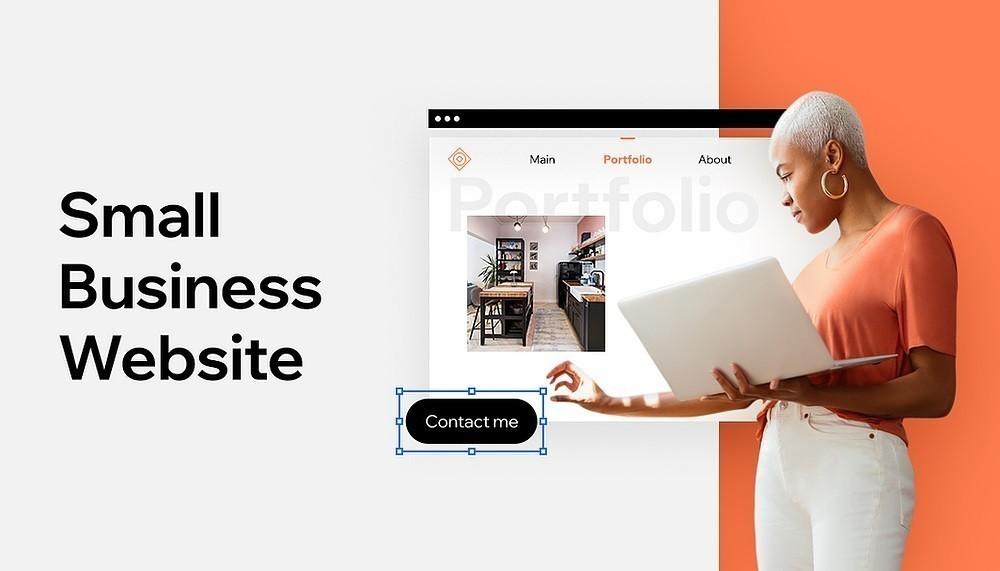
Essential Elements Your Business Website Cant Afford to Miss
When it comes to building a website for your business, certain features are not just optional; they’re essential. These elements work together to create a seamless user experience, boost your online presence, and ultimately drive sales. Here’s a look at what your website can’t afford to miss:
- Responsive Design: Your website should look great on all devices. With more users accessing sites via smartphones and tablets, a responsive design is crucial. It ensures that your content is easily readable and navigable, regardless of screen size.
- User-Friendly Navigation: Simplified navigation helps visitors find the information they need quickly. A structured menu, clear categories, and a search function can reduce bounce rates and keep users engaged.
- High-Quality Content: Engaging, relevant content is the backbone of your website. Focus on creating informative articles, product descriptions, and blog posts that resonate with your audience and reflect your brand voice.
- Strong Call-to-Action (CTA): Every page on your site should guide visitors toward a specific action, whether it’s signing up for a newsletter or making a purchase. Effective CTAs are visible, clear, and compelling.
Another key aspect is SEO Optimization. This isn’t just about using keywords; it involves optimizing your site structure, meta descriptions, and image alt texts to improve your visibility on search engines. Higher search rankings mean more organic traffic, which can lead to increased sales.
Contact Information: Make sure your contact information is easy to find. A dedicated contact page, complete with a form, phone number, and physical address, not only builds trust but also enhances your chances of conversion.
| Essential Feature | Benefit |
|---|---|
| Social Media Integration | Enhances engagement and expands your reach. |
| Security Features | Protects customer data and builds trust. |
| Blog Section | Establishes authority and drives traffic. |
| Analytics Tools | Provides insights into user behavior for better decision-making. |
Lastly, consider including Testimonials and Reviews. Positive feedback from satisfied customers can significantly influence potential buyers. Displaying these prominently can enhance your credibility and encourage new visitors to take action.
Incorporating these essential features into your business website will help you create a strong online presence that attracts and retains customers. Remember, your website is often the first impression potential clients have of your business, so make it count!
The Importance of Mobile Optimization for Your Online Presence
In today’s digital landscape, where mobile devices often outnumber traditional desktops, ensuring that your website is fully optimized for mobile use is non-negotiable. A significant portion of web traffic comes from smartphones and tablets, and if your site doesn’t cater to these users, you risk losing potential customers. Mobile optimization goes beyond just a responsive design; it involves creating a seamless user experience that caters specifically to mobile users.
Why prioritize mobile optimization? Here are some compelling reasons:
- Increased Reach: The more users can access your site on their devices, the wider your audience becomes. People are constantly on the go, and a mobile-friendly site allows them to engage with your content anytime, anywhere.
- Enhanced User Experience: A site optimized for mobile ensures faster loading times, easy navigation, and clear visibility of content. This reduces the bounce rate and encourages users to stay longer.
- Improved SEO Rankings: Search engines like Google prioritize mobile-friendly websites in their ranking algorithms. By optimizing for mobile, you boost your chances of appearing higher in search results.
- Competitive Advantage: With many businesses still lagging in mobile optimization, being ahead of the curve can set you apart from competitors and make your site a go-to resource for users.
When designing your mobile site, consider the following essential features that enhance user experience:
| Feature | Description |
|---|---|
| Responsive Design | Adapts to any screen size, providing a consistent experience across devices. |
| Fast Loading Times | Minimizes load times to keep users engaged and reduce bounce rates. |
| Touch-Friendly Navigation | Optimizes buttons and links for touch interactions, making it easy to navigate. |
| Readable Text | Ensures font sizes are legible without zooming, enhancing readability. |
Furthermore, incorporating mobile-specific features like click-to-call buttons, easy form submissions, and mobile-friendly images can significantly improve user interaction. Providing an experience that feels tailored to mobile users not only fosters customer loyalty but also encourages social sharing and repeat visits.
the importance of mobile optimization cannot be overstated. With the right features and strategies in place, your website will not only attract visitors but also convert them into loyal customers. Remember, a mobile-optimized site is not just a trend; it’s a fundamental aspect of any successful online presence.
Creating a User-Friendly Navigation That Keeps Visitors Engaged
When it comes to keeping visitors on your business website engaged, a user-friendly navigation system is paramount. It serves as the roadmap guiding your users through your content, ensuring they find what they’re looking for effortlessly. If visitors struggle to navigate your site, they’re likely to bounce, leading to lost opportunities. Here are some essential elements to consider for a seamless navigation experience:
- Clear Menu Structure: Organize your navigation in a logical hierarchy. Group related pages under relevant categories, making it easier for users to find specific information.
- Consistent Layout: Maintain a uniform navigation layout across all pages. This consistency helps users build familiarity, reducing the chances of disorientation.
- Mobile Optimization: With a growing number of users accessing websites on mobile devices, ensure your navigation is responsive. A mobile-friendly design can include collapsible menus or a hamburger icon to save space.
Additionally, consider implementing breadcrumbs, which provide users with a trail back to previous pages. This feature not only enhances usability but also encourages exploration of other sections of your site. Seeing where they’ve been can boost their confidence in navigating your content.
Integrating a search bar is another critical feature. Visitors appreciate having the option to search directly for what they need instead of sifting through multiple pages. Make the search function prominent and user-friendly, ensuring it delivers relevant results quickly.
To further enrich the user experience, think about adding call-to-action buttons throughout your pages. These buttons should be visually distinct and clearly labeled, directing users to take the next step, whether it’s signing up for a newsletter, booking a service, or making a purchase.
Here’s a quick overview of some navigation features that can significantly enhance user engagement:
| Feature | Description |
|---|---|
| Dropdown Menus | Allow for a neater organization of subcategories without cluttering the main menu. |
| Sticky Navigation | Keeps the menu visible as users scroll, allowing easy access to navigation at all times. |
| Visual Indicators | Highlighting current page or section helps users understand where they are in relation to the overall site. |
Ultimately, a well-structured and visually appealing navigation system is essential for a business website. Not only does it keep visitors engaged, but it also enhances their overall experience, making them more likely to return.
Why Compelling Content is Key to Captivating Your Audience
In the fast-paced digital landscape, capturing your audience’s attention is more challenging than ever. Compelling content is essential not just for engagement but also for building a loyal customer base. When you provide valuable information that resonates with your audience, you create a connection that goes beyond mere transactions. It’s about building relationships where your audience feels understood and valued.
Every piece of content on your website should serve a purpose. Here are some essential qualities that make content compelling:
- Relevance: Tailor your content to address the specific needs and interests of your target audience. The more relevant it is, the more likely they’ll engage with it.
- Storytelling: People love stories. Weave narratives into your content to make it relatable and memorable. This could be customer testimonials or case studies that illustrate the impact of your products or services.
- Visual Appeal: Incorporate images, infographics, and videos to break up text and provide visual stimulation. A well-designed layout enhances readability and keeps users on the page longer.
- Actionable Insights: Offer tips, tricks, or steps that your audience can immediately apply. Content that empowers readers builds trust and positions your brand as an authority in your field.
Moreover, engaging content encourages interaction. Utilize calls to action (CTAs) effectively to guide your audience toward the next steps, whether that’s signing up for a newsletter, downloading a resource, or making a purchase. Here are some effective CTAs to consider:
| Call to Action | Purpose |
|---|---|
| Subscribe Now | Grow your email list with interested readers. |
| Learn More | Provide detailed information on your products or services. |
| Get Started | Encourage immediate action toward a purchase or signup. |
Ultimately, the key to captivating your audience lies in delivering rich, quality content that speaks to their desires and challenges. When your content is both engaging and informative, it lays the groundwork for an effective marketing strategy that not only attracts visitors but converts them into loyal customers. Investing time and resources into creating compelling content can transform your website into a powerhouse of engagement and loyalty.

The Role of Strong Calls to Action in Driving Conversions
Calls to Action (CTAs) are often the unsung heroes of a business website. When crafted effectively, they can significantly influence the visitor’s journey, steering them toward meaningful interactions that lead to conversions. A well-placed CTA not only grabs attention but also compels users to take immediate action, whether that’s signing up for a newsletter, requesting a demo, or making a purchase.
To maximize the impact of your CTAs, consider the following factors:
- Clarity: Your message should be straightforward. Avoid jargon and make it clear what you want the user to do.
- Urgency: Incorporate urgency into your CTAs. Phrases like “Limited Time Offer” or “Sign Up Today” can motivate users to act promptly.
- Visibility: Ensure your CTAs stand out on the page. Use contrasting colors or ample whitespace to draw the eye to these critical buttons.
Additionally, the tone of your CTA matters. Use language that resonates with your audience’s emotions. For example, instead of a bland “Submit,” opt for something more engaging like “Join Our Community!” This personal touch can create a connection that makes users more willing to follow through.
Here’s a quick comparison of different CTA styles and their effectiveness:
| CTA Style | Effectiveness | Example |
|---|---|---|
| Direct | High | “Buy Now” |
| Emotional | Medium | “Transform Your Life Today!” |
| Curiosity-Driven | High | “Discover the Secret to Success” |
Remember, testing different CTAs can uncover what resonates best with your audience. Utilize A/B testing to compare performance metrics, allowing you to refine your strategies continuously. The more data you gather, the better you can tailor your CTAs to meet the desires and needs of your users.
Incorporating strong calls to action into your website is not just a design choice—it’s a crucial component of your conversion strategy. By prioritizing CTAs that are clear, urgent, visible, and emotionally compelling, you’ll create a user experience that guides visitors toward taking action.

Integrating Social Media for Enhanced Brand Visibility
In today’s digital landscape, social media is more than just a platform for socializing; it has become a pivotal tool for businesses aiming to enhance their brand visibility. When seamlessly integrated into your business website, social media can amplify your reach and foster a community around your brand. Here’s how to effectively weave social media into your online presence.
Embed Social Media Feeds: One of the most effective ways to showcase your social media activity is by embedding live feeds on your website. This not only keeps your website content fresh but also encourages visitors to engage with your social media channels. Consider embedding platforms like:
- Instagram: Showcase your latest posts and stories.
- Twitter: Display your latest tweets and conversations.
- Facebook: Highlight your page updates and community interactions.
Social Sharing Buttons: Ensure your website content is easily shareable. By incorporating social sharing buttons at the end of your blog posts or product pages, you empower visitors to spread the word about your brand effortlessly. This can significantly increase your reach and drive more traffic to your site.
Utilize User-Generated Content: Encourage your customers to share their experiences on social media and feature that content on your website. Not only does this build trust, but it also creates a sense of community. A dedicated section for customer reviews or social media highlights can be a powerful addition.
| Strategy | Benefit |
|---|---|
| Embedding Social Feeds | Increases engagement and freshness of content |
| Social Sharing Buttons | Enhances reach and traffic |
| User-Generated Content | Builds trust and community |
Engage with Your Audience: Don’t just post; interact! Respond to comments, share user content, and create polls or questions that invite feedback. This two-way communication fosters loyalty and makes your audience feel valued. Consider including a dedicated section for FAQs, driven by common queries from your social channels.
Analytics and Insights: Monitor the performance of your integrated social media features. Most platforms offer robust analytics tools that can help you understand what content resonates with your audience. Use this data to refine your strategies, ensuring your integration efforts continually evolve to maximize impact.

Building Trust with Clear Contact Information and Customer Reviews
It’s no secret that customers are more likely to engage with a business that offers transparent contact information. Displaying phone numbers, email addresses, and physical locations prominently on your website is not just a best practice; it’s essential for building trust. When potential customers can easily find ways to reach you, it fosters a sense of reliability and accessibility. Think of it as laying down a welcome mat—inviting visitors to step forward without hesitation.
Here are a few key elements to consider when sharing contact information:
- Visibility: Ensure that your contact details are easy to find, ideally at the top of every page or in the footer.
- Multiple Channels: Offer various ways for customers to reach you, including phone, email, and even live chat options.
- Social Media Links: Connecting through social platforms can increase customer engagement and trust.
In addition to clear contact information, showcasing customer reviews can significantly enhance your credibility. Reviews serve as modern-day word-of-mouth, offering insights from real customers about their experiences with your products or services. They can make or break a potential sale, especially for new customers who might be on the fence.
To effectively leverage customer testimonials, consider the following:
- Diversity of Feedback: Display reviews from various platforms to show a balanced view of your business.
- Highlight Positive Experiences: Curate testimonials that spotlight exceptional service or product quality.
- Visual Appeal: Use star ratings and customer photos to make reviews more engaging and trustworthy.
Here’s a simple table highlighting the advantages of incorporating customer reviews into your website:
| Advantage | Description |
|---|---|
| Increased Trust | Potential customers are more likely to trust businesses with authentic feedback. |
| Improved SEO | Fresh reviews can enhance your search engine rankings. |
| Higher Conversion Rates | Reviews can lead to increased sales as they influence purchasing decisions. |
Incorporating both clear contact information and genuine customer reviews into your business website can significantly enhance your brand’s trustworthiness. These elements not only facilitate communication but also build a community of satisfied customers who are eager to share their positive experiences. By prioritizing transparency and authenticity, you’re not just creating a website—you’re establishing a foundation for lasting relationships with your clientele.

The Power of SEO: Making Your Website Discoverable
When it comes to enhancing your website’s visibility, understanding the intricacies of SEO is key. Effective SEO strategies can transform an obscure website into a thriving hub of visitors. Imagine your site appearing on the first page of search results, grabbing the attention of potential customers who are actively searching for what you have to offer. This isn’t just a dream; it’s achievable with the right features and practices.
To make your website SEO-friendly, consider implementing these essential features:
- Responsive Design: Ensure your site looks great on all devices. Google prioritizes mobile-friendly sites in its rankings.
- Fast Load Times: Optimize images and minimize code to enhance loading speed. A slow site can drive visitors away and harm your SEO.
- High-Quality Content: Create content that provides value to your audience. Engaging, informative, and unique content keeps users on your site longer, which is a positive signal to search engines.
- Meta Tags and Descriptions: Craft compelling meta titles and descriptions that accurately reflect your content. These elements are crucial for search engine visibility and click-through rates.
- Clear URL Structure: Use SEO-friendly URLs that are easy to read and include keywords relevant to your content.
- Internal Linking: Connect related pages within your site to improve navigation and help search engines understand your site’s structure.
Incorporating these features not only enhances your SEO but also improves user experience. When your website is easy to navigate and filled with valuable content, visitors are more likely to stay longer and explore more pages. This increased engagement can lead to higher conversion rates and a loyal customer base.
Let’s not forget the importance of analytics. Using tools like Google Analytics, you can track your traffic, understand user behavior, and make data-driven decisions to continuously improve your SEO strategy. By monitoring trends and metrics, you can identify what works and what doesn’t, allowing you to refine your approach over time.
Here’s a quick comparison of features that significantly impact SEO:
| Feature | Impact on SEO |
|---|---|
| Responsive Design | Boosts mobile search rankings |
| Fast Load Times | Enhances user experience and reduces bounce rate |
| High-Quality Content | Increases dwell time and attracts backlinks |
| Meta Tags | Improves visibility in search results |
| Clear URL Structure | Facilitates indexing by search engines |
By focusing on these crucial elements, your business website will not only become more discoverable but will also establish its authority in your niche. Remember, SEO is an ongoing process. Regular updates and optimizations will keep your site competitive in search rankings, helping you reach a broader audience and drive more sales.

Ensuring Fast Loading Times for a Seamless User Experience
In today’s fast-paced digital world, a website’s loading speed can make or break a user’s first impression. If your pages take too long to load, visitors are likely to abandon your site before they even have a chance to explore the valuable content you offer. This not only leads to a poor user experience but also negatively impacts your search engine rankings. To keep users engaged and increase conversions, ensuring fast loading times is crucial.
Here are some effective strategies to enhance your website’s loading speed:
- Optimize Image Sizes: Large images can significantly slow down your site. Use compression tools and appropriate file formats (like JPEG for photos and PNG for graphics) to keep your images crisp without sacrificing speed.
- Minimize HTTP Requests: Each element on your page—be it images, stylesheets, or scripts—requires a separate HTTP request. Streamline your designs and combine files where possible to reduce these requests.
- Leverage Browser Caching: By storing certain elements on a user’s device, you can reduce load times for repeat visitors. Set up caching rules that specify how long browsers should store your files.
- Use a Content Delivery Network (CDN): CDNs distribute your content across multiple servers around the world. This means that users can access your site from the server closest to them, speeding up load times significantly.
- Minify CSS, JavaScript, and HTML: Removing unnecessary characters from your code can help reduce file sizes. This simple step can lead to substantial speed improvements.
Additionally, it’s essential to regularly monitor your website’s performance. Tools such as Google PageSpeed Insights and GTmetrix provide valuable insights into your site’s speed and performance metrics. These tools can help you identify areas for improvement, offering specific recommendations tailored to your unique setup.
Consider implementing lazy loading for images and videos as well. This technique ensures that only the content visible in the user’s viewport loads initially. As users scroll down, additional content loads, reducing initial load times and improving user engagement.
Ultimately, achieving fast loading times involves a combination of smart design choices, efficient coding practices, and ongoing performance monitoring. By prioritizing speed, you’re not just enhancing user experience; you’re also setting your business up for greater success in a competitive online landscape.

How Analytics Can Transform Your Business Website Strategy
In today’s digital landscape, harnessing the power of analytics is nothing short of transformative for your business website strategy. By diving deep into data, you can gain invaluable insights into user behavior, preferences, and trends, enabling you to create a more engaging and effective online presence.
Understanding how visitors interact with your website allows you to identify opportunities for improvement. Analytics tools can reveal which pages are performing well and which are causing users to drop off. This information is crucial for enhancing user experience and ultimately driving conversions. For instance, observing that a particular landing page has a high bounce rate might prompt you to reevaluate its content, design, or call-to-action.
Utilizing analytics can also help in segmenting your audience. By analyzing user demographics, interests, and behaviors, you can tailor your content to meet the specific needs of different visitor groups. This targeted approach not only increases engagement but also fosters loyalty. Imagine being able to serve personalized content that resonates with your audience’s unique interests—this can significantly elevate your website’s effectiveness.
Furthermore, analytics can guide your SEO strategy. By tracking which keywords are driving traffic to your site, you can optimize your content accordingly. Regularly updating your posts based on keyword performance allows you to stay relevant and competitive in search engine rankings.
To illustrate the impact of analytics on your website strategy, consider the following table:
| Analytics Insight | Actionable Strategy | Expected Outcome |
|---|---|---|
| High bounce rate on landing page | Revamp content and CTA | Increased user engagement |
| Popular content topics | Create more targeted articles | Higher repeat visits |
| Keyword performance tracking | Optimize content for top keywords | Improved SEO ranking |
With the right tools and approach, analytics transforms your business website from a static information source into a dynamic platform that evolves with your audience’s needs. By making data-driven decisions, you’re not just improving your website’s performance; you’re setting the foundation for sustained growth and success in the digital arena.
Frequently Asked Questions (FAQ)
Q&A: 17+ Essential Features Every Business Website Should Have
Q1: Why is it important for my business website to have essential features?
A1: Great question! Your website is often the first impression potential customers have of your business. Essential features ensure it’s user-friendly, engaging, and trustworthy. They not only improve user experience but also enhance your site’s visibility on search engines, ultimately leading to more conversions.
Q2: What are some examples of essential features I should consider?
A2: There are quite a few must-haves! Some of the top features include a clean and responsive design, easy navigation, a clear call-to-action (CTA), contact information, and social media integration. These elements help guide visitors toward taking action—whether that’s making a purchase, signing up for a newsletter, or contacting you for more information.
Q3: How does responsive design impact user experience?
A3: Responsive design is crucial because it ensures your website looks great and functions well on all devices—desktops, tablets, and smartphones. With more people browsing on mobile, a responsive site keeps visitors engaged, reducing bounce rates and increasing the chances of conversion. Plus, Google favors mobile-friendly sites in its rankings, so it’s a win-win!
Q4: What should I include in my website’s navigation?
A4: A simple yet intuitive navigation bar is key! Include main categories like Home, About Us, Services/Products, Blog, and Contact. If your site has a lot of content, consider dropdown menus to keep everything organized. The easier it is for visitors to find what they’re looking for, the more likely they are to stick around.
Q5: Why do I need a clear call-to-action (CTA)?
A5: A clear CTA guides visitors on what to do next—whether that’s “Buy Now,” “Sign Up,” or “Contact Us.” Without it, potential customers may feel lost and leave your site without taking action. A well-placed, compelling CTA can significantly boost your conversion rates!
Q6: Is it really necessary to have an “About Us” page?
A6: Absolutely! An “About Us” page helps build trust and rapport with your audience. It’s your chance to share your story, mission, and values, giving visitors a reason to connect with your brand on a personal level. Remember, people love to support businesses they feel aligned with!
Q7: How can I make my contact information stand out?
A7: Make your contact information easily accessible by placing it in the header or footer of every page. Consider adding a dedicated “Contact Us” page with a simple contact form, your email, phone number, and even a map if you have a physical location. The easier it is for customers to reach you, the better!
Q8: Should I include a blog on my business website?
A8: Definitely! A blog is a fantastic way to share valuable insights, industry news, and tips relevant to your audience. It not only helps establish your authority in your field but also improves your SEO, driving more organic traffic to your site. Plus, it gives visitors a reason to keep coming back!
Q9: What is the role of social media integration on my website?
A9: Social media integration allows visitors to connect with you on platforms they already use. Adding social sharing buttons makes it easy for users to share your content, which can increase your reach and engagement. It also helps build your online community, connecting your business with a broader audience.
Q10: How can I ensure my website is secure?
A10: Security is paramount! Make sure to use HTTPS, which encrypts data transferred between your website and its visitors. Regularly update your website platform and plugins, and consider implementing security measures like firewalls and malware scanning. A secure site builds trust and protects both you and your customers.
Q11: What’s the takeaway from all these features?
A11: The takeaway is that a well-structured website with essential features not only enhances user experience but also strengthens your brand’s online presence. By investing time and effort into these elements, you’re setting your business up for success. So, whether you’re building a new site or revamping an existing one, make sure to incorporate these features for maximum impact!
Wrapping Up
As we wrap up our exploration of the 17+ essential features every business website should have, it’s clear that building a robust online presence isn’t just about aesthetics—it’s about functionality and user experience. Think of your website as your digital storefront; it needs to be inviting, easy to navigate, and equipped to meet the needs of your visitors.
Whether you’re a small start-up or an established enterprise, investing in these features will not only enhance your site’s performance but also build trust and credibility with your audience. Remember, each feature we discussed plays a crucial role in attracting visitors, converting leads, and ultimately driving sales.
So, if you haven’t already, take a moment to assess your current website against this checklist. Are there gaps? Opportunities for improvement? Don’t wait—each enhancement can be a step toward unlocking your business’s full potential online.
Let’s make your website a powerful tool that works for you, not just a digital brochure. With the right features in place, you can transform casual visitors into loyal customers. If you need help implementing these strategies, don’t hesitate to reach out. Your journey to a standout website begins now!




