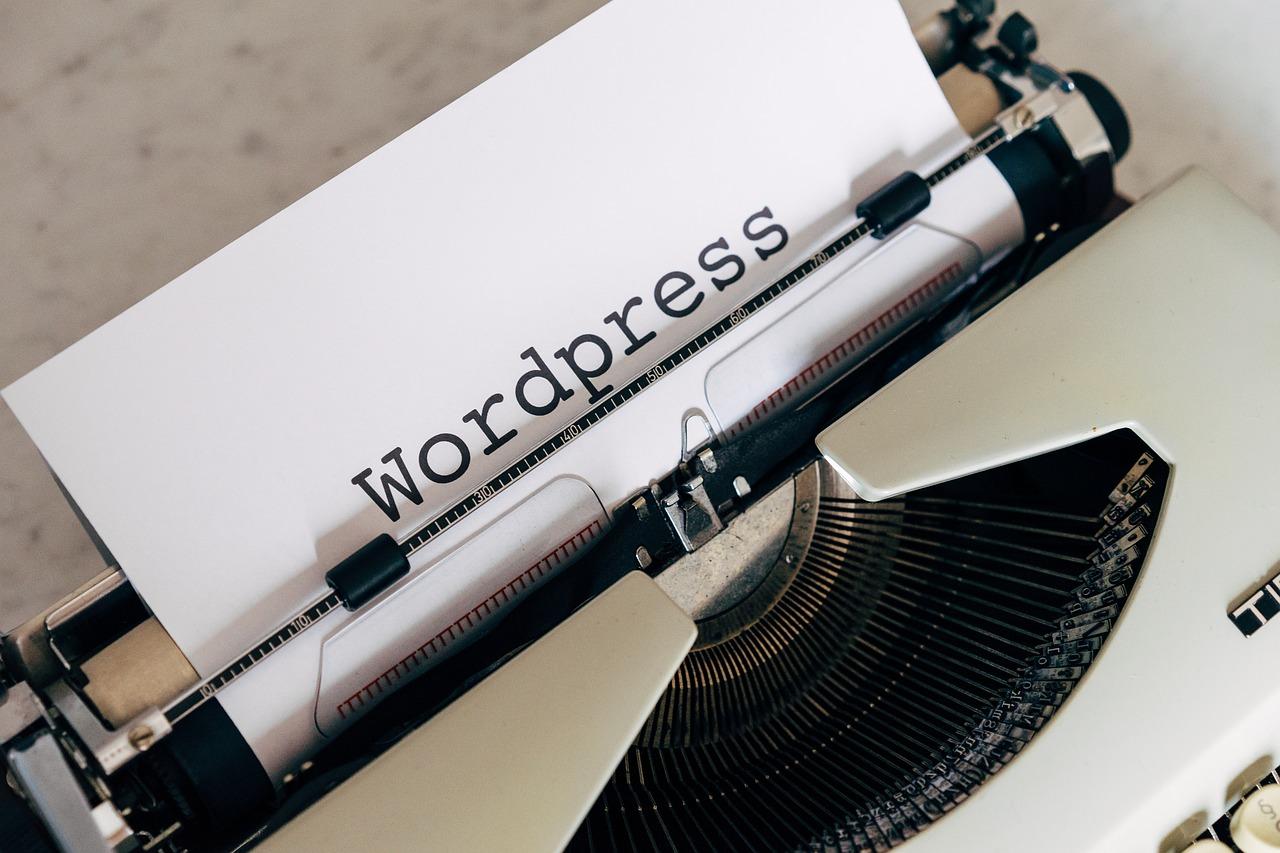Looking to manage your WordPress redirects effortlessly? Check out our roundup of the 15 best redirect plugins for 2025! Whether you’re after free options or premium features, we’ve got you covered to enhance your site’s performance and SEO. Don’t miss out!
15 Best Redirect Plugins for WordPress 2025 (Free + Paid)
Are you looking to boost your WordPress site’s SEO and improve user experience? Well, you’ve come to the right place! Managing redirects might not sound like the most exciting task, but trust us—it’s crucial for keeping your site running smoothly and maintaining your search engine rankings. Whether you’re dealing with broken links, restructuring your site, or simply trying to manage traffic more effectively, the right redirect plugin can make all the difference. In this article, we’re diving into the 15 best redirect plugins for WordPress in 2025, covering both free and paid options. We’ll help you find the perfect fit for your needs, ensuring you can navigate the complex world of redirects with ease. So, grab a cup of coffee, sit back, and let’s explore the tools that can take your website to the next level!
Exploring the Importance of Redirect Plugins for Your WordPress Site
Redirect plugins are essential tools for any WordPress website owner, enabling you to manage URLs with ease and precision. They play a vital role in enhancing user experience by ensuring that visitors are directed to the correct content and preventing them from landing on broken or outdated links. This becomes particularly important when you’re updating your site, migrating to a new domain, or restructuring your content.
One of the most significant advantages of using redirect plugins is their ability to maintain SEO rankings. When a page is moved or deleted, a redirect helps in preserving the link equity that the page had built up over time. This means that instead of losing valuable traffic due to a 404 error, you can seamlessly guide users to relevant content, keeping your audience engaged and satisfied.
Moreover, redirect plugins simplify the process of managing multiple redirects. Whether you’re working with a few pages or a large eCommerce site, these plugins offer a straightforward interface to create and monitor redirects. This not only saves time but also minimizes the risk of errors that can occur when manually coding redirects. Here are a few key features that make redirect plugins indispensable:
- Bulk Redirects: Easily manage multiple redirects at once.
- Custom Redirect Types: Set up 301, 302, and 307 redirects based on your needs.
- Tracking and Analytics: Monitor how many users are hitting redirected links.
- Integration with SEO Tools: Work seamlessly with your existing SEO strategies.
In addition, integrating a redirect plugin into your WordPress site can significantly reduce bounce rates. When users encounter a broken link, they’re likely to leave your site in frustration. By properly redirecting them to a functional page, you enhance their browsing experience and increase the likelihood of conversions.
| Feature | Benefit |
|---|---|
| 301 Redirects | Preserves SEO value when a page is permanently moved. |
| 404 Monitoring | Identifies broken links that need attention. |
| User-Friendly Interface | Makes it easy for anyone to set up redirects. |
| Import/Export Options | Simplifies the transfer of redirects between sites. |
Redirect plugins not only enhance functionality but also empower you to take control of your site’s navigation. By ensuring that users find the content they’re searching for, you foster trust and loyalty, which can lead to repeat visits and referrals. Investing in a reliable redirect solution isn’t just about fixing broken links; it’s about crafting a seamless web experience that keeps your audience coming back for more.
Top Features to Look for in a Redirect Plugin
Key Features for an Effective Redirect Plugin
When selecting a redirect plugin for your WordPress site, certain features can significantly enhance your experience and ensure optimal performance. Here’s what you should keep an eye out for:
- User-Friendly Interface: A straightforward and intuitive interface allows you to manage redirects effortlessly, even if you’re not tech-savvy.
- Bulk Redirect Options: The ability to set up multiple redirects at once can save you time, especially if you’re migrating a large website.
- Custom Redirect Types: Look for plugins that support various redirect types, including 301, 302, and 307 redirects, to maintain SEO value and user experience.
- Analytics and Reporting: Integration with analytics can help you track the performance of your redirects, showing which URLs are being accessed and if there are any issues.
- 404 Error Monitoring: A plugin that automatically identifies 404 errors and suggests redirects can help improve user satisfaction and SEO rankings.
Additionally, consider plugins that offer:
- Geo-Redirects: This feature allows you to direct users based on their geographical location, tailoring content to specific audiences.
- Redirect Logs: A detailed log of redirects can help you analyze trends and make necessary adjustments for future improvements.
- Easy Integration: Ensure that the plugin can seamlessly integrate with your existing tools and platforms, such as Google Analytics and other SEO plugins.
To make your decision easier, here’s a quick comparison of some standout features found in popular redirect plugins:
| Plugin Name | User-Friendly | Bulk Redirects | 404 Monitoring | Analytics |
|---|---|---|---|---|
| Redirection | ✔️ | ✔️ | ✔️ | ✔️ |
| Simple 301 Redirects | ✔️ | ❌ | ❌ | ❌ |
| SEO Redirection | ✔️ | ✔️ | ✔️ | ✔️ |
Ultimately, the right redirect plugin should not only meet your current needs but also adapt to your future requirements as your website grows. Investing time in finding a plugin with these essential features will pay off in improved site performance and user experience.
Must-Have Free Redirect Plugins for Budget-Conscious Users
If you’re running a WordPress site and keeping an eye on your budget, finding the right redirect plugin can feel daunting. Thankfully, there are several free options that not only offer essential functionalities but also come packed with useful features. Here’s a roundup of some must-have free redirect plugins that can help you manage your redirects without costing you a dime.
Redirection is one of the most popular options among WordPress users. This plugin allows you to easily manage 301 redirects and keep track of 404 errors. With a user-friendly interface, it enables you to set up redirects without needing any coding knowledge. Plus, its logging features help you monitor how redirects are performing, making it a staple for any site manager.
Another great option is Simple 301 Redirects. As the name suggests, this plugin is straightforward and efficient, making it ideal for those who want to quickly set up basic URL redirects. Its no-frills approach means you can redirect single pages or entire directories in just a few clicks, saving you time and hassle.
If you’re looking for a plugin that also includes analytics, consider WP 404 Auto Redirect to Similar Post. This plugin automatically redirects visitors who land on a 404 error page to a relevant post on your site, enhancing user experience and reducing bounce rates. It’s a smart way to keep your audience engaged without the extra cost.
For those who prefer a more visual approach, SEO Redirection Plugin offers an intuitive interface that allows you to create complex redirects with ease. You can manage 301, 302, and 307 redirects while also benefiting from its built-in monitoring tools that let you track your site’s performance.
Comparison Table of Free Redirect Plugins
| Plugin Name | Key Features | Best For |
|---|---|---|
| Redirection | 301 redirects, 404 error tracking | Comprehensive management |
| Simple 301 Redirects | Easy setup, minimalistic interface | Quick redirects |
| WP 404 Auto Redirect to Similar Post | Automatic redirects to similar content | User engagement |
| SEO Redirection Plugin | Complex redirects, performance tracking | Visual management |
Choosing the right plugin doesn’t have to break the bank. These free options provide all the essential tools for redirect management, allowing you to focus on growing your site while keeping costs low. With their easy installation and user-friendly interfaces, you can streamline your redirection process and enhance your site’s SEO without spending a dime.
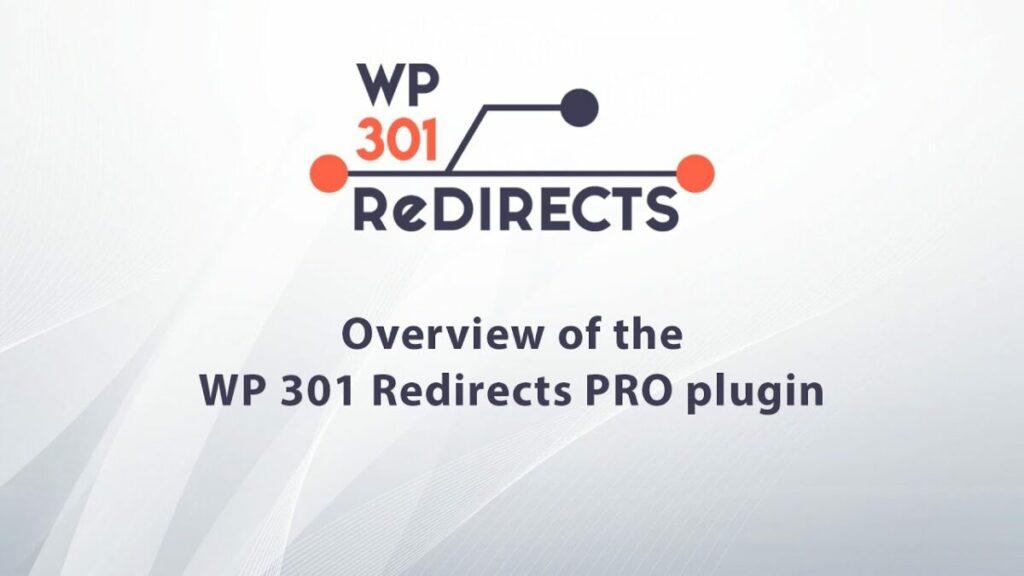
Premium Redirect Plugins That Deliver Exceptional Value
When it comes to managing redirects on your WordPress site, the right plugin can make all the difference. Premium redirect plugins offer advanced features that enhance functionality, improve SEO, and provide a better user experience. Here’s a look at some standout options that deliver exceptional value:
- Redirection Pro: A powerful tool that not only handles 301 redirects but also tracks 404 errors and provides insights into where visitors are coming from. Its straightforward interface makes it easy for users of all skill levels.
- WP 404 Auto Redirect: This plugin automatically handles 404 errors by redirecting users to relevant content. Its automation saves you time and ensures that visitors rarely encounter dead ends.
- SEO Redirection: Combining redirect management with SEO features, this plugin helps you maintain your site’s integrity while optimizing for search engines. It provides detailed reports that help you track the effectiveness of your redirects.
Investing in premium plugins means you often get dedicated support and regular updates, which is crucial for maintaining site security and performance. For instance, Simple 301 Redirects offers a user-friendly interface for setting up and managing redirects, while ensuring you have access to technical support when needed.
Many premium plugins come equipped with features that free versions simply don’t offer:
| Feature | Free Plugins | Premium Plugins |
|---|---|---|
| Bulk Redirects | No | Yes |
| 404 Monitoring | No | Yes |
| Analytics & Tracking | Advanced | |
| User-Friendly Interface | Basic | Intuitive |
Moreover, with frequent changes in search engine algorithms, premium plugins are often quicker to adapt, ensuring that your redirection strategy remains effective and aligned with best practices. They typically provide comprehensive documentation and tutorials that help you maximize the plugin’s potential.
while free plugins can be a good starting point, the investment in premium redirect plugins pays off in terms of functionality, support, and future-proofing your website. By choosing wisely, you can enhance your site’s performance, keep users happy, and boost your SEO efforts.
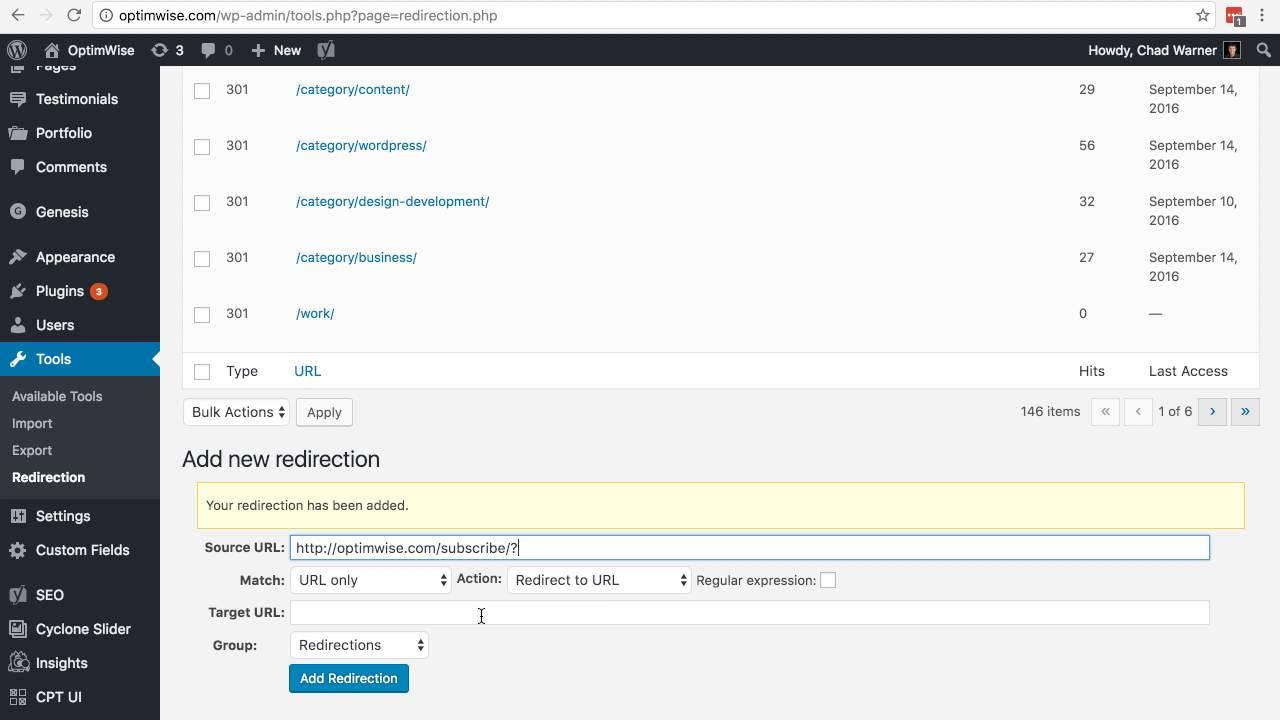
Comparing User-Friendly Interfaces of the Best Redirect Plugins
User-Friendly Interfaces of Redirect Plugins
When it comes to managing redirects on your WordPress site, having a user-friendly interface is essential. It ensures that even beginners can navigate the plugin’s features without feeling overwhelmed. Here are some of the top contenders that stand out in terms of usability:
- Redirection: This plugin offers a straightforward dashboard that allows users to easily add new redirects and view existing ones. The interface is clean, making it easy to track 404 errors and redirect them seamlessly.
- Simple 301 Redirects: True to its name, this plugin features a minimalist design that focuses solely on the task at hand. Users can input source and target URLs quickly, making it perfect for those who want a no-frills experience.
- WP 301 Redirects: With a user-centric approach, this plugin presents a simple form for creating redirects. The layout is intuitive, ensuring that users can manage their redirects without diving deep into complicated settings.
Additionally, advanced plugins like SEO Redirection provide a powerful yet accessible interface. The integration of analytics within the dashboard allows users to monitor their redirect performance effortlessly. This dual focus on functionality and ease of use is a significant advantage for those seeking to optimize their site’s SEO.
| Plugin Name | User Rating | Ease of Use |
|---|---|---|
| Redirection | 4.9/5 | Very Easy |
| Simple 301 Redirects | 4.8/5 | Easy |
| WP 301 Redirects | 4.7/5 | Easy |
| SEO Redirection | 4.6/5 | Moderate |
In the landscape of redirect plugins, the best ones offer not only robust features but also a design that promotes easy navigation. Whether you’re a beginner or a seasoned developer, choosing a plugin that simplifies the process will save you time and reduce frustration.
Remember, the goal is to find a plugin that strikes the right balance between functionality and usability. Investing a bit of time in testing different options can lead you to the perfect tool that fits your unique workflow.

Boosting SEO with the Right Redirect Plugin Choices
When it comes to enhancing your website’s SEO, choosing the right redirect plugin can make a world of difference. Not only do these plugins help you manage URL changes, but they also play a crucial role in preserving your search engine rankings. Let’s dive into the key aspects you should consider when selecting a redirect plugin for your WordPress site.
One of the primary functionalities of a good redirect plugin is its ability to handle various types of redirects, such as 301, 302, and 307. Here’s a quick rundown of what these terms mean for your SEO:
- 301 Redirect: This is a permanent redirect, signaling to search engines that the original URL has moved permanently. It’s vital for maintaining link equity.
- 302 Redirect: This is a temporary redirect. It tells search engines that the move is not permanent, which can sometimes hurt your SEO efforts if not used correctly.
- 307 Redirect: Similar to a 302, this is also a temporary redirect but maintains the request method (GET or POST). It’s less common but useful in specific scenarios.
Furthermore, a plugin with robust analytics features can provide invaluable insights into your traffic. Understanding how users interact with your redirects can help you optimize your strategy. For instance, look out for plugins that offer:
- Click Tracking: See which redirects are getting the most traffic.
- Error Reporting: Get notified about broken links or issues with your redirects.
- User Agent Tracking: Identify which devices or browsers are accessing your redirects.
Another essential feature to consider is ease of use. A user-friendly interface can save you time and reduce errors when setting up redirects. Look for plugins that offer:
| Feature | Benefit |
|---|---|
| Bulk Redirects | Easily manage multiple URL changes at once. |
| Import/Export Options | Transfer redirects between sites effortlessly. |
| Search Functionality | Quickly find specific redirects in your list. |
Lastly, compatibility with popular SEO plugins is a must. Ensure that the redirect plugin you choose integrates seamlessly with tools such as Yoast SEO or All in One SEO. This will not only streamline your workflow but also enhance your overall SEO strategy, allowing you to focus more on content while the technical aspects are well-managed.
selecting a redirect plugin that aligns with your SEO goals can significantly boost your website’s performance. Consider the types of redirects, analytics capabilities, user experience, and compatibility with other SEO tools. With the right choice, you’ll not only maintain your rankings but potentially improve them over time.
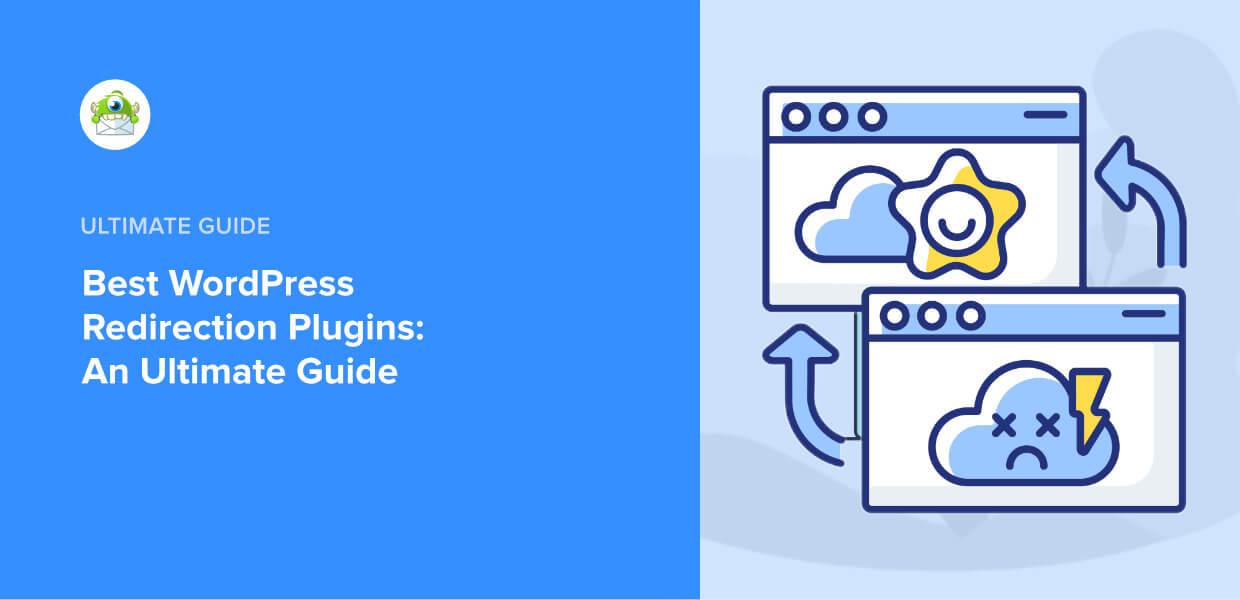
How to Easily Set Up Redirects Using These Plugins
Setting up redirects for your WordPress site can seem daunting, but with the right plugins, it becomes a breeze. Whether you’re managing broken links, migrating content, or simply optimizing your site, these plugins make the process straightforward and efficient. Here’s how to easily navigate setting up redirects using some of the best plugins available.
First, consider Redirection, a popular and user-friendly plugin that allows you to manage all your redirects conveniently. Once installed, you can start by:
- Accessing the plugin settings from your WordPress dashboard.
- Adding your old URL in the Source URL field.
- Entering the new URL in the Target URL field.
- Saving your changes to activate the redirect.
Next up is Yoast SEO, which not only helps with your site’s SEO but also offers robust redirect management features. To set up a redirect with Yoast:
- Navigate to the SEO section in your dashboard.
- Click on Redirects under the Tools menu.
- Fill in the old URL and the new URL.
- Choose the type of redirect (301 or 302) and save.
If you’re looking for a more comprehensive solution, Simple 301 Redirects is another great option. It’s lightweight and does exactly what you need. Here’s how to use it:
- Install the plugin and go to the Settings page.
- Input your Request URL (the old URL) and the Destination URL (the new URL).
- Hit the Save Changes button to implement your redirect.
For those managing a large number of redirects, SEO Redirection might be the way to go. This plugin allows you to:
- Bulk import of redirects from a CSV file.
- Set up conditional rules for redirects based on user roles or devices.
- Track 404 errors to help you manage and update redirects more effectively.
| Plugin Name | Key Features | Free/Paid |
|---|---|---|
| Redirection | User-friendly, 404 monitoring | Free |
| Yoast SEO | SEO features, redirect management | Free with premium options |
| Simple 301 Redirects | Lightweight, easy setup | Free |
| SEO Redirection | Bulk import, conditional redirects | Paid |
Regardless of which plugin you choose, always remember to test your redirects to ensure they work correctly. A small misstep can lead to frustration for your users and potential loss of traffic. With these tools at your disposal, managing redirects on your WordPress site will not only be simple but also incredibly effective for your overall site management strategy.

Real User Experiences: What to Expect from Each Plugin
When it comes to managing redirects on your WordPress site, user experiences can vary significantly between different plugins. Here’s a snapshot of what real users have encountered while using some of the top redirect plugins available in 2025.
Redirection is often hailed as a go-to solution for beginners and seasoned developers alike. Users appreciate its intuitive interface and powerful features. Many have noted how easy it is to set up 301 redirects, while the plugin’s logging feature allows users to monitor 404 errors effectively. This proactive approach helps in maintaining SEO health, as users report reduced error pages leading to enhanced user experience.
Simple 301 Redirects is another popular choice, particularly for those looking for a straightforward solution. Users often praise its minimalistic design, which makes it quick to learn and implement. The lack of complex features means that users can set up redirects in just a few clicks, making it ideal for website owners who want to manage redirects without diving into technical details.
For those seeking more comprehensive analytics, SEO Redirects stands out. Users frequently mention its robust tracking capabilities that allow them to analyze redirect performance. The ability to see which redirects are performing well and which are not can drive informed decisions to further optimize website traffic. This has proven particularly beneficial for eCommerce sites where every click counts.
When it comes to premium options, WP 301 Redirects has garnered attention for its extensive functionality. Users love the bulk import/export features, which save time when managing large numbers of redirects. Moreover, the built-in support for custom redirects and the ability to redirect by user roles have made it a favorite among site administrators who handle various user permissions.
Lastly, the Safe Redirect Manager appeals to developers and advanced users looking for a plugin that won’t compromise site speed. Users have reported that it integrates seamlessly with other tools, making it a reliable choice for those who prioritize performance alongside functionality. Its flexible management of redirect types, including query strings, has also been favorably noted.
the right redirect plugin can make a world of difference for your WordPress site. Whether you value simplicity, analytics, or performance, the insights from real users help illuminate the best options available in 2025.

Maximizing Website Performance with Efficient Redirect Strategies
In the digital landscape, every second counts, and ensuring your website runs smoothly is paramount. Efficient redirect strategies not only enhance user experience but also play a crucial role in improving SEO performance. By implementing the right redirect plugins, you can manage traffic flows, minimize broken links, and maintain the integrity of your website, all while maximizing performance.
Choosing the right redirect plugin can make a significant difference in how your website handles URL changes. Here are some key features to look for when selecting a redirect plugin:
- Ease of Use: Look for a plugin that offers a user-friendly interface, making it simple to set up and manage redirects.
- Type of Redirects: Ensure the plugin supports various types of redirects, such as 301 (permanent) and 302 (temporary), to suit different needs.
- Analytics and Reporting: A good plugin should provide insights into redirection performance, helping you understand traffic patterns.
- Bulk Redirects: If you’re managing many URLs, the ability to set up bulk redirects can save you time and effort.
Additionally, it’s essential to understand the impact of redirects on your website’s loading speed. Each redirect adds an additional HTTP request, which can slow down your site. Therefore, optimizing how and when you use redirects is crucial. To enhance performance while using redirects, consider the following strategies:
- Limit the Number of Redirects: Avoid chaining redirects, as this can significantly increase load times.
- Use Redirects Sparingly: Only implement redirects when absolutely necessary to maintain speed and efficiency.
- Monitor Redirects Regularly: Regular audits can help you identify and resolve any unnecessary redirects that might affect performance.
| Plugin Name | Price | Key Features |
|---|---|---|
| Redirection | Free | Simple interface, 301 & 302 redirects, logs 404 errors |
| Yoast SEO Premium | Paid | Redirect manager, advanced SEO features, multiple redirect types |
| SEO Redirection Plugin | Free | Customizable redirects, 404 monitoring, analytics |
| Safe Redirect Manager | Free | Easy setup, conditional redirects, lightweight |
| WP 301 Redirects | Paid | Bulk redirects, detailed logs, user-friendly |
By integrating a top-notch redirect plugin into your WordPress site, you can significantly enhance user experience and ensure your SEO efforts are not compromised. Each plugin comes with unique features and benefits, so take the time to evaluate which one aligns best with your website’s goals.
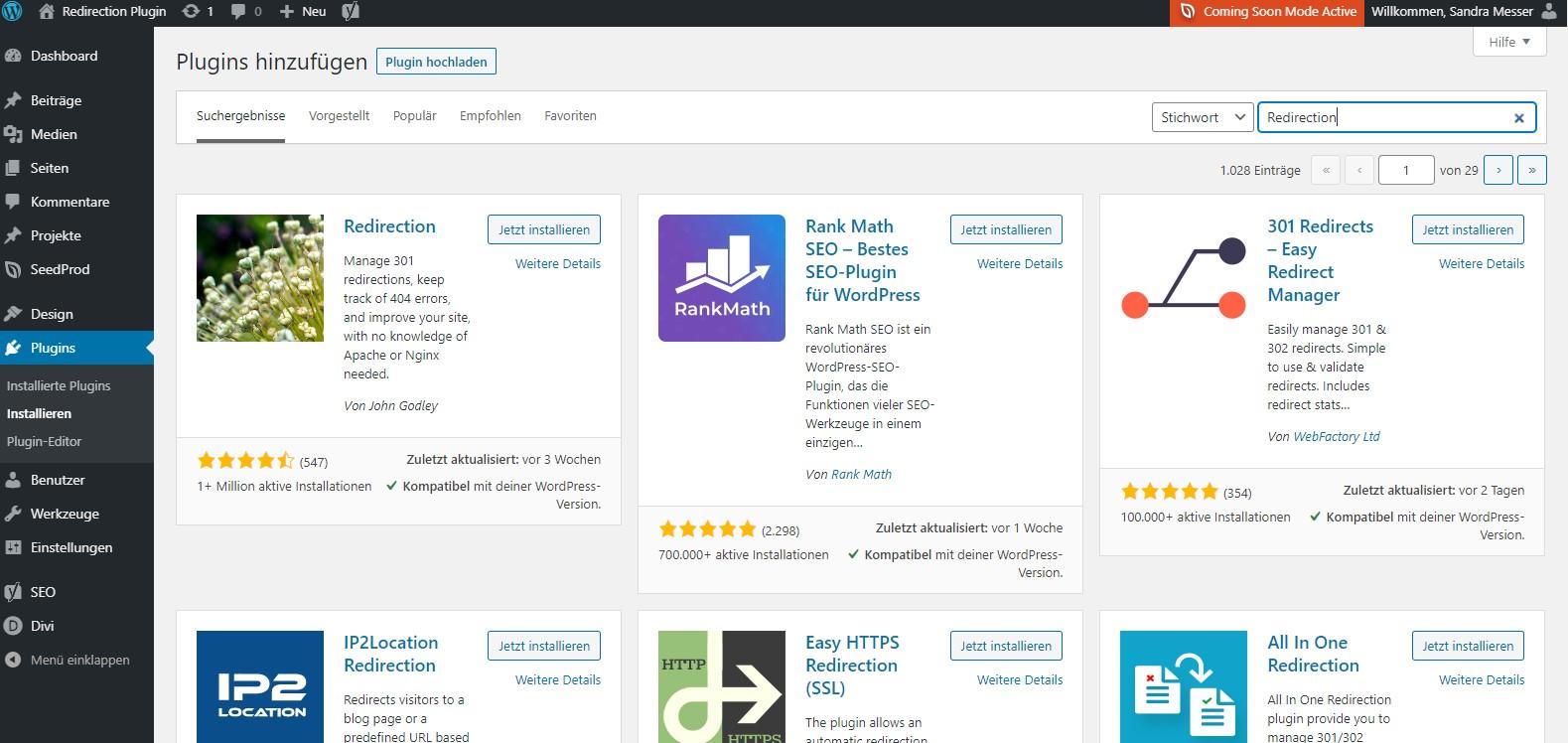
Final Thoughts on Choosing the Perfect Redirect Plugin for Your Needs
When it comes to selecting the right redirect plugin for your WordPress site, the decision can significantly impact your website’s performance and user experience. With numerous options available, it’s essential to understand your specific needs and how different plugins can meet them. Here are a few key considerations to help you make an informed choice.
Purpose and Functionality
Determine what you need the redirect plugin to accomplish. Are you primarily focused on managing 301 redirects, tracking 404 errors, or enhancing SEO? Some plugins offer advanced features like bulk redirects, while others might be simplified. Look for plugins that cater to your primary objectives, ensuring they offer the features that align with your goals.
User Experience
A plugin’s interface can greatly affect how easily you can manage your redirects. Opt for plugins that provide a user-friendly dashboard and straightforward setup process. You want a plugin that allows you to implement changes quickly without digging through complex settings. A clean and intuitive user interface can save you valuable time and help you avoid frustration.
Performance and Speed
The performance of your website can be affected by the redirect plugin you choose. Look for plugins that are lightweight and optimized for speed. Some plugins come with built-in caching features or are designed to minimize server load. Reading user reviews can provide insight into how a plugin performs under various conditions, helping you to avoid options that could slow down your site.
Support and Updates
A well-supported plugin is crucial for long-term use. Choose plugins that are regularly updated and have a responsive support team. This is especially important when WordPress core updates occur, as compatibility issues can arise. Check forums, user feedback, and the plugin’s update history to gauge its reliability and the developer’s commitment to maintaining the plugin.
| Plugin Name | Key Features | Price |
|---|---|---|
| Redirection | 301 redirects, 404 error tracking, and logging | Free |
| Simple 301 Redirects | Easy setup and user-friendly interface | Free |
| Yoast SEO Premium | Redirect management, SEO tools, and insights | $99/year |
| Rank Math | Redirects with detailed reporting | Free/Premium from $59/year |
Community and Documentation
Lastly, consider the community and documentation that accompany the plugin. A robust community can provide additional support and resources, while well-documented plugins make it easier to troubleshoot issues or learn how to use advanced features. Check if there are guides, video tutorials, or an active community forum where you can seek help.
choosing the right redirect plugin for your WordPress site involves careful consideration of your needs, the plugin’s features, its performance, and the level of support available. By taking the time to evaluate these aspects, you can find a plugin that not only enhances your site’s functionality but also improves user experience and search engine visibility.
Frequently Asked Questions (FAQ)
Q&A: 15 Best Redirect Plugins for WordPress 2025 (Free + Paid)
Q1: Why should I use a redirect plugin for my WordPress site?
A: Great question! Redirect plugins are essential for managing changes on your website without losing traffic or SEO juice. Whether you’re changing URLs, moving to a new domain, or simply fixing broken links, a redirect plugin helps ensure visitors—and search engines—find the content they’re looking for. This not only enhances user experience but also preserves your hard-earned rankings in search engines.
Q2: What types of redirects can these plugins handle?
A: Most redirect plugins can handle various types of redirects, including 301 (permanent), 302 (temporary), and even 307 redirects. They also offer features like bulk redirects and automatic redirection for deleted pages, which can save you a ton of time and headaches.
Q3: Are there both free and paid redirect plugins available?
A: Absolutely! There’s a range of options. Free plugins can be very effective for basic needs, while paid versions often come with advanced features such as analytics, scheduled redirects, and priority support. Depending on the size and complexity of your website, you might want to start with a free plugin and upgrade later.
Q4: Can I set up redirects without a plugin?
A: Yes, it’s possible to set up redirects manually using code via your .htaccess file or through your server settings. However, this can get complicated and is generally not recommended unless you’re comfortable with coding. A redirect plugin makes the process much simpler and user-friendly.
Q5: What should I look for when choosing a redirect plugin?
A: Look for features that suit your specific needs. Key features to consider include user-friendly interfaces, support for various types of redirects, the ability to manage and track redirects, and good customer support. Don’t forget to check reviews and make sure the plugin is actively maintained.
Q6: Are there any redirect plugins you recommend for beginners?
A: Absolutely! Some of the best options for beginners include plugins like Redirection and Simple 301 Redirects. These are user-friendly and offer essential features without overwhelming you with options.
Q7: How do I know if a redirect plugin is working properly?
A: After setting up your redirects, you should test them to ensure they’re directing users to the correct pages. Tools like Google Search Console can help you monitor for any errors or issues, and there are also online redirect checkers that can confirm the status of your redirects.
Q8: Can using the wrong type of redirect affect my SEO?
A: Yes! Using the wrong type of redirect can confuse search engines and potentially harm your SEO. For instance, using a 302 redirect when you actually need a 301 can tell search engines that the redirect is temporary, which can affect how your links are indexed.
Q9: What are some of the most popular redirect plugins for WordPress in 2025?
A: Some of the top contenders this year are Redirection, ThirstyAffiliates, and Rank Math. Each has its own strengths, so it’s worth exploring a few options to find the one that fits your needs best.
Q10: Is it worth investing in a premium redirect plugin?
A: If your website is critical to your business and you need advanced features like comprehensive analytics, automated monitoring, and premium support, investing in a paid plugin can be a valuable decision. For casual bloggers or smaller sites, however, a free plugin often suffices!
Q11: How often should I review my redirects?
A: It’s a good practice to review your redirects regularly—at least quarterly or whenever you make significant changes to your site. This helps ensure that your redirects are still relevant and functioning properly, keeping your site optimized for both users and search engines.
Q12: Can I migrate my redirects if I change hosting providers?
A: Yes, migrating redirects is generally straightforward, especially if you’re using a plugin. Many plugins allow you to export your settings, which can then be imported into the new setup. Always double-check after migration to ensure everything is working smoothly.
Q13: Do I need to be tech-savvy to use these plugins?
A: Not at all! Most redirect plugins are designed for users of all skill levels. They typically feature intuitive interfaces and guides to help you set things up without needing to dive into the technical details.
Q14: What if I need more specific redirect rules?
A: If you have more complex needs, look for advanced plugins like WP 301 Redirects or Quick Page/Post Redirect. These offer more customizable redirect options, allowing you to set specific rules based on various conditions.
Q15: Where can I find these redirect plugins?
A: You can find both free and premium redirect plugins in the WordPress Plugin Directory or through premium marketplaces like CodeCanyon. Always remember to check compatibility with your WordPress version and read user reviews before making a selection.
These Q&A snippets should help you connect with your readers and guide them in choosing the best redirect plugins for their WordPress sites!
To Wrap It Up
And there you have it—the 15 best redirect plugins for WordPress in 2025! Whether you’re looking to manage your links more effectively, optimize your SEO, or simply enhance the user experience on your site, there’s a perfect plugin waiting for you on this list.
Choosing the right redirect tool can make a world of difference in how visitors interact with your content and can even impact your site’s performance in search engines. So, take a moment to evaluate your specific needs, consider the features that resonate with you, and don’t hesitate to test out a few options.
Remember, investing in the right plugin can save you time, improve your site’s credibility, and ultimately drive more traffic to your content. If you found this article helpful, be sure to share it with fellow WordPress users, and let us know in the comments which plugin you’re excited to try out! Happy redirecting!