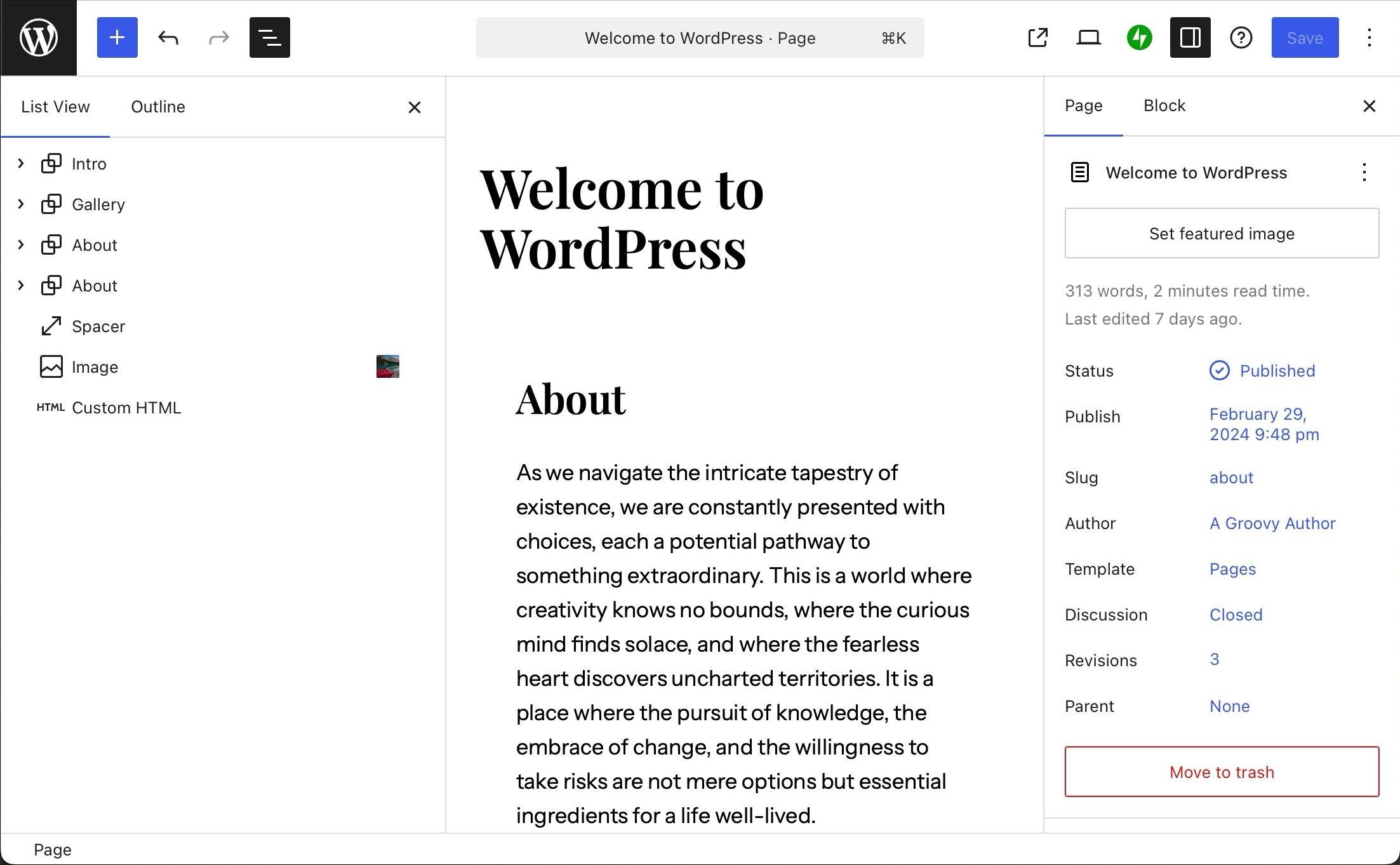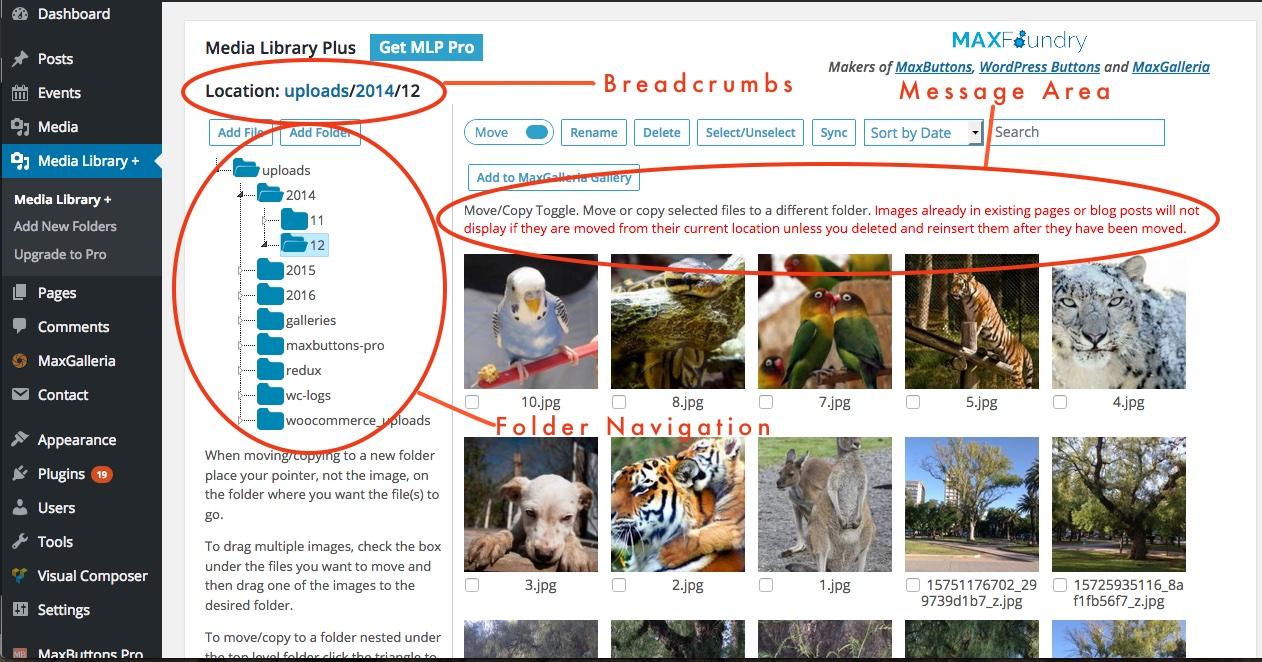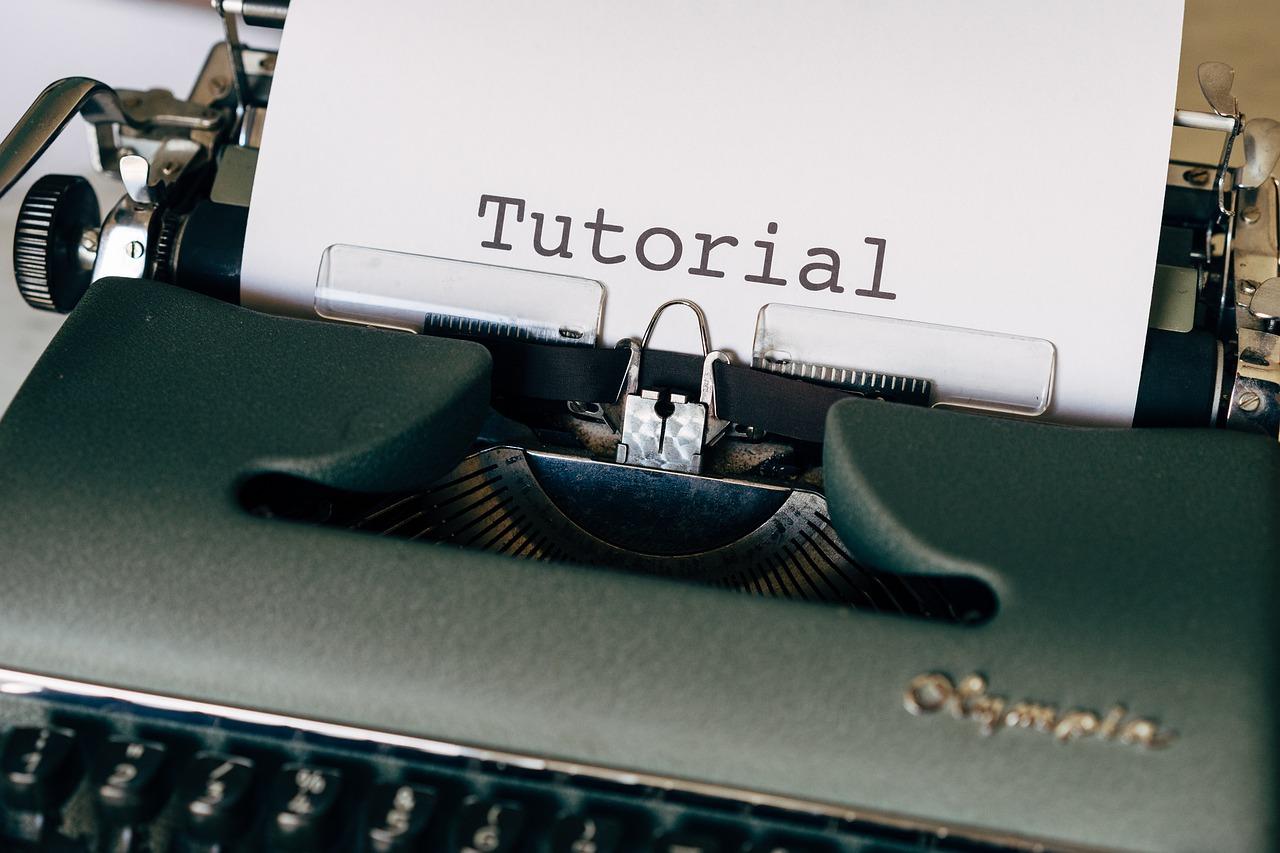Looking to enhance your WordPress login experience? We’ve rounded up the 6 best login plugins, most of which are free! From boosting security to simplifying access, these tools can transform your site’s login process. Let’s dive in!
6 Best WordPress Login Plugins Compared (Most are Free)
Are you tired of the same old WordPress login experience? Maybe you’re looking to tighten up your site’s security or just want to add a touch of personalization to your login page. Whatever your reason, you’re in the right place! In this article, we’ll dive into the 6 best WordPress login plugins that will transform your login process—and guess what? Most of them are free! From enhancing security to offering customization options that make your login page pop, these plugins are designed to elevate not just your user experience but also your site’s overall functionality. So, let’s explore these fantastic tools together and find the perfect fit for your WordPress site. Ready to upgrade your login game? Let’s get started!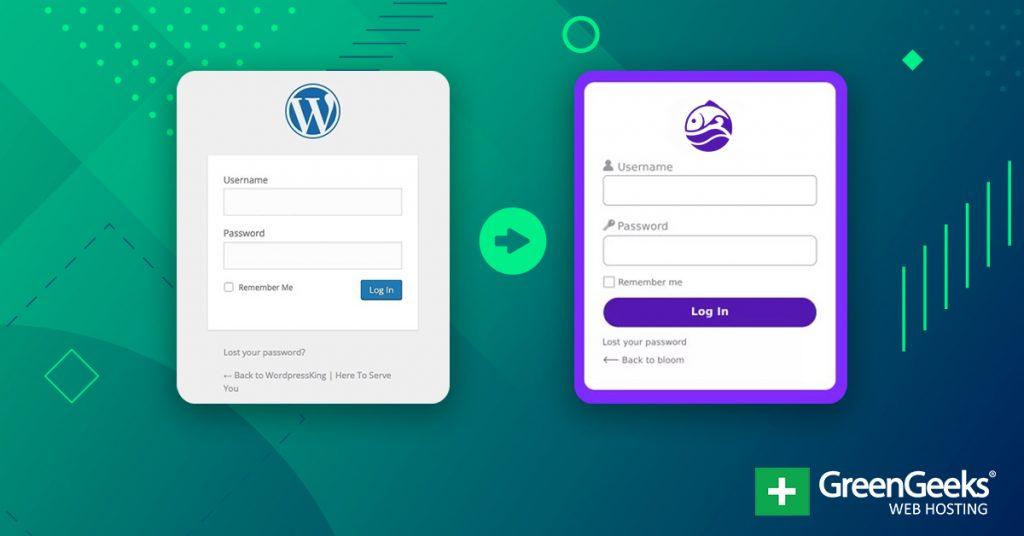
Why You Need a Strong WordPress Login Process
In today’s digital landscape, safeguarding your website is more crucial than ever. A robust login process is the first line of defense against unauthorized access and cyber threats. By implementing a strong login mechanism, you not only protect sensitive information but also enhance the overall trustworthiness of your website.
Consider the following benefits of a stronger login process:
- Enhanced Security: Utilizing plugins that offer features like two-factor authentication (2FA) can significantly reduce the chances of a breach.
- Customizable User Experience: A tailored login page can improve user engagement. You can create a more welcoming atmosphere for visitors from the moment they arrive.
- Access Control: With advanced login plugins, you can manage user roles and permissions easily, ensuring that users only access what they need.
- Brute Force Attack Prevention: Many plugins include mechanisms to block IP addresses after a set number of failed login attempts, thus thwarting potential attacks.
Moreover, a strong login process can bolster your site’s SEO. Search engines favor secure sites, and implementing a secure login can lead to better rankings. This means more organic traffic and potentially higher conversions for your business.
When evaluating various login plugins, keep an eye out for features like:
| Plugin Name | Key Features | Price |
|---|---|---|
| WP Login Lockdown | Limit login attempts, email alerts | Free |
| Two Factor Authentication | 2FA, customizable options | Free |
| LoginPress | Custom login forms, social login | Free/Premium |
| WPForms | User registration, login forms | Premium |
Ultimately, investing in a strong WordPress login process is not just about security; it’s about creating a seamless experience for your users. When they feel safe and secure, they are more likely to return and engage with your content. The plugins available today offer a variety of free and premium options that can cater to any level of need.
if you want your WordPress site to thrive in a competitive digital environment, enhancing your login process is a crucial step. With the right plugins, you can forge a secure, user-friendly path that not only protects your site but also elevates your brand.
Exploring the Benefits of Using Login Plugins
When it comes to enhancing your WordPress site’s security and user experience, using login plugins can be a game changer. These plugins not only streamline the login process but also add layers of protection against unauthorized access. Let’s delve into the myriad benefits of utilizing these handy tools.
One of the primary advantages of login plugins is enhanced security. By implementing features like two-factor authentication (2FA), reCAPTCHA, and custom login URLs, you can significantly reduce the risk of brute force attacks. With a simple toggle in your plugin settings, you can make it exponentially harder for hackers to gain entry into your site.
Another important benefit is customization options. Many login plugins allow you to tailor the login page to match your site’s branding. This means you can create a cohesive look that improves user trust and engagement. Imagine your users logging in to a portal that reflects your brand’s identity—this not only looks professional but also promotes a sense of security.
User management becomes a breeze with the right login plugin. You can easily create, delete, or modify user roles directly from the admin dashboard. This is particularly useful for membership sites or eCommerce platforms where managing multiple user permissions is crucial. With just a few clicks, you can ensure that users have the appropriate access levels to your site, enhancing both efficiency and security.
Moreover, many plugins provide analytics and monitoring features. Keeping track of user logins helps you identify suspicious activities and understand user behavior better. With analytics at your fingertips, you can make informed decisions about your site’s security measures and improve user experience based on real data.
For those concerned about performance, many login plugins are designed to be lightweight and optimized for speed. This means you can enjoy the benefits of added security and customization without compromising your site’s performance. A well-optimized plugin will ensure that your login page loads quickly, keeping users happy and engaged.
Let’s not forget about support and updates. Choosing a reputable login plugin often means you’ll benefit from regular updates and dedicated support. With the fast-evolving landscape of cybersecurity threats, having a plugin that is frequently updated is critical for maintaining the integrity of your site.
investing in a login plugin is a wise decision for any WordPress site owner. The benefits of enhanced security, customization, user management, and performance optimization not only provide peace of mind but also contribute to a better overall experience for your users. Take the time to explore the options available and find the plugin that best fits your needs; your site’s security and user satisfaction will thank you.
Key Features to Look for in WordPress Login Plugins
When selecting a WordPress login plugin, it’s essential to consider several key features that can enhance your website’s security and user experience. Here are some vital elements to keep in mind:
- User-Friendly Interface: A good login plugin should offer an intuitive interface that makes it easy for both administrators and users to navigate. Look for plugins that simplify the login process without compromising functionality.
- Customizable Login Forms: Flexibility in design is crucial. Choose a plugin that allows you to customize the appearance of login fields, buttons, and error messages to match your site’s branding.
- Social Login Options: Integrating social media login can significantly enhance user convenience. Plugins offering options for logging in via Facebook, Google, or Twitter can reduce barriers to entry for new users.
- Two-Factor Authentication (2FA): Security is paramount, and a plugin with 2FA adds an extra layer of protection. This feature requires users to verify their identity through a secondary method, such as a text message or authentication app.
- Login Lockout Mechanism: Preventing brute-force attacks is critical. Look for plugins that include a lockout feature, which temporarily disables login attempts after a certain number of failed tries.
Additionally, performance and compatibility are aspects that should not be overlooked. The following features can aid in ensuring a seamless experience:
- Speed Optimization: A well-coded plugin will not hinder your site’s performance. Opt for plugins that are lightweight and optimized for speed, ensuring a quick login experience.
- Compatibility with Other Plugins: Ensure that the login plugin you choose is compatible with other essential plugins you are using, particularly security and membership management tools.
- Regular Updates and Support: A reliable plugin should receive regular updates to address security vulnerabilities and compatibility issues. Look for plugins that offer robust support options, such as forums or customer service.
prioritizing the features listed above when choosing a WordPress login plugin will set the foundation for a secure and user-friendly login experience on your site. Evaluate your specific needs and select a plugin that aligns with your goals to enhance both security and usability.
Comparing the Top Free WordPress Login Plugins
When it comes to enhancing the login experience on your WordPress site, choosing the right plugin can significantly impact both security and user engagement. There are numerous free options available, each offering unique features that cater to different needs. Here’s a breakdown of some of the best free WordPress login plugins that stand out in the crowd.
WPForms
While primarily known for its form-building capabilities, WPForms offers a user-friendly login form feature. This plugin allows you to create custom login forms with ease, enabling you to:
- Embed forms anywhere on your site.
- Utilize pre-built templates for quick setup.
- Integrate with email marketing services.
With its drag-and-drop interface, even non-developers can customize their login forms effortlessly.
LoginPress
LoginPress takes the login experience up a notch with extensive customization options. It allows you to modify every aspect of your login page, from the logo to the background. Key features include:
- Customizable login forms.
- Pre-made templates for easy styling.
- Social login options to enhance user convenience.
This plugin is perfect for those who want to ensure their login page aligns with their website’s branding.
Two Factor Authentication
Security is a top priority for any website. The Two Factor Authentication plugin adds an extra layer of protection by requiring users to verify their identity through a secondary method. Benefits include:
- Support for SMS and email verifications.
- Easy setup and configuration.
- Increased site security against unauthorized access.
Implementing this plugin is an effective way to safeguard your user data.
WP Login Lockdown
If you’re worried about brute force attacks, WP Login Lockdown is a smart choice. This plugin monitors failed login attempts and temporarily locks out users after a specified number of failures. Features include:
- Customizable lockout duration.
- Detailed logs of login attempts.
- Easy to enable and disable.
This plugin helps you maintain your site’s security without compromising user experience.
| Plugin | Key Features | Best For |
|---|---|---|
| WPForms | Custom Forms, Easy Embed | Customization |
| LoginPress | Customizable Login Page | Branding |
| Two Factor Authentication | Extra Security Layer | Security |
| WP Login Lockdown | Lockout Mechanism | Security Against Attacks |
Ultimately, the best choice depends on your specific needs—be it aesthetics, security, or user convenience. With any of these plugins, you can elevate your WordPress login experience to ensure it’s not just secure but also inviting.
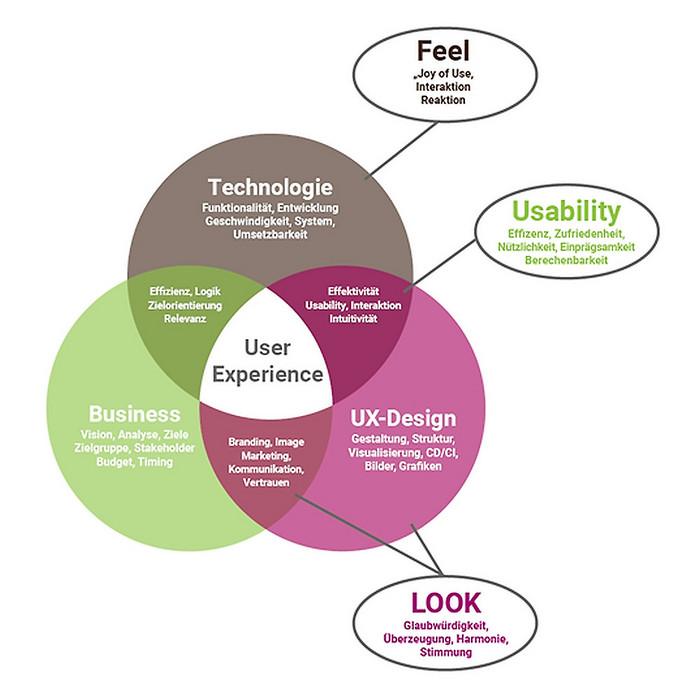
User Experience Matters: Which Plugin is the Easiest to Use
When it comes to choosing a WordPress login plugin, user experience should be at the forefront of your decision-making process. After all, the primary objective is to create a seamless and secure login experience for your users. Not only does an intuitive interface make it easier for your visitors, but it also enhances engagement and reduces the likelihood of abandoned logins.
Let’s explore a few standout plugins that are celebrated for their user-friendly design:
- WPForms Login Form: This plugin allows you to create a custom login form using a simple drag-and-drop builder, making it perfect for beginners. Its straightforward setup process ensures that you can quickly implement it on your site without any technical skills.
- Theme My Login: With its clean and straightforward interface, Theme My Login offers a user-friendly experience. It seamlessly integrates with your existing theme and allows you to customize the login experience to match your brand.
- LoginPress: This plugin stands out for its ease of use and customization options. Users can change their login page’s appearance with just a few clicks, ensuring a personalized experience. Plus, its built-in features like login redirects and custom messages make it even more appealing.
To further illustrate the user-friendliness of these plugins, consider the following
| Plugin Name | Ease of Use | Customization Options |
|---|---|---|
| WPForms Login Form | ⭐⭐⭐⭐⭐ | ⭐⭐⭐⭐ |
| Theme My Login | ⭐⭐⭐⭐ | ⭐⭐⭐⭐⭐ |
| LoginPress | ⭐⭐⭐⭐⭐ | ⭐⭐⭐⭐⭐ |
Each of these plugins prioritizes user experience differently. For instance, if you value customization options, LoginPress may be your best bet. However, if you’re looking for a quick and easy setup, WPForms Login Form might be the way to go. Understanding the specific needs of your audience will help you decide which plugin resonates most with their expectations.
Moreover, consider how each plugin integrates with your existing site workflows. A plugin that offers smooth compatibility with third-party tools, like email marketing services or membership systems, can significantly enhance the overall user experience. Therefore, take the time to evaluate how each plugin fits into your site’s ecosystem and user journey.
Ultimately, the key is to choose a plugin that not only enhances security but also aligns with your goals for user satisfaction. If a plugin is difficult to navigate or requires extensive configuration, it may deter users from logging in altogether. The easier it is for users to log in, the more likely they are to engage with your content and services.

Enhancing Security: How These Plugins Protect Your Site
In today’s digital landscape, securing your WordPress site is paramount. With cyber threats becoming increasingly sophisticated, utilizing the right login plugins can significantly bolster your website’s defenses. These plugins offer a variety of features designed to safeguard your login process and protect sensitive data from unauthorized access.
One of the primary methods these plugins employ is two-factor authentication (2FA). By requiring users to provide a second form of verification, such as a code sent to their mobile device, the chances of unauthorized logins are dramatically reduced. This extra layer of security is a game-changer, especially for websites that handle sensitive information.
Another powerful feature commonly found in these plugins is brute force attack protection. Brute force attacks involve relentless attempts to guess login credentials, and without adequate protection, your site could be compromised. Many plugins offer features such as IP blocking, which restricts access after a certain number of failed attempts, effectively locking out malicious actors.
Password strength enforcement is yet another crucial element. With many users opting for easily guessable passwords, plugins that enforce strong password creation can make a significant difference. They often include guidelines for creating secure passwords and can even automatically generate strong passwords for users, making it easier to maintain robust security standards.
Moreover, implementing login attempt monitoring allows administrators to keep a close eye on login attempts. Many plugins provide detailed logs that highlight suspicious activities, such as multiple failed login attempts from the same IP address. This transparency enables site owners to take immediate action if they detect any irregularities, further enhancing their security stance.
| Plugin Name | Main Features | Cost |
|---|---|---|
| WP 2FA | Two-factor authentication, backup codes | Free |
| Wordfence Security | Firewall, malware scanner, login security | Free / Premium |
| iThemes Security | Brute force protection, security logs | Free / Premium |
| Login LockDown | IP blocking, login attempt limits | Free |
Furthermore, the ability to customize login pages adds an extra layer of security. By changing the default login URL, you can keep potential attackers guessing and significantly reduce the chances of automated attacks targeting common login locations. Some plugins even allow customization of the login interface, adding branding elements while maintaining security.
Incorporating these plugins into your WordPress site not only enhances security but also builds trust with your users. A secure login process assures them that their data is protected, fostering a better overall relationship with your site. Investing in the right security measures today can save you from potential headaches tomorrow.

Customization Options: Tailoring Your Login Experience
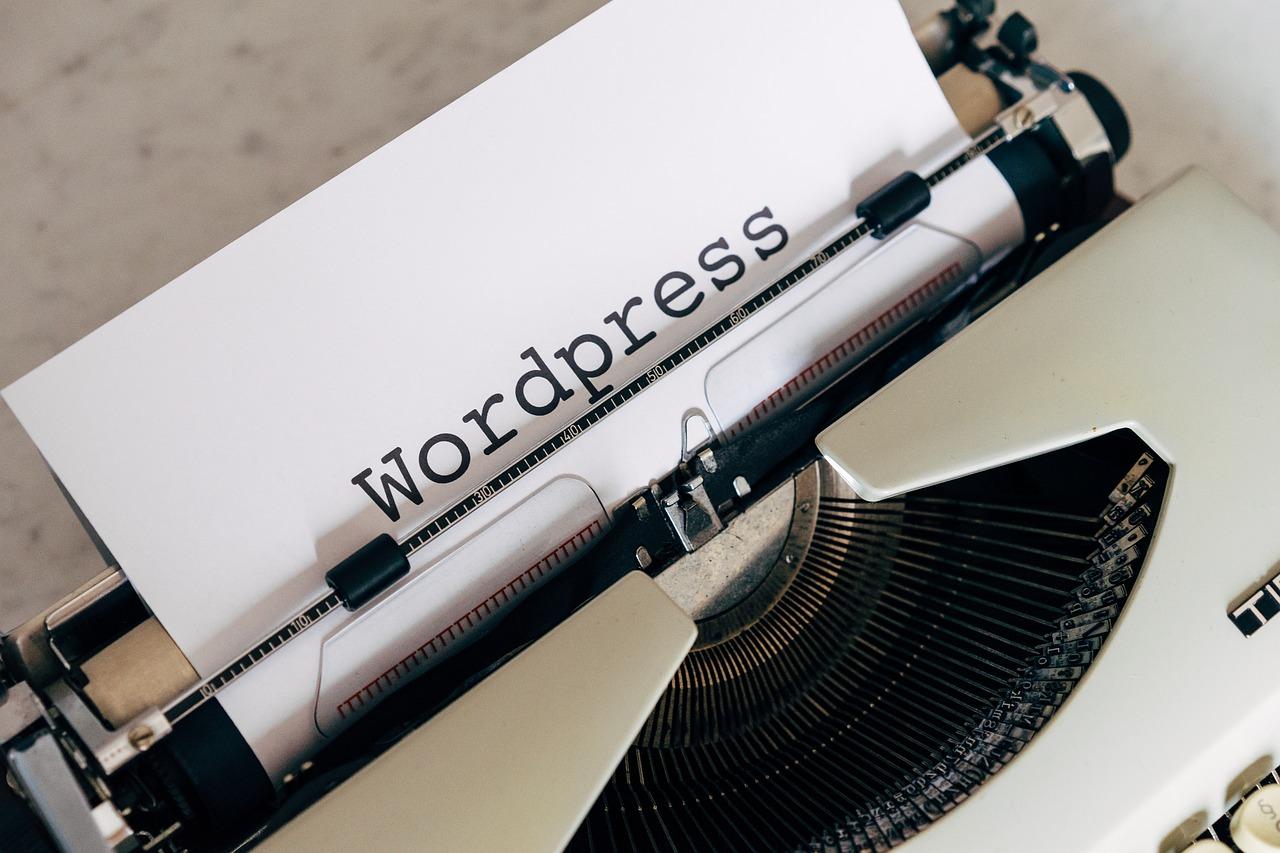
Support and Updates: Which Plugins Keep You Covered
When it comes to securing your WordPress login, staying updated is just as crucial as having the right tools. With the ever-evolving landscape of cybersecurity threats, ensuring that your plugins are regularly updated can make a significant difference in safeguarding your site. Fortunately, many top-rated WordPress login plugins not only provide robust security features but also come with excellent support and frequent updates.
Here are some standout options that keep you covered:
- WP Limit Login Attempts: This plugin not only prevents brute-force attacks by limiting login attempts but also receives regular updates to address emerging security vulnerabilities. Their active support team is always ready to assist with any queries you may have.
- iThemes Security: Known for its comprehensive security measures, iThemes Security offers constant updates and a wealth of documentation. Their support forum is brimming with tips and solutions from both the team and the community.
- Theme My Login: This popular plugin allows you to create a custom login page and stay in control of your user experience. Updates are frequent, focusing on improving performance and addressing bugs, while their support team is responsive and helpful.
- LoginPress: Providing customizable login forms and various security features, LoginPress is frequently updated. Their dedicated support team is known for its quick response time, ensuring you can resolve issues without delay.
Here’s a quick comparison table to illustrate the support and update frequency of these plugins:
| Plugin | Update Frequency | Support Availability |
|---|---|---|
| WP Limit Login Attempts | Monthly | Email & Forum |
| iThemes Security | Bi-weekly | Email & Community |
| Theme My Login | Monthly | |
| LoginPress | Monthly | Email & Chat |
In addition to robust features, consider plugins that offer documentation and community support. A plugin with a supportive community can often provide insights and solutions beyond the official guidance. Engaging with user forums can help you leverage shared knowledge to enhance your security measures.
Furthermore, always check for plugin compatibility with the latest version of WordPress. Plugins that are consistently updated are more likely to be compatible, thus reducing the risk of encountering issues after a WordPress core update. Make it a habit to periodically review your plugins, making sure they’re not only functional but also secure.
Choosing the right login plugin isn’t just about features; it’s also about peace of mind knowing that you have the support and updates necessary to keep your site secure and running smoothly. Take the time to explore the options available, and select the plugins that align with your specific needs and security goals.

Final Recommendations: Choosing the Right Plugin for Your Needs
Choosing the right login plugin for your WordPress site can greatly enhance your security and improve user experience. With so many options available, it’s essential to consider your specific needs and the features that will benefit your site the most. Here are several key factors to keep in mind when making your decision:
- Security Features: Look for plugins that offer robust security options, such as two-factor authentication, CAPTCHA, and the ability to limit login attempts. These features help protect your site from unauthorized access and brute-force attacks.
- Ease of Use: A user-friendly interface is crucial. Ensure that the plugin you choose is intuitive and allows for easy configuration, especially if you’re not particularly tech-savvy.
- Compatibility: Make sure the plugin is compatible with your current WordPress theme and other plugins. This will help prevent conflicts that could disrupt your site’s functionality.
- Customer Support: Opt for plugins that come with reliable support. An active community or responsive developer can be invaluable if you run into issues or have questions.
- Regular Updates: Check whether the plugin is regularly updated. Frequent updates indicate that the developer is committed to keeping the plugin secure and compatible with the latest version of WordPress.
To help clarify your choices, here’s a simple comparison table of some of the best plugins we discussed:
| Plugin Name | Key Features | Price |
|---|---|---|
| WPForms | Customizable forms, CAPTCHA | Free / Pro versions available |
| LoginPress | Custom login page, Brute-force protection | Free / Premium |
| Two Factor Authentication | Two-factor authentication, Backup codes | Free |
| Wordfence | Firewall, Malware scanner | Free / Paid plans |
In addition to these features, consider your target audience. If you expect a large number of users to log in, you may want to prioritize performance and scalability. Plugins that can handle high traffic without slowing down your site should be at the top of your list.
Lastly, don’t forget to read reviews and testimonials from other users. Real-world experiences can provide valuable insights into how well a plugin performs and whether it meets the expectations set by its features.
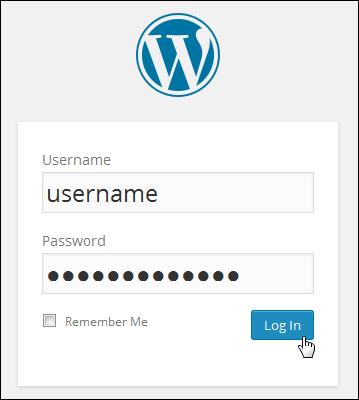
Take Action: Elevate Your WordPress Login Today
Enhance Your Security
In a world where cyber threats are rampant, ensuring the security of your WordPress site is paramount. By integrating a robust login plugin, you can add an extra layer of protection. Many plugins offer features like:
- Two-Factor Authentication: Require users to enter a secondary code sent to their mobile device.
- Brute Force Attack Prevention: Limit login attempts to thwart unauthorized access.
- IP Whitelisting: Allow logins only from specified IP addresses.
These features not only deter hackers but also provide peace of mind for you and your users.
Streamlined User Experience
First impressions matter, and your login page is often the first interaction users have with your site. A well-designed login page can enhance user experience significantly. Consider using plugins that allow for:
- Custom Branding: Add your logo and modify colors to match your website’s aesthetic.
- Social Media Logins: Enable users to log in using their social media accounts for quicker access.
- Custom Redirects: Direct users to a personalized welcome page post-login.
These small adjustments can make a big difference in keeping users engaged and encouraging them to return.
Comprehensive Logging and Monitoring
Understanding user activity on your site can provide valuable insights. Many login plugins come with built-in logging features that track important actions, such as:
- Login Attempts: Keep tabs on successful and failed login attempts.
- Session History: Monitor user sessions for unusual patterns.
- Geo-Location Tracking: Identify where your users are logging in from.
This data not only boosts security but also allows you to tailor your content and services to meet the needs of your audience.
Easy Integration and Compatibility
Worried about compatibility with your theme or other plugins? Most modern login plugins are designed to work seamlessly with popular WordPress themes and plugins. They typically offer:
- Lightweight Code: Ensuring fast load times and minimal impact on site performance.
- Regular Updates: Developers frequently update plugins to keep up with WordPress core changes and security threats.
- User-Friendly Setup: Intuitive interfaces make configuration a breeze, even for non-tech-savvy users.
With these features, you can easily elevate your login process without worrying about technical hiccups.
Cost-Effective Solutions
Finding a high-quality login plugin doesn’t have to break the bank. Many top-rated options are available for free, which means you can:
- Try Before You Buy: Test out free versions to see what works best for your site.
- Access Premium Features: Some plugins offer premium tiers with added benefits at reasonable prices.
- Explore Community Support: Free plugins often come with active forums and community support for troubleshooting.
Investing in a login plugin can yield substantial returns in security, user experience, and overall site performance.
Frequently Asked Questions (FAQ)
Q&A for “6 Best WordPress Login Plugins Compared (Most are Free)”
Q: What’s the main purpose of using a WordPress login plugin?
A: Great question! A WordPress login plugin enhances the security and functionality of your site’s login process. While WordPress does come with built-in login features, these plugins offer additional layers of protection, customization options, and user experience improvements.
Q: Why should I consider using a login plugin instead of the default WordPress login?
A: The default login page can be a target for hackers due to its predictability. Using a login plugin can add features like two-factor authentication, CAPTCHA, custom login URLs, and more. This not only secures your login process but also offers a smoother experience for your users.
Q: Are these plugins really effective at improving security?
A: Absolutely! Many of these plugins come equipped with features designed specifically to thwart unauthorized access, such as limiting login attempts, enforcing strong passwords, and logging user activity. Implementing even one of these can significantly reduce the risk of your site being compromised.
Q: Can I use these plugins for free?
A: Yes! Many of the best WordPress login plugins offer free versions that come packed with useful features. While some may have premium upgrades for advanced functionalities, you can definitely find robust free options that cater to your basic needs.
Q: Which plugins are the most recommended in your article?
A: In our article, we dive into six of the best login plugins: LoginPress, WP Limit Login Attempts, Two Factor Authentication, Custom Login Page Customizer, WPForms, and Profile Builder. Each offers unique features, so you’ll find one that suits your specific requirements.
Q: What if I don’t have any tech skills? Can I still set up these plugins?
A: Yes! Most of these plugins are user-friendly and designed with non-tech users in mind. Installation is usually as simple as downloading from the plugin repository, activating it, and following the step-by-step setup instructions. Plus, many have documentation or support communities to help you along the way.
Q: How do I know which plugin is the right fit for my site?
A: It really depends on your needs! If you’re looking for enhanced security, a plugin with two-factor authentication might be best. If you want to customize the look of your login page, there are plugins specifically for that. Our article breaks down the features of each plugin, helping you make an informed choice.
Q: Is it worth it to invest time in setting up a login plugin?
A: Definitely! Investing a little time in setting up a login plugin can pay off big in terms of security and user satisfaction. A secure login process protects your site and your user data, while a well-designed login page can enhance user experience and reflect your brand’s professionalism.
Q: Where can I find these plugins?
A: You can find these plugins in the WordPress Plugin Repository right from your WordPress dashboard. Just go to Plugins > Add New and search for the names mentioned in our article. You can also get them directly from the WordPress website.
Q: What’s the bottom line? Should I read the full article?
A: Absolutely! If you’re keen on improving your WordPress site’s security and user experience, our article provides an in-depth comparison of the best options available. You’ll find everything you need to know to choose the perfect login plugin for your site. Don’t miss out on fortifying your WordPress experience!
Concluding Remarks
As we wrap up our exploration of the six best WordPress login plugins, it’s clear that securing your site doesn’t have to break the bank! With so many free options available, you can safeguard your website without spending a dime. Each plugin we discussed has its unique strengths, whether you need enhanced security, customizable login forms, or user-friendly features that make accessing your site a breeze.
Now, the real question is: which one will you choose? Remember, the plugin you select should align with your specific needs and the type of experience you want to create for your users. Don’t hesitate to try a couple of them out; most of these plugins offer easy installation and intuitive interfaces, making it simple to find the perfect fit.
Before you go, we encourage you to take action! Evaluate your current login process, consider the plugins we’ve highlighted, and make the switch if you haven’t already. Your website’s security—and your peace of mind—is worth it.
Have you tried any of these plugins? We’d love to hear your thoughts and experiences! Drop a comment below and let’s keep the conversation going. Happy blogging, and here’s to a secure and seamless WordPress experience!