Unlock the potential of your educational platform with WooCommerce! Transform your online courses and resources into a thriving marketplace. Our ultimate setup guide empowers educators to engage, inspire, and monetize their passion—turning knowledge into opportunity!
WooCommerce for Education: An Ultimate Setup Guide
Unlocking the Future of Learning: The Ultimate WooCommerce Setup Guide for Education
In a world where digital transformation is reshaping every industry, education stands at the forefront of this evolution. Gone are the days when learning was confined to physical classrooms and static textbooks; today, educators and institutions must harness the power of technology to create dynamic, engaging, and accessible learning experiences. Enter WooCommerce—a revolutionary platform that not only simplifies online selling but also empowers educators to elevate their teaching methods and reach students like never before.
Imagine a world where educators can effortlessly create and manage online courses, distribute digital resources, and engage with students through interactive platforms—all while maintaining complete control over their content and sales. With WooCommerce, this vision becomes a reality. This ultimate setup guide is designed to inspire and empower you, whether you’re a seasoned instructor looking to expand your offerings or a budding entrepreneurial educator ready to make your mark.
Join us as we explore the transformative capabilities of WooCommerce for education, unlocking new opportunities for growth, engagement, and innovation in your teaching journey. Let’s transform the way knowledge is shared and learned, paving the way for a brighter, more accessible educational landscape for all.
Understanding the Power of WooCommerce for Educational Institutions
In today’s digital age, educational institutions are increasingly recognizing the need to leverage eCommerce solutions to enhance their reach and engagement. WooCommerce, a powerful WordPress plugin, is transforming how schools, colleges, and universities manage their online platforms. By bridging traditional education with modern technology, WooCommerce empowers institutions to create a seamless online experience for students and faculty alike.
One of the standout features of WooCommerce is its flexibility. It allows educational institutions to tailor their online services to meet the unique needs of their students. With WooCommerce, you can:
- Sell courses and educational materials directly from your website.
- Integrate payment gateways for easy transactions.
- Offer subscriptions for ongoing access to resources.
- Manage student registrations and enrollments efficiently.
Moreover, WooCommerce’s user-friendly interface ensures that even those without extensive technical knowledge can set up and maintain an online store. This means that educational institutions can focus on what they do best—providing quality education—while WooCommerce takes care of the complex backend operations.
Consider the potential benefits of including WooCommerce as part of your digital strategy:
| Benefit | Description |
|---|---|
| Increased Revenue | Generate income through online courses and merchandise. |
| Enhanced Accessibility | Allow students to access resources anytime, anywhere. |
| Community Building | Create forums and discussion boards to foster interaction. |
| Data Insights | Analyze student behavior and preferences for better offerings. |
Furthermore, WooCommerce is built to scale. As your institution grows, whether by adding new courses or expanding into additional areas of study, WooCommerce can adapt and evolve alongside your needs. This scalability ensures that your platform remains relevant and effective in meeting the demands of an ever-changing educational landscape.
By embracing WooCommerce, educational institutions not only enhance their operational capabilities but also improve the overall student experience. The power of WooCommerce lies in its ability to simplify complex processes, allowing institutions to focus on nurturing minds and shaping futures.

Transforming Learning Experiences with WooCommerce
In today’s dynamic educational landscape, the integration of technology is essential to enhance the learning journey. Utilizing WooCommerce transforms traditional educational experiences into interactive and engaging platforms, making learning accessible to all. By leveraging the power of WooCommerce, educators can create a seamless online environment that fosters both teaching and learning.
Customization and Flexibility
One of the standout features of WooCommerce is its high level of customization. Educators can tailor their online courses, workshops, or educational products to meet the unique needs of their audience. From setting pricing structures to designing course layouts, WooCommerce allows for:
- Customizable product pages: Showcase courses with detailed descriptions, images, and videos.
- Flexible payment options: Accept various payment methods, making it easier for students to enroll.
- Dynamic pricing models: Implement discounts, memberships, or subscription services to cater to different learner needs.
Building a Community
Education is not just about content; it’s about connection. WooCommerce enables educators to foster a vibrant community around their courses. By integrating forums, discussion boards, and social media links, learners can collaborate and share insights, enhancing their educational experience. This not only helps in building relationships but also improves retention rates and learner satisfaction.
Analytics and Insights
Understanding your audience is crucial to delivering effective education. WooCommerce provides robust analytics tools that allow educators to track student engagement, purchase patterns, and overall performance. This data-driven approach can guide instructional strategies, ensuring that content remains relevant and engaging. Key analytics features include:
- Sales reports: Monitor which courses are thriving and which need enhancement.
- Customer insights: Gain a deeper understanding of learner demographics and preferences.
- Conversion tracking: Evaluate the effectiveness of marketing campaigns and promotional efforts.
Streamlined User Experience
With WooCommerce, the user experience is paramount. The platform is designed to ensure that students can easily navigate through courses, make purchases, and access resources. A well-structured online educational site leads to higher engagement and completion rates. Consider implementing:
- Intuitive navigation: Ensure that users can find what they need quickly and efficiently.
- Responsive design: Optimize the site for various devices to cater to learners on-the-go.
- Easy access to support: Provide quick links to FAQs or customer support for immediate assistance.
Future-Proofing Education
As technology continues to evolve, so too must educational practices. WooCommerce offers numerous extensions and plugins that can be integrated to enhance functionality further. Whether it’s adding gamification elements, integrating with learning management systems, or exploring new marketing tools, WooCommerce stands ready to support the future of education.
Setting Up Your WooCommerce Store: A Step-by-Step Approach
Getting Started with WooCommerce
Setting up your WooCommerce store is an exciting venture that opens doors to a world of possibilities for educators and learners alike. The first step in this journey involves choosing the right hosting provider. Look for one that offers:
- Fast loading speeds to ensure a seamless browsing experience.
- Reliable uptime so your store is always accessible.
- Secure connections to protect sensitive data.
Installing WordPress and WooCommerce
Once you’ve secured your hosting, it’s time to install WordPress. Most hosting providers offer one-click installations, making this process incredibly simple. After WordPress is up and running, you can easily add the WooCommerce plugin:
- Navigate to the Plugins section in your WordPress dashboard.
- Search for WooCommerce and click Install Now.
- Activate the plugin and follow the setup wizard to configure your store.
Configuring Your Store Settings
With WooCommerce installed, dive into the settings to customize your store. Key configuration options include:
- Payment Methods: Choose from various gateways such as PayPal, Stripe, or even bank transfers.
- Shipping Options: Set flat rates, free shipping, or real-time calculations based on location.
- Tax Settings: Determine your tax rates based on your region and product types.
Adding Products
Next, it’s time to populate your store with products. You can add both physical and digital products, making it perfect for educational resources. For each product, ensure you include:
- Engaging Descriptions: Describe what makes the product valuable for learners.
- High-Quality Images: Visuals are key in attracting buyers.
- Clear Pricing: Make sure pricing is straightforward and competitive.
Designing Your Storefront
Your store’s design is crucial in creating a positive shopping experience. Choose a theme that is compatible with WooCommerce and optimize it for user engagement. Elements to consider include:
- Navigation Menus: Ensure they are intuitive to help users find products easily.
- Call-to-Action Buttons: Use clear and compelling CTAs to guide users towards purchases.
- Responsive Design: Ensure your store looks great on all devices, from desktops to smartphones.
Testing and Launching Your Store
Before going live, it’s vital to test every aspect of your site. Check for:
- Functionality: Ensure all features work as intended.
- Speed: Test loading times and optimize as necessary.
- Mobile Compatibility: Verify that the site is user-friendly on mobile devices.
With everything in place, you can launch your store with confidence, ready to provide valuable educational resources to your audience!
Choosing the Right Themes for an Educational WooCommerce Store
When it comes to establishing a successful educational WooCommerce store, the selection of the right themes can significantly influence your brand’s presence and user experience. An ideal theme should not only be visually appealing but also functionally robust, enhancing the overall learning journey of your customers.
Consider the following key characteristics when choosing your theme:
- Responsive Design: Ensure your theme adapts seamlessly to all devices, from desktops to smartphones, providing an optimal experience for every user.
- Customizable Layouts: Look for themes that allow you to customize layouts without extensive coding knowledge. This flexibility will enable you to create a unique store that reflects your educational ethos.
- SEO Optimization: A theme optimized for search engines can help improve your visibility, driving more traffic to your store. Features like fast loading times and clean coding are essential.
- Integrated Learning Management Systems (LMS): If you plan to sell courses, choose a theme that supports LMS plugins, allowing you to manage courses, track student progress, and facilitate assessments.
- Support and Updates: Opt for themes that offer reliable customer support and regular updates, ensuring your store remains secure and up-to-date with the latest trends and technologies.
Additionally, examining the color scheme and typography of a theme can enhance user engagement. A harmonious color palette can evoke emotions that align with your brand’s values, while clear, readable typography ensures that your content is accessible to all users.
To illustrate the impact of theme choices, consider the following comparison of different WooCommerce themes suited for educational purposes:
| Theme Name | Best For | Key Features |
|---|---|---|
| Education Hub | Online Courses | Built-in LMS, Mobile Friendly, SEO Ready |
| Academy | Membership Sites | Custom Widgets, Flexible Layouts, Course Management |
| Learndash | Multi-Course Platforms | Drag & Drop Builder, Quiz Integration, Student Profiles |
Ultimately, the theme you choose should resonate with your brand’s mission and objectives. It should offer a balance between aesthetics and practicality, making it easier for users to navigate your educational offerings. Investing time in selecting the right theme will yield dividends in user satisfaction and engagement, setting your WooCommerce store on the path to success.
Integrating Online Courses: Maximizing Your Educational Offerings
In today’s digital landscape, integrating online courses into your educational offerings can be a game changer. Combining traditional and online learning not only expands your reach but also enhances the learning experience for your students. By leveraging platforms like WooCommerce, you can create an engaging and dynamic environment that caters to diverse learning styles.
Why Online Courses Matter
Online courses provide flexibility and accessibility, allowing learners from various backgrounds to engage with your content. Here are some reasons why you should consider integrating online courses:
- Scalability: Reach a larger audience without the limitations of physical space.
- Cost-Effectiveness: Reduce overhead costs associated with traditional classroom settings.
- Engagement: Utilize interactive tools that keep learners motivated and involved.
- Diverse Learning Paths: Offer a variety of courses catering to different interests and needs.
Setting Up Your WooCommerce Courses
To successfully integrate online courses, consider the following steps when setting up your WooCommerce store:
- Choose the Right Theme: Opt for a responsive theme that supports WooCommerce and is tailored for educational purposes.
- Install Essential Plugins: Enhance functionality with plugins such as Sensei or LearnDash for course management.
- Design User-Friendly Navigation: Ensure that users can easily browse, enroll, and access courses.
- Create Compelling Course Content: Use various formats, including videos, quizzes, and downloadable resources to enrich the learning experience.
Marketing Your Online Courses
Once your courses are live, effective marketing strategies are essential to attract students. Consider these tactics to maximize visibility:
- Leverage Social Media: Share course highlights, testimonials, and engaging content to create buzz.
- Email Campaigns: Utilize newsletters to inform potential students about new courses and promotions.
- Collaborations: Partner with influencers or educational institutions to broaden your reach.
Performance Tracking
Monitoring the success of your online courses is vital for continuous improvement. Utilize analytics tools to track:
| Metric | Importance |
|---|---|
| Completion Rate | Indicates course effectiveness and engagement. |
| Enrollment Numbers | Shows the popularity and reach of your courses. |
| Feedback and Ratings | Provides insights for enhancements and builds credibility. |
By embracing these strategies and tools, you can create a robust online learning platform that not only enriches your educational offerings but also empowers your students to achieve their goals. The world of online education is vast and full of potential; it’s time to harness it to transform the way you teach and engage learners.

Payment Gateways That Elevate Your Learning Platform
Integrating the right payment gateways into your learning platform is crucial for enhancing user experience and maximizing revenue. As education continues to evolve into the digital realm, the need for seamless, reliable payment solutions becomes increasingly important. Your choice of payment gateway can significantly influence your customers’ purchasing decisions, so it’s essential to choose wisely.
Understanding Your Audience: Before diving into payment gateways, it’s vital to understand your audience’s preferences. Are they more likely to use credit cards or prefer digital wallets? Knowing this will guide you in selecting the most suitable payment options. A well-rounded approach is often the best solution:
- Credit/Debit Card Payments: The cornerstone of online transactions, offering broad acceptance.
- Digital Wallets: Options like PayPal, Stripe, and Google Pay provide user-friendly experiences.
- Bank Transfers: Useful for high-ticket courses where users may prefer direct bank transactions.
- Installment Payments: Engaging for learners who may find full payment daunting.
Key Benefits of Diverse Payment Gateways: Implementing multiple payment gateways not only caters to user preferences but also enhances your platform’s credibility. Here are some notable advantages:
- Increased Conversion Rates: A variety of payment options can reduce cart abandonment rates.
- Global Reach: Accepting international payments opens doors to a wider audience, expanding your market.
- Improved Security: Established gateways often provide enhanced security measures, ensuring user data safety.
- Easy Integration: Most payment gateways integrate seamlessly with WooCommerce, making setup straightforward.
Comparative Overview of Payment Gateways: Here’s a quick comparison of some popular payment gateways suited for educational platforms:
| Gateway | Transaction Fees | Key Features |
|---|---|---|
| PayPal | 2.9% + $0.30 per transaction | Widely used, quick setup, buyer protection |
| Stripe | 2.9% + $0.30 per transaction | Customizable, excellent API, supports subscriptions |
| Authorize.Net | $0.10 per transaction + gateway fees | Robust fraud detection, recurring billing options |
| Square | 2.6% + $0.10 per transaction | Great for in-person payments, easy invoicing |
By carefully selecting and integrating these payment gateways, you can significantly elevate your learning platform, making it not only more user-friendly but also more capable of handling diverse payment needs. Remember, a tailored payment experience can transform casual visitors into committed learners, ultimately benefiting your educational venture.

Enhancing User Experience: Essential Plugins for Education
Creating an enriching educational experience requires a thoughtful selection of plugins that cater to the diverse needs of learners and instructors. By integrating the right tools, educators can streamline processes, enhance interactivity, and foster a community of engaged learners. Here are some essential plugins that can significantly elevate the user experience in an educational setting:
- LearnDash: This powerful Learning Management System (LMS) plugin allows educators to create and sell courses with ease. Its intuitive interface supports quizzes, course progression tracking, and engagement features that motivate students to stay on track.
- WooCommerce: Perfect for monetizing educational content, WooCommerce seamlessly integrates with LearnDash. It provides a robust e-commerce platform, enabling instructors to sell courses, memberships, and digital products effortlessly.
- BuddyPress: To cultivate a sense of community among students, BuddyPress offers social networking features. Discussion forums, private messaging, and user groups foster collaboration and connection, vital for online learning environments.
- WPForms: Making feedback and communication easier, WPForms allows educators to create custom forms for surveys, quizzes, and contact inquiries. This enhances interaction and helps gather valuable insights from students.
- Elementor: A powerful page builder, Elementor enables educators to design visually appealing course pages and landing spots without coding. The drag-and-drop interface allows for flexibility and creativity in presenting educational content.
Integrating these plugins not only streamlines operations but also enriches the student experience. Here’s a brief overview highlighting the features and benefits of these essential tools:
| Plugin | Key Features | Benefits |
|---|---|---|
| LearnDash | Quizzes, Course Progression, Certificates | Engaged Learners, Structured Learning Paths |
| WooCommerce | Product Management, Payment Gateways, Reporting | Efficient Monetization, Sales Insights |
| BuddyPress | User Profiles, Activity Streams, Groups | Community Building, Enhanced Collaboration |
| WPForms | Custom Forms, Surveys, Polls | Enhanced Feedback, Improved Communication |
| Elementor | Drag-and-Drop Builder, Responsive Design | Visually Appealing Content, Ease of Use |
With these plugins, educators can create a seamless and engaging online learning experience, empowering students to thrive in a digital environment. By focusing on user experience and integrating tools that support learning, institutions can position themselves at the forefront of educational technology, attracting and retaining students while delivering exceptional value.

Marketing Strategies to Promote Your Educational Products
To effectively market your educational products, it’s essential to leverage a mix of digital strategies tailored to your audience. Harness the power of social media platforms to create engaging content that showcases the value of your offerings. Highlight success stories, testimonials, and user-generated content to build trust and foster community engagement. Consider platforms like Instagram and Facebook, where visual storytelling can make your products shine.
Another powerful tool at your disposal is email marketing. Create targeted campaigns that resonate with your audience by segmenting your email list based on demographics, interests, and behavior. Provide valuable content, such as free educational resources or exclusive discounts, to entice potential customers. Personalization in your emails can significantly increase engagement and conversion rates, making recipients feel valued and understood.
- Content Marketing: Develop a blog that addresses common pain points in education and positions your products as solutions.
- SEO Strategies: Optimize your website and product descriptions with relevant keywords to boost visibility on search engines.
- Influencer Collaborations: Partner with educational influencers to expand your reach and credibility within your niche.
Don’t underestimate the impact of online webinars and workshops. Hosting free sessions not only showcases your expertise but also allows you to demonstrate your products in action. These events can drive interest and encourage participants to purchase your educational tools afterward. Use interactive platforms that facilitate real-time engagement and feedback, creating a memorable experience for your audience.
Consider implementing a referral program to motivate your existing customers to share your products. Offering discounts or rewards for successful referrals can create a powerful word-of-mouth marketing channel, effectively expanding your reach. This not only fosters loyalty among current users but also attracts new customers who are more likely to trust recommendations from their peers.
| Strategy | Benefit |
|---|---|
| Social Media Campaigns | Increased brand visibility and engagement. |
| Email Marketing | Higher conversion rates through personalized communication. |
| Webinars | Direct engagement and demonstration of product value. |
| Referral Programs | Cost-effective customer acquisition through word-of-mouth. |
utilize analytics tools to track the performance of your marketing strategies. By understanding what works and what doesn’t, you can refine your approach, ensuring optimal engagement and return on investment. With a data-driven mindset, you’ll be able to adapt and evolve your marketing efforts to meet the ever-changing needs of your audience, allowing your educational products to thrive in a competitive market.

Leveraging Analytics to Drive Success in Your WooCommerce Store
In today’s competitive online landscape, understanding your audience and their behavior is paramount. For educators leveraging WooCommerce, utilizing analytics tools can transform how you connect with your students and drive sales. By harnessing data, you can create tailored experiences that resonate with your audience and enhance their learning journey.
To effectively leverage analytics, consider integrating the following tools into your WooCommerce setup:
- Google Analytics: Track user behavior, identify popular courses, and analyze conversion rates to optimize your offerings.
- WooCommerce Analytics: Gain insights into sales trends, customer demographics, and product performance directly from your WooCommerce dashboard.
- Heatmaps: Visualize where users click and scroll on your site, allowing you to refine the layout for improved user engagement.
Collecting and analyzing this data can lead to powerful strategies that directly impact your bottom line. Here are a few actionable ways to utilize analytics in your WooCommerce store:
- Personalization: Use data insights to create personalized marketing campaigns that cater to the interests and behaviors of your audience.
- Product Optimization: Identify underperforming courses or products and consider revising course content or pricing strategies based on customer feedback and sales data.
- Targeted Promotions: Implement targeted discount offers or bundles based on purchasing patterns to encourage repeat business.
To visualize the effectiveness of your strategies, it’s beneficial to create reports that outline key performance indicators (KPIs). Below is a simple table format to track and measure these metrics:
| Metric | Target | Current Performance | Action Steps |
|---|---|---|---|
| Conversion Rate | 5% | 4.2% | Refine landing pages, A/B test CTAs |
| Average Order Value | $100 | $85 | Introduce upselling strategies |
| Customer Retention Rate | 70% | 65% | Enhance follow-up emails and loyalty programs |
By continuously monitoring these metrics, you can pivot your strategies in real time based on data-driven insights. This proactive approach ensures that your WooCommerce store remains agile and responsive to the needs of your educational community.
Ultimately, the power of analytics lies in its ability to inform and inspire your decisions. Embrace the data, and let it guide you toward creating a rich, engaging educational experience that not only meets but exceeds the expectations of your learners.

Building a Community: Engaging Students and Parents Online
Creating a vibrant online community around your educational platform is essential for nurturing relationships among students and parents. An actively engaged community fosters collaboration, enhances learning experiences, and encourages feedback. Here are some effective strategies to connect with your audience through WooCommerce.
Leverage Social Media: Utilize platforms like Facebook, Instagram, and Twitter to reach out to both students and parents. Share updates, success stories, and relevant content that resonates with your audience. By creating dedicated groups or pages, you can facilitate discussions and gather insights on their needs.
Create Interactive Content: Engaging students and parents online requires content that captivates their attention. Consider incorporating:
- Webinars: Host live sessions on educational topics or product demos.
- Polls and Surveys: Gather opinions on new features or products.
- Q&A Sessions: Allow parents and students to ask questions directly.
Implement a Loyalty Program: Encourage ongoing engagement by rewarding participation. Develop a loyalty program that offers points for purchases, referrals, or community involvement. This not only incentivizes purchases but also fosters a sense of belonging within your community.
Encourage User-Generated Content: Inspire parents and students to share their experiences. This can be done through:
- Testimonials: Highlight success stories on your website.
- Social Media Challenges: Create fun challenges that encourage sharing.
- Blogs and Articles: Invite parents or students to contribute content.
Utilize a Communication Hub: Establish a central communication platform where students and parents can interact seamlessly. This could be through forums, chatrooms, or even a dedicated app. Make sure it’s user-friendly and promotes open dialogue to keep the community thriving.
By integrating these strategies into your WooCommerce setup, you will create a dynamic online environment that not only supports education but also builds lasting relationships among students and parents. Remember, the core of an effective community lies in mutual respect, open communication, and shared goals.

Optimizing Your Store for Mobile: The Future of Education
In an era where smartphones dominate our daily lives, ensuring that your educational store is optimized for mobile devices is not just a trend; it’s a necessity. With more than half of all online traffic coming from mobile users, the importance of a mobile-responsive design cannot be overstated. A well-optimized store not only enhances user experience but also boosts sales, as prospective students and educators are empowered to browse and purchase anywhere, anytime.
To create a seamless mobile shopping experience, consider the following essential elements:
- Responsive Design: Your site should automatically adjust to different screen sizes, ensuring that every user has a consistent experience regardless of the device.
- Fast Loading Times: Mobile users are often on the go. A delay of even a few seconds can lead to high bounce rates. Optimize images and scripts to enhance loading speed.
- User-Friendly Navigation: Simplify your menu and make it easy for users to find what they need. Consider using hamburger menus or collapsible sections for a clean interface.
- Clear Calls-to-Action: Make your buttons large enough to tap easily and use compelling text to guide users towards making a purchase.
- Mobile-Friendly Payment Options: Integrate mobile wallets and ensure the checkout process is streamlined for quick transactions.
Another critical aspect is the use of high-quality visuals. On mobile devices, images are often the first thing users notice. Utilize engaging visuals that not only represent your products but also convey the educational value. Ensure these images are optimized for fast loading without sacrificing quality.
| Optimization Aspect | Importance |
|---|---|
| Responsive Design | Critical for accessibility |
| Fast Loading Times | Reduces bounce rates |
| User-Friendly Navigation | Enhances user experience |
| Clear Calls-to-Action | Increases conversion rates |
| Mobile-Friendly Payment Options | Facilitates quick transactions |
Lastly, do not underestimate the power of analytics. Utilize tools such as Google Analytics to monitor user behavior on mobile devices. Understanding how users interact with your store can provide valuable insights to help refine your approach, ensuring that you meet their needs effectively.
As we look towards the future, investing in a mobile-optimized educational store will not only set you apart from competitors but also position your brand as a leader in the education sector. By prioritizing the mobile experience, you are not just enhancing convenience but fostering a deeper connection with your audience, thereby driving growth and success.

Ensuring Security and Compliance in Your Online Educational Store
Educate Your Team: Training your staff on security protocols is essential. Regular workshops can keep everyone informed about the latest threats and the best practices to mitigate risks. A well-informed team is your first line of defense against potential breaches.
Backup Your Data: Regularly backing up your data is a vital component of your security strategy. Use automated backup solutions to ensure that your educational content, customer information, and transaction records are safely stored and can be easily restored in case of a data loss event.
By implementing these strategies, you not only enhance the security of your online educational store but also create a reliable platform that students can trust. In today’s digital landscape, where online transactions are the norm, prioritizing security and compliance can set you apart and ensure your business thrives.
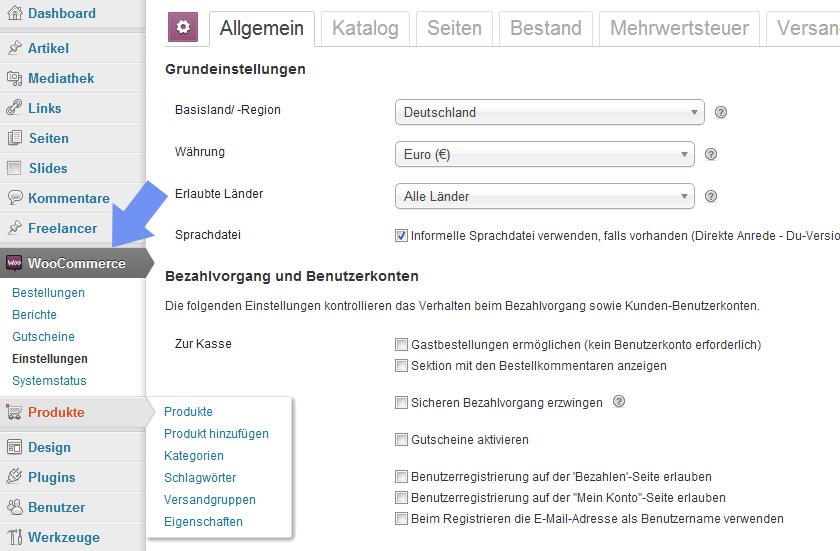
Scaling Your WooCommerce Store for Future Growth
As your educational WooCommerce store begins to gain traction, it’s essential to ensure you have a robust strategy in place to accommodate your growing customer base and expanding product offerings. The scalability of your store can determine its success in the long run, and with the right tools and practices, you can pave the way for sustained growth.
One of the first steps to scaling is to optimize your website’s performance. A slow-loading site can deter potential buyers and harm your search engine rankings. Consider the following strategies:
- Choose a reliable hosting provider that offers scalability options, allowing you to upgrade resources as needed.
- Utilize caching plugins to enhance loading speeds and reduce server load.
- Optimize images and media files to ensure they don’t bog down your site’s performance.
Next, investing in automated marketing tools can significantly enhance your outreach efforts. These tools allow you to connect with your audience more effectively and personalize their shopping experience. Focus on:
- Email marketing automation to nurture leads and inform customers about new courses or products.
- Social media scheduling tools to maintain a consistent online presence without overwhelming your resources.
- CRM systems to manage customer relationships and analyze behavior for targeted marketing campaigns.
Moreover, as your store grows, consider expanding your product range to meet the evolving needs of your audience. This could mean incorporating additional digital products, such as eBooks or webinars, or branching into physical merchandise that complements your current offerings. A strategic approach includes:
- Conducting market research to identify gaps in the market that you can fill.
- Analyzing sales data to pinpoint which products perform best and expanding on those categories.
- Collaborating with other educators or influencers to create co-branded products that appeal to a broader audience.
ensure you have a scalable inventory management system in place. As sales increase, you may find it challenging to keep track of stock levels. To mitigate this, consider:
| Solution | Description |
|---|---|
| Inventory Management Software | Automate stock tracking, reorder notifications, and forecasting. |
| Bundling Products | Offer packages that combine multiple products for better sales. |
| Supplier Relationships | Build strong connections with suppliers for quicker restock times. |
By implementing these strategies, you’ll not only prepare your WooCommerce store for current demands but also set a solid foundation for future growth. Embrace the journey, innovate continuously, and watch your educational business thrive in the competitive online landscape.
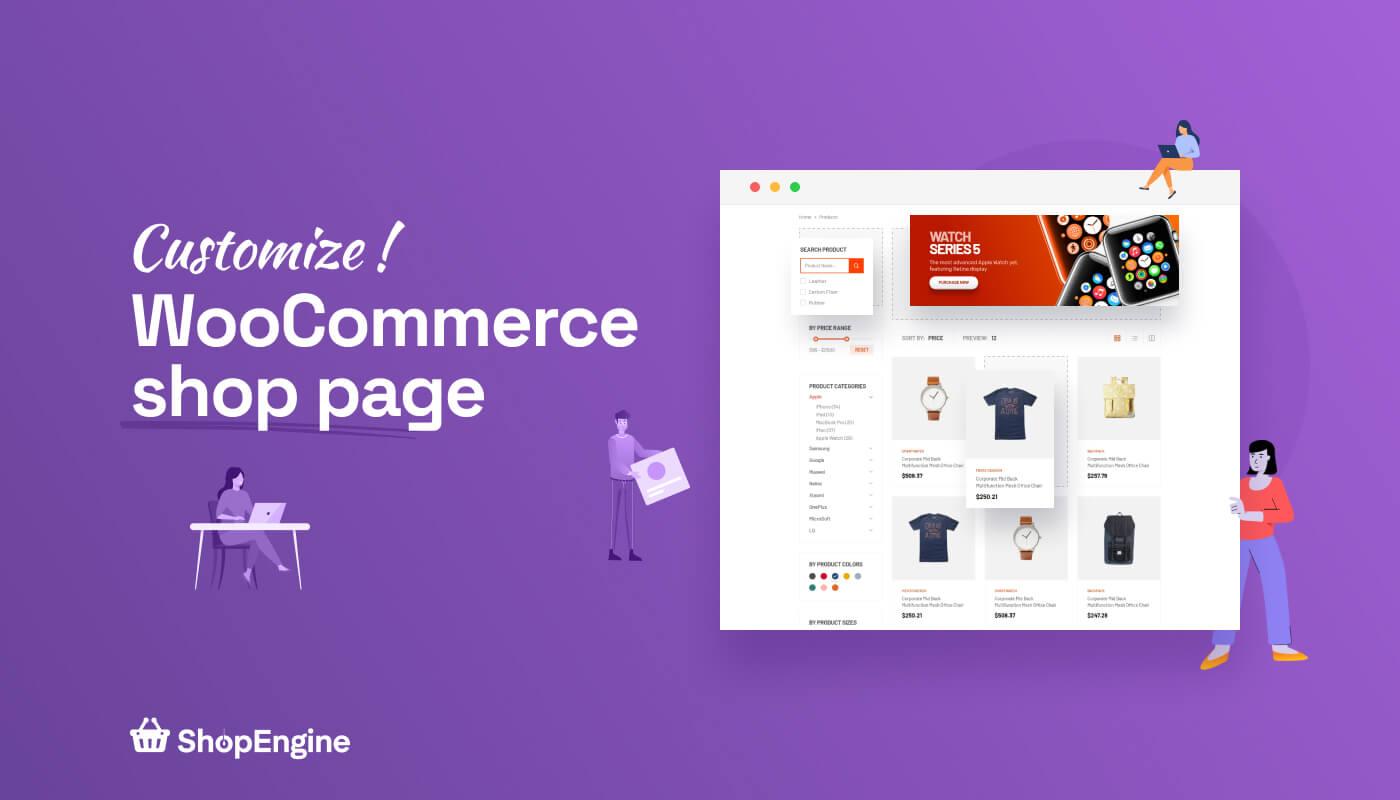
Inspiring Success Stories: Educational Institutions Using WooCommerce
Frequently Asked Questions (FAQ)
Q&A: WooCommerce for Education – An Ultimate Setup Guide
Q1: What is WooCommerce, and why should educational institutions consider using it?
A1: WooCommerce is a powerful, open-source e-commerce plugin for WordPress that can transform any website into a fully functional online store. Educational institutions should consider using WooCommerce because it offers a flexible and scalable solution for selling courses, materials, and other educational resources. With its user-friendly interface, robust features, and extensive integration capabilities, WooCommerce not only enhances your institution’s online presence but also creates a seamless experience for students and educators alike. By embracing WooCommerce, you can engage with learners more effectively and expand your reach beyond traditional classroom boundaries.
Q2: How can WooCommerce improve the learning experience for students?
A2: WooCommerce enhances the learning experience by providing students with easy access to educational resources, courses, and materials. With features like digital downloads, subscription services, and course bundling, students can customize their learning paths according to their needs and preferences. Additionally, WooCommerce facilitates automated enrollment processes, allowing students to register for courses effortlessly. This convenience leads to a more engaging educational journey, empowering students to take charge of their learning and ultimately achieve their goals.
Q3: What are the essential steps to set up WooCommerce for an educational institution?
A3: Setting up WooCommerce for your educational institution is a straightforward process! Start by installing the WooCommerce plugin on your WordPress site. Next, configure your store settings, including payment methods, shipping options (if applicable), and tax settings. Then, create product listings for your courses, ensuring to include engaging descriptions, pricing, and any prerequisites. Don’t forget to implement essential extensions tailored for education, such as membership plugins, course management systems, and email marketing tools. promote your offerings through social media and email campaigns to reach prospective students effectively!
Q4: What features should institutions prioritize when customizing WooCommerce for education?
A4: When customizing WooCommerce for education, institutions should prioritize features that enhance user experience and streamline operations. Key features include:
- Course Management Tools: Integrate Learning Management System (LMS) plugins to manage course content, track student progress, and facilitate assessments.
- Membership and Subscription Options: Offer tiered access to content, allowing students to subscribe for ongoing courses or materials.
- Secure Payment Processing: Ensure easy and secure payment options, including credit card processing, PayPal, and other digital wallets.
- User Reviews and Testimonials: Allow students to leave feedback and reviews, which can enhance credibility and attract new learners.
- Mobile Responsiveness: Ensure your WooCommerce setup is fully optimized for mobile devices, catering to students who prefer learning on the go.
By focusing on these features, you can create a dynamic and user-friendly platform that meets the demands of today’s learners.
Q5: Is WooCommerce a cost-effective solution for educational institutions?
A5: Absolutely! WooCommerce is one of the most cost-effective e-commerce solutions available, especially for educational institutions. The core plugin is free, and you only need to pay for additional extensions and themes based on your specific needs. Compared to other e-learning platforms, WooCommerce provides unparalleled flexibility and control over your online offerings without the hefty fees. As an educational institution, investing in WooCommerce means investing in a sustainable, long-term solution that allows you to grow and expand your educational services without breaking the bank.
Q6: What final advice would you give to institutions considering WooCommerce for their educational offerings?
A6: Embrace the change! Moving towards an online educational model can be daunting, but with WooCommerce, you have the tools to revolutionize your approach. Start small and gradually expand your offerings, leveraging insights from your students to improve the experience continuously. Remember, the goal is to empower learners and adapt to their evolving needs. By choosing WooCommerce, you’re not just implementing an e-commerce solution; you’re embarking on a journey to foster innovation and accessibility in education. Seize this opportunity to inspire, educate, and transform lives through learning!
Insights and Conclusions
As we conclude this comprehensive guide on setting up WooCommerce for educational purposes, it’s clear that the potential for transforming the way we deliver knowledge is vast. By harnessing the power of WooCommerce, you’re not just setting up an online store; you’re creating a vibrant ecosystem where learning thrives, accessibility is prioritized, and community engagement flourishes.
Imagine the impact you can make by offering courses, resources, and support to learners around the globe. With the right tools and strategies at your disposal, you can empower students, educators, and lifelong learners to pursue their passions and unlock new opportunities.
Now is the time to take action. Embrace the possibilities that WooCommerce offers and start your journey towards revolutionizing education. Dive in, experiment, and innovate—your vision for a more accessible and dynamic learning environment is within reach. Remember, every great achievement begins with a single step. So, take that step today. The future of education awaits your creativity and commitment!




