Ready to launch your online store? Building a Shopify website is the ideal way to get started! With its user-friendly interface and customizable themes, you’ll have your shop up and running in no time. Let’s dive into the steps to bring your vision to life!
How to Build a Shopify Website
Building your own online store might sound like a daunting task, but what if I told you it could be as easy as pie? If you’ve ever dreamed of launching your own e-commerce business, Shopify is the perfect platform to turn that dream into reality. With its user-friendly interface and a plethora of customizable templates, Shopify takes the guesswork out of website creation. In this article, we’ll walk you through the step-by-step process of building a stunning Shopify website that not only looks great but also drives sales. Whether you’re a seasoned entrepreneur or a complete novice, you’ll find practical tips and insights to help you set up shop like a pro. So grab a cup of coffee, get comfortable, and let’s dive into the world of Shopify together! Your online adventure awaits!
Understanding Shopify and Its Benefits for Your Online Store
Shopify has become a leading platform for entrepreneurs looking to launch and manage their online stores. Its user-friendly interface and robust features make it accessible for beginners while still offering the flexibility needed by seasoned e-commerce professionals. One of the most significant advantages of Shopify is its ability to simplify the entire process of setting up an online shop. With Shopify, you can focus on what truly matters—your products and customers.
Here are some key benefits of using Shopify:
- Ease of Use: Shopify’s drag-and-drop functionality allows you to create a professional-looking website without needing technical skills.
- Responsive Design: All Shopify themes are mobile-friendly, ensuring that your store looks great on any device, which is crucial in today’s mobile-first world.
- Secure Payments: Shopify supports a wide range of payment gateways, making it easy for your customers to make purchases securely.
- SEO Friendly: Shopify comes with built-in SEO features to help your store rank higher in search engine results, driving organic traffic.
- Scalability: Whether you’re just starting or are a large brand, Shopify can grow with your business, accommodating increasing traffic and sales.
Another standout feature of Shopify is its extensive app ecosystem. You can expand the capabilities of your store by integrating various applications that enhance functionality. From inventory management to email marketing, these apps allow you to customize your store according to your specific needs. Here’s a quick look at some popular apps:
| App Name | Functionality | Benefit |
|---|---|---|
| Oberlo | Dropshipping | Find and add products to your store easily. |
| Mailchimp | Email Marketing | Automate email campaigns to engage customers. |
| Yotpo | Reviews | Boost trust with customer reviews and ratings. |
Additionally, Shopify provides exceptional customer support. Their team is available 24/7 through various channels such as live chat, email, and phone, so you can get help whenever you need it. This peace of mind is invaluable, especially when starting a new venture.
Shopify’s community is vibrant and supportive. With forums, blogs, and resources available for all users, you can connect with like-minded entrepreneurs, share experiences, and learn from each other. This supportive environment can be a game changer for those new to e-commerce.
Choosing the Right Shopify Plan for Your Business Needs
When it comes to selecting a Shopify plan, it’s essential to align your choice with your business goals and the type of products you plan to sell. Shopify offers several plans—each catering to different needs and stages of business growth. To make the best decision, consider the following factors:
- Business Size and Type: Are you a startup or an established business? Shopify’s Basic plan is great for small businesses just starting, while the Advanced plan caters to larger enterprises with extensive product lines.
- Expected Sales Volume: Think about your sales forecasts. If you anticipate high sales, the Shopify plan with lower transaction fees and advanced reporting features will benefit you in the long run.
- Required Features: Assess what features you need. For example, if you require advanced shipping options or professional reports, you might consider the Shopify or Advanced Shopify plans.
- Budget: Lastly, your budget is crucial. While investing in a higher-tier plan can provide extra tools and resources, ensure that it fits within your financial capacity.
Here’s a brief comparison of the main Shopify plans to help you visualize your options:
| Plan | Monthly Cost | Transaction Fees | Key Features |
|---|---|---|---|
| Basic Shopify | $29 | 2.9% + 30¢ | Online store, 24/7 support, discount codes |
| Shopify | $79 | 2.6% + 30¢ | Gift cards, professional reports, abandoned cart recovery |
| Advanced Shopify | $299 | 2.4% + 30¢ | Advanced report builder, third-party calculated shipping rates |
As you evaluate these options, think about your long-term vision. The right plan will not only support your immediate needs but also scale with you as your business grows. For instance, if you’re looking to expand into international markets, you might need features like multi-currency support, available in the higher-tier plans.
it’s about finding a balance between features and costs. Take advantage of the free trial offered by Shopify to explore the platform and see which plan feels right for you. Remember, the right plan can significantly impact your operations, profitability, and customer satisfaction.
Navigating the Shopify Dashboard for Seamless Management
Once you log into your Shopify account, you’ll be greeted with an intuitive dashboard designed to simplify your e-commerce management. The layout is user-friendly, allowing you to navigate through essential components with ease. At the top of the dashboard, you’ll notice a navigation menu that directs you to various sections such as Orders, Products, Customers, and more. Each of these categories plays a pivotal role in your online store’s operation.
To get started, focus on the Home tab, which provides a snapshot of your store’s performance. Here, you can find key metrics like sales, traffic, and order counts. This area is perfect for a quick overview and helps you identify any immediate actions that may be necessary. Regularly monitoring these metrics ensures that you stay on top of your business trends.
Next, the Orders section is where the magic happens. You can easily manage customer orders, process refunds, and track shipments. Understanding this section is crucial for maintaining customer satisfaction. To enhance your efficiency, consider these tips:
- Use Filters: Quickly sort orders by status, date, and other criteria.
- Create Custom Tags: Organize orders by customer types or special promotions.
- Automate Notifications: Keep customers informed with automated order confirmations and shipping updates.
The Products section allows you to manage your inventory seamlessly. Here, you can add new products, organize collections, and adjust pricing. A well-structured product catalog enhances the shopping experience. Remember to:
- Utilize Product Variants: Offer different sizes, colors, or styles all under one listing.
- Optimize Descriptions: Write clear and enticing descriptions to help customers make informed decisions.
- Regularly Update Stock Levels: Keeping track of your inventory ensures you never oversell.
Additionally, the Customers tab is invaluable for building relationships with your shoppers. Here you can view customer details, segmentation options, and even create targeted marketing campaigns. Building a loyal customer base can significantly boost your sales, so consider incorporating:
- Personalized Emails: Send tailored offers based on purchase history.
- Customer Segments: Group customers for targeted promotions and insights.
- Feedback Channels: Implement ways for customers to share their experiences.
don’t overlook the Apps section of your dashboard. Shopify’s App Store offers a plethora of tools that can enhance functionality—be it through marketing, shipping, or sales analytics. Integrating the right apps can automate tasks and provide deeper insights into your store’s performance.
| Feature | Benefit |
|---|---|
| Analytics Dashboard | Real-time performance metrics |
| Order Management | Streamlined processing and tracking |
| Inventory Control | Automated stock management |
| Customer Insights | Targeted marketing opportunities |
Selecting the Perfect Theme to Reflect Your Brand Identity
Choosing the right theme for your Shopify website is more than just a visual decision; it’s a crucial step in communicating your brand identity and values to your audience. The theme you select should resonate with your target customers, making them feel at home while navigating your online store.
Start by asking yourself these important questions:
- What emotions do I want my brand to evoke? Think about the feelings you want to communicate through your design.
- Who is my target audience? Understanding your audience can guide your aesthetic choices and functionality needs.
- What are the core values of my brand? Your theme should reflect these values seamlessly.
Once you’ve pinpointed your brand’s personality, it’s time to explore Shopify’s extensive theme library. When browsing, pay attention to the following:
- Color Schemes: Choose colors that align with your brand’s identity. A cohesive color palette can enhance recognition.
- Layout: The theme should support your product display effectively. Consider how many products you want to showcase and the types of collections.
- Typography: Font styles can convey different emotions. Select fonts that are easy to read and resonate with your brand image.
Don’t underestimate the power of mobile responsiveness. A significant number of shoppers browse and shop on their mobile devices, so ensure your chosen theme looks just as stunning on smaller screens. An unoptimized mobile experience can lead to high bounce rates and lost sales.
Another key aspect is customization options. Look for themes that allow you to adjust elements without needing extensive coding skills. This flexibility will enable you to tailor the design more closely to your needs as your brand evolves.
consider performance. A visually appealing theme is essential, but if it doesn’t load quickly, it can frustrate potential customers. Check for user reviews regarding speed and functionality to ensure a smooth shopping experience.
| Theme Feature | Importance | Notes |
|---|---|---|
| Mobile Responsiveness | High | Critical for user experience and SEO. |
| Customization Options | Medium | Allows for brand-specific adjustments. |
| Loading Speed | High | Affects customer retention and conversion rates. |

Essential Apps to Enhance Your Shopify Store’s Functionality
Enhancing your Shopify store’s functionality can significantly improve user experience and boost sales. With the right set of apps, you can automate tasks, optimize your marketing efforts, and provide better services to your customers. Here are some essential apps you might consider integrating into your Shopify store:
- Oberlo – Perfect for drop-shipping, this app allows you to easily import products from suppliers directly into your store.
- Klaviyo - A powerful email marketing tool that helps you segment your audience and personalize communications to increase engagement and conversions.
- Yotpo - This app helps you collect product reviews and user-generated content, which can enhance your store’s credibility and attract new customers.
- Shopify POS – Ideal for retailers with physical stores, this app enables seamless integration between your online and in-store sales.
Next on the list is optimizing your store’s speed and performance. Apps like PageSpeed Guru help analyze your store’s loading times and suggest changes to enhance user experience. Fast websites not only improve customer satisfaction but also rank better in search engine results.
Don’t forget about analytics! Integrating tools such as Google Analytics or Lucky Orange can provide valuable insights into your customers’ behavior. You can track everything from page views to conversion rates, helping you make informed decisions to refine your marketing strategies.
| App Name | Primary Function | Benefits |
|---|---|---|
| Oberlo | Drop-shipping | Easy product import, no inventory hassles |
| Klaviyo | Email Marketing | Segmentation, personalization, increased engagement |
| Yotpo | Reviews & UGC | Enhanced credibility, social proof |
| PageSpeed Guru | Performance Optimization | Improved loading times, better SEO |
consider adding a customer support app like Zendesk or Gorgias. These allow you to manage customer queries efficiently, providing a better shopping experience and fostering customer loyalty. With these apps, you’re not just selling products; you’re building relationships.

Creating Compelling Product Listings That Drive Sales
Creating product listings that truly resonate with your audience is a crucial step toward boosting your sales. In a crowded marketplace, it’s vital to stand out, and your product descriptions are your best opportunity to connect with potential customers. Here are some strategies to ensure your listings grab attention and convert visitors into buyers.
1. Know Your Audience
Understanding who your customers are is the foundation of effective product listings. Create buyer personas that include demographics, interests, and pain points. This will help tailor your product descriptions to address their specific needs and desires.
2. Craft Compelling Headlines
The headline is your first impression—make it count! Use powerful, action-oriented language that draws in your audience. Consider incorporating keywords that resonate with your target market, making it easier for them to find your products.
3. Use High-Quality Images
Visuals are essential in online shopping. Invest in professional photography that showcases your products from multiple angles. Consider using lifestyle images that depict the product in use, as this helps customers envision themselves with the item. Don’t forget to optimize image sizes for faster loading times!
4. Write Descriptive and Engaging Copy
When it comes to descriptions, less is not always more. Aim for:
- Details: Include size, material, and usage instructions.
- Benefits: Highlight how your product solves a problem or improves the customer’s life.
- Storytelling: Share the story behind your product or brand to create an emotional connection.
5. Incorporate SEO Best Practices
To drive traffic to your listings, ensure they are optimized for search engines. Research relevant keywords and incorporate them naturally into your titles and descriptions. Additionally, use alt tags for images and create unique meta descriptions for better ranking.
6. Utilize Customer Reviews and Testimonials
Social proof can significantly influence purchasing decisions. Encourage customers to leave reviews and display them prominently on your product pages. Consider including a dedicated testimonials section on your site to enhance credibility.
7. Create a Sense of Urgency
Encourage quick decisions by creating a sense of urgency. Use phrases like “limited stock available” or “sale ends soon” to prompt customers to take action before they miss out.
Table: Key Elements of a Compelling Product Listing
| Element | Description |
|---|---|
| Headline | Attention-grabbing and descriptive. |
| Images | High-quality visuals that showcase the product. |
| Description | Detailed, benefit-focused, and engaging. |
| SEO | Keyword-optimized for search visibility. |
| Reviews | Positive customer feedback for credibility. |
By implementing these strategies, you can create product listings that not only attract attention but also drive sales. Remember, each product page is an opportunity to engage with your customers and showcase what makes your offerings unique.

Setting Up Payment and Shipping Options for a Smooth Checkout
To ensure that your customers enjoy a seamless shopping experience on your Shopify website, it is crucial to set up efficient payment and shipping options. This not only enhances user satisfaction but can also significantly reduce cart abandonment rates. Here’s how to configure these essential elements effectively.
When it comes to payment options, offering a variety of methods can cater to diverse customer preferences. Consider integrating the following:
- Credit and Debit Cards: Most shoppers are comfortable using their cards for online purchases.
- PayPal: A popular choice for many due to its security and ease of use.
- Shopify Payments: This built-in option allows for a simplified setup and no transaction fees.
- Apple Pay and Google Pay: Mobile payment solutions that can speed up the checkout process.
To set these up, head over to the Shopify admin panel and navigate to the Settings section. From there, select Payments and follow the prompts to enable your desired payment gateways. It’s vital to thoroughly test each option to ensure functionality before going live.
After configuring your payment gateways, your next step is to establish shipping options. A well-planned shipping strategy can enhance customer satisfaction and could be the deciding factor in their purchasing decision. Consider the following shipping options:
- Standard Shipping: Typically the most economical choice, suitable for most businesses.
- Express Shipping: For customers who need their items quickly, offering this option can be a great incentive.
- Free Shipping: A highly appealing option that can encourage customers to spend more to qualify.
- Local Delivery: If you have a brick-and-mortar store, offering local delivery can provide an edge.
To set up your shipping options, go to Settings > Shipping and Delivery in your Shopify admin. Here, you can configure your shipping zones, rates, and methods. It’s also beneficial to communicate your shipping policies clearly on your website to avoid any confusion.
Lastly, consider creating a simple table to display your shipping options and rates, making it visually appealing for customers:
| Shipping Method | Delivery Time | Cost |
|---|---|---|
| Standard Shipping | 3-5 Business Days | Free on orders over $50 |
| Express Shipping | 1-2 Business Days | $9.99 |
| Local Delivery | Same Day | $5.00 |
By thoughtfully setting up your payment and shipping options, you’re not just making the checkout process more convenient; you’re also building trust with your customers. A smooth checkout experience can be the difference between a one-time buyer and a loyal customer.

Implementing SEO Best Practices to Boost Your Store’s Visibility
When you create a Shopify website, optimizing it for search engines is crucial for attracting customers. Here are some best practices to ensure your store shines in search results:
- Keyword Research: Identify relevant keywords and phrases that potential customers use to find products like yours. Use tools like Google Keyword Planner or Ahrefs to guide your selection.
- On-Page SEO: Each page should have unique title tags and meta descriptions. Incorporate your target keywords naturally within your content, headings, and image alt texts.
- Optimize Images: Compress images to improve loading speed and include descriptive filenames and alt text that incorporate keywords to enhance visibility in search engines.
- Mobile Optimization: Ensure your store is mobile-friendly. A responsive design improves user experience and is favored by search engines, boosting your ranking.
Link building is another vital aspect of your SEO strategy. By obtaining links from reputable sites, you can increase your store’s authority and visibility. Here are some effective ways to build links:
- Guest Blogging: Write articles for other blogs in your niche. Include a link back to your Shopify store within your author bio to drive traffic.
- Collaborate with Influencers: Partner with influencers to promote your products and link back to your store, enhancing your credibility and reach.
- User-Generated Content: Encourage customers to share reviews and testimonials that link back to your site, fostering trust and community engagement.
Lastly, don’t underestimate the importance of monitoring your SEO performance. Use tools like Google Analytics and Google Search Console to track your traffic and rankings. Here’s a simple table to summarize key metrics to keep an eye on:
| SEO Metric | What to Track |
|---|---|
| Organic Traffic | Number of visitors coming from search engines. |
| Keyword Rankings | Positions of your targeted keywords in search results. |
| Conversion Rate | Percentage of visitors making a purchase. |
| Bounce Rate | Percentage of visitors who leave after viewing only one page. |
By integrating these SEO best practices into your Shopify website, you’re setting the stage for increased visibility, attracting more potential customers, and ultimately driving sales. Remember, SEO is an ongoing process that requires regular adjustments and updates to stay effective.

Launching Your Store and Promoting It for Maximum Reach
Once your Shopify store is up and running, the next crucial step is getting the word out. A well-executed promotional strategy can significantly enhance your store’s visibility and drive traffic. Here are some effective ways to launch and promote your store to reach a wider audience:
- Social Media Marketing: Leverage platforms like Instagram, Facebook, and Pinterest to showcase your products. Create visually appealing posts and stories that highlight your offerings. Remember to engage with your audience through comments and messages.
- Email Marketing: Build an email list to keep your customers informed about new products, promotions, and store updates. Utilize enticing subject lines and personalized content to increase open rates.
- Influencer Collaborations: Partnering with influencers in your niche can help you tap into their established audience. Reach out to those whose values align with your brand to promote your products authentically.
- Content Marketing: Start a blog on your Shopify site to share valuable insights related to your products. This not only helps with SEO but also positions you as an authority in your industry. Write posts that solve common problems or answer questions that your target audience might have.
Furthermore, consider utilizing paid advertising options to give your store an initial boost. Platforms like Google Ads and Facebook Ads allow you to target specific demographics, ensuring that your marketing efforts reach potential customers who are most likely to convert.
To maximize your promotional efforts, you can also implement a referral program. Encourage satisfied customers to share their experiences with friends and family by offering them discounts or freebies for every referral that results in a sale.
Lastly, keep an eye on your analytics. Regularly check your Shopify dashboard to understand which marketing strategies are driving traffic and sales. This data will help you refine your approach and focus on what works best for your store.
| Promotion Strategy | Benefits | Best For |
|---|---|---|
| Social Media | High engagement, visual appeal | Brand awareness, product showcases |
| Email Marketing | Direct communication, customer retention | Building relationships, repeat sales |
| Influencer Marketing | Access to new audiences, credibility | Product launches, brand partnerships |
| Content Marketing | SEO benefits, authority building | Engaging audiences, educating customers |
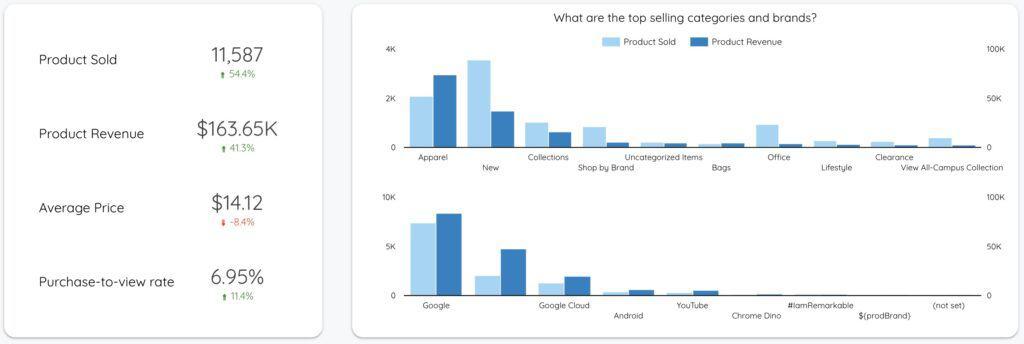
Analyzing Store Performance and Making Data-Driven Improvements
Understanding how your store is performing is crucial for making informed decisions that can lead to significant improvements. Begin by diving deep into your store’s analytics. Shopify offers an array of powerful tools that allow you to track key metrics such as sales, traffic sources, and customer behavior. Leverage these insights to identify trends and patterns that can inform your marketing strategies.
Start by focusing on the following key performance indicators (KPIs):
- Conversion Rate: This metric shows the percentage of visitors who make a purchase. A low conversion rate might indicate issues with your product pages or checkout process.
- Average Order Value (AOV): By calculating the average amount spent by customers, you can strategize ways to encourage upsells and cross-sells.
- Customer Acquisition Cost (CAC): Understanding how much you spend to acquire a customer can help you optimize your marketing budget.
- Return Rate: A high return rate may point to problems with product quality or mismatched expectations.
After identifying these KPIs, the next step is to analyze your customer journey. Use tools like Google Analytics or Shopify’s built-in reports to track how users navigate through your website. Look for bottlenecks where potential customers drop off. Are they abandoning their carts? If so, consider implementing strategies such as:
- Sending cart abandonment emails to remind customers of their unfinished purchases.
- Offering discounts or free shipping on the first purchase to encourage conversions.
- Simplifying the checkout process to reduce friction.
Another effective way to enhance store performance is through A/B testing. This involves creating two versions of a webpage to see which performs better. For instance, you could test different product descriptions, images, or layouts. By collecting data on customer interactions, you can make informed decisions about which design elements resonate most with your audience.
ensure that you regularly review and refine your strategies based on your findings. Consider organizing your data into a clear, concise format that helps visualize your store’s performance. Here’s a simple table to illustrate some key metrics:
| Metric | Current Value | Goal |
|---|---|---|
| Conversion Rate | 2.5% | 3% |
| Average Order Value | $50 | $60 |
| Customer Acquisition Cost | $20 | $15 |
| Return Rate | 10% | 5% |
By taking a systematic approach to analyzing performance metrics, you can make data-driven improvements that enhance customer satisfaction and ultimately boost your bottom line. Regularly revisiting these metrics ensures you remain agile and responsive to the ever-changing eCommerce landscape.
Frequently Asked Questions (FAQ)
Q&A: How to Build a Shopify Website
Q: What is Shopify, and why should I choose it for my online store?
A: Great question! Shopify is a powerful e-commerce platform that allows you to create an online store with ease. It’s user-friendly and doesn’t require any technical expertise, making it perfect for entrepreneurs of all skill levels. Plus, Shopify offers a variety of customizable templates, robust security features, and built-in payment processing, so you can focus on selling rather than worrying about the backend.
Q: How do I get started with building my Shopify website?
A: To kick things off, simply sign up for a Shopify account. You can choose a plan that suits your needs, and there’s even a free trial if you want to test the waters. Once you’re signed up, you can start customizing your store’s look and feel, adding products, and setting up payment options. It’s really that simple!
Q: What are the first steps in customizing my Shopify store?
A: Start by selecting a theme that reflects your brand. Shopify has a wide range of free and premium themes to choose from. After picking one, you can customize colors, fonts, and layouts through the user-friendly editor. Don’t forget to add a catchy logo and high-quality images to attract customers!
Q: How do I add products to my Shopify store?
A: Adding products is a breeze! Just go to the “Products” section in your Shopify dashboard and click on “Add Product.” You can include product titles, descriptions, prices, and images. Consider using SEO-friendly keywords in your product descriptions to help potential customers find your items through search engines.
Q: What payment options can I offer my customers?
A: Shopify supports a wide range of payment gateways, including Shopify Payments, PayPal, and Stripe, among others. You can choose what works best for you and your customers. Offering multiple payment options can enhance the shopping experience and increase conversions.
Q: How do I market my Shopify store once it’s live?
A: Marketing is key to driving traffic to your store! Utilize social media platforms to showcase your products, run targeted ads, and engage with your audience. You can also explore email marketing, SEO strategies, and influencer partnerships to boost visibility. Don’t underestimate the power of quality content, like blog posts, that can attract organic traffic!
Q: What if I run into issues while building my website?
A: No worries! Shopify has a rich knowledge base filled with tutorials, articles, and guides to help you troubleshoot any issues. Additionally, their customer support team is available 24/7 via chat and email to assist you with any questions or challenges you might face.
Q: Is it really possible to build a successful online store with Shopify?
A: Absolutely! Many entrepreneurs have turned their Shopify stores into thriving businesses. The key is to stay committed, continuously improve your marketing strategies, and offer exceptional customer service. Remember, every big brand started small!
Q: Any final tips for someone just starting out?
A: Focus on creating a seamless user experience. Invest in high-quality images and compelling product descriptions. Don’t be afraid to test different approaches to see what resonates with your audience. And most importantly, enjoy the journey of building your brand! Your passion will shine through and make all the difference.
The Conclusion
And there you have it! Building a Shopify website may seem like a daunting task at first, but with the right steps and a bit of creativity, you can create an online store that not only looks great but drives sales too. Remember, the key is to take it one step at a time—start with your vision, choose the right template, and make it your own.
As you embark on this exciting journey, don’t forget to lean into the community and resources available to you. Whether it’s tutorials, forums, or Shopify’s customer support, you have a wealth of knowledge at your fingertips.
So why wait? With every moment you hesitate, you’re missing out on potential customers who are eager to discover what you have to offer. Dive in, explore, and let your entrepreneurial spirit shine. Your Shopify website is just a few clicks away from becoming a reality. Happy building, and here’s to your online success!





