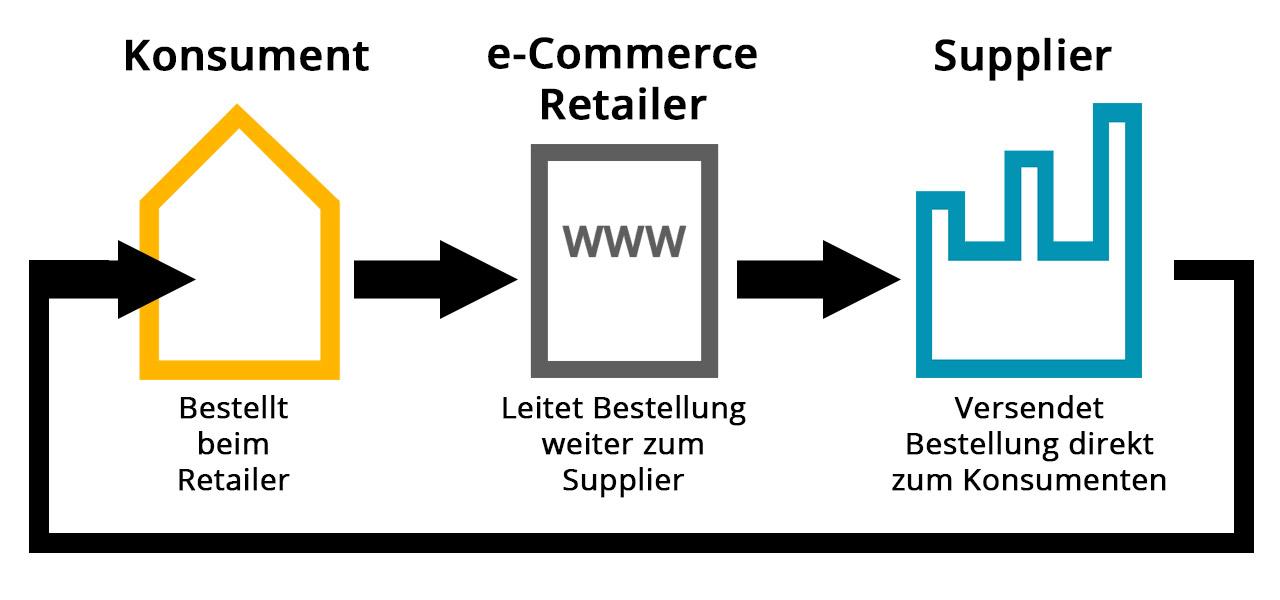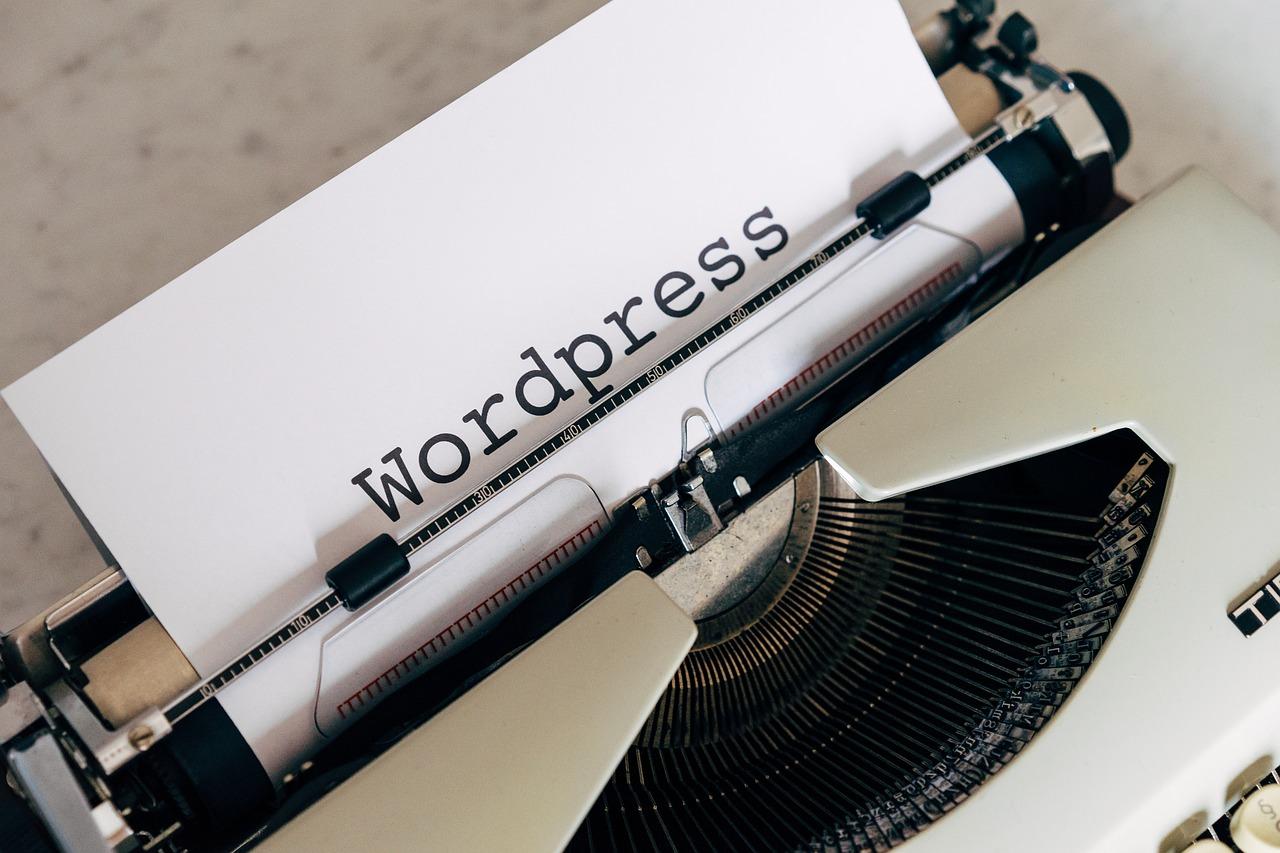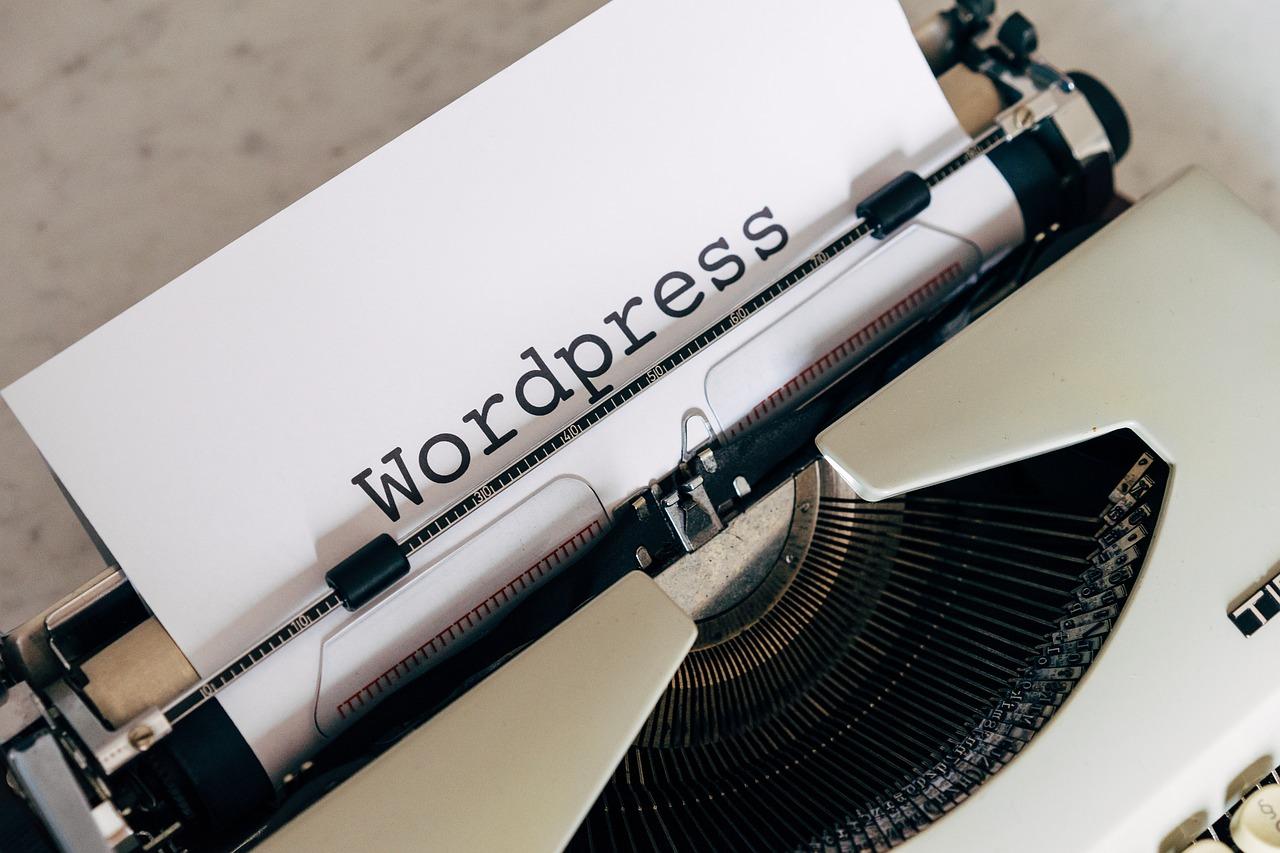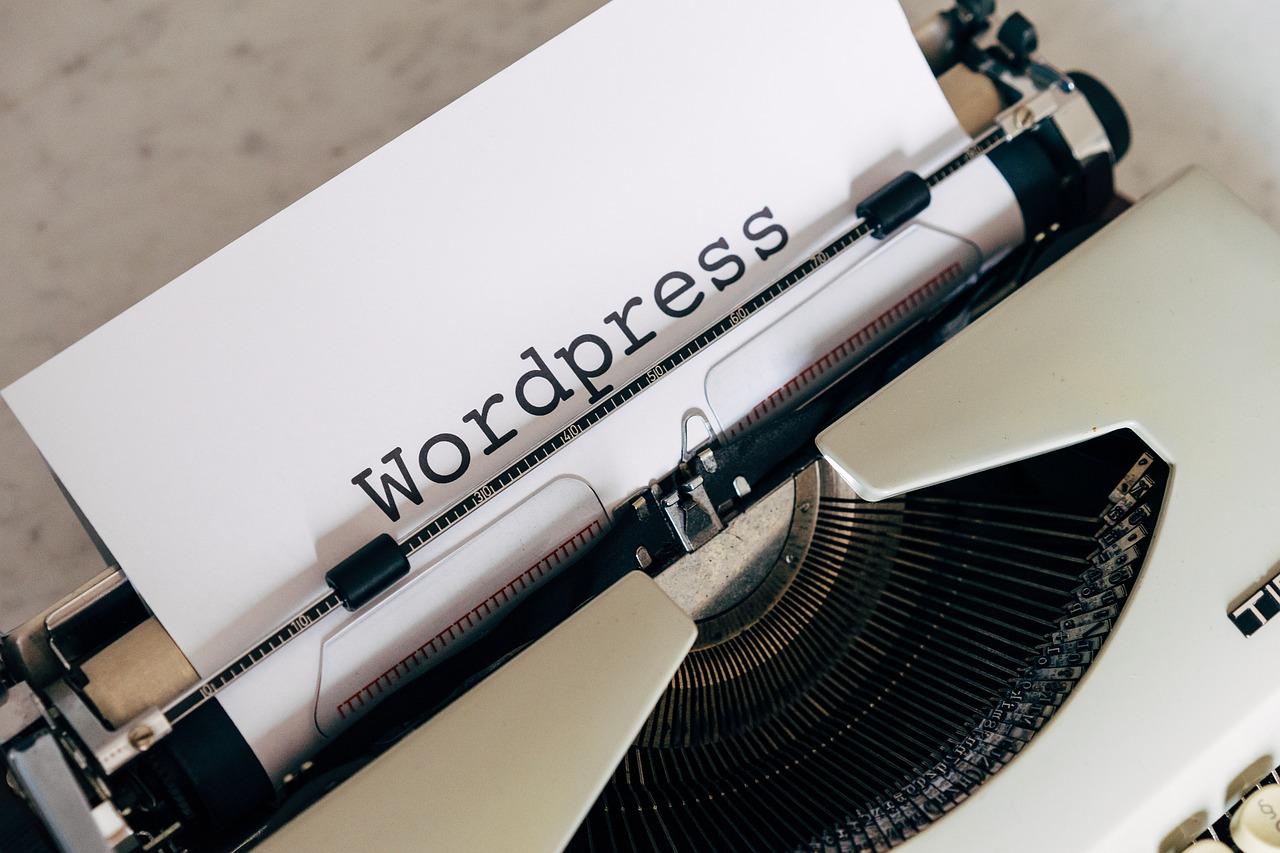Ready to boost your WooCommerce sales? Adding Afterpay is a game changer! It lets customers shop now and pay later, making purchases easier and increasing conversion rates. Let’s dive into how you can set it up in just a few simple steps!
How to Add Afterpay to WooCommerce
Are you looking to boost your WooCommerce store’s sales and provide your customers with a shopping experience they’ll love? If so, adding Afterpay might just be the game-changer you need! In today’s fast-paced digital marketplace, consumers are increasingly seeking flexible payment options that make buying easier and stress-free. Afterpay allows customers to split their purchases into manageable installments, empowering them to shop confidently without breaking the bank. In this article, we’ll walk you through the simple steps to integrate Afterpay into your WooCommerce store, helping you attract more shoppers and increase conversions. Ready to elevate your e-commerce game? Let’s dive in!
Understanding Afterpay and Its Benefits for Your WooCommerce Store
Afterpay is revolutionizing the way consumers shop online, and integrating it into your WooCommerce store can be a game-changer for your business. By allowing customers to split their purchases into four interest-free payments, Afterpay not only enhances the shopping experience but also increases your store’s conversion rates. Here’s a closer look at its benefits.
One of the primary advantages of Afterpay is its ability to boost sales. When customers know they can pay over time, they’re more likely to make larger purchases. This can lead to increased average order values, as shoppers feel more comfortable buying multiple items or higher-ticket products without the immediate financial burden. Consider these points:
- Higher Conversion Rates: Shoppers are more inclined to complete a transaction when they see flexible payment options.
- Increased Customer Loyalty: Providing diverse payment options can improve customer satisfaction, encouraging repeat business.
- Broad Market Appeal: Afterpay is popular among younger generations, making your store more appealing to millennials and Gen Z customers.
Moreover, the integration process is seamless. With just a few steps, Afterpay can be added to your WooCommerce store, allowing you to start reaping the benefits without extensive technical knowledge. Afterpay provides a straightforward plugin, enabling you to set up and customize the payment option easily. This simplicity can save you time and resources, allowing you to focus more on growing your business.
Another key benefit is the marketing potential Afterpay offers. The company actively promotes retailers that accept their payment method, helping you tap into a broader audience. Customers often look for stores that offer flexible payment plans, making it easier for you to attract new shoppers who are specifically searching for Afterpay-partnered sites.
| Feature | Benefit |
|---|---|
| Flexible Payment Plans | Encourages larger purchases |
| Instant Approval Process | Quick and easy checkout experience |
| Marketing Support | Increased visibility and traffic |
| Mobile-Friendly | Optimized for shopping on the go |
Ultimately, integrating Afterpay into your WooCommerce store is not just about adding another payment option; it’s about enhancing the overall shopping experience. With the ability to cater to modern consumer preferences, you can create a more appealing and user-friendly platform. As online shopping continues to evolve, ensuring your store aligns with customer expectations will set you apart in a competitive market.

Setting Up Your WooCommerce Environment for Afterpay Integration
To successfully integrate Afterpay into your WooCommerce store, you’ll first need to ensure your environment is properly configured. Follow these essential steps to create a seamless experience for your customers.
- Update WooCommerce: Make sure you’re running the latest version of WooCommerce. This ensures compatibility with plugins and provides the latest features and security updates.
- Choose a Suitable Theme: Select a WooCommerce-compatible theme that is optimized for mobile devices, as Afterpay customers often shop on their smartphones.
- Enable HTTPS: Secure your website with an SSL certificate. Afterpay requires a secure connection to process transactions safely.
Next, it’s time to prepare your WooCommerce settings for the Afterpay integration. Navigate to the WooCommerce settings and ensure the following:
| Setting | Status |
|---|---|
| Currency | Supported by Afterpay |
| Shipping Options | Configured |
| Payment Gateway | Ready for Afterpay |
After ensuring your WooCommerce settings are optimized, it’s crucial to install the Afterpay plugin. You can find it in the WordPress Plugin Repository or through your WooCommerce dashboard. Once installed, activate the plugin and configure the settings by providing your Afterpay merchant credentials. This step is vital for processing payments.
Lastly, test the Afterpay integration to ensure everything is functioning correctly. Place a test order using Afterpay as the payment method and verify that the transaction is processed without any issues. This testing phase will help you identify any potential hiccups before going live.
Step-by-Step Guide to Installing the Afterpay Plugin
Installing the Afterpay plugin on your WooCommerce store is a straightforward process that can significantly enhance your customer’s shopping experience. Let’s walk through each step to ensure a hassle-free integration.
- Download the Plugin: Head over to the Afterpay website or the WooCommerce Marketplace to download the Afterpay plugin. Look for the latest version to ensure compatibility with your WooCommerce setup.
- Access Your WordPress Admin: Log in to your WordPress dashboard. Navigate to the “Plugins” section on the left sidebar.
- Upload the Plugin: Click on “Add New” and then select “Upload Plugin.” Choose the Afterpay plugin file you downloaded earlier and click “Install Now.”
- Activate the Plugin: Once installed, don’t forget to activate the plugin. Look for the “Activate” link that appears after installation.
After activation, you’ll need to configure some essential settings to fully utilize Afterpay:
- Account Configuration: Go to the Afterpay settings under WooCommerce. Here, you’ll need to enter your Afterpay Merchant ID and Secret Key. These can be obtained from your Afterpay merchant account.
- Payment Method: Decide how you want Afterpay to appear at checkout. You can customize the title and description to align with your brand voice, making it clear to shoppers that they can pay in installments.
- Enable the Plugin: Ensure that the Afterpay payment option is enabled. You can find this under the “Payment Methods” section in WooCommerce settings.
Before you go live, it’s essential to test the integration:
- Run Test Transactions: Use Afterpay’s sandbox mode to simulate customer transactions. This will help you confirm that everything is working correctly.
- Check Order Status: Monitor the order status in your WooCommerce dashboard to ensure Afterpay transactions are being processed smoothly.
consider informing your customers about the new payment option. A simple announcement on your website or a promotional email can go a long way in increasing awareness and usage of Afterpay, ultimately boosting your sales.
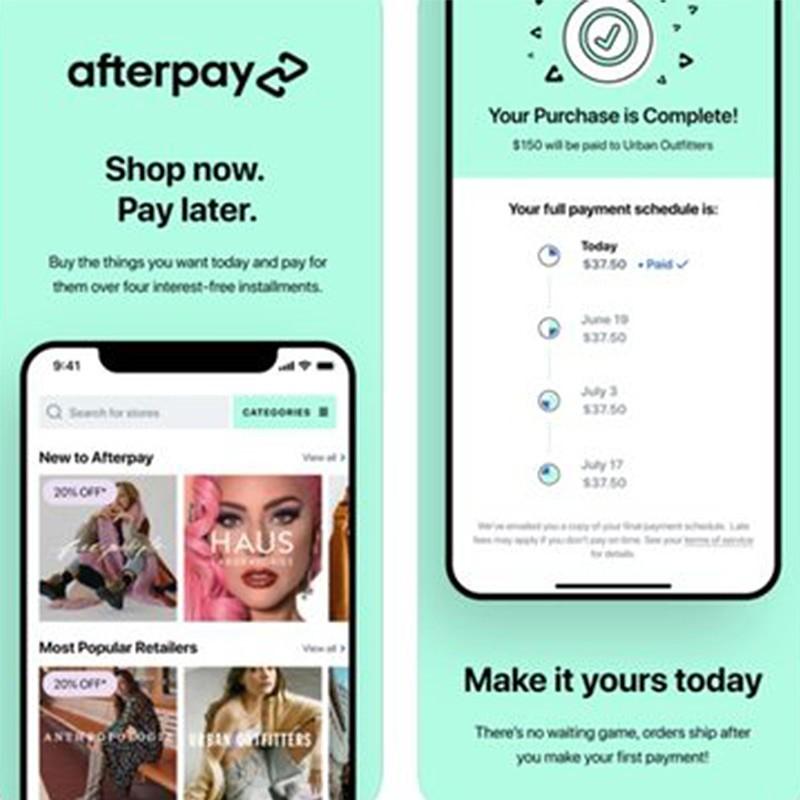
Configuring Afterpay Settings for Optimal Performance
Getting the Afterpay plugin up and running in your WooCommerce store is just the beginning. To truly harness its potential, you need to focus on the settings to ensure an optimal customer experience and maximize your sales. Here are some essential configurations to consider:
- Payment Display Options: Customize how Afterpay payment options appear on your product pages. Highlight the payment plan details, such as “4 interest-free payments of $XX,” to catch the attention of potential buyers.
- Checkout Behavior: Ensure that Afterpay is clearly visible during the checkout process. You want customers to see it as a payment option before they finalize their purchase.
- Order Status Settings: Adjust the order statuses related to Afterpay transactions to streamline your fulfillment process. Set rules for when orders should update to “Processing” or “Completed” once payment is confirmed.
It’s also crucial to keep your Afterpay settings aligned with your store’s overall branding. Consistency enhances trust and encourages buyers to utilize the payment option. Use the following tips to ensure brand cohesion:
- Color Scheme: Match the Afterpay button colors to your branding to create a seamless experience. This makes the payment option feel integrated into your site.
- Font Style: Choose a font that aligns with your brand voice. Whether it’s playful or sophisticated, ensure that the Afterpay text resonates with your audience.
Additionally, monitor your Afterpay transactions regularly. Understanding customer behavior and shopping patterns can help you tweak your payment settings for better performance. Consider implementing:
| Metric | Ideal Value | Action |
|---|---|---|
| Conversion Rate | 3-5% | Optimize product descriptions and images |
| Abandoned Cart Rate | Below 70% | Send reminders and offer discounts |
| Average Order Value | Increase by 15% | Encourage upselling and cross-selling |
engage with your customers to gather feedback on their Afterpay experience. This can provide valuable insights into potential improvements and help you refine your settings further. Tools like surveys or direct follow-up emails can make a significant difference in understanding customer needs and preferences.
Designing a Seamless Checkout Experience with Afterpay
Creating a checkout experience that delights customers is crucial in today’s competitive online marketplace. By integrating Afterpay into your WooCommerce store, you can provide shoppers with a payment option that enhances their buying experience. Afterpay allows your customers to split their purchases into four interest-free installments, making it easier for them to manage their finances while increasing your conversion rates.
To make the most of Afterpay’s capabilities, consider these key elements:
- Clear Messaging: Ensure that the Afterpay option is prominently displayed at checkout. Use engaging visuals and clear language to communicate the benefits of using Afterpay, such as “Pay in 4 easy installments” or “No interest, no hassle.”
- Seamless Integration: The checkout process should be as smooth as possible. Ensure that the Afterpay payment option is integrated seamlessly with your WooCommerce theme, so it feels like a natural part of the experience.
- Mobile Optimization: With many customers shopping on mobile devices, it’s vital that your Afterpay integration is responsive. Test the experience on various screen sizes to ensure functionality and ease of use.
Additionally, consider the following statistics to understand the impact of offering Afterpay:
| Statistic | Impact |
|---|---|
| 30% of consumers prefer to use buy now, pay later options. | Increased purchase likelihood. |
| Retailers offering Afterpay see an average increase of 20% in average order value. | Higher revenue per transaction. |
| 70% of Afterpay users are more likely to return to a store that offers it. | Enhanced customer loyalty. |
To further enhance your customers’ experience, consider offering incentives for using Afterpay. This could include exclusive discounts or promotions for customers who choose this payment method. By doing so, you not only encourage the use of Afterpay but also create a sense of urgency, prompting quicker purchasing decisions.
Don’t forget to educate your customers about how Afterpay works. Including a simple FAQ section or a short tutorial video on your website can demystify the process and alleviate any apprehensions they may have about using a new payment method.
By focusing on these strategies, you’ll be well on your way to creating a checkout experience that not only meets your customers’ needs but also drives your sales figures upward. Implementing Afterpay in your WooCommerce store is not just about payments; it’s about fostering a buying journey that feels both enjoyable and manageable.

Promoting Afterpay to Boost Sales and Customer Engagement
Integrating Afterpay into your WooCommerce store is not just a technical enhancement; it’s a strategic move that can transform your customer shopping experience. With Afterpay, you offer your customers a flexible payment solution that allows them to shop now and pay later, which significantly reduces the barrier to purchase. Imagine your customers browsing through your products, feeling empowered to make a decision without the immediate pressure of upfront costs!
Here’s how adding Afterpay can make a significant impact:
- Increase Sales Volume: By offering a buy now, pay later option, you cater to customers who may otherwise hesitate to make a purchase due to budget constraints. This can lead to higher average order values and increased sales.
- Enhance Customer Engagement: Customers appreciate flexibility in payment options. By providing Afterpay, you show that you understand their needs, fostering loyalty and encouraging repeat visits.
- Attract New Customers: Promote the availability of Afterpay through your marketing channels. Customers searching for stores that offer flexible payment options will be drawn to your store, increasing your customer base.
- Reduce Cart Abandonment: The checkout process can often lead to abandoned carts. Afterpay’s payment flexibility can encourage customers to complete their purchases instead of second-guessing their financial decisions.
Let’s not forget about the technical aspect of integrating Afterpay into WooCommerce. The process is straightforward:
- Install the Afterpay plugin from the WooCommerce marketplace.
- Configure your account settings by connecting your Afterpay merchant account.
- Customize the checkout page to prominently feature Afterpay as a payment option.
This seamless integration not only enhances user experience but also positions your brand as modern and accommodating. And the results don’t lie; many businesses report a significant boost in conversions after adopting Afterpay.
To make the transition even smoother, consider using the following table to highlight key benefits:
| Benefit | Description |
|---|---|
| Instant Approval | Customers receive instant financing decisions, enhancing the purchasing experience. |
| Easy Integration | Simple setup with WooCommerce ensures you can get started quickly. |
| No Hidden Fees | Transparent payment terms help build trust with your customers. |
| Mobile Friendly | Optimized for mobile shopping, catering to the increasing number of mobile users. |
Incorporating Afterpay into your WooCommerce store can be a game-changer. It not only aligns with current shopping trends but also enhances customer satisfaction by providing a payment solution that meets modern consumer needs. By prioritizing flexible payment options, you are not just boosting sales; you are cultivating a loyal customer base ready to return for more!

Troubleshooting Common Issues with Afterpay in WooCommerce
When integrating Afterpay into your WooCommerce store, you might encounter a few hiccups along the way. Here are some common issues you may face and how to troubleshoot them effectively.
One prevalent problem is payment processing errors. If customers are unable to complete their transactions, ensure that:
- Your Afterpay account is fully set up and verified.
- You have correctly configured the Afterpay settings in your WooCommerce dashboard.
- The Afterpay plugin is updated to the latest version.
Another frequent issue involves currency mismatches. Afterpay operates in specific currencies, and if your store uses a different one, transactions may fail. To resolve this:
- Check your WooCommerce currency settings under WooCommerce > Settings > General.
- Ensure that the currency matches the one supported by Afterpay.
If customers report being unable to select Afterpay during checkout, it’s often due to product eligibility. Afterpay has certain restrictions on what can be financed. Take the following steps:
- Review Afterpay’s merchant guidelines to ensure your products qualify.
- Check if the items in the cart meet the minimum purchase requirement for Afterpay.
For those experiencing error messages, it’s essential to look for detailed logs. In WooCommerce, navigate to:
| Error Type | Possible Cause | Solution |
|---|---|---|
| API Connection Error | Incorrect API key | Verify your API credentials in the Afterpay settings. |
| Transaction Declined | Customer’s eligibility | Inform the customer to check their Afterpay account status. |
Lastly, don’t overlook theme compatibility. Sometimes, your WordPress theme may conflict with the Afterpay plugin. To troubleshoot this:
- Temporarily switch to a default theme like Twenty Twenty-One.
- Test the Afterpay functionality again to see if the issue persists.
By following these troubleshooting tips, you can ensure a smoother experience for both you and your customers when using Afterpay in your WooCommerce store. Take the time to address these common issues, and you’ll be better positioned for success!

Analyzing the Impact of Afterpay on Your Stores Revenue
The integration of Afterpay into your WooCommerce store can significantly transform your revenue landscape. By enabling customers to make purchases and pay in installments, you’re not just enhancing their shopping experience; you’re also driving sales and increasing average order values.
Here are some compelling ways Afterpay can impact your store’s revenue:
- Boosted Conversion Rates: Customers are more likely to complete their purchases when they have flexible payment options. With Afterpay, you can reduce cart abandonment rates and turn potential sales into actual revenue.
- Increased Average Order Value: Shoppers often spend more when they can break down their payments. This can lead to higher transaction values as customers feel less pressure when they can pay over time.
- Attract New Customers: Offering Afterpay can appeal to a younger demographic, particularly millennials and Gen Z, who are more likely to seek out stores that provide flexible payment solutions.
Moreover, the effects of implementing Afterpay can be seen in various metrics:
| Metric | Before Afterpay | After Afterpay |
|---|---|---|
| Average Order Value | $75 | $100 |
| Conversion Rate | 2.5% | 4.0% |
| Cart Abandonment Rate | 70% | 50% |
Integrating Afterpay not only supports your customers in managing their finances but also helps your business thrive. As customers cherish the flexibility and convenience that Afterpay offers, you’ll find that loyalty and repeat purchases increase over time.
the impact of Afterpay on your store’s revenue can be profound. By embracing this payment solution, your WooCommerce store can not only keep pace with consumer demands but also position itself for greater financial success in a competitive market.
Best Practices for Managing Customer Expectations with Afterpay
Managing customer expectations when integrating Afterpay into your WooCommerce store is essential for maintaining satisfaction and loyalty. Here are some best practices to ensure your customers have a seamless shopping experience:
- Clear Communication: Make sure to communicate how Afterpay works on your website. Use straightforward language and provide detailed descriptions on the checkout page to eliminate any confusion. Consider adding a dedicated FAQ section that addresses common questions about Afterpay.
- Prominent Placement: Position Afterpay as a payment option prominently during the checkout process. Having it visible can encourage customers to choose this method, boosting conversion rates while also setting their expectations regarding payment plans.
- Transparency on Fees: Be upfront about any potential fees associated with using Afterpay. Clearly outline what customers can expect if they miss a payment or choose to return an item. Transparency builds trust and helps manage expectations effectively.
- Provide Real-Time Updates: Utilize WooCommerce’s order tracking features to keep customers informed about their purchases. Sending confirmation emails that include payment plans can reassure customers about their financial commitments.
Additionally, employing visual aids can help customers understand their payment plans better. Consider creating a simple table that illustrates how the Afterpay payment breakdown looks for an average order:
| Order Total | Deposit (25%) | 2nd Payment (Due 2 Weeks Later) | 3rd Payment (Due 4 Weeks Later) | 4th Payment (Due 6 Weeks Later) |
|---|---|---|---|---|
| $200 | $50 | $50 | $50 | $50 |
Another effective strategy is to leverage customer testimonials. Showcase reviews or experiences from customers who have successfully used Afterpay. This can help potential buyers feel more comfortable with the payment option and understand its benefits.
Lastly, follow up with customers after their purchase. Sending a thank-you email that includes tips on how to manage their Afterpay account can enhance the customer experience, reassuring them that they have support during their payment journey.
Maximizing the Benefits of Afterpay Through Effective Marketing Strategies
Integrating Afterpay into your WooCommerce store is just the first step; the real opportunity lies in how you market this flexible payment option to your customers. By leveraging the appeal of buy now, pay later, you can significantly enhance your sales and customer loyalty. Here are some effective marketing strategies to consider:
- Highlight Afterpay on Product Pages: Make sure your customers see the Afterpay option right where they are shopping. Use eye-catching banners or buttons to draw attention to the payment method. This can increase conversion rates as customers appreciate clear, upfront payment options.
- Utilize Social Media Marketing: Promote Afterpay across your social media platforms. Create engaging posts that showcase how easy it is to shop with Afterpay. Include testimonials or user-generated content that highlights positive shopping experiences.
- Run Targeted Promotions: Consider special promotions that specifically encourage the use of Afterpay. For example, offer a discount or bonus points for orders made using this payment option. This not only drives sales but also familiarizes customers with Afterpay.
Another key tactic is to educate your audience about Afterpay. Many customers may not fully understand how it works or its benefits. Create informative blog posts or FAQs to demystify the process:
| Benefit | Description |
|---|---|
| No Hidden Fees | Customers only pay what they see at checkout, making budgeting easier. |
| Flexible Payments | Afterpay allows customers to split their total into four interest-free payments. |
| Instant Approval | Quick approval process enhances the shopping experience without delays. |
Incorporating Afterpay in your email marketing campaigns can also reap rewards. Highlight product sales and promote the Afterpay option in your newsletters. Use persuasive call-to-actions that encourage recipients to take advantage of the flexibility Afterpay offers:
- Exclusive Offers for Afterpay Users: Sending exclusive deals can motivate existing customers to return and shop again by using Afterpay.
- Seasonal Campaigns: Align your marketing messages with seasonal shopping trends, spotlighting how Afterpay makes holiday shopping or back-to-school purchases easier.
Lastly, don’t forget to collect and analyze data on how Afterpay is performing for your store. Use this information to refine your strategies continuously. Check which marketing channels are driving the most Afterpay transactions and adjust your efforts accordingly. This data-driven approach will help you optimize your campaigns for maximum impact.
Frequently Asked Questions (FAQ)
Q&A: How to Add Afterpay to WooCommerce
Q: What is Afterpay, and why should I consider adding it to my WooCommerce store?
A: Great question! Afterpay is a popular “buy now, pay later” service that allows customers to make purchases and pay for them in installments. By adding Afterpay to your WooCommerce store, you can attract more customers who prefer flexible payment options. It can also increase your average order value since shoppers feel more confident buying higher-priced items when they can pay over time.
Q: Is it difficult to add Afterpay to my WooCommerce store?
A: Not at all! The process is quite straightforward, especially with the Afterpay plugin for WooCommerce. You don’t need to be a tech wizard to get it up and running. With a few clicks and some basic setup, you can have Afterpay integrated into your store in no time.
Q: What do I need to get started with Afterpay on WooCommerce?
A: You’ll need a WooCommerce store (of course!), an Afterpay merchant account, and the Afterpay WooCommerce plugin. Once you have those, you’re all set! The plugin can be downloaded from the WordPress Plugin Directory or the Afterpay website, and installation is as easy as any other plugin.
Q: Are there any fees associated with using Afterpay?
A: Yes, there are fees. Afterpay typically charges a percentage of each sale plus a fixed fee. However, many merchants find that the benefits—like increased sales and customer loyalty—far outweigh these costs. It’s worth evaluating how Afterpay can boost your bottom line!
Q: Will Afterpay integrate seamlessly with my existing checkout process?
A: Absolutely! Afterpay is designed to integrate smoothly with your WooCommerce checkout. Customers will see Afterpay as one of the payment options when they’re ready to check out, making the experience seamless and user-friendly. Plus, it’s customizable to fit the look and feel of your store!
Q: How does Afterpay impact my customers?
A: Afterpay can significantly enhance your customers’ shopping experience. It gives them the flexibility to pay over time, making your products more accessible. This can lead to higher conversion rates, as customers are less likely to abandon their carts when they have payment options that fit their budget.
Q: What if I encounter issues during the setup process?
A: No worries! Afterpay provides extensive documentation and support to help you through any hiccups. Additionally, the WooCommerce community is vast, and there are many forums and resources available where you can find help. You won’t be alone on this journey!
Q: Can I customize the appearance of Afterpay on my WooCommerce site?
A: Yes! The Afterpay plugin allows for some customization options, so you can align the Afterpay branding with your store’s aesthetic. You want it to blend in seamlessly while still being noticeable enough to catch customers’ eyes!
Q: Is Afterpay available for all products in my store?
A: Generally, yes! Afterpay can typically be applied to most products in your WooCommerce store. However, it’s good practice to check Afterpay’s guidelines to ensure compliance, especially if you sell certain restricted items.
Q: How can I promote Afterpay to my customers?
A: Promoting Afterpay is key to driving its use in your store! You can highlight it on your website, in your marketing emails, and on social media. Using banners or pop-ups can remind customers that they have the option to pay in installments, enticing them to make that purchase!
Q: Where can I find more resources on adding Afterpay to WooCommerce?
A: Start with the official Afterpay website, which offers a comprehensive guide for integration. The WooCommerce documentation is also an excellent resource. Plus, don’t underestimate the power of online tutorials and community forums—they can provide real-world tips and insights!
By adding Afterpay to your WooCommerce store, you’re not just offering a payment method; you’re providing a shopping experience that meets the needs of today’s consumers. So why wait? Start integrating Afterpay today and watch your sales soar!
To Wrap It Up
adding Afterpay to your WooCommerce store is not just a smart move; it’s a game changer for your business and your customers. By offering flexible payment options, you’re not only enhancing the shopping experience but also increasing your chances of converting casual browsers into loyal buyers. Just imagine the boost in sales as customers feel empowered to purchase what they love without the immediate financial burden!
So, what are you waiting for? Dive into the world of Afterpay and watch your WooCommerce store thrive. With just a few simple steps, you can set up a payment method that opens the door to more sales and happier customers. If you have any questions or need assistance along the way, don’t hesitate to reach out—you’re not in this alone! Happy selling, and here’s to your success with Afterpay!