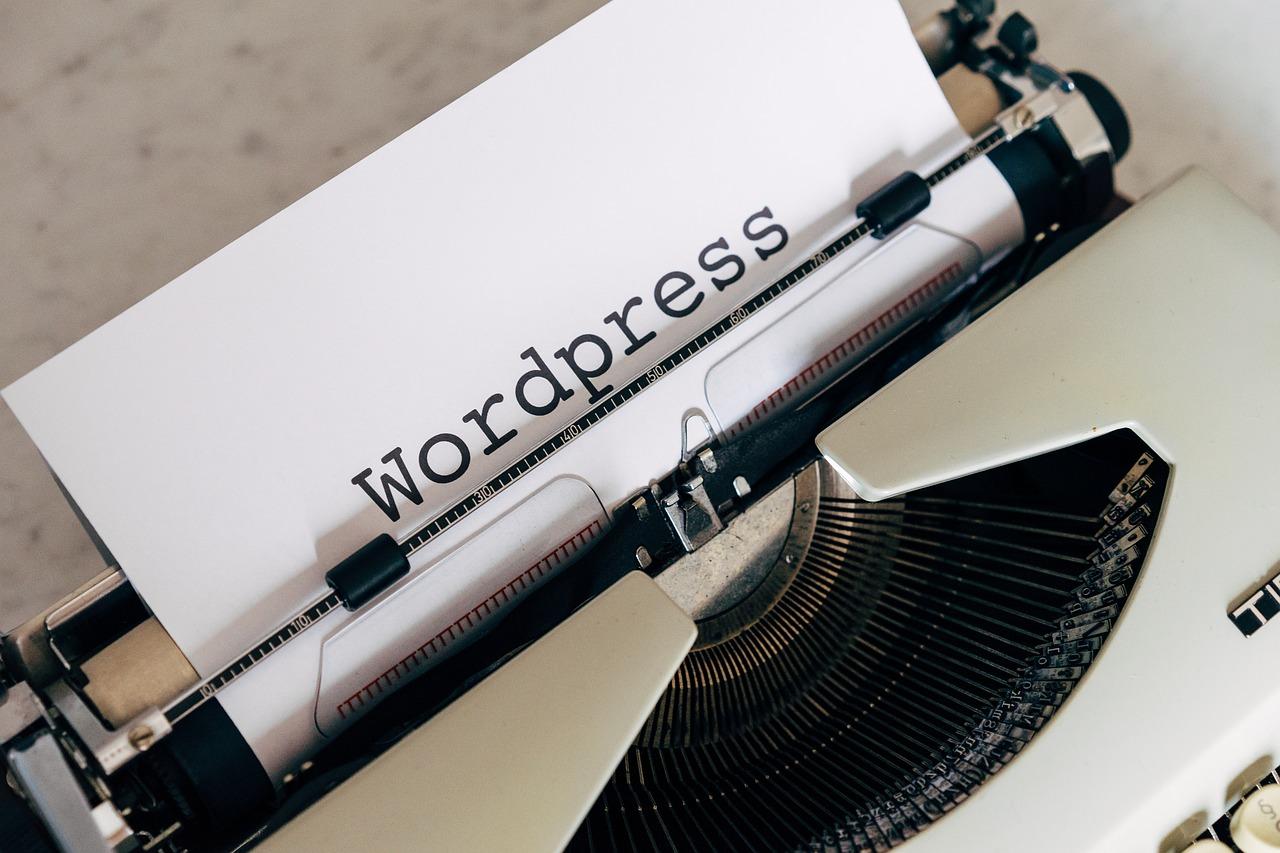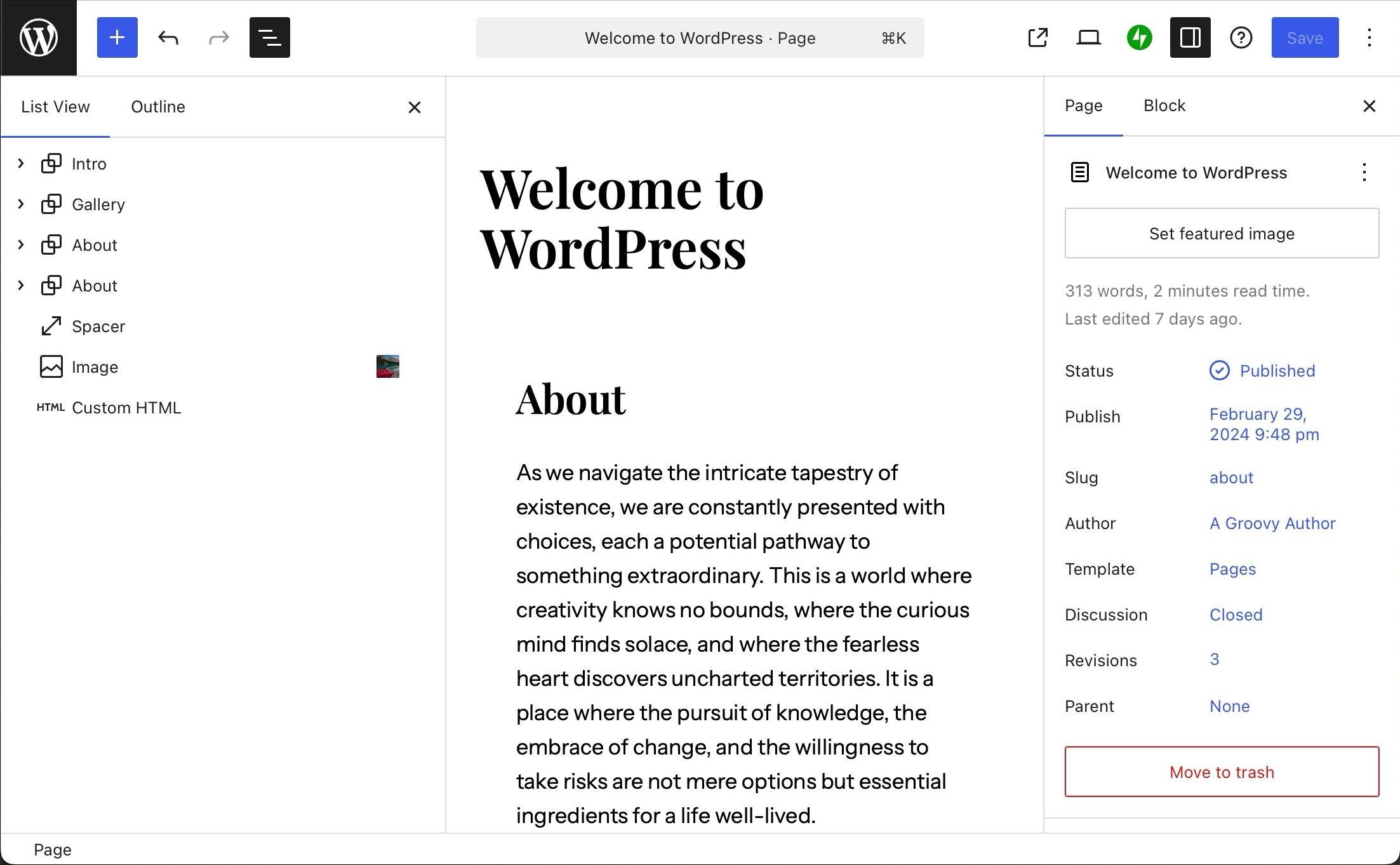Looking to boost your WooCommerce store’s efficiency? Check out our top 7 QR Code generator plugins for 2024! These tools make it easy for your customers to access products, discounts, and promotions instantly—driving sales like never before!
Best WooCommerce QR Code Generator Plugins
Are you ready to supercharge your WooCommerce store for 2024? If you’re looking to streamline your customer experience and boost sales, then integrating QR codes into your eCommerce strategy is a game changer. Whether you’re aiming to simplify product information access, enhance marketing efforts, or enable seamless transactions, a good QR code generator plugin can make all the difference. With so many options out there, it can be overwhelming to choose the right one. But don’t worry! We’ve done the heavy lifting for you. In this article, we’ll dive into the 7 best WooCommerce QR code generator plugins for 2024 that will not only elevate your store’s functionality but also impress your customers. Get ready to unlock new opportunities and take your WooCommerce game to the next level!
Exploring the Need for QR Code Generators in WooCommerce
In today’s fast-paced digital marketplace, enhancing customer experience is paramount, and QR codes have emerged as a powerful tool to achieve this goal. With the rise of mobile shopping, integrating QR codes into WooCommerce stores not only simplifies product access but also elevates the overall shopping experience. Customers can scan codes to quickly access product pages, promotions, and even check out, making the purchasing process seamless.
One of the primary advantages of using a QR code generator in your WooCommerce store is the ability to streamline marketing efforts. By creating unique QR codes for different products or promotions, you can:
- Track customer engagement: Monitor which codes are scanned the most to understand customer preferences.
- Boost sales: Use QR codes in your print marketing materials to drive online traffic and increase sales conversions.
- Enhance product information: Provide additional details or videos about products that customers can access instantly.
Furthermore, QR codes are not just limited to product pages; they can also link to social media accounts, newsletters, or special offers, fostering deeper customer connections. The flexibility of QR codes means that you can tailor your marketing campaigns to fit your audience’s needs, making it easier to reach potential buyers across various platforms.
Security is another crucial aspect to consider. Modern QR code generators often come equipped with features that ensure the safety of your customers’ data. By using encrypted codes, you can provide a secure transaction experience, building trust and encouraging repeat purchases.
When choosing a QR code generator plugin for your WooCommerce store, consider factors like ease of use, customization options, and the ability to track analytics. A good plugin will allow you to create visually appealing QR codes that align with your brand identity while providing robust features that enhance your marketing strategy.
| Feature | Importance |
|---|---|
| Customization Options | High – Aligns with brand identity |
| Analytics Tracking | High – Understand customer behavior |
| Security Measures | Critical – Protect customer data |
| User-Friendly Interface | Medium – Enhances user experience |
Incorporating QR codes into your WooCommerce strategy not only showcases your commitment to modernization but also significantly enhances customer engagement. As we move into 2024, those who leverage QR code technology effectively will undoubtedly stand out in the competitive e-commerce landscape.
Unlocking the Benefits of Using QR Codes for Your Online Store
QR codes have revolutionized the way online businesses engage with customers. By integrating these scannable codes into your WooCommerce store, you can enhance the shopping experience while driving sales. Imagine customers being able to access product information, special promotions, or even payment options simply by scanning a code with their smartphones. This seamless interaction not only boosts customer satisfaction but also encourages repeat business.
One of the most compelling reasons to utilize QR codes is their versatility. Here are some innovative ways you can use them in your online store:
- Direct Links to Products: Embed QR codes that link directly to product pages, making it easy for customers to find and purchase items.
- Exclusive Discounts: Offer special promotions that can only be accessed via QR code scans, creating a sense of urgency and exclusivity.
- Customer Reviews: Link to product reviews or testimonials to build trust and encourage potential buyers to make a purchase.
- Social Media Engagement: Use codes to direct customers to your social media profiles, fostering community and ongoing engagement.
In addition to creating a more interactive shopping experience, QR codes can also streamline business operations. For example, by implementing QR codes for inventory management, you can easily track stock levels and improve supply chain efficiency. This not only saves time but also minimizes errors that can occur with traditional inventory tracking methods.
When considering the implementation of QR codes, it’s essential to choose the right generator plugin for your WooCommerce store. Here’s a quick comparison table of some of the best options available in 2024:
| Plugin Name | Features | Price |
|---|---|---|
| WooCommerce QR Code | Easy integration, customizable codes | Free |
| QR Code Generator | Analytics tracking, multiple code types | $29/year |
| Easy QR Code | Product-specific codes, bulk generation | $49/year |
| QRickit | Multi-format support, social sharing | Free |
Embracing QR codes in your online store elevates your marketing efforts and enhances user experience. With the right tools at your disposal, you can engage customers in a more meaningful way, ultimately leading to increased conversions and brand loyalty. So, why not take the leap and explore the potential of QR codes in your WooCommerce store today? The benefits are just a scan away!
What to Look for in a WooCommerce QR Code Generator
When choosing a WooCommerce QR code generator, there are several factors to consider that can significantly enhance your e-commerce experience. A good QR code generator should not only be user-friendly but also packed with features that cater specifically to online stores. Here are some essential elements to look for:
- Ease of Use: Look for a generator that offers a straightforward interface. You want to create QR codes quickly without a steep learning curve.
- Customization Options: The ability to customize QR codes with colors, logos, and shapes can help maintain brand consistency. Personalization can also increase customer engagement.
- Multiple QR Code Types: Ensure the generator can create various types of QR codes, including product links, discount codes, and URLs. Flexibility allows you to use QR codes in different marketing strategies.
- Analytics: Knowing how many scans your QR codes receive and tracking user interactions can provide valuable insights. Opt for plugins that offer analytics features.
- Compatibility: Ensure that the QR code generator is compatible with your existing WooCommerce setup. It should seamlessly integrate with your store without causing any disruptions.
Another critical aspect is the support and documentation provided with the plugin. A well-documented plugin with reliable customer support can save you time and frustration. Look for:
- Comprehensive guides and tutorials for setting up and using the generator.
- A responsive support team that can address your queries promptly.
- Active forums or communities where users share tips and solutions.
Security features are also paramount. Your QR codes may contain sensitive information or direct customers to payment gateways. Therefore, consider the following:
- Data Encryption: Ensure that the plugin encrypts sensitive customer data.
- Regular Updates: A plugin that receives regular updates is likely to have fewer vulnerabilities.
- Privacy Compliance: Make sure the plugin adheres to data protection regulations, such as GDPR.
think about the cost versus value. While there are free options available, investing in a premium QR code generator can offer better features and superior support. Always compare pricing and features before making your choice to ensure you get the best return on your investment.
| Feature | Importance |
|---|---|
| Ease of Use | High |
| Customization Options | Medium |
| Analytics | High |
| Security Features | Critical |
| Cost-Value Ratio | Medium |

In-Depth Review of the Top WooCommerce QR Code Generator Plugins
When it comes to enhancing your WooCommerce store, integrating QR codes can be a game changer. These codes can streamline the shopping experience, allow for easy access to product information, and even handle payments seamlessly. Here’s a deep dive into some of the best QR Code generator plugins available for WooCommerce in 2024, ensuring you choose the right tool for your online store’s needs.
1. WooCommerce QR Code Generator
This plugin is a top choice for its simplicity and effectiveness. With the ability to generate QR codes automatically for each product, it saves valuable time for store owners. It allows customization in terms of color and size, making sure your codes blend seamlessly with your store’s aesthetic.
2. QR Code WooCommerce
Offering a user-friendly interface, QR Code WooCommerce stands out with its advanced tracking features. This means you can monitor how many times your QR codes are scanned, providing insights into customer behavior. This data can be invaluable for marketing strategies and inventory management.
3. WP QR Code Generator
With a focus on ease of use, WP QR Code Generator allows users to generate QR codes without any technical expertise. The plugin integrates easily with your WooCommerce products, providing options for linking to product pages or checkout URLs. Plus, it’s mobile responsive, ensuring compatibility across all devices.
| Plugin Name | Key Features | Usability |
|---|---|---|
| WooCommerce QR Code Generator | Automatic QR code generation, customizable | Very user-friendly |
| QR Code WooCommerce | Advanced tracking, analytics | Easy to navigate |
| WP QR Code Generator | Mobile responsive, customizable links | Beginner-friendly |
4. QR Code for WooCommerce
This plugin takes things a step further by enabling customers to scan codes directly from their mobile devices to access discounts and promotions. It’s a fantastic way to engage users and encourage sales directly from marketing materials or in-store displays.
5. YITH QR Code for WooCommerce
A trusted name in the WordPress ecosystem, YITH offers a comprehensive QR code solution that allows for high customization. Create QR codes for product categories, specific products, or checkout pages. The plugin also includes options for embedding codes into emails, making it an all-in-one solution for enhancing customer interaction.
6. QR Code Generator for WooCommerce
Featuring a sleek interface, this plugin allows users to generate codes in bulk. Perfect for larger inventories, the bulk generation feature can save hours of manual work. Plus, it supports multiple QR code formats, ensuring your codes can be scanned by any device.
7. StorePep QR Code Generator
This plugin shines with its integration capabilities. It not only generates QR codes for products but also for dynamic content like shipping labels and invoices. Its versatility makes it a must-have for businesses looking to streamline operations beyond just product sales.

Seamless Integration: How These Plugins Work with Your Store
Integrating a QR code generator plugin into your WooCommerce store can be a game-changer for enhancing customer experience and streamlining operations. These plugins are designed to work seamlessly with your existing setup, ensuring that adding QR codes to products, promotions, or even shipping labels is a breeze. Instead of cumbersome processes, you’ll find that incorporating these tools can be done in just a few clicks.
The beauty of these plugins lies in their user-friendly interfaces. Most of them provide a straightforward dashboard that allows you to generate QR codes easily. You can create codes for:
- Product Links: Direct customers to specific products.
- Discount Promotions: Share promotional offers to boost sales.
- Contact Information: Facilitate easy connection with your business.
Moreover, these plugins are compatible with various themes and can be customized to match your store’s design. With options to adjust the color, size, and format of QR codes, you can align them with your branding. This level of customization ensures that your QR codes are not only functional but also visually appealing.
Another significant advantage is the analytics integration that many of these plugins offer. By tracking the scans of your QR codes, you can gain valuable insights into customer behavior and preferences. This data can help you tailor your marketing strategies and improve your product offerings, ultimately leading to increased sales.
Security is also a critical aspect to consider. Many QR code generator plugins incorporate features that ensure the codes are safe for your customers to scan. This means that you can trust that your customers will have a secure shopping experience while interacting with your store.
Here’s a quick comparison of some features offered by popular plugins:
| Plugin Name | Customization Options | Analytics | Security Features |
|---|---|---|---|
| Plugin A | High | Yes | Advanced |
| Plugin B | Medium | Basic | Standard |
| Plugin C | Low | No | Basic |
By selecting the right QR code generator plugin, you’re not just adding a feature; you’re enhancing the overall shopping experience for your customers. A well-implemented QR code strategy can set your store apart from competitors, driving engagement and encouraging repeat business.

Boosting Sales with Customized QR Codes: A Game Changer
In today’s fast-paced digital age, businesses are constantly seeking innovative tools to enhance customer engagement and drive sales. Enter customized QR codes—a revolutionary way to connect directly with your audience and boost your sales strategy. By integrating QR codes into your WooCommerce store, you not only streamline customer access to products but also create a more personalized shopping experience.
Imagine your customers effortlessly scanning a QR code to access exclusive discounts, product details, or engaging multimedia content. This direct interaction can significantly reduce the barriers between inquiry and purchase. Customized QR codes can lead potential buyers to:
- Special Promotions: Direct customers to limited-time offers, increasing urgency and conversions.
- Product Videos: Showcase products in action, enhancing customer understanding and interest.
- Customer Reviews: Build trust by linking to real testimonials from satisfied buyers.
Furthermore, the ability to track and analyze QR code scans provides valuable insights into customer behavior. You can determine which products attract the most attention and tailor your marketing strategies accordingly. This level of customization is not just a nice-to-have; it’s essential for staying competitive in the e-commerce landscape.
With a plethora of WooCommerce QR code generator plugins available, you can easily create and manage these codes. They often come with features like:
- Custom Design Options: Make your QR codes visually appealing to match your brand.
- Dynamic QR Codes: Update the URL linked to the code without changing the code itself.
- Analytics Tracking: Monitor scan rates and optimize your strategies based on real data.
For those looking to implement QR codes effectively, consider these key features when choosing a plugin:
| Plugin Name | Key Features | Price |
|---|---|---|
| QR Code Generator Pro | Custom designs, analytics | $49/year |
| WooCommerce QR Code | Product linking, dynamic codes | $25 |
| QR Code for WooCommerce | Discount links, customer feedback | $39/year |
Incorporating customized QR codes into your business model is a savvy move that can transform how you connect with customers. Not only do they create a seamless path to purchase, but they also enhance your brand’s credibility and encourage customer loyalty. The future of sales is here, and it’s time to embrace the power of QR codes in your WooCommerce store.

User-Friendly Features that Make These Plugins Stand Out
When it comes to enhancing your WooCommerce store, user-friendly features can make all the difference in choosing the right QR code generator plugin. Here are some standout functionalities that simplify the experience for both store owners and customers alike:
- Intuitive Interface: Many top QR code generator plugins offer a clean and straightforward interface. This allows users to create codes quickly without navigating through complex menus, ensuring that even the least tech-savvy individuals can get started in no time.
- Customizable Designs: Look for plugins that allow you to customize your QR codes. From colors to logos, these features enable businesses to maintain brand consistency while making the codes visually appealing.
- Bulk QR Code Generation: If you have multiple products, the ability to generate QR codes in bulk can save a significant amount of time. This is especially useful for larger inventories where efficiency is key.
- Tracking and Analytics: Plugins that provide tracking capabilities help you monitor how many scans your QR codes receive. This data is invaluable for assessing which products are attracting the most interest.
Additionally, the ability to easily integrate with existing WooCommerce features is a crucial aspect. Many plugins seamlessly link with your product pages, allowing for a smoother shopping experience where customers can quickly scan items from their smartphones without confusion.
Another important consideration is customer support. Plugins that offer robust support ensure that help is just a click away. Whether it’s through comprehensive documentation, live chat, or responsive email support, knowing you have resources available can greatly enhance your peace of mind.
Lastly, regular updates and compatibility with the latest WordPress versions are essential for longevity and security. Choosing plugins that are actively maintained means you’re less likely to face issues that could disrupt your online store.

Comparing Pricing and Value of the Best QR Code Generators
When diving into the world of QR code generators, it’s essential to understand how pricing correlates with the value they offer. As we evaluate the top WooCommerce QR code generator plugins for 2024, we’ll see a range of pricing models, from free options to premium versions with advanced features. Here’s how these plugins stack up in terms of cost versus the features they provide.
Free vs. Paid Plugins
Many QR code generators offer a free tier, allowing users to create simple codes without financial commitment. However, while these free tools can be sufficient for basic needs, they often lack essential features such as:
- Customization Options: Free versions might offer limited design choices.
- Tracking Analytics: Understanding scan data is crucial for marketing strategies.
- Dynamic QR Codes: Paid plugins often support dynamic codes that can be edited later.
On the other hand, premium plugins typically range from $20 to $100 annually, depending on the features and support they provide. These expenses can be justified by the added functionality that can enhance your marketing efforts and improve customer engagement.
Feature Comparison Table
The table below summarizes the key features of several popular WooCommerce QR code generator plugins, highlighting how their pricing reflects the overall value offered:
| Plugin Name | Price | Customization | Analytics | Dynamic QR Codes |
|---|---|---|---|---|
| QR Code Generator Pro | $49/year | ✔️ | ✔️ | ✔️ |
| Simple QR Codes | Free | ❌ | ❌ | ❌ |
| Dynamic QR Code Creator | $99/year | ✔️ | ✔️ | ✔️ |
| WooCommerce QR Code | $29/year | ✔️ | ❌ | ✔️ |
Investing in a premium plugin can lead to better tracking of customer interactions with your QR codes, providing deeper insights that can drive more effective marketing strategies. It’s vital to consider how the features align with your business goals. For example, if you’re looking to optimize customer engagement through updated content, a dynamic QR code feature becomes invaluable, making a higher-priced option worth every penny.
Ultimately, the choice between free and paid QR code generators boils down to your specific requirements. If your business relies heavily on QR code campaigns, the upfront investment in a premium plugin can translate into significant returns, not only in revenue but also in customer satisfaction and engagement. Evaluate what each plugin brings to the table and make a decision that best suits your strategic goals.

How to Choose the Right Plugin for Your Business Needs
When selecting a plugin for your business, consider factors that align closely with your operational needs and customer experience goals. Here are some key elements to keep in mind:
- Functionality: Each plugin offers different features. Identify which functionalities are essential for your business. For instance, do you need the ability to customize QR codes, or is bulk generation more critical?
- User Experience: A plugin should be user-friendly, both for you and your customers. Look for plugins with intuitive interfaces and good support documentation.
- Compatibility: Ensure the plugin is compatible with your current WooCommerce setup and other plugins you may be using. This helps prevent conflicts that could disrupt your site’s operations.
- Support and Updates: Opt for plugins that receive regular updates and offer reliable customer support. This guarantees that you’ll have assistance when needed and that the plugin adapts to evolving technology.
- Reviews and Ratings: Check reviews from other users to gauge their experiences. High ratings typically indicate reliability and effectiveness.
Another crucial aspect is pricing. While some plugins are free, others may require a one-time fee or a subscription. Evaluate your budget against the features offered. Sometimes, spending a little more can save you time and headaches later on. Here’s a simple breakdown of cost versus value:
| Plugin Name | Cost | Key Features |
|---|---|---|
| Plugin A | $29/year | Bulk QR Code Generation, Custom Design |
| Plugin B | $49/year | Analytics, Mobile-Friendly Codes |
| Plugin C | Free | Basic QR Code Generation |
Lastly, consider the long-term impact of the plugin on your business. As your enterprise grows, the QR code needs may evolve, so select a plugin that can scale with you. It’s often worth investing in a more robust solution now to avoid the hassle of switching options later, which can be disruptive to both your workflow and customer experience.
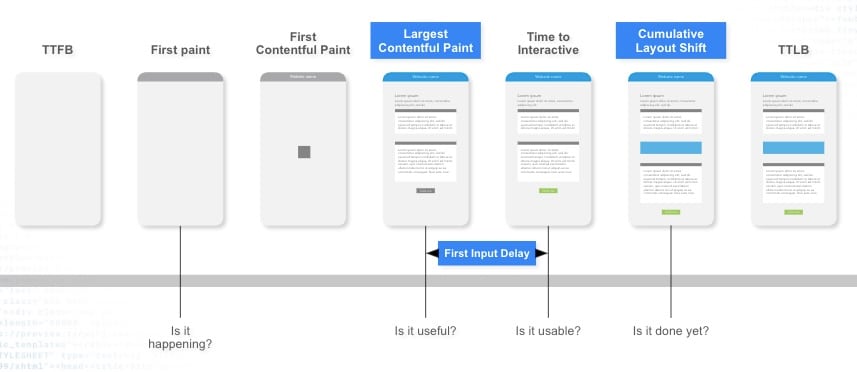
Real User Experiences: Testimonials and Success Stories
User Experiences that Speak Volumes
When it comes to choosing the right QR code generator for your WooCommerce store, nothing beats hearing from those who’ve already walked the path. Let’s dive into some real user experiences that showcase the impact these plugins can have on your business.
Sarah T., an online retailer:
“After integrating the Smart QR Code Generator, I noticed a significant increase in customer engagement. My users love the simplicity of scanning codes to access product details and promotions. This plugin has transformed how my customers interact with my store!”
Mark L., a small business owner:
“I tried multiple QR code generators before settling on QR Code Woo. The ease of use and customization options are fantastic. I’ve been able to create codes that match my branding, and my sales have increased by 30% since implementation!”
Emily R., eCommerce strategist:
“The QR Code Pro plugin streamlined our order process significantly. Customers can now quickly scan codes to view their order status. This has not only improved customer satisfaction but also reduced the workload for my support team.”
| User | Plugin Used | Impact |
|---|---|---|
| Sarah T. | Smart QR Code Generator | Enhanced customer engagement |
| Mark L. | QR Code Woo | 30% increase in sales |
| Emily R. | QR Code Pro | Improved order tracking |
Jake P., digital marketer:
“Using the Ultimate QR Code Generator allowed me to create targeted marketing campaigns. The analytics features help me track how effective each code is, leading to more informed strategies and better ROI.”
These testimonials illustrate the varied and profound effects that a good QR code generator can have. From increased sales and customer satisfaction to enhanced marketing strategies, the feedback from real users underscores the essential role these plugins play in the evolving landscape of eCommerce.

Future Trends in QR Code Technology for E-Commerce
As we look towards the future, it’s clear that QR codes are set to revolutionize the e-commerce landscape in ways we can only begin to imagine. With advancements in technology, these little squares are evolving beyond their traditional uses to become powerful tools for engagement, marketing, and customer interaction.
One of the most exciting prospects is the integration of augmented reality (AR) with QR codes. Imagine scanning a code on a product label that instantly displays interactive 3D models or allows customers to visualize the item in their own space. This immersive experience not only drives engagement but significantly enhances the shopping experience, fostering a deeper connection between consumers and brands.
Another trend poised to take off is the adoption of dynamic QR codes. Unlike static codes that link to a single URL, dynamic codes can be modified after their creation. This flexibility allows businesses to update promotional links, track scans, and gather analytics in real-time. Imagine a promotional campaign where you can tweak offers based on customer interactions, ensuring that your marketing strategies are always aligned with user behavior.
We are also witnessing a surge in the use of QR codes for mobile payments. As contactless transactions become the norm, QR codes are leading the charge, making purchases quicker and safer. Customers can simply scan a code at checkout and complete their transaction without the hassle of cash or cards. This trend is especially impactful for e-commerce, where facilitating easy payments can significantly reduce cart abandonment rates.
Customization is another aspect that is likely to gain traction. Brands are beginning to realize the importance of aesthetics and brand identity in QR code design. From color choices to embedded logos, the customization of QR codes allows brands to maintain their visual identity while ensuring functionality. A well-designed QR code can be a part of your branding strategy, making it not just a tool, but an integral part of your marketing materials.
| Trend | Description | Impact on E-Commerce |
|---|---|---|
| Augmented Reality | Interactive 3D models via QR codes | Enhanced customer engagement |
| Dynamic Codes | Modifiable links with real-time tracking | Improved marketing adaptability |
| Mobile Payments | Seamless contactless transactions | Reduced cart abandonment |
| Customization | Brand-aligned design options | Stronger brand identity |
Lastly, as data privacy becomes an increasing concern, QR codes provide a secure way to share information without compromising personal data. Businesses can leverage QR codes to gather customer preferences and feedback while ensuring that user information remains confidential. This balance between functionality and privacy will be essential for building trust with customers in the digital age.

Getting Started: Step-by-Step Guide to Implementing a QR Code Generator
Implementing a QR code generator for your WooCommerce store is an incredibly valuable move to engage your customers and streamline their shopping experience. Follow these simple steps to get started:
- Choose Your Plugin: Start by selecting one of the top-rated QR code generator plugins that align with your business needs. Look for features like customization options, analytics, and ease of integration.
- Install the Plugin: Go to your WordPress dashboard, navigate to Plugins > Add New, and search for your chosen QR code generator. Click Install Now and activate the plugin once it’s installed.
- Configure Settings: After activation, find the plugin settings in your dashboard. Here, you will usually have options to customize QR codes, set up tracking, and choose where they appear on your site.
- Generate Your First QR Code: Most plugins will provide a straightforward interface to create your first QR code. You can generate codes for product pages, discounts, or even your main website URL.
- Test the QR Code: Before making it live, always test the QR code using a smartphone to ensure it directs correctly and functions as intended.
- Promote Your QR Codes: Once everything is set, start promoting your QR codes! Add them to your product displays, online promotions, and even email newsletters to encourage customer interaction.
To help you choose the best QR code generator plugin for your WooCommerce store, consider comparing some key features:
| Plugin Name | Customization Options | Analytics | Price |
|---|---|---|---|
| WP QR Code Generator | High | Yes | Free |
| QR Code for WooCommerce | Medium | No | $19 |
| QR Code Generator Pro | Very High | Yes | $49 |
Implementing a QR code generator is not just about the technology; it’s about enhancing your customer experience. By providing quick access to products, promotions, or information through QR codes, you can significantly increase customer engagement and satisfaction. So, take the plunge and integrate this fantastic tool into your WooCommerce store today!

Maximizing Your QR Code Strategy for Increased Engagement
In today’s digital landscape, QR codes have transformed from a novelty to a necessity for enhancing customer engagement. By integrating QR codes into your WooCommerce store, you can create a seamless shopping experience that not only captures customer interest but also drives sales. To truly maximize the potential of your QR code strategy, consider the following innovative approaches:
- Promotions and Discounts: Use QR codes to provide exclusive discounts or limited-time offers. Customers can scan the code to unlock deals, creating a sense of urgency and increasing conversion rates.
- Product Information: Attach QR codes to products that link to detailed descriptions, specifications, or usage videos. This additional information can help customers make informed decisions, reducing return rates.
- Customer Feedback: Encourage customers to leave reviews by linking a QR code to a feedback form. This not only boosts engagement but also provides valuable insights for improving your offerings.
- Social Media Connection: Make it easy for customers to follow your brand on social media. A simple scan of a QR code can direct them to your profiles, enhancing your online presence.
Moreover, the placement of your QR codes can significantly influence their effectiveness. Consider these strategic locations:
- Product Packaging: Including a QR code on your packaging invites customers to scan for more information or promotional offers as they unbox their purchase.
- In-Store Displays: For brick-and-mortar locations, place QR codes on signage to bridge offline and online experiences, allowing customers to learn more about products instantly.
- Email Campaigns: Integrate QR codes into your email marketing to drive traffic to specific product pages or special promotions, making it easy for subscribers to engage.
To keep your QR code strategy fresh and effective, consider monitoring engagement metrics. Track how many scans each code receives and analyze which promotions drive the most traffic. This data can inform future campaigns and help you refine your approach.
| QR Code Use Case | Benefits |
|---|---|
| Discount Offers | Increased conversions and customer retention |
| Product Links | Enhanced customer knowledge and satisfaction |
| Social Media Links | Broader reach and community engagement |
By creatively leveraging QR codes within your WooCommerce store, you can significantly enhance customer interaction and engagement. The right tools and strategies will not only streamline the shopping process but also foster a deeper connection between your brand and its customers.
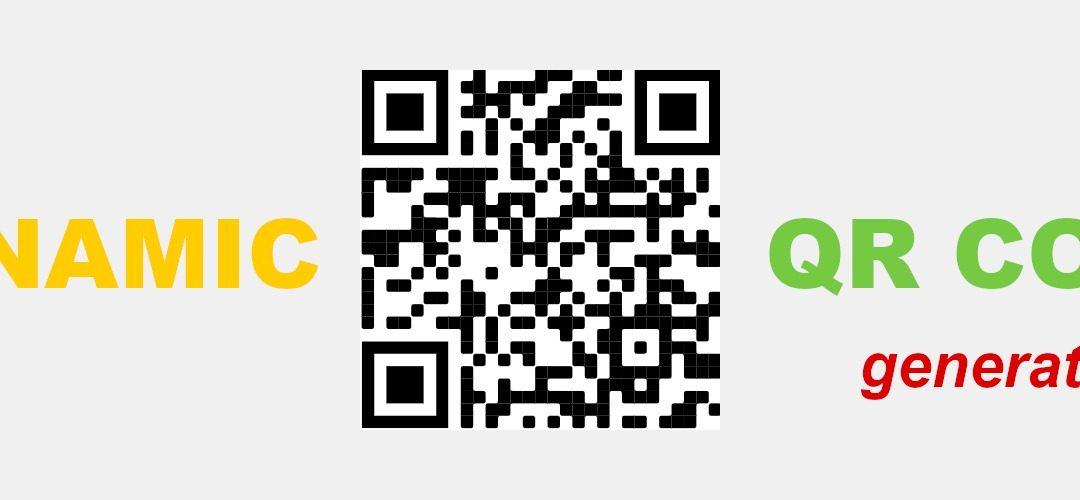
Final Thoughts: Elevate Your WooCommerce Store with QR Codes
In today’s fast-paced digital world, integrating QR codes into your WooCommerce store is not just a trend; it’s a powerful tool that can significantly enhance customer engagement and streamline the shopping experience. By using QR codes, you can bridge the gap between offline and online retail, allowing customers to access product information, promotions, and even direct purchase options with just a scan from their mobile devices.
Imagine your customers walking into a store, spotting a product they love, and simply scanning a QR code to see additional details, reviews, or exclusive offers. This not only makes shopping easier but also elevates their shopping experience by providing them with information at their fingertips. Customers appreciate convenience, and QR codes deliver just that.
Here are a few ways QR codes can enhance your WooCommerce store:
- Direct Links: QR codes can link directly to product pages, cutting down the time needed to find what they want.
- Promotions and Discounts: Use QR codes in your physical marketing materials to offer special discounts that can be redeemed online.
- Customer Feedback: Encourage customers to leave reviews or feedback by directing them to a survey via a simple scan.
- Easy Sharing: Customers can easily share product information with friends through social media or messaging apps using QR codes.
Moreover, the data collected from QR code scans offers valuable insights into customer behavior. You can track how many people are interacting with specific codes, which can inform your marketing strategy and inventory decisions. By understanding what captures your audience’s attention, you can tailor your offerings accordingly.
Additionally, consider creating a dedicated section on your website to educate your customers about how to use QR codes and the benefits they offer. A simple guide can demystify the technology for those unfamiliar, eliminating barriers to engagement. You can even include a fun tutorial video or infographic that shows the ease of use.
As you explore QR code generator plugins for your WooCommerce store, remember that the right solution will not only generate codes effortlessly but also provide customizable options that align with your brand identity. Elevating your store with QR codes is not just about keeping up with technology; it’s an opportunity to enhance user experience, increase sales, and foster loyalty.
Frequently Asked Questions (FAQ)
Q: Why should I consider using a QR code generator for my WooCommerce store?
A: Great question! QR codes can significantly enhance the shopping experience for your customers. They allow for quick and easy access to product information, promotions, or even direct links to purchase pages. By incorporating a QR code generator into your WooCommerce store, you can streamline the shopping process, improve customer engagement, and ultimately boost sales.
Q: What features should I look for in a WooCommerce QR code generator?
A: When selecting a QR code generator, consider features like customization options for the QR codes, tracking capabilities to analyze scans, and easy integration with your existing WooCommerce setup. You’ll also want to look for plugins that allow you to generate codes for multiple types of content, such as product pages, discounts, and more.
Q: Are there any plugins that stand out for their ease of use?
A: Absolutely! Many of the top QR code generator plugins for WooCommerce are designed with user-friendliness in mind. Look for options that offer intuitive interfaces, drag-and-drop features, and simple setup processes. This way, you can start generating QR codes in no time, without needing to be a tech expert.
Q: Can I customize the appearance of my QR codes?
A: Yes, many of the best QR code generator plugins allow for customization! You can change colors, add logos, and modify shapes to match your branding. This not only makes your codes visually appealing but also reinforces your brand identity.
Q: How can I track the effectiveness of my QR codes?
A: Tracking is a crucial feature in understanding the performance of your QR codes. Look for plugins that offer analytics dashboards where you can monitor scans, demographics, and user engagement. This data is invaluable for optimizing your marketing strategy and improving customer outreach.
Q: Are there any free options available, or do I have to pay for the best plugins?
A: There are definitely free options available that can meet basic needs, but for more advanced features like customization and tracking, premium versions are typically worth the investment. A good plugin can pay for itself by boosting your sales and improving customer satisfaction.
Q: What are the top 7 WooCommerce QR code generator plugins for 2024?
A: You’ll want to check out our detailed list in the article! Some of the standout plugins include “QR Code WooCommerce”, “WooCommerce QR Code Generator”, and “YITH WooCommerce Product Add-Ons”. Each has its own unique features, so you can find the perfect fit for your store.
Q: How do I get started with a QR code generator for my WooCommerce store?
A: Getting started is easy! Choose a plugin from our list, install it on your WooCommerce site, and follow the setup instructions. Most plugins have straightforward guides to help you create your first QR codes in minutes. Once you’re set up, you can start generating codes and reaping the benefits almost immediately!
Q: Will using QR codes really make a difference in my sales?
A: You bet! QR codes can increase accessibility for customers, allowing them to quickly find information or receive discounts right on their mobile devices. With the right implementation, you can enhance the overall shopping experience, leading to higher conversion rates and increased customer loyalty. Who wouldn’t want that?
In Conclusion
As we wrap up our exploration of the 7 Best WooCommerce QR Code Generator Plugins for 2024, it’s clear that these tools can significantly enhance your online store’s functionality and customer experience. By integrating QR codes into your WooCommerce setup, you unlock new avenues for engagement, streamline transactions, and boost your marketing efforts—all while making shopping easier for your customers.
Whether you’re looking to simplify checkout processes, promote products through physical materials, or improve your inventory management, there’s a plugin on this list that’s just right for you. Each option comes with its unique features and benefits, so take some time to evaluate which aligns best with your business goals.
Remember, in the fast-paced world of eCommerce, staying ahead of the curve is essential. Implementing a QR code strategy can set you apart from competitors and keep your customers coming back for more. Don’t hesitate to give these plugins a try and watch as they transform your WooCommerce store into a more dynamic, user-friendly shopping experience.
So, what are you waiting for? Dive in, experiment with these exciting tools, and elevate your online business to new heights in 2024! Happy coding!