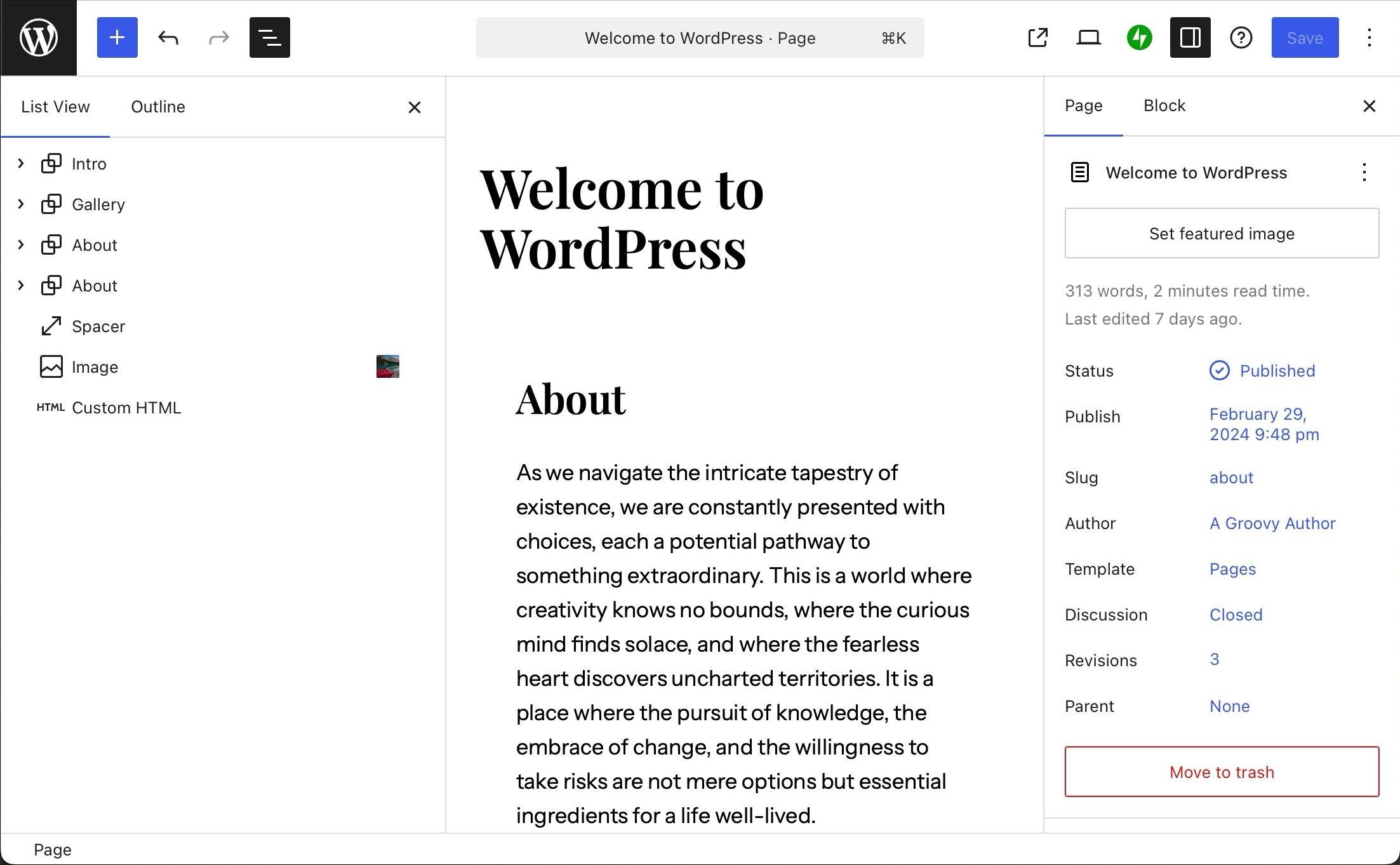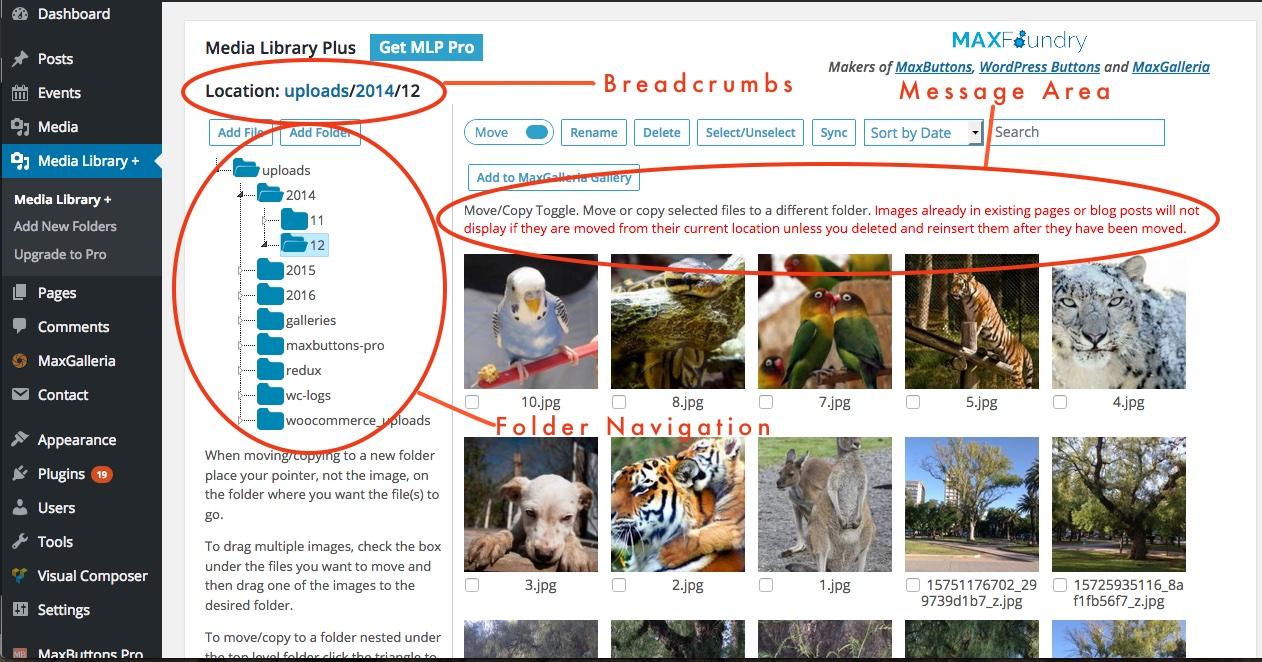Are you a photographer looking to showcase your work online? Discover these six essential WordPress plugins that will elevate your website! From stunning galleries to SEO boosts, these tools are game-changers for your portfolio. Don’t miss out!
6 Great WordPress Plugins for Photographers, Plus Why You Need Them
Are you a photographer looking to elevate your online presence? Whether you’re showcasing your latest portfolio, selling prints, or simply sharing your passion with the world, having the right tools can make all the difference. Enter WordPress, the go-to platform for creatives, and its treasure trove of plugins designed specifically for photographers. In this article, we’ll explore six fantastic WordPress plugins that can help you streamline your workflow, enhance your site’s functionality, and make your stunning visuals shine even brighter. Trust us, these tools are game-changers, and once you see what they can do, you won’t want to navigate the digital landscape without them. Let’s dive in and discover why these plugins are essential for any photographer looking to make their mark online!
Essential Plugins Every Photographer Should Consider
When it comes to showcasing your photography, using the right plugins can elevate your WordPress site from ordinary to extraordinary. Let’s explore some essential plugins that can enhance your portfolio, optimize your images, and improve user experience.
- NextGEN Gallery: This robust plugin is perfect for photographers who want to create stunning galleries. With customizable layouts, lightbox effects, and eCommerce capabilities, it allows you to display your work beautifully while also selling prints directly from your site.
- Envira Gallery: Known for its speed and user-friendliness, Envira Gallery is another fantastic option. It offers drag-and-drop functionality, responsive design, and integration with social media, making it easy to share your work widely.
- Smush: High-quality images are crucial for photographers, but large files can slow down your site. Smush optimizes your images without losing quality, ensuring your site loads quickly and keeps visitors engaged.
In addition to enhancing visuals, ensuring your website is optimized for search engines is vital. That’s where SEO plugins come into play.
- Yoast SEO: This plugin simplifies the complexity of SEO, helping your site rank higher in search results. It provides real-time analysis of your content and suggestions to improve readability and keyword usage.
- WPForms: Engaging with your audience is key, and WPForms makes it easy to create contact forms, surveys, and more. By incorporating these elements, you can foster connections with potential clients and receive valuable feedback.
It’s not just about aesthetics and engagement, though. Security is crucial, especially when handling client information or transactions.
- Wordfence Security: With features like firewall protection and malware scanning, Wordfence secures your site against malicious threats, allowing you to focus on your craft without worrying about vulnerabilities.
- UpdraftPlus: Regular backups are essential for any website. UpdraftPlus allows you to schedule automatic backups, ensuring that your precious work is safe in case of any mishaps.
Integrating these plugins into your WordPress site not only enhances functionality but also enriches the overall experience for your visitors. By optimizing your galleries, improving SEO, and ensuring security, you’re setting yourself up for success in the competitive world of photography.
Boost Your Portfolio with This Stunning Gallery Plugin
When it comes to showcasing your photography, a visually arresting gallery can make all the difference. This stunning gallery plugin will elevate your portfolio to new heights, allowing your images to shine and captivate potential clients. With its sleek design and user-friendly interface, you can create immersive galleries that tell your story and highlight your artistic vision.
One of the key features of this plugin is its responsive design, ensuring that your galleries look fantastic on any device, whether it’s a desktop, tablet, or smartphone. In today’s mobile-first world, this is crucial for reaching a wider audience. Here are some additional benefits you won’t want to miss:
- Easy Customization: Tailor the look and feel of your galleries with a variety of templates, colors, and layouts, allowing you to create a unique showcase that reflects your style.
- Lightbox Functionality: Enhance the viewing experience with a stunning lightbox feature that allows users to view images in high resolution, complete with social sharing options.
- SEO Optimization: Improve your search engine rankings with built-in SEO tools that help your galleries get discovered by potential clients.
- Fast Load Times: Keep your visitors engaged with optimized images that load quickly without sacrificing quality.
In addition to these features, this gallery plugin integrates seamlessly with your existing WordPress setup. You won’t need to waste time on complex installations or configurations. Instead, you can focus on what you do best—capturing breathtaking images and telling your unique story.
The plugin also offers a powerful tagging system, allowing you to categorize your images effectively. This not only improves user navigation but also enhances the overall browsing experience for visitors looking for specific types of photography. Imagine a potential client being able to easily filter through your work based on style, genre, or project type!
To give you an idea of how this plugin stands out among its competitors, here’s a quick comparison of key features:
| Feature | Stunning Gallery Plugin | Competitor A | Competitor B |
|---|---|---|---|
| Responsive Design | ✔️ | ✔️ | ❌ |
| Lightbox Functionality | ✔️ | ✔️ | ✔️ |
| SEO Optimization | ✔️ | ❌ | ✔️ |
| Fast Load Times | ✔️ | ✔️ | ✔️ |
Don’t let your stunning images get lost in the crowd. With this gallery plugin, you’ll have the tools to create a portfolio that not only showcases your work effectively but also drives traffic to your site. Start transforming your photography portfolio today, and watch as your audience grows!

Streamline Your Workflow with Smart Image Optimization Tools
In the fast-paced world of photography, having stunning images is just the beginning. To make your work stand out online, it’s essential to optimize your images for web performance. This is where smart image optimization tools come into play, allowing you to streamline your workflow and enhance user experience on your website.
First and foremost, using these tools can significantly reduce page load times. When images are optimized, your website loads faster, which is crucial for retaining visitors. A few seconds can make all the difference between a potential client booking your services or bouncing off to another photographer’s site. With the right plugins, you can automate the image compression process, ensuring all uploads are optimized without manual intervention.
Moreover, smart optimization plugins often come with features that allow you to maintain picture quality while reducing file sizes. This means you can showcase your work in stunning detail without sacrificing speed. Many of these tools utilize advanced algorithms to strike the perfect balance between size and quality, so your portfolio looks as good as it should.
Another key benefit of using image optimization plugins is their ability to handle bulk optimization. As a photographer, you may have hundreds or even thousands of images to manage. Instead of optimizing each image individually, many plugins allow you to select multiple files and optimize them all at once. This not only saves time but also keeps your workflow efficient and organized.
Additionally, many of these tools come equipped with responsive image features, ensuring that images are displayed correctly on all devices. This is particularly important in today’s mobile-driven market, where a significant portion of users browse on their phones or tablets. With responsive images, you can ensure that your website looks great, regardless of the screen size.
Let’s not forget the importance of SEO. Optimized images can help improve your site’s search engine rankings. Plugins often provide options to add alt tags and titles automatically, ensuring that your images are not just visually appealing but also search-friendly. This can lead to increased visibility and more traffic to your site.
| Plugin Name | Key Feature | Best For |
|---|---|---|
| Smush | Lossless compression | High-quality images |
| Imagify | Bulk optimization | Large portfolios |
| ShortPixel | WebP conversion | Mobile optimization |
| WP Compress | Real-time optimization | Fast-loading sites |
By investing in image optimization plugins, you’re not just enhancing your website’s performance; you’re also elevating your professional image. Clients are more likely to trust a photographer who presents a polished online portfolio, and quick-loading images are a critical part of that equation. With the right strategies in place, you can ensure that your photography not only captures attention but also keeps it.

Enhance Client Experience Using Secure Online Proofing Solutions
In today’s digital age, client interactions often take place online, making it essential for photographers to provide seamless experiences that prioritize security and efficiency. Utilizing secure online proofing solutions not only streamlines your workflow but also enhances how clients engage with your work. Here’s how you can elevate the client experience:
Quick and Easy Access
Online proofing solutions allow clients to access their photos from anywhere, at any time. This means no more lengthy email chains or cumbersome downloads. By providing a centralized platform, clients can effortlessly browse through proofs, leading to quicker selection and feedback.
Enhanced Security Features
Using secure online proofing systems means robust protection for your clients’ images and personal information. Features such as password protection, watermarking, and SSL encryption ensure that both you and your clients can trust the integrity of the content being shared. This level of security fosters confidence and encourages clients to feel safe when interacting with your site.
Streamlined Feedback Process
With integrated commenting and annotation tools, clients can leave specific feedback directly on the images. This reduces misunderstandings and allows for precise communication, which is vital for capturing their vision accurately. Imagine receiving direct notes on which elements to edit or enhance without sifting through emails or chats!
Integrated Payment and Ordering
Many online proofing solutions come with built-in e-commerce capabilities, enabling clients to place orders directly from the proofing gallery. This convenience not only speeds up the purchasing process but also creates a seamless experience from selection to transaction, allowing clients to focus more on their excitement rather than logistics.
Customization for Brand Identity
By incorporating your branding elements into the proofing platform, you create a cohesive experience that resonates with your clients. Custom logos, color schemes, and personalized messages add a unique touch, making the process feel special and tailored just for them. As a result, clients are more likely to remember you and recommend your services to others.
Detailed Analytics
Many secure online proofing solutions provide analytics that allow you to track client engagement. Understanding which images are being viewed the most or which ones receive the most comments can offer valuable insights into client preferences and help you tailor your services accordingly. This data-driven approach enhances your ability to meet client needs effectively.
Responsive Design
In today’s mobile-centric world, ensuring that your proofing solutions are mobile-friendly is crucial. Clients can view and select their photos on their smartphones or tablets, making it convenient for them to engage with their images on the go. Responsive design ensures that your work reaches clients in the formats they’re most comfortable with.
With all these advantages, it’s clear that adopting secure online proofing solutions not only improves client interactions but can also elevate your photography business to new heights. By providing a secure, efficient, and user-friendly experience, you are setting the stage for lasting relationships and future referrals.
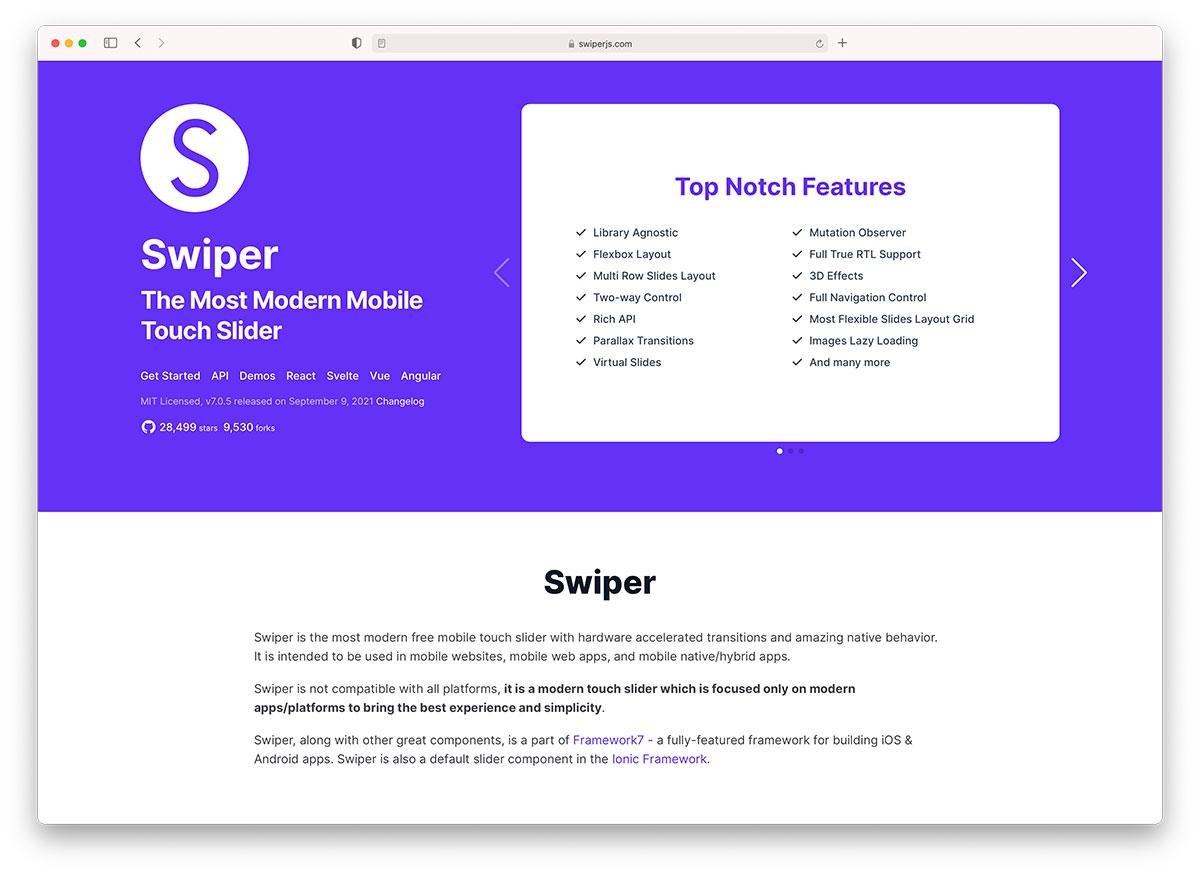
Make Your Site Shine with Beautiful Slideshow Plugins
Every photographer knows that showcasing their work effectively can make all the difference. A stunning portfolio deserves nothing less than a beautiful slideshow that captivates the audience. Thankfully, WordPress offers a variety of plugins that can elevate your site’s presentation, making your images pop with every transition. Here are some amazing plugins to consider:
- Slider Revolution: Known for its versatility, Slider Revolution allows you to create stunning sliders with animations, layers, and rich media. Perfect for photographers looking to showcase galleries in an interactive way.
- MetaSlider: This user-friendly plugin enables you to create responsive slideshows quickly. With a simple drag-and-drop interface, you can easily customize each slide with text, images, and videos.
- Soliloquy: If speed is essential, Soliloquy is the way to go. It’s optimized for performance and SEO, ensuring that your slides load fast without sacrificing quality.
- Smart Slider 3: Offering a rich set of features, Smart Slider 3 lets you build slideshows with layers and animations. This makes it ideal for telling stories through your photography.
- Slider by 10Web: This plugin not only offers beautiful slider designs but also includes options for customizable transitions, making it easier for you to create a slideshow that matches your style.
- Gmedia Gallery: An all-in-one gallery and slideshow plugin, Gmedia Gallery is perfect for photographers looking to manage their media in one place while still providing a gorgeous user experience.
Using these plugins doesn’t just enhance the aesthetic of your site; they can also improve your site’s user engagement. Visitors are more likely to stay longer and explore more pages when presented with visually appealing content. Plus, with options for responsive design, these slideshows look great on any device, which is crucial in today’s mobile-centric world.
Moreover, many of these plugins come with built-in social sharing options. This means that as your audience admires your work, they can easily share your slideshows on social media, boosting your online presence and attracting even more potential clients.
When choosing a slideshow plugin, consider what features align with your branding and photography style. Think about the ease of use, customization options, and whether the plugin integrates well with your current WordPress setup. After all, the right tool can save you time, allowing you to focus more on what you love—capturing breathtaking photos.
investing in a high-quality slideshow plugin can elevate your photography website to new heights. With the ability to create stunning, dynamic presentations, you’ll not only enhance your site’s visual appeal but also provide an engaging experience for your visitors. So why wait? Start exploring these plugins today and watch your site shine!
Maximize Your SEO Efforts with User-Friendly Plugins
In the competitive world of photography, having a stunning portfolio is just the beginning. To truly shine online, you need to ensure that your website is not only visually appealing but also optimized for search engines. Thankfully, there are several user-friendly WordPress plugins specifically designed to enhance your SEO efforts. Here’s how they can help you stand out:
- Yoast SEO: This plugin is like having a personal SEO coach. It offers real-time analysis of your content, helping you optimize titles, meta descriptions, and focus keywords for better visibility. Plus, it provides readability scores to ensure your audience can easily digest your work.
- Smush Image Compression: Large image files can slow down your website, negatively impacting your SEO rankings. Smush automatically compresses and optimizes your images without sacrificing quality, ensuring your site loads quickly and efficiently.
- WP Rocket: Speed is crucial for SEO and user experience. WP Rocket is an excellent caching plugin that helps improve loading times by creating static versions of your dynamic content. This means your photography website will not only look great but also perform exceptionally well.
- MonsterInsights: Understanding your audience is key to improving your SEO strategy. MonsterInsights provides you with in-depth analytics directly in your WordPress dashboard, allowing you to track visitor behaviors, popular content, and more.
On top of these, consider integrating social sharing plugins like Sassy Social Share. These tools not only encourage sharing your stunning photos across various platforms but also enhance your website’s SEO through increased traffic and backlinks. The more your content is shared, the higher your site can rank in search results.
When it comes to managing your photography portfolio, having a plugin like Envira Gallery can work wonders. It helps you create responsive photo galleries that are not only visually appealing but also SEO-friendly. With features like image tagging and alt text management, it ensures each piece of photography is indexed correctly by search engines.
| Plugin Name | Primary Benefit | SEO Impact |
|---|---|---|
| Yoast SEO | Content Optimization | Improves search visibility |
| Smush | Image Optimization | Faster load speeds |
| WP Rocket | Caching | Enhanced site performance |
| MonsterInsights | Analytics | Informed SEO strategies |
| Envira Gallery | Portfolio Management | Better indexing |
By implementing these plugins, you won’t just enhance your website’s performance; you’ll also engage more visitors and turn casual viewers into clients. Each of these plugins offers unique features that, when combined, create a comprehensive SEO strategy tailored for photographers looking to maximize their online presence.

Protect Your Work with Robust Security Plugins
As a photographer, your images are not just pixels on a screen; they represent your hard work, creativity, and brand. However, with the rise of online platforms, protecting your intellectual property has never been more crucial. That’s where robust security plugins come into play, ensuring that your portfolio remains secure from unauthorized access and potential theft.
Implementing security measures on your WordPress site can drastically reduce the risk of hacks and data breaches. Here are some key reasons why you should consider investing in security plugins:
- Firewall Protection: A reliable security plugin acts as a firewall, blocking malicious traffic and preventing unauthorized access to your website.
- Malware Scanning: Regular scanning for malware ensures that your site remains clean and safe, alerting you to any potential threats before they escalate.
- Backup Solutions: Some plugins also offer backup features, allowing you to restore your site quickly in case of an attack or accidental deletion of files.
- Brute Force Attack Prevention: With features like login attempt limits and CAPTCHA, you can defend against automated attacks that target your login page.
Choosing the right security plugin can make all the difference. Look for features that align with your specific needs as a photographer. In the table below, we compare some popular WordPress security plugins to help you make an informed decision:
| Plugin | Key Features | Pricing |
|---|---|---|
| Wordfence Security | Firewall, Malware Scanner, Login Security | Free / Premium from $99/year |
| Sucuri Security | Malware Scanning, Firewall, Audit Logs | Free / Premium from $199.99/year |
| iThemes Security | Brute Force Protection, File Change Detection | Free / Premium from $80/year |
| All In One WP Security & Firewall | User Accounts Security, Database Security | Free |
When selecting a plugin, consider not only its features but also user reviews and support options. A plugin that receives regular updates is typically more secure and capable of adapting to new threats. Additionally, look for a plugin with a strong community or customer service, as this can be invaluable when you need assistance.
Remember, investing in security isn’t just about preventing theft; it’s about protecting your reputation. A compromised site can lead to lost clients and diminished trust. By safeguarding your work with a solid security plugin, you ensure that your creative vision remains intact and accessible to your audience.

Transform Your Marketing Strategy with Social Sharing Tools
In today’s digital age, sharing your stunning photography on social media is more essential than ever. Leveraging social sharing tools can significantly amplify your reach, drawing potential clients and fans to your work. Imagine the impact of a single click that allows your breathtaking images to be shared across platforms like Instagram, Facebook, and Pinterest. With the right plugins, you can turn your WordPress site into a sharing powerhouse.
Here are some remarkable plugins designed specifically for photographers that enhance the sharing experience:
- Social Warfare - This plugin offers customizable share buttons that not only look great but also boost your content’s visibility. With features like click-to-tweet and share counts, you can encourage organic sharing.
- Monarch – Developed by Elegant Themes, Monarch integrates seamlessly with your site and provides an array of social sharing options. Its floating sidebar and pop-up sharing buttons can be strategically placed to maximize engagement.
- Easy Social Share Buttons – A versatile option that comes with over 50 social media networks. This plugin allows you to track shares and customize button designs to suit your brand, making it a great choice for photographers looking to maintain their unique style.
- Sassy Social Share - Lightweight and highly customizable, this plugin offers sleek share buttons that fit any website design. It also includes unique features like “Share Count” and “Follow” buttons for various platforms.
Integrating these tools not only makes it easier for your audience to share your work but can also drive traffic back to your photo galleries, leading to increased exposure and potential sales. The ease of sharing can transform passive viewers into active promoters of your art.
To further illustrate the benefits, consider this comparison of popular plugins:
| Plugin | Key Features | Best For |
|---|---|---|
| Social Warfare | Customizable buttons, share counts, click-to-tweet | Branding-focused photographers |
| Monarch | Floating sidebar, pop-ups, extensive networks | Visual-centric businesses |
| Easy Social Share Buttons | Tracking, over 50 networks, designs | Analytics-driven photographers |
| Sassy Social Share | Lightweight, customizable, follow buttons | Minimalist designers |
Each of these plugins comes with unique functionalities that cater to different aspects of social sharing. By carefully selecting the ones that align with your artistic vision and marketing goals, you can create a streamlined and effective sharing strategy. Ultimately, the more accessible your photography is, the greater the chance it will resonate with a wider audience.
Don’t overlook the power of analytics either. Many of these plugins provide insights into how your content is being shared, allowing you to refine your strategy over time. You’ll be able to identify which images captivate your audience the most and adjust your marketing efforts accordingly.
Incorporating social sharing tools into your WordPress site is not just an option; it’s a necessity for photographers who want to grow their brand and client base. With the right tools at your disposal, your photography can reach breathtaking heights—just like the images you create.

Simplify Your Backup Process for Peace of Mind
As a photographer, your images are not just photos; they are memories, stories, and sometimes, a source of income. Protecting them should be a top priority, and simplifying your backup process can ensure your peace of mind. Luckily, several WordPress plugins can help automate and streamline this essential task.
Here are some standout plugins that can help you back up your website and images effortlessly:
- UpdraftPlus: This powerful plugin allows you to back up your entire site, including databases and files, and store them in remote locations like Dropbox, Google Drive, or Amazon S3. Its user-friendly interface makes scheduling your backups a breeze.
- BackWPup: With BackWPup, you can create complete backups of your WordPress installation and store them safely on the cloud or even send them via email. The plugin supports multiple storage options and offers scheduled backups to keep your files secure.
- VaultPress: Part of the Jetpack suite, VaultPress provides real-time backup and security scanning. It’s particularly beneficial for photographers who may frequently update their portfolios, ensuring your latest works are always safe.
- WP Time Capsule: This plugin stands out because it backs up only the changes made since your last backup, saving you time and server space. Its incremental backup feature is ideal for photographers who regularly upload new content.
In addition to these plugins, consider the following tips to further simplify your backup process:
- Automate Your Backups: Set your backups to run automatically during times of low website traffic, like late at night. This way, you won’t have to remember to do it manually.
- Check Your Backup Integrity: Regularly test your backups to ensure that they are complete and functional. This can save you from future headaches if you ever need to restore your files.
- Store Backups in Multiple Locations: Use a combination of local and cloud storage options. This redundancy ensures that even if one backup fails, you’ll have another source to retrieve your files.
Here’s a quick comparison of the mentioned plugins to help you choose the best fit for your needs:
| Plugin | Features | Price |
|---|---|---|
| UpdraftPlus | Scheduled backups, multiple storage options | Free / Premium |
| BackWPup | Complete backups, email storage | Free / Pro |
| VaultPress | Real-time backup, security scanning | Subscription-based |
| WP Time Capsule | Incremental backups, easy restoration | Monthly subscription |
By leveraging these tools and strategies, you can focus on what you love most—capturing stunning photographs—while ensuring that your precious work is well-protected. A few clicks can transform your backup process from a daunting task into a seamless part of your workflow. Remember, a reliable backup system is not just a luxury; it’s a necessity for every photographer.
Frequently Asked Questions (FAQ)
Q&A: 6 Great WordPress Plugins for Photographers, Plus Why You Need Them
Q: Why should photographers consider using WordPress plugins?
A: Great question! WordPress plugins can supercharge your photography website by enhancing its functionality, improving user experience, and optimizing performance. They can help you showcase your stunning work, manage your images better, and even connect with potential clients more effectively.
Q: What are some of the must-have plugins for photographers?
A: Here are six fantastic plugins every photographer should consider:
- Envira Gallery: This plugin allows you to create beautiful, responsive galleries in no time. It’s user-friendly and offers features like drag-and-drop functionality and lightbox display options.
- Smush: Image optimization is crucial for photographers. Smush compresses your images without losing quality, ensuring your website loads quickly and keeps visitors engaged.
- NextGEN Gallery: Another powerful gallery plugin, NextGEN offers more advanced features like bulk uploads and customizable display options, making it ideal for photographers with large portfolios.
- WPForms: This plugin makes it easy to create stunning contact forms. As a photographer, you want potential clients to reach out without any hassle, and WPForms ensures that happens!
- SEO by Yoast: If you want your photography site to be found on search engines, this plugin is essential. It helps optimize your content for SEO, ensuring your work gets the visibility it deserves.
- Jetpack: This all-in-one plugin comes with features like site statistics, security enhancements, and social media sharing options, making it a great asset for photographers looking to grow their online presence.
Q: How can these plugins help me grow my photography business?
A: Each of these plugins addresses critical aspects of your website. For example, Envira Gallery and NextGEN help you present your work in a visually appealing way, while Smush ensures your site runs smoothly. WPForms allows for easy client contact, and Yoast helps potential clients find you online. Jetpack covers additional aspects like security and engagement. Together, they create an optimized platform that attracts and retains visitors, ultimately leading to more business opportunities.
Q: Are these plugins easy to install and use?
A: Absolutely! WordPress plugins are generally straightforward to install. You can simply search for them in the WordPress dashboard, click ‘Install,’ and then ’Activate.’ Most of these plugins come with user-friendly interfaces and helpful documentation, so you can start benefiting from them right away – no tech wizardry required!
Q: What if I run into issues while using these plugins?
A: No worries! Most reputable plugins come with support from their developers. You can find user guides, FAQs, and community forums to help troubleshoot any problems. Plus, many of them offer premium support if you need more personalized assistance.
Q: Can I use these plugins alongside each other?
A: Yes, these plugins are designed to work well together. Just be sure to keep your WordPress version and all plugins updated to avoid any compatibility issues and ensure optimal performance.
Q: So, why should I take the time to implement these plugins?
A: Implementing these plugins is an investment in your photography business. They can enhance your website’s performance, improve user experience, and ultimately help you attract and retain clients. By optimizing your online presence, you’re setting yourself up for greater success in this competitive industry. So why wait? Start enhancing your photography site today!
In Conclusion
As we wrap up our exploration of the six fantastic WordPress plugins for photographers, it’s clear that these tools can be game-changers for showcasing your artistry and streamlining your workflow. Whether you’re looking to enhance your portfolio, optimize your images for faster loading times, or improve your site’s SEO, these plugins offer invaluable features that can take your photography website to the next level.
Remember, investing in the right plugins isn’t just about adding functionality; it’s about elevating your brand and making a lasting impression on your audience. In a world where first impressions matter, ensuring your website is as stunning and efficient as your photography is essential.
So, why not give these plugins a try? Experiment with them, see what fits your style, and watch as they transform your online presence. Your art deserves to be seen, and with the right tools, you can ensure that it shines. Happy photographing, and here’s to creating a website that’s as captivating as your work!