Ready to launch your freelance WordPress website? It’s easier than you think! In just a few simple steps, you can showcase your skills, attract clients, and boost your business. Let’s dive in and turn your vision into a stunning online presence!
How to Create a Freelance WordPress Website for Your Business (Step-by-Step)
Are you ready to take your freelance business to the next level? Imagine having a stunning WordPress website that showcases your skills, attracts clients, and elevates your brand—all without breaking the bank! Whether you’re a graphic designer, writer, web developer, or any other type of freelancer, a professional website is your digital storefront, and it’s more important than ever to get it right.
In this step-by-step guide, we’ll walk you through the process of creating your very own freelance WordPress website. Don’t worry if you’re not tech-savvy; we’ll keep things simple and straightforward. You’ll learn how to choose the right hosting, pick an eye-catching theme, and add essential features that will make your site shine. By the end of this article, you’ll not only have a beautiful website but also the confidence to manage and grow it. So, grab a cup of coffee, roll up your sleeves, and let’s dive into the exciting world of WordPress! Your freelance journey starts here!
Understanding the Importance of a Freelance WordPress Website for Your Business
In today’s digital landscape, having a professional online presence is not just an option; it’s a necessity. For freelancers, a WordPress website serves as more than just a digital portfolio; it’s a powerful tool that can elevate your business to new heights. A well-crafted website enhances your credibility and acts as a showcase for your skills and projects, making it easier for potential clients to trust you.
Here are several reasons why a freelance WordPress website is crucial for your business:
- Professionalism: A dedicated website presents you as a serious professional. It sets you apart from the competition, signaling to clients that you are committed to your craft.
- Brand Building: Your website is the perfect platform to build and promote your personal brand. Choose a theme, color scheme, and content that reflect your style and values.
- Portfolio Display: Showcase your best work in an organized manner. A portfolio page allows potential clients to see your capabilities and the quality of your output.
- Client Communication: Integrate contact forms and chat features for easy communication. Keeping lines open can lead to more business opportunities.
- Search Engine Visibility: A well-optimized WordPress site can improve your visibility on search engines, making it easier for clients to find you online.
Additionally, a WordPress website allows you to easily update content, add new projects, and keep your audience engaged through blogs or newsletters. This dynamic nature of WordPress ensures that your website remains fresh and relevant, making it a continuously valuable asset.
| Feature | Benefit |
|---|---|
| Customizable Themes | Reflect your unique brand style |
| SEO Tools | Increase online visibility |
| Mobile Responsiveness | Accessible on all devices |
| Easy-to-Use Interface | Make updates without technical skills |
Ultimately, investing in a freelance WordPress website pays off by attracting more clients and facilitating better communication. It becomes a hub for your business activities, allowing you to focus on what you do best—delivering high-quality work.
Choosing the Right Domain Name to Make Your Brand Stand Out
When it comes to establishing your online presence, one of the most crucial steps is selecting a domain name that encapsulates your brand identity. Your domain name is not just a web address; it’s the first impression visitors will have of your business. To make it memorable and effective, consider the following tips:
- Keep It Short and Simple: Aim for brevity. A shorter name is easier to remember and type. Avoid complicated spellings or unusual words that could confuse potential clients.
- Reflect Your Brand: Your domain should hint at what you do. If you’re a freelance graphic designer, incorporating terms like “design” or “creative” can convey your services at a glance.
- Use Keywords Wisely: Including relevant keywords can help improve your search engine ranking. Think about what clients might search for when looking for services like yours.
- Choose the Right Extension: While .com is the most popular, there are many other options such as .design, .studio, or .agency that may fit your brand better. Consider your industry to make the best choice.
- Avoid Numbers and Hyphens: These can complicate your domain name and make it harder to communicate verbally. Stick to letters for simplicity.
Once you have a list of potential domain names, it’s time to check their availability. Use domain registration services to see if your preferred names are already taken. If they are, don’t be discouraged! You can get creative:
| Original Idea | Alternative Suggestions |
|---|---|
| CreativeDesigns.com | CreativeDesignsStudio.com |
| JaneSmithGraphics.com | JSGraphics.com |
| FreelanceArtwork.com | FreelanceArtistry.com |
Once you’ve settled on a domain name, it’s time to protect it. Register your domain as soon as possible to prevent anyone else from snatching it up. Use reputable registrars and consider opting for privacy protection to keep your personal information secure.
remember that your domain name is a long-term investment in your brand. It’s worth taking the time to choose wisely, as this small decision can significantly impact your business’s online visibility and credibility. Aim for a name that resonates with your audience and sets the tone for the experience they can expect from your freelance services.

Selecting a Reliable Hosting Provider That Meets Your Needs
Choosing the right hosting provider is crucial for the success of your freelance WordPress website. With numerous options available, it’s essential to find a service that aligns with your unique requirements. Here are some key factors to consider:
- Performance and Uptime: Your site needs to be fast and accessible. Look for a provider that guarantees at least 99.9% uptime. This ensures your website is always live and ready for potential clients.
- Customer Support: Reliable customer support can be a lifesaver. Opt for a host that offers 24/7 support through multiple channels such as live chat, email, and phone. Quick responses can save you valuable time during critical moments.
- Scalability: As your business grows, so will your website’s traffic. Choose a hosting provider that allows you to upgrade your plan easily without significant downtime or hassle.
- Security Features: Security is paramount. Ensure your provider offers SSL certificates, regular backups, and malware scanning to protect your site from potential threats.
- Pricing and Plans: Compare pricing plans carefully. Some hosts offer competitive introductory rates but may increase significantly upon renewal. Look for clear pricing structures and assess what’s included in each plan.
To help you make an informed decision, here’s a quick comparison of popular hosting providers suitable for WordPress:
| Provider | Uptime Guarantee | Support Channels | Starting Price |
|---|---|---|---|
| SiteGround | 99.99% | Live Chat, Phone, Email | $3.99/mo |
| Bluehost | 99.98% | Live Chat, Phone, Email | $2.95/mo |
| WP Engine | 99.95% | Live Chat, Email | $20.00/mo |
| HostGator | 99.99% | Live Chat, Phone, Email | $2.75/mo |
In addition to these features, consider looking for user reviews and testimonials. Real experiences from other freelancers can provide valuable insights into the reliability and performance of the hosting provider. It’s also wise to test out the hosting service with a short-term plan before making a long-term commitment. Many providers offer a money-back guarantee, allowing you to evaluate their service risk-free.
All in all, investing time in selecting the right hosting provider could significantly impact your freelance WordPress website’s efficiency and your overall business success. A solid foundation in your hosting can lead to a smoother user experience for your clients and ultimately, more opportunities for your freelance career.
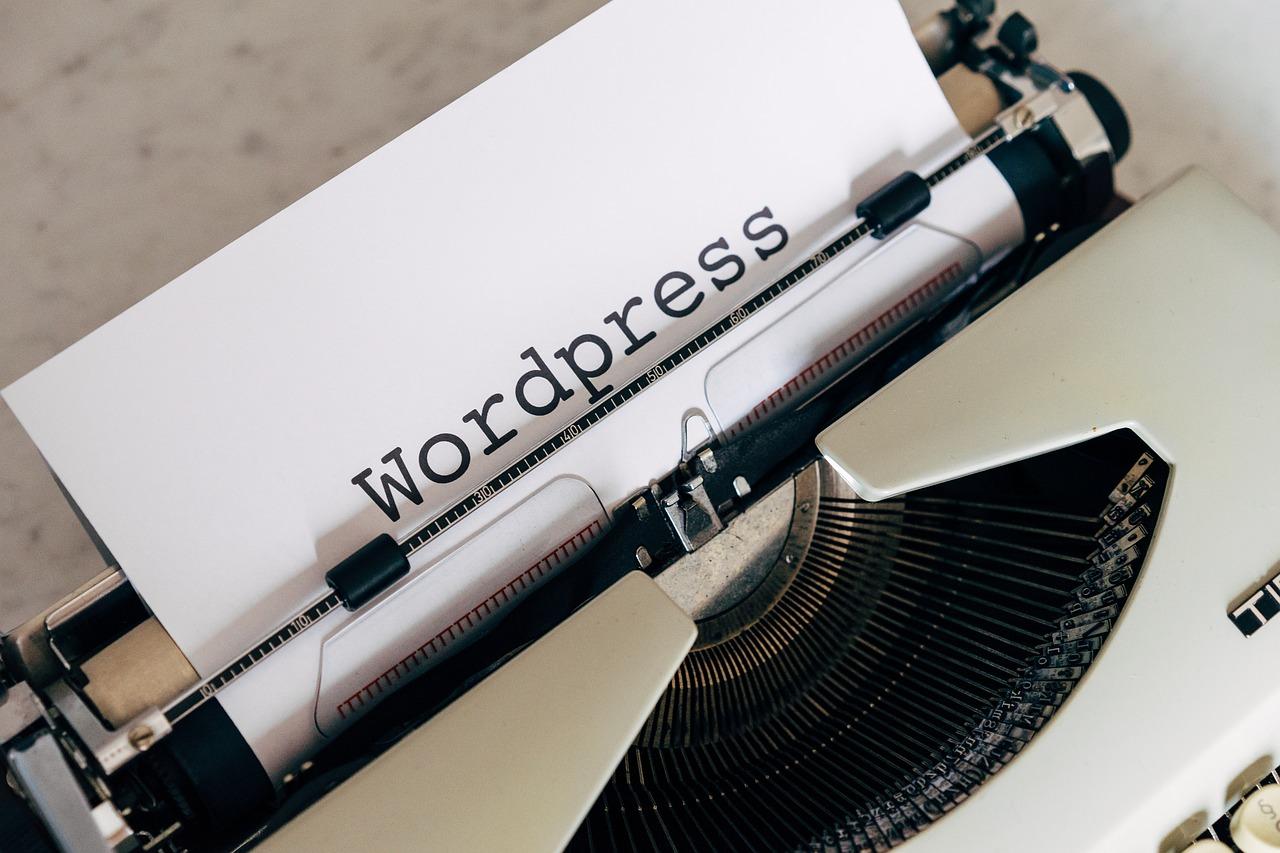
Picking the Perfect WordPress Theme for Your Freelance Business
Choosing the right WordPress theme is crucial for your freelance business, as it sets the tone for your online presence and directly impacts user experience. With thousands of themes available, finding one that aligns with your brand can feel overwhelming. But don’t worry! Here are a few key points to consider that can simplify your selection process.
- Consider Your Brand Identity: Your theme should reflect your personal brand. Think about colors, fonts, and overall aesthetics that resonate with your style and the services you offer.
- Prioritize Responsiveness: Ensure that the theme you choose is mobile-friendly. A responsive design adjusts seamlessly across different devices, catering to clients who browse on smartphones and tablets.
- Check for Customization Options: Look for themes that allow you to tweak layouts, colors, and fonts without needing to code. This flexibility will help you create a unique site that stands out.
- Evaluate Performance: A theme that is optimized for speed enhances user experience and can improve your search engine ranking. Seek out themes known for their performance and efficiency.
- Read Reviews and Ratings: Before making a decision, check user reviews. Themes with high ratings are often more reliable and come with better support.
To help you visualize your options better, here’s a quick comparison table of some popular WordPress themes suitable for freelancers:
| Theme Name | Key Features | Best For |
|---|---|---|
| Astra | Lightweight, customizable, SEO-friendly | General freelancers |
| Divi | Drag-and-drop builder, responsive layouts | Designers and creatives |
| OceanWP | Highly extendable, compatible with plugins | All types of freelancers |
| Neve | Fast loading, multiple demo sites | Bloggers and content creators |
Lastly, don’t forget to preview your chosen theme with your content. Most themes offer demo versions that allow you to see how your work will look on the site. This step can save you time and ensure that the theme aligns with your vision. Remember, the right theme can elevate your freelance business and make a lasting impression on potential clients.

Essential Plugins to Supercharge Your WordPress Website
Enhancing your freelance WordPress website is essential to stand out in the crowded digital marketplace. With the right plugins, you can optimize your site’s performance, improve user experience, and effectively manage your business operations. Here’s a look at some essential plugins that can take your website to the next level.
1. Elementor: If you want to create stunning pages without any coding, Elementor is your go-to page builder. Its drag-and-drop interface allows you to design your site intuitively, making it perfect for freelancers who want a professional look.
2. Yoast SEO: Getting found online is crucial. Yoast SEO helps you optimize your content for search engines, ensuring you rank higher and attract more clients. With features like keyword analysis and readability checks, this plugin is a must-have.
3. WPForms: Simplifying client communication is key. WPForms lets you create custom forms effortlessly. Whether it’s a contact form, project request, or feedback form, this plugin ensures you capture all the information you need from potential clients.
4. MonsterInsights: Understanding your audience is vital for growth. MonsterInsights provides detailed analytics so you can track visitor behavior, traffic sources, and conversions, allowing you to refine your marketing strategy accordingly.
5. UpdraftPlus: Never worry about losing your hard work again! UpdraftPlus allows you to schedule automatic backups and restore your site with ease. This peace of mind is invaluable for freelancers managing multiple projects.
| Plugin | Functionality | Best For |
|---|---|---|
| Elementor | Page Builder | Designing stunning layouts |
| Yoast SEO | SEO Optimization | Improving search visibility |
| WPForms | Form Creation | Client communication |
| MonsterInsights | Analytics | Understanding audience behavior |
| UpdraftPlus | Backup & Restore | Data security |
Integrating these plugins into your WordPress setup not only enhances functionality but also creates a seamless experience for your clients. With tools that cover design, SEO, communication, analytics, and security, you can focus more on what you do best: providing top-notch services.

Crafting Compelling Content That Attracts and Engages Clients
Creating a freelance WordPress website is not just about aesthetics; it’s about crafting content that attracts and engages your potential clients. When visitors land on your site, your goal is to capture their interest and communicate your value right away. Here are some key strategies to ensure your content resonates with your audience:
- Know Your Audience: Understand who your ideal clients are. What are their pain points? What solutions are they seeking? Tailor your content to address these specific needs.
- Use Compelling Headlines: Your headlines need to grab attention. Use actionable language that speaks directly to your audience’s desires or challenges.
- Tell Your Story: Clients connect with stories. Share your journey, experiences, and the passion behind your services. A personal touch can build trust and rapport.
- Highlight Your Expertise: Use your blog to showcase your knowledge. Write informative posts that provide value, such as tips, how-tos, or case studies, demonstrating your skills and industry insights.
Incorporating visuals is another powerful way to engage visitors. Images, infographics, and videos can break up text and keep readers interested. Consider including:
| Type of Visual | Purpose |
|---|---|
| Images | To illustrate concepts and make posts visually appealing. |
| Infographics | To summarize information and present data in an easy-to-digest format. |
| Videos | To provide tutorials or showcase services dynamically. |
Lastly, don’t overlook the importance of a clear call to action. Every piece of content should guide your reader toward the next step. Whether it’s signing up for a newsletter, requesting a quote, or downloading a free resource, ensure your CTAs are compelling and easy to find.
By focusing on these elements, your website will not only attract clients but also engage them in a meaningful way. Remember, effective content is an ongoing process—continually refine your approach based on feedback and analytics to keep your audience engaged.
Optimizing Your Website for SEO to Boost Visibility
Making your freelance WordPress website stand out in search engine results is crucial for attracting potential clients. Effective SEO optimization can significantly enhance your online visibility. To start, focus on the following key areas:
- Keyword Research: Identify the keywords and phrases that potential clients are using to search for services you offer. Utilize tools like Google Keyword Planner or Ubersuggest to discover high-traffic keywords relevant to your niche.
- On-Page SEO: Incorporate your selected keywords naturally throughout your website. This includes your headings, meta descriptions, and image alt texts. Each page should have a unique title and description to ensure clarity for both users and search engines.
- Content Quality: Regularly update your blog with informative, engaging, and unique content related to your field. High-quality content can establish your authority and encourage visitors to return.
- Mobile Optimization: Ensure your site is responsive and mobile-friendly, as search engines prioritize mobile compatibility. Use a theme compatible with mobile devices and test your site on various screen sizes.
Another vital aspect is improving your website’s loading speed. A slow website can lead to high bounce rates, negatively impacting your SEO. Utilize tools like Google PageSpeed Insights to identify and fix speed issues. Consider optimizing images, leveraging browser caching, and minimizing HTTP requests.
Technical SEO Considerations
Don’t overlook the technical elements of your site. Here are some essential factors to keep in mind:
| Technical Aspect | Description |
|---|---|
| XML Sitemap | A structured map of your site that helps search engines understand your content hierarchy. |
| Robots.txt File | This file tells search engines which pages to crawl and which to ignore, aiding in resource management. |
| SSL Certificate | Having HTTPS instead of HTTP increases security and is favored by search engines. |
building backlinks to your website can significantly improve your SEO. Reach out to industry influencers, guest blog on relevant websites, and engage in forums to establish your presence and drive traffic to your site. Quality backlinks can enhance your credibility and authority in your niche.
By implementing these strategies, you’ll not only improve your search engine rankings but also create a more engaging and user-friendly website that attracts and retains clients. Take the time to invest in your website’s SEO; it’s one of the most effective ways to grow your freelance business.

Creating a User-Friendly Navigation for a Seamless Experience
When it comes to building a freelance WordPress website, one of the most crucial aspects is creating a navigation system that users can easily understand and use. A friendly navigation layout not only makes it easier for visitors to find what they’re looking for, but it also enhances their overall experience on your site. Here are some essential tips to ensure your website’s navigation is user-friendly:
- Keep It Simple: Avoid cluttering your navigation menu with too many options. A clean and concise menu with fewer items helps users quickly find what they need.
- Logical Organization: Group related items together. For instance, under a “Services” tab, you might include sub-items like “Web Design,” ”SEO,” and “Content Writing.” This hierarchical structure makes it intuitive for users.
- Descriptive Labels: Use clear and descriptive words for your menu items. Instead of vague terms, opt for labels that clearly convey what the section offers, such as “Portfolio” instead of just “Work.”
- Mobile Responsiveness: Ensure your navigation adapts seamlessly to different screen sizes. A responsive menu design, like a hamburger menu, can improve usability on mobile devices.
Another effective way to enhance navigation is by utilizing a breadcrumb trail. This feature allows users to see their path on your site, making it easier to backtrack or explore related content. For example, if a user is viewing a service page, the breadcrumb might display:
| Home | Services | Web Design |
|---|
Implementing such features provides users with a roadmap of their journey, encouraging them to explore more of what your website has to offer. Additionally, consider adding a search bar, especially if your site grows larger. This allows visitors to search for specific content quickly, enhancing their overall experience.
don’t forget about the importance of testing. After setting up your navigation, ask friends or colleagues to navigate your site and provide feedback. Are there any confusing elements? Is everything easy to find? This user input is invaluable in refining your navigation further.
Incorporating a Portfolio to Showcase Your Work Effectively
When it comes to showcasing your freelance work, a portfolio can be the difference between landing a client and missing out on an opportunity. A well-structured portfolio not only highlights your skills but also tells a story about your professional journey. Here are several ways to effectively incorporate a portfolio into your WordPress website:
- Choose the Right Theme: Opt for a WordPress theme that highlights your portfolio naturally. Look for features like grid layouts, lightbox galleries, and customizable sections that make your work pop.
- Showcase a Variety of Work: Include a diverse selection of projects that demonstrate your range. This could include web design, graphic design, copywriting, and more to attract different clients.
- Include Case Studies: Dive deeper into select projects. Provide background information, your process, and the results achieved. This helps potential clients understand how you think and solve problems.
Visual appeal is crucial, so make sure to use high-quality images and maintain a consistent style throughout your portfolio. Consider using the following tips:
- Use High-Resolution Images: Blurry or pixelated images can detract from your professionalism.
- Employ Consistent Branding: Make sure your colors, fonts, and styles align with your overall brand identity.
- Ensure Responsive Design: Your portfolio should look great on all devices. Test it on both desktop and mobile views.
| Portfolio Element | Importance |
|---|---|
| High-Quality Visuals | First impressions matter. |
| Diverse Projects | Attract a wider range of clients. |
| Client Testimonials | Builds trust and credibility. |
Lastly, don’t forget to promote your portfolio. Utilize social media, add it to your email signature, and leverage SEO strategies to drive traffic to it. The more eyes you can get on your work, the better your chances of attracting clients. Make sure to keep your portfolio updated with your latest projects to reflect your growth and evolving skills.
Incorporating a portfolio into your WordPress site isn’t just about showcasing what you can do; it’s about creating a compelling narrative that convinces potential clients to choose you for their projects. So, take your time in crafting it, and let your work speak for itself!

Launching and Promoting Your Website to Get Your First Clients
Once your WordPress website is up and running, it’s time to unleash it into the digital world. Launching your website is a momentous occasion, but without proper promotion, it may go unnoticed. Here are some effective strategies to ensure your site attracts those first clients:
- Leverage Social Media: Share your website on platforms like Facebook, Twitter, and LinkedIn. Create engaging posts showcasing your services and link back to your site. Consider using visually appealing graphics or short videos to capture attention.
- Join Online Communities: Participate in forums and groups related to your niche. Offer valuable insights and advice, and subtly mention your services, including a link to your website in your profile or signature.
- Network Locally: Don’t underestimate the power of face-to-face networking. Attend local business meetups, workshops, or seminars. Carry business cards with your website URL and encourage potential clients to check it out.
- Email Marketing: Create a newsletter to keep potential clients informed about your services and updates. Use platforms like Mailchimp to design and send out beautiful emails that drive traffic to your website.
To further amplify your reach, consider utilizing online advertising. Platforms like Google Ads or Facebook Ads allow you to target specific demographics, ensuring your message reaches the right audience. Set a budget and monitor the performance of your ads to optimize them for better results.
| Promotion Method | Pros | Cons |
|---|---|---|
| Social Media | Wide reach, free options | Can be time-consuming |
| Networking | Builds trust, personal connection | Limited to local area |
| Email Marketing | Direct contact, higher engagement | Requires a ready list of contacts |
| Online Advertising | Targeted reach, measurable results | Can be costly |
Lastly, consider offering an introductory discount or free consultation to entice potential clients to try your services. This could be a deciding factor for someone on the fence about hiring a freelancer. Make sure to promote these offers prominently on your website and through your marketing channels.
Frequently Asked Questions (FAQ)
Q&A: How to Create a Freelance WordPress Website for Your Business (Step-by-Step)
Q1: Why should I create a freelance WordPress website for my business?
A1: Great question! Having a freelance WordPress website is like having your digital storefront. It showcases your skills, services, and portfolio to potential clients. With a well-designed site, you can establish credibility, attract more clients, and ultimately grow your business. Plus, it’s a fantastic way to share your story and connect with your audience on a personal level.
Q2: Is WordPress really the best option for building my freelance website?
A2: Absolutely! WordPress powers over 40% of all websites on the internet, which speaks volumes about its reliability and versatility. It’s user-friendly, even for beginners, and offers a plethora of themes and plugins to customize your site. Whether you’re a designer, writer, or developer, WordPress has the tools you need to showcase your unique brand.
Q3: What’s the first step to creating my freelance WordPress website?
A3: The very first step is to choose a domain name that reflects your brand. Think of something catchy and memorable that gives visitors a taste of what you do. Once you’ve locked in your domain, it’s time to find a reliable hosting provider to host your site. Look for one that supports WordPress installations to make the process seamless.
Q4: How do I design my website? I’m not a designer!
A4: Don’t worry! You don’t need to be a design whiz. There are tons of ready-made themes available on WordPress that you can tweak to fit your style. Just choose a theme that resonates with your brand, and customize it using the WordPress editor to make it your own. Remember, simplicity often wins—focus on creating a clean, user-friendly layout.
Q5: What essential pages should I include on my freelance website?
A5: Great question! Here are the must-have pages you should consider:
- Home Page: Your introduction and what you offer.
- About Page: Share your story, skills, and what makes you unique.
- Services Page: Outline the services you provide.
- Portfolio Page: Showcase your best work to attract clients.
- Contact Page: Make it easy for potential clients to reach out!
Q6: How do I optimize my website for search engines?
A6: SEO (Search Engine Optimization) is key to getting found online. Start by using keywords that potential clients might search for, and include them in your page titles, headings, and content. Install an SEO plugin like Yoast SEO to help guide you through optimizing your site. Quality content, regular updates, and backlinks from reputable sites will also boost your visibility!
Q7: What about maintaining my website after it’s live?
A7: Maintenance is crucial! Regularly update your WordPress version, themes, and plugins to keep everything running smoothly and securely. Back up your site frequently and check for broken links or outdated content. Taking these steps ensures that your website remains fresh, functional, and safe for you and your visitors.
Q8: How can I promote my freelance website once it’s up?
A8: Now that you have a stunning site, it’s time to promote it! Share it on social media platforms, network in online communities, and consider starting a blog to establish yourself as an expert in your field. Email marketing and guest blogging can also drive traffic to your site. The more you promote, the more visibility you’ll gain—and that means more potential clients!
Q9: Any final tips for someone just starting with their freelance WordPress website?
A9: Absolutely! Don’t rush the process—take your time to create something that genuinely represents you and your work. Ask for feedback from friends or colleagues, and be open to making adjustments. Lastly, stay consistent with your brand and content. Building an online presence takes time, but with dedication, you’ll see the fruits of your labor!
With these tips and answers, you’re well on your way to creating a freelance WordPress website that not only looks great but effectively represents your business. Ready to dive in? Let’s get started!
Final Thoughts
Outro
And there you have it! Creating a freelance WordPress website for your business doesn’t have to be an overwhelming task. By following these step-by-step guidelines, you’re not just building a website; you’re laying the foundation for your brand’s online presence. Remember, your website is often the first impression potential clients will have of you, so make it count!
As you embark on this journey, keep in mind that the beauty of WordPress lies in its flexibility. You can always adjust, refine, and expand your site as your business grows. Don’t hesitate to experiment with different themes and plugins that resonate with your style and services.
Now that you’re equipped with the tools and knowledge to create your own freelance website, it’s time to take action! Dive in, get creative, and don’t forget to showcase your unique personality and skills. Your dream clients are out there, and a polished website will help you connect with them.
If you have any questions or need further assistance as you build your site, feel free to reach out. Happy building, and here’s to your freelance success!





