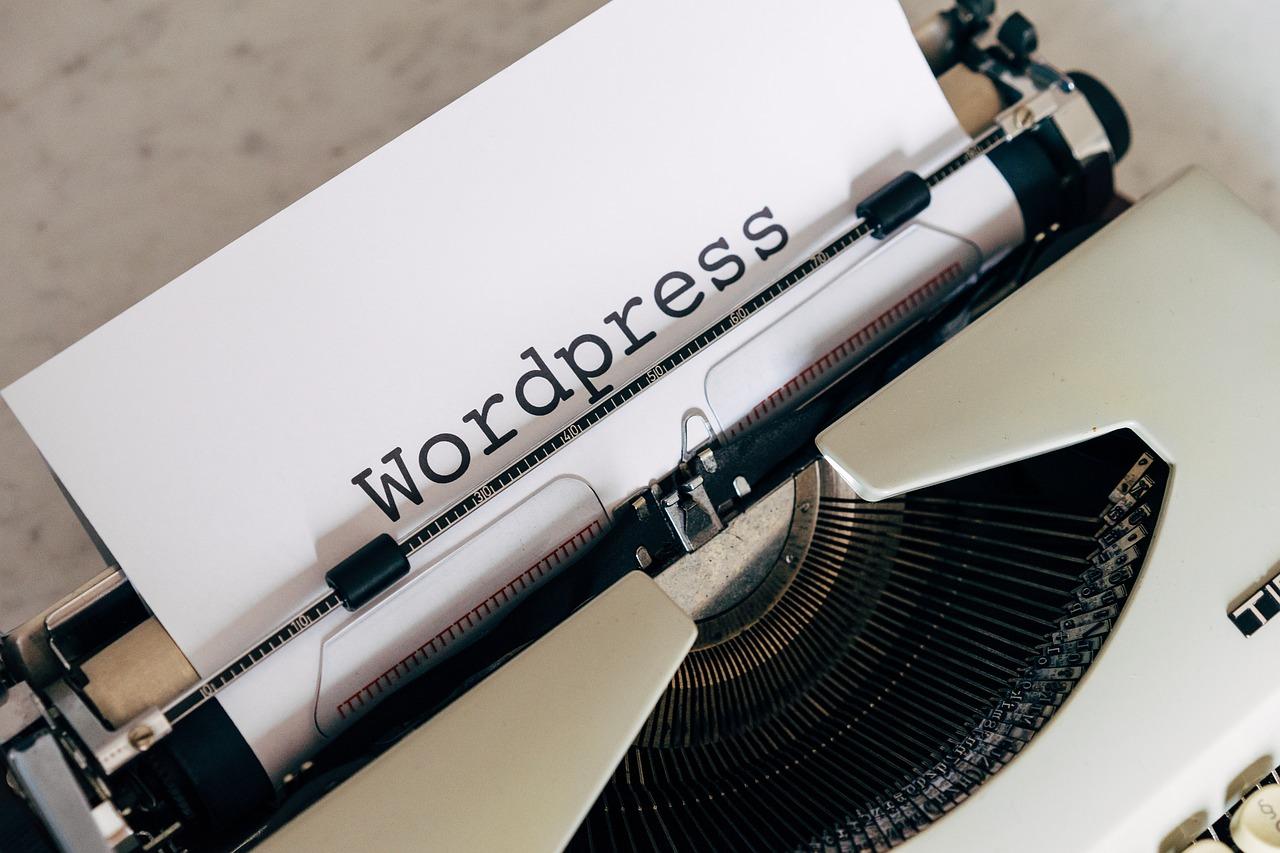Unlock the potential of your online courses with Stripe in Eduma! Our step-by-step guide empowers you to effortlessly integrate secure payment options, ensuring a seamless experience for your learners. Transform your education platform today and watch your impact grow!
How to Use Stripe in Eduma: A Step-by-Step Guide
In today’s digital age, the world of education is evolving at an unprecedented pace, and educational platforms are at the forefront of this revolution. Among the myriad of tools available, Stripe stands out as a powerful payment solution that can transform the way you manage transactions on your Eduma site. Imagine providing your students with a seamless, secure, and efficient way to access your courses, all while simplifying your administrative tasks. In this comprehensive step-by-step guide, we will empower you to harness the full potential of Stripe within Eduma, enabling you to create an exceptional learning experience. Whether you’re a seasoned educator or just starting your online teaching journey, integrating Stripe will not only streamline your payment processes but also inspire trust and confidence in your students. Join us as we unlock the secrets to elevating your educational platform—because when it comes to empowering learners, every detail counts!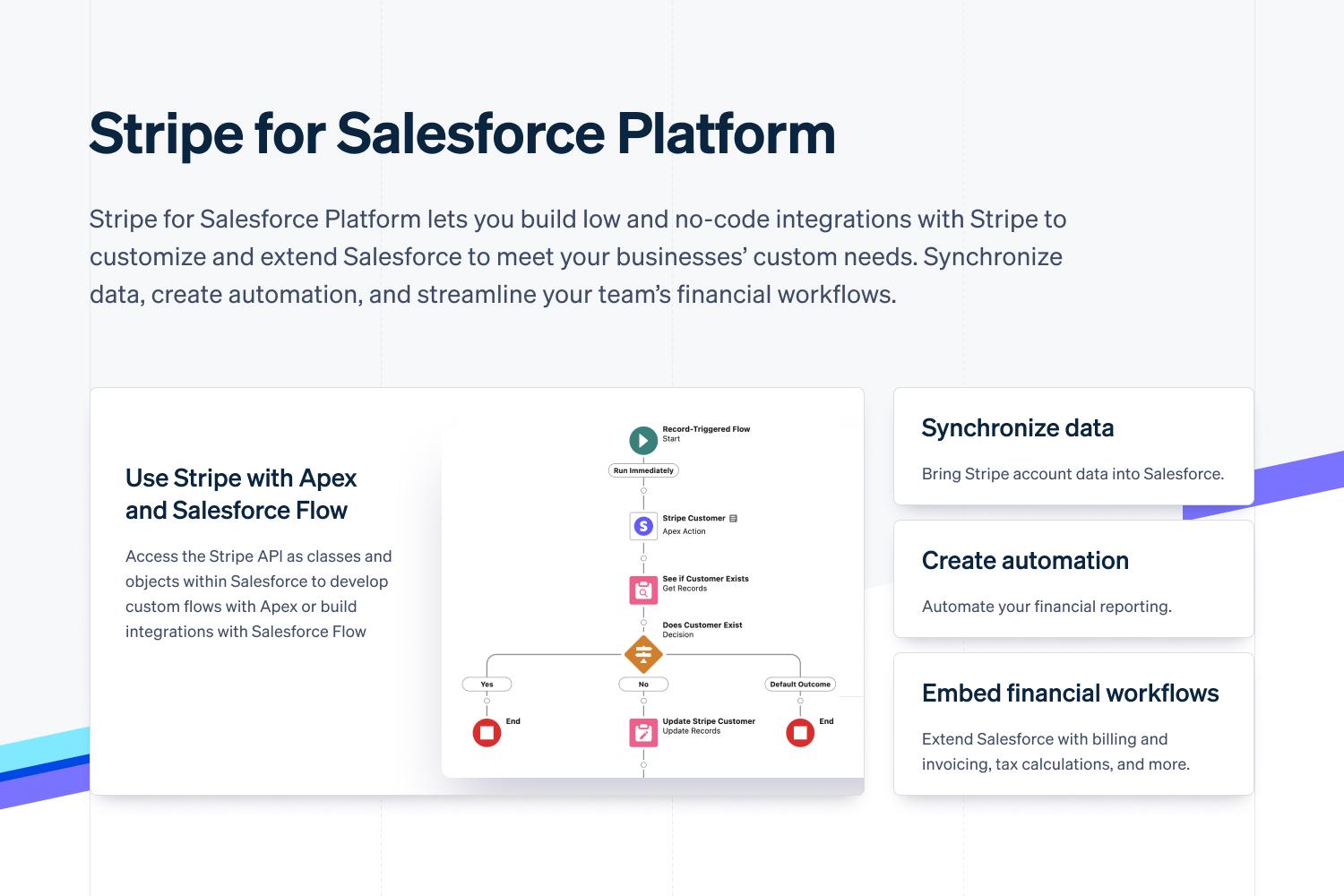
Understanding the Power of Stripe Integration in Eduma
Integrating Stripe with Eduma transforms the way you manage transactions and enhance the user experience for your online courses. With its robust features, Stripe not only simplifies payment processing but also opens up a world of possibilities for both educators and learners alike.
Here are some key benefits of using Stripe integration in Eduma:
- Simplified Payment Processing: Stripe allows for seamless payment acceptance through various methods, including credit cards, debit cards, and digital wallets, making it easier for students to enroll.
- Global Reach: With support for multiple currencies and localization, Stripe enables you to cater to an international audience, expanding your reach and potential revenue.
- Advanced Security Features: Stripe takes security seriously, providing robust fraud detection and ensuring that sensitive customer data is kept safe, which enhances trust in your platform.
- Recurring Payments Made Easy: If you offer subscription-based courses, Stripe’s automated billing system allows for effortless management of recurring payments, ensuring you never miss a transaction.
Integrating Stripe with Eduma is a straightforward process that empowers you to focus on what matters most—creating quality content. Here’s a brief overview of the integration steps:
| Step | Description |
|---|---|
| 1 | Log in to your Eduma account and navigate to the settings page. |
| 2 | Select the ‘Payment Settings’ option and choose Stripe as your payment gateway. |
| 3 | Enter your Stripe API keys to establish a secure connection. |
| 4 | Configure your payment options, including currency and payment methods. |
| 5 | Test the integration with a sample transaction to ensure everything works smoothly. |
Once integrated, you’ll find that the user interface is not only intuitive but also visually appealing, encouraging users to complete their transactions. The analytics dashboard provides real-time insights, allowing you to track sales performance and understand your audience better.
Moreover, utilizing Stripe within Eduma provides a professional edge that can enhance your brand’s credibility. When students experience a smooth and secure payment process, they are more likely to return for future courses, fostering long-term relationships and loyalty.
Unlocking Seamless Payments for Your Online Courses
If you’re ready to elevate your online course offerings, integrating a powerful payment processor is essential. Stripe is a top choice for many educators and entrepreneurs due to its robust features, user-friendly interface, and seamless integration capabilities. By embracing Stripe within your Eduma platform, you can unlock a world of opportunities for monetizing your courses while providing your students with a hassle-free payment experience.
To get started, you’ll first need to set up a Stripe account. Here’s how:
- Visit the Stripe website and click on the “Sign Up” button.
- Fill in the required information, including your email address and a strong password.
- Verify your email and complete the onboarding process by providing necessary business details.
- Set up your bank account to ensure smooth transactions.
Once your Stripe account is ready, it’s time to integrate it with Eduma. The process is straightforward:
- Access your Eduma dashboard and navigate to the “Payments” section.
- Select Stripe as your preferred payment method.
- Input your Stripe API keys (found in your Stripe account settings) to establish the connection.
- Save your settings and test the integration to ensure everything works seamlessly.
One of the most alluring aspects of using Stripe is its flexibility in handling various payment options. You can accept credit cards, debit cards, and even digital wallets like Apple Pay and Google Pay. This variety not only enhances the purchasing experience for your learners but also expands your market reach, catering to a wider audience.
To further engage your students, consider implementing subscription models or one-time payments for your courses. With Stripe, you can easily create different pricing plans or offer trials, allowing you to tailor your offerings to meet diverse learner needs.
| Feature | Benefit |
|---|---|
| Instant payouts | Get access to your funds quickly |
| Customizable checkout | Enhance your brand’s look and feel |
| Strong security | Protects your and your customers’ data |
| Detailed analytics | Track your sales and performance easily |
By leveraging Stripe in your Eduma platform, you’re not just simplifying transactions; you’re also empowering your business to grow and thrive in a competitive online landscape. Harness this technology to enhance your course delivery, increase revenue, and ultimately, transform the learning experience for your students.
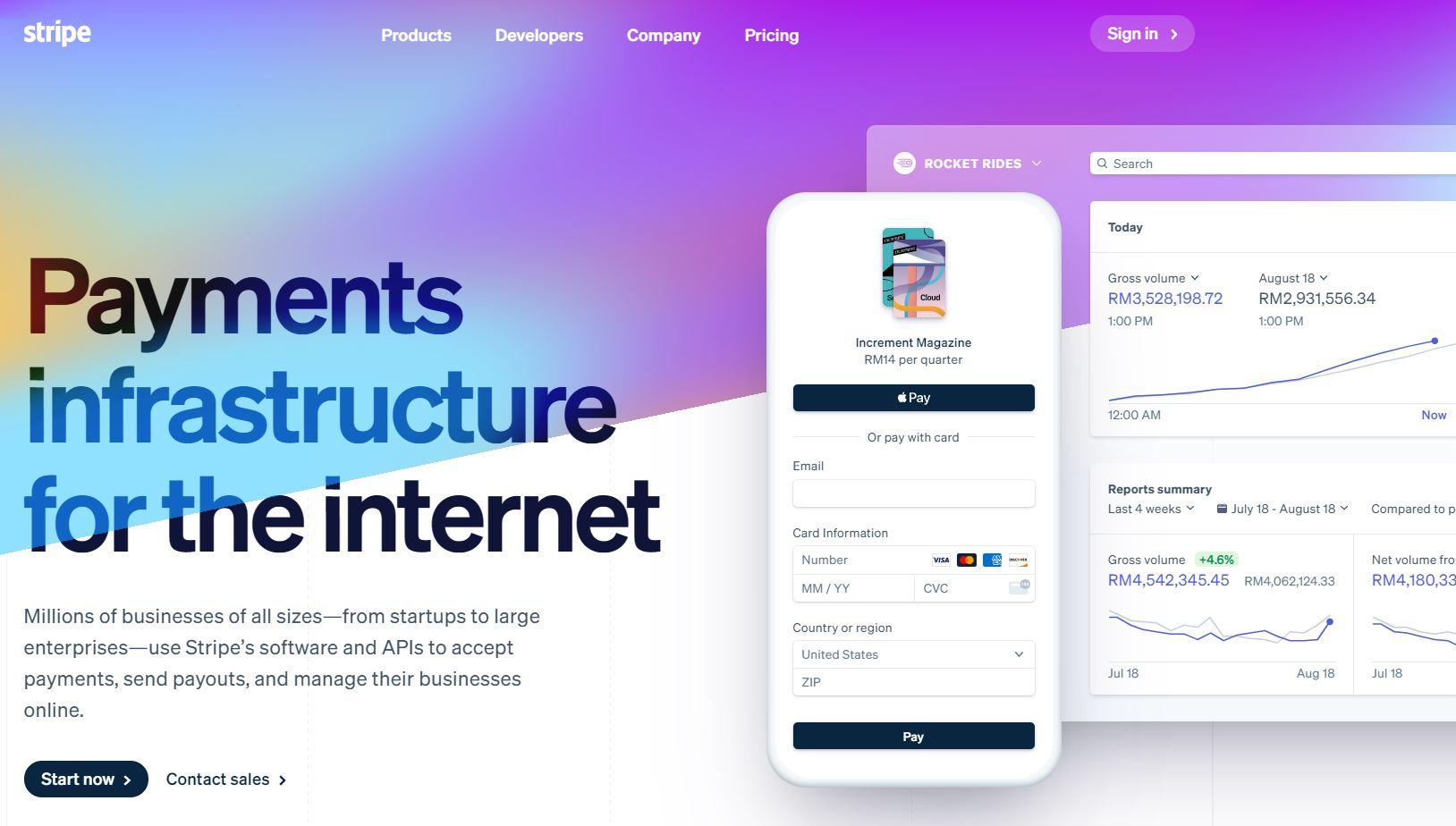
Setting Up Your Stripe Account for Eduma Success
To harness the full potential of Eduma, setting up your Stripe account correctly is crucial. This payment processor not only simplifies transactions but also enhances the overall user experience. Here’s how to get started:
Creating Your Stripe Account
First, head over to the Stripe website and click on the Get Started button. Follow these steps:
- Fill in your email address and create a secure password.
- Verify your email to activate your account.
- Complete the onboarding process by providing necessary business details.
Connecting Eduma with Stripe
After your Stripe account is set up, it’s time to integrate it with Eduma. Follow these steps:
- Log in to your WordPress dashboard.
- Navigate to the Eduma Settings section.
- Locate the Payment Gateway settings and select Stripe.
- Input your Stripe API keys, which can be found in your Stripe dashboard under Developers > API keys.
Configuring Payment Settings
Once connected, customize your payment settings to match your educational offerings:
| Setting | Description |
|---|---|
| Currency | Select the currency you will be accepting payments in. |
| Payment Methods | Enable various payment options like credit cards and digital wallets. |
| Refund Policy | Define your rules for processing refunds conveniently. |
Testing Your Setup
Before going live, ensure everything functions smoothly:
- Use Stripe’s test mode to simulate transactions.
- Check the flow of payments from course selection to completion.
- Make adjustments as needed based on your findings.
Going Live
After thorough testing, switch your Stripe account to live mode. Keep an eye on transaction flows and customer feedback to ensure a seamless experience. With everything set up, you’re ready to elevate your educational platform to new heights!
Connecting Stripe to Eduma: A Simple Walkthrough
Integrating Stripe with Eduma can transform the way you manage transactions for your online courses. With just a few straightforward steps, you can enable secure payment solutions that enhance the learning experience for your users. Here’s how to streamline the process and make the most of this powerful combination.
Step 1: Create Your Stripe Account
To get started, you need to have a Stripe account. If you don’t have one, here’s what you need to do:
- Visit the Stripe website.
- Click on “Start now” and follow the prompts to set up your account.
- Verify your email and complete your profile by providing the necessary business information.
Step 2: Obtain Your Stripe API Keys
Once your account is set up, you’ll need your API keys to connect Stripe to Eduma. Follow these steps:
- Log into your Stripe dashboard.
- Navigate to the “Developers” section and click on “API keys.”
- Copy the “Publishable key” and “Secret key” for use in Eduma.
Step 3: Integrate with Eduma
Now it’s time to integrate these keys into your Eduma theme. Here’s how:
- Log into your WordPress dashboard.
- Go to Eduma Options and select Payment Settings.
- Paste the Publishable key and Secret key into their respective fields.
- Save the changes to enable Stripe payments on your platform.
Step 4: Configure Payment Settings
Customization is key to providing a seamless payment experience. Adjust the following settings:
| Setting | Description |
|---|---|
| Currency | Select the currency you wish to accept. |
| Payment Methods | Choose which payment methods to enable (credit card, Apple Pay, etc.). |
| Checkout Experience | Customize how the checkout page looks to fit your brand. |
Step 5: Test Your Integration
Before going live, it’s imperative to test your integration:
- Use Stripe’s testing mode to simulate transactions.
- Check if the payments are recorded in your Stripe dashboard.
- Ensure that users receive appropriate notifications and confirmations.
By following these steps, you can effectively connect Stripe to Eduma, facilitating smooth transactions for your online courses. This integration not only boosts your credibility but also enhances the overall user experience, allowing you to focus on what truly matters – delivering exceptional educational content.
Configuring Payment Settings to Maximize Efficiency
To truly harness the power of Stripe within Eduma, it’s essential to fine-tune your payment settings to create a seamless experience for both you and your customers. This not only ensures efficiency but also fosters trust, paving the way for increased sales and customer satisfaction. Here are key strategies to optimize your payment configurations:
- Enable Payment Methods: Activate various payment options such as credit cards, Apple Pay, and Google Pay. This flexibility caters to diverse customer preferences, making it more likely for them to complete their transactions.
- Set Up Currencies: If you have a global audience, ensure your payment settings support multiple currencies. This allows customers to pay in their local currency, enhancing their shopping experience.
- Implement Automatic Recurring Payments: For subscription-based services, enable automatic billing. This feature simplifies the payment process for your users and ensures you receive timely payments without any additional hassle.
Next, consider adjusting your payment notifications. Clear and informative confirmation messages can significantly improve customer relations. Here’s how you can structure your notifications:
| Notification Type | Purpose |
|---|---|
| Payment Confirmation | Reassures the customer that their transaction was successful. |
| Failed Payment Alert | Informs customers of issues for immediate resolution. |
| Subscription Renewal Reminder | Prepares customers for upcoming charges, enhancing transparency. |
Additionally, consider integrating webhooks to streamline your payment processes. These automated notifications help you keep track of payment events in real time, allowing you to respond swiftly to issues, such as refunds or chargebacks. By staying informed about your transactions, you can manage your finances with enhanced confidence.
- Regularly Review Your Settings: Payment preferences should evolve with your business. Periodically revisit your configurations to ensure they still align with your goals and customer needs.
- Utilize Analytics: Leverage the insights provided by Stripe’s dashboard. Analyzing payment trends and customer behaviors can unveil opportunities for optimization and growth.
By configuring your payment settings thoughtfully, you’ll not only streamline operations but also elevate your customers’ experiences, turning casual buyers into loyal advocates of your brand.
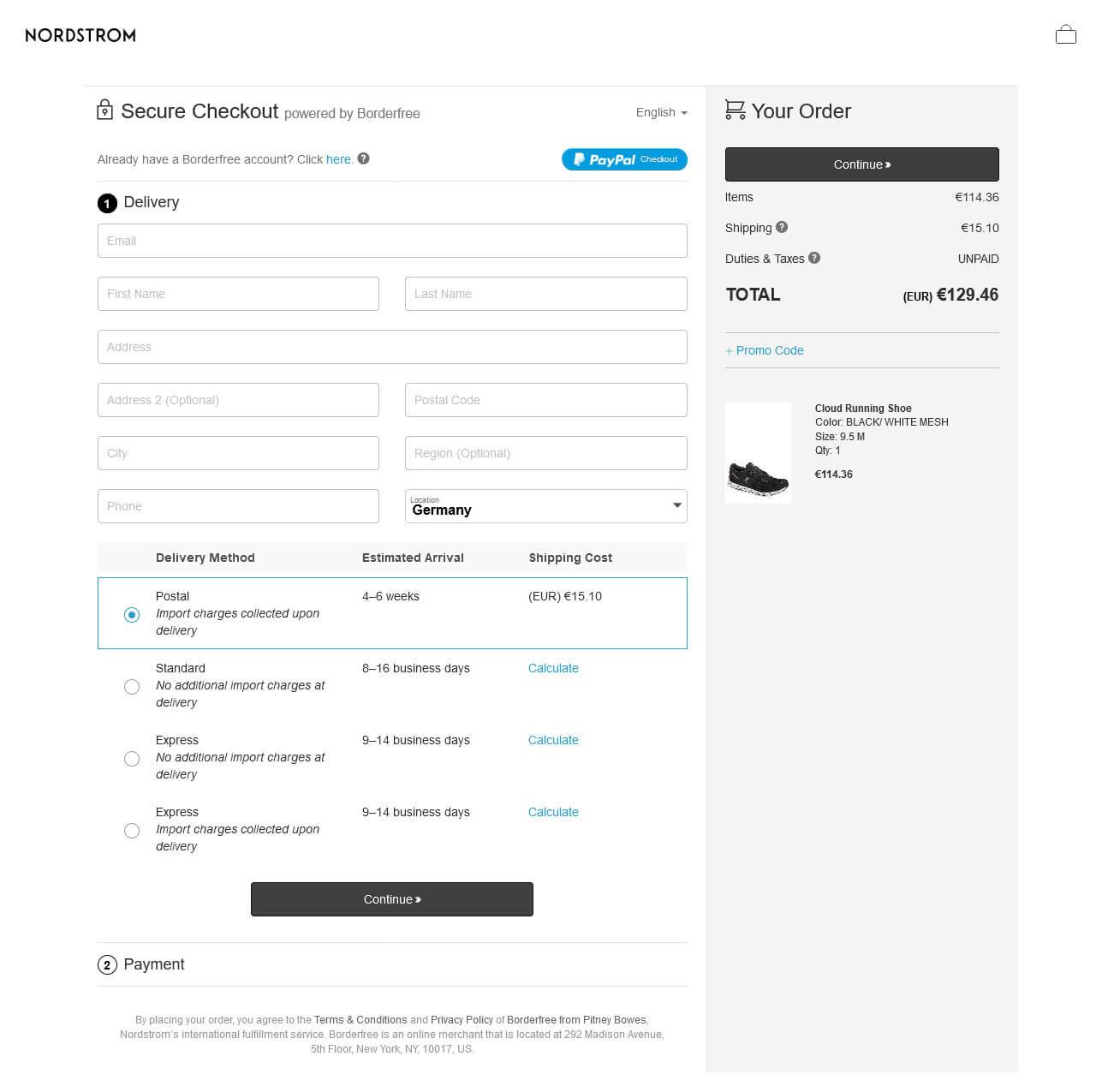
Creating a Streamlined Checkout Experience for Students
In today’s fast-paced educational environment, ensuring a seamless checkout process can significantly enhance the overall experience for students. By integrating Stripe with Eduma, institutions can provide a hassle-free payment solution that not only meets the needs of students but also elevates the efficiency of administrative tasks.
Here are some key features that make the Stripe integration a game-changer:
- Instant Payment Processing: Students can make payments in real-time, ensuring they have immediate access to courses and materials.
- Multiple Payment Options: Support for credit cards, debit cards, and other payment methods allows students to choose how they want to pay.
- Secure Transactions: With Stripe’s robust security protocols, students can have peace of mind knowing their financial information is safe.
- User-Friendly Interface: The integration is designed to be intuitive, making it easy for students of all tech levels to navigate the payment process.
To further enhance the checkout experience, consider offering the following features:
- Discount Codes and Promotions: Allowing students to enter codes during checkout can increase engagement and satisfaction.
- Recurring Payments: For subscription-based courses, this feature ensures that payments are handled automatically, reducing the burden on students.
- Mobile Optimization: With a significant number of students using mobile devices, ensuring the checkout process is mobile-friendly can significantly improve accessibility.
Additionally, incorporating a clear and concise checkout flow can minimize cart abandonment rates. Here’s a simple layout that can be used to guide students through the process:
| Step | Description |
|---|---|
| 1 | Select Course |
| 2 | Add to Cart |
| 3 | Enter Payment Details |
| 4 | Review Order |
| 5 | Complete Purchase |
By streamlining this process, institutions can foster a sense of confidence and satisfaction among students, leading to higher enrollment rates and greater student retention. Remember, the checkout experience is often the last impression students have before they engage with your content, making it crucial to get it right.
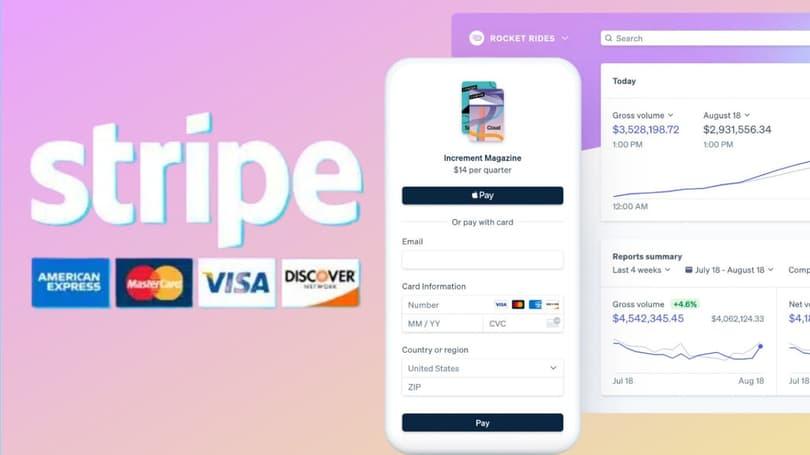
Leveraging Stripes Features to Enhance User Experience
Incorporating Stripe into your Eduma platform can significantly transform the way users interact with your educational offerings. By utilizing the innovative features that Stripe provides, you can create a seamless and engaging experience that encourages users to enroll and participate actively.
Payment Flexibility: One of the standout features of Stripe is its ability to offer a variety of payment options. This flexibility allows users to pay through:
- Credit and Debit Cards
- Digital Wallets (like Apple Pay and Google Pay)
- Bank Transfers
By accommodating different payment preferences, you eliminate barriers to enrollment and foster a more inclusive environment for learners.
Subscription Management: For educational platforms that operate on a subscription model, Stripe’s robust subscription management tools are invaluable. With Stripe, you can easily:
- Set up trial periods to attract new users
- Offer tiered pricing models to cater to different user needs
- Implement automatic billing for seamless renewals
This not only enhances user satisfaction but also stabilizes your revenue stream, allowing for sustainable growth of your educational offerings.
Real-time Analytics: Understanding your users’ behavior is crucial for optimizing their experience. Stripe provides comprehensive analytics that can help you track:
- Payment successes and failures
- User demographics
- Popular courses or products
By analyzing this data, you can make informed decisions that directly enhance the user experience, tailoring your offerings to meet their evolving needs.
Security Features: In today’s digital age, users are increasingly concerned about the security of their financial information. Stripe’s advanced security features, including:
- Fraud detection tools
- Encryption of sensitive data
- Compliance with PCI standards
These features instill a sense of trust, allowing users to engage with your platform without anxiety. A secure payment process is essential for building long-lasting relationships with your learners.
| Feature | Benefit |
|---|---|
| Payment Flexibility | Accommodates diverse user preferences |
| Subscription Management | Stabilizes revenue and enhances user satisfaction |
| Real-time Analytics | Informs decision-making for tailored offerings |
| Security Features | Builds trust and confidence among users |
By effectively leveraging these features, your Eduma platform can not only meet but exceed user expectations, creating an inviting and efficient educational ecosystem. When users feel valued and secure, they are more likely to engage deeply with your content, leading to better learning outcomes and higher retention rates.

Ensuring Security and Compliance for Your Transactions
In today’s digital landscape, security and compliance are paramount when processing transactions. Integrating Stripe into your Eduma platform not only enhances the user experience but also ensures that your transactions are protected with industry-leading security measures.
Utilizing Stripe’s Security Features: Stripe is equipped with advanced security technologies that help safeguard sensitive data. When you implement Stripe in Eduma, you benefit from:
- Encryption: All payment information is encrypted, keeping it secure from unauthorized access.
- Tokenization: Sensitive card details are replaced with unique tokens, reducing the risk of data breaches.
- Fraud Detection: Stripe employs machine learning algorithms to detect and prevent fraudulent activities in real-time.
Moreover, compliance with regulations is crucial. By using Stripe, you automatically adhere to the Payment Card Industry Data Security Standard (PCI DSS), which ensures that your customers’ payment information is handled with the utmost care and security.
Key Compliance Standards:
| Compliance Standard | Description |
|---|---|
| PCI DSS | Standards that ensure secure handling of card information. |
| GDPR | Regulations protecting user privacy and data security in the EU. |
| CCPA | Regulations enhancing privacy rights for California residents. |
By incorporating these security measures, you not only protect your business but also build trust with your customers. Transparency regarding security practices fosters a positive relationship with users, encouraging them to engage more freely with your platform.
Empowering Your Users: Educating your users about the security measures in place can significantly enhance their confidence in using your services. Consider providing information on how their data is protected and what steps you take to ensure compliance. This initiative shows that you value their security, which can translate into higher conversion rates.
integrating Stripe into your Eduma platform is a powerful step towards creating a secure and compliant transaction environment. By leveraging Stripe’s robust security features and compliance standards, you position your platform as a trustworthy and reliable choice for your users.

Testing Your Integration for a Flawless Launch
Once you’ve completed the integration of Stripe into Eduma, the next critical step is ensuring that everything operates smoothly and efficiently. A thorough testing phase is essential for identifying and resolving potential issues before your launch. This will not only save you time but also enhance your users’ experience right from the start.
Begin by conducting unit tests on each individual component of your payment system. This includes:
- Payment Processing: Test various payment methods (credit card, debit card, etc.) to ensure transactions are processed correctly.
- Refunds: Execute test refunds to verify that funds can be returned seamlessly.
- Subscription Management: If you’re offering subscriptions, check the creation, upgrade, and cancellation processes.
Next, move on to functional testing, which involves testing the complete workflow of your integration. Consider the following scenarios:
- Successful Transactions: Process a payment from start to finish to confirm that everything works as intended.
- Declined Transactions: Simulate declined payment scenarios to see how your system responds and communicates with the user.
- Error Handling: Test how the system handles errors, such as incorrect card numbers or expired cards, ensuring users receive clear, helpful messages.
Don’t forget to utilize test cards provided by Stripe to mimic real transaction scenarios without needing to use actual funds. This allows you to experiment with various conditions, ensuring that your site behaves as expected under different circumstances.
| Test Scenario | Expected Outcome | Notes |
|---|---|---|
| Successful Payment | Payment processed and confirmation email sent | Verify email content and links |
| Declined Payment | Error message displayed to user | Ensure message guides user to retry |
| Subscription Cancellation | Subscription status updated correctly | Check for follow-up confirmation email |
enlist your team or a group of trusted beta testers to perform acceptance testing. Gather feedback on their experiences with the payment process and make adjustments based on their insights. This collaborative effort can reveal overlooked issues and improve the overall functionality of your integration.
With these testing strategies in place, you can launch your Eduma platform with confidence, knowing that you have addressed potential pitfalls and optimized the user experience. The more thorough your testing, the more likely you are to achieve a seamless, hassle-free experience for your customers when they start interacting with your site.
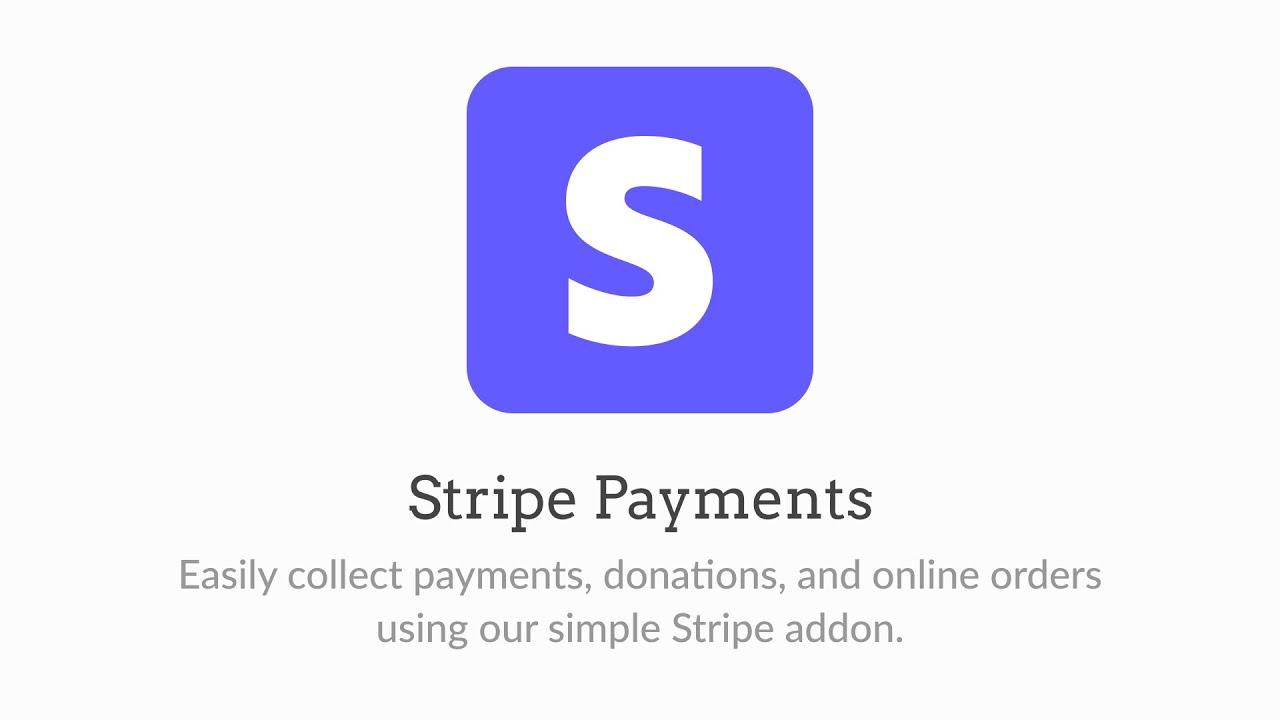
Troubleshooting Common Issues with Stripe in Eduma
Integrating Stripe with Eduma can transform your online education platform, but sometimes you might encounter hiccups. Here are some common issues and their solutions to ensure your payment processing runs smoothly.
Payment Processing Errors
If users are experiencing difficulties during checkout, it could stem from various factors. Start by checking the following:
- Card Details: Ensure that users are entering valid card information.
- Stripe Account Status: Confirm that your Stripe account is active and in good standing.
- API Keys: Double-check that you have correctly configured your Stripe API keys in Eduma.
Currency and Localization Issues
Handling multiple currencies can lead to confusion. Ensure the following settings are properly configured:
- Default Currency: Set the default currency in Eduma that matches your Stripe account settings.
- Localization: Verify that your website is correctly localized to prevent mismatches in currency displays.
Refund and Chargeback Conflicts
Managing refunds and chargebacks can be a challenge. To tackle these issues:
- Follow the Refund Process: Ensure you’re using Stripe’s dashboard to initiate refunds correctly.
- Communicate with Customers: Keep your customers informed about the status of their refunds to minimize disputes.
Reporting and Analytics Insights
Sometimes, users may find discrepancies in transaction reports. To resolve this:
- Check Time Zones: Ensure that your reporting settings reflect the correct time zone.
- Data Synchronization: Verify that your Eduma and Stripe accounts are correctly synchronized for accurate reporting.
Common Error Messages
Encountering specific error messages can be frustrating. Here’s a quick reference table for resolving them:
| Error Message | Possible Cause | Solution |
|---|---|---|
| Card Declined | Insufficient funds or incorrect card details | Advise users to check their card information or try a different card. |
| Authentication Required | Strong Customer Authentication (SCA) rules | Ensure that your site is compliant with SCA regulations. |
| Payment Failed | Issues with the Stripe API | Check your API keys and ensure they are correctly configured. |
By addressing these common issues proactively, you can enhance the user experience on your Eduma platform and ensure seamless transactions with Stripe. Remember that troubleshooting is part of the journey towards creating an exceptional online learning environment.
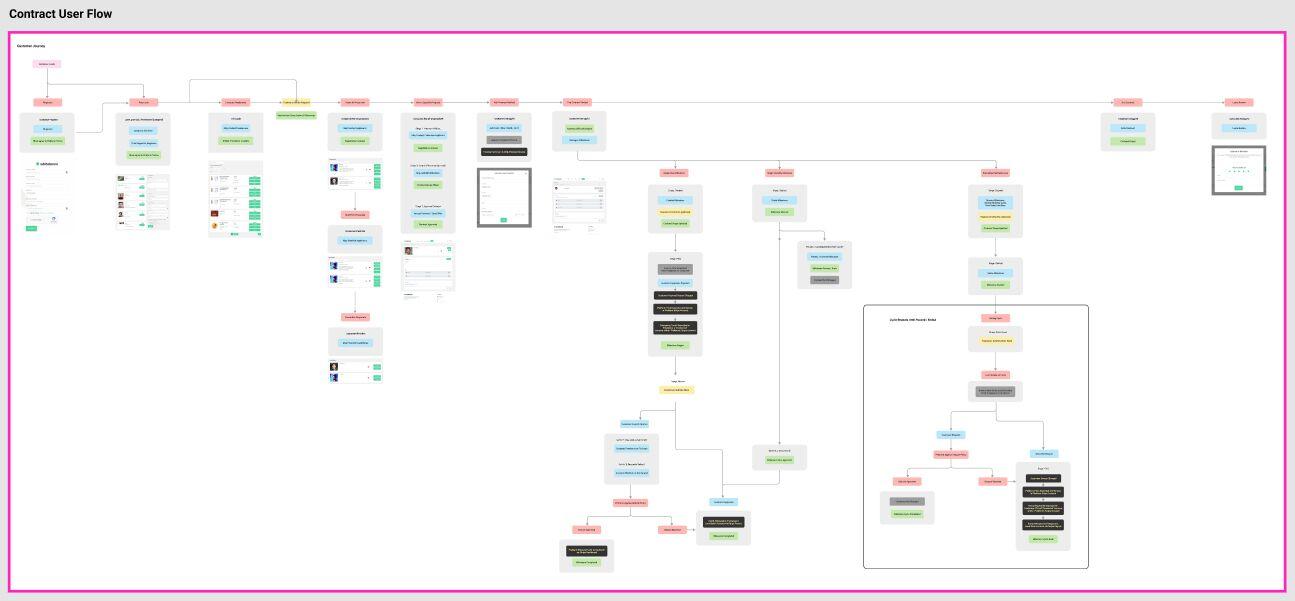
Optimizing Your Payment Flow for Increased Conversions
Optimizing your payment flow is essential for maximizing conversions, especially in a dynamic online environment where user experience can make or break your business. By seamlessly integrating Stripe into Eduma, you not only enhance your payment processing but also create a hassle-free experience that encourages users to complete their purchases. Here’s how you can elevate your payment flow:
- Simplify the Checkout Process: Reduce the number of steps in your checkout flow. A streamlined experience minimizes cart abandonment and keeps potential customers engaged.
- Offer Multiple Payment Options: Cater to the preferences of your audience by integrating various payment methods through Stripe, including credit cards, digital wallets, and even local payment solutions.
- Enhance Trust with Secure Transactions: Display security badges and payment guarantees during the checkout process. Reassuring customers about their transaction security can significantly increase conversion rates.
- Utilize Mobile-Responsive Design: With a growing number of users shopping on mobile devices, ensure that your payment flow is optimized for mobile. A responsive design can lead to higher satisfaction and increased sales.
Incorporating these strategies not only makes the payment process smoother but also fosters a sense of trust and reliability. Here are a few more elements to consider:
| Element | Benefit |
|---|---|
| Guest Checkout | Encourages quick purchases without the hassle of account creation. |
| Clear Pricing Information | Transparency reduces confusion and builds trust. |
| Follow-up Emails | Engage customers post-purchase with personalized thank you messages and future offer alerts. |
Lastly, continuously monitor and test your payment flow. Use analytics to track user behavior and identify drop-off points. By iterating on the feedback and data collected, you can make informed adjustments that drive conversions. Small changes, such as optimizing button placements or tweaking the wording on your call-to-action, can yield significant results.
By focusing on these core aspects of payment optimization within the Eduma platform using Stripe, you’re not just making it easier for customers to pay; you’re creating an experience that stands out in a crowded marketplace. Remember, a great payment experience lays the groundwork for customer loyalty and repeat business, which is essential for sustained growth.

Leveraging Analytics to Drive Growth in Your Edubusiness
In today’s competitive landscape, utilizing analytics effectively can transform your edubusiness by providing deep insights into customer behavior, educational outcomes, and overall operational efficiency. By leveraging tools like Stripe within your Eduma platform, you can not only enhance your payment processing but also gather valuable data to inform your strategies.
First, consider the metrics you need to track. Analytics can provide information on:
- Conversion Rates: Understand how effectively your site turns visitors into students.
- Customer Retention: Measure how many students return for additional courses.
- Revenue Growth: Analyze revenue trends over time to spot opportunities for expansion.
Once you integrate Stripe with Eduma, you can access detailed transaction data that can be analyzed to improve your offerings. For example, by examining the payment success rates and reasons for failed transactions, you can identify potential barriers in the enrollment process. This information will enable you to create a more seamless user experience that encourages sign-ups and reduces drop-offs.
Additionally, you can segment your user data to tailor your marketing efforts more effectively. By understanding which demographics are engaging most with certain courses, you can target your advertisements and promotions to similar audiences, maximizing your reach and impact.
Here’s a simple table to illustrate how analytics from Stripe can inform your growth strategies:
| Metric | Actionable Insight |
|---|---|
| High Abandonment Rate | Optimize checkout flow to enhance user experience. |
| Low Course Enrollment | Revise marketing strategies or course content based on feedback. |
| Recurring Payment Success | Develop subscription models for long-term students. |
don’t underestimate the power of feedback loops. By continuously analyzing the data you gather from Stripe, you can refine your growth strategies and adapt to changing trends in the education market. Implementing regular reviews of your analytics will position you to make proactive decisions that align with your business goals.
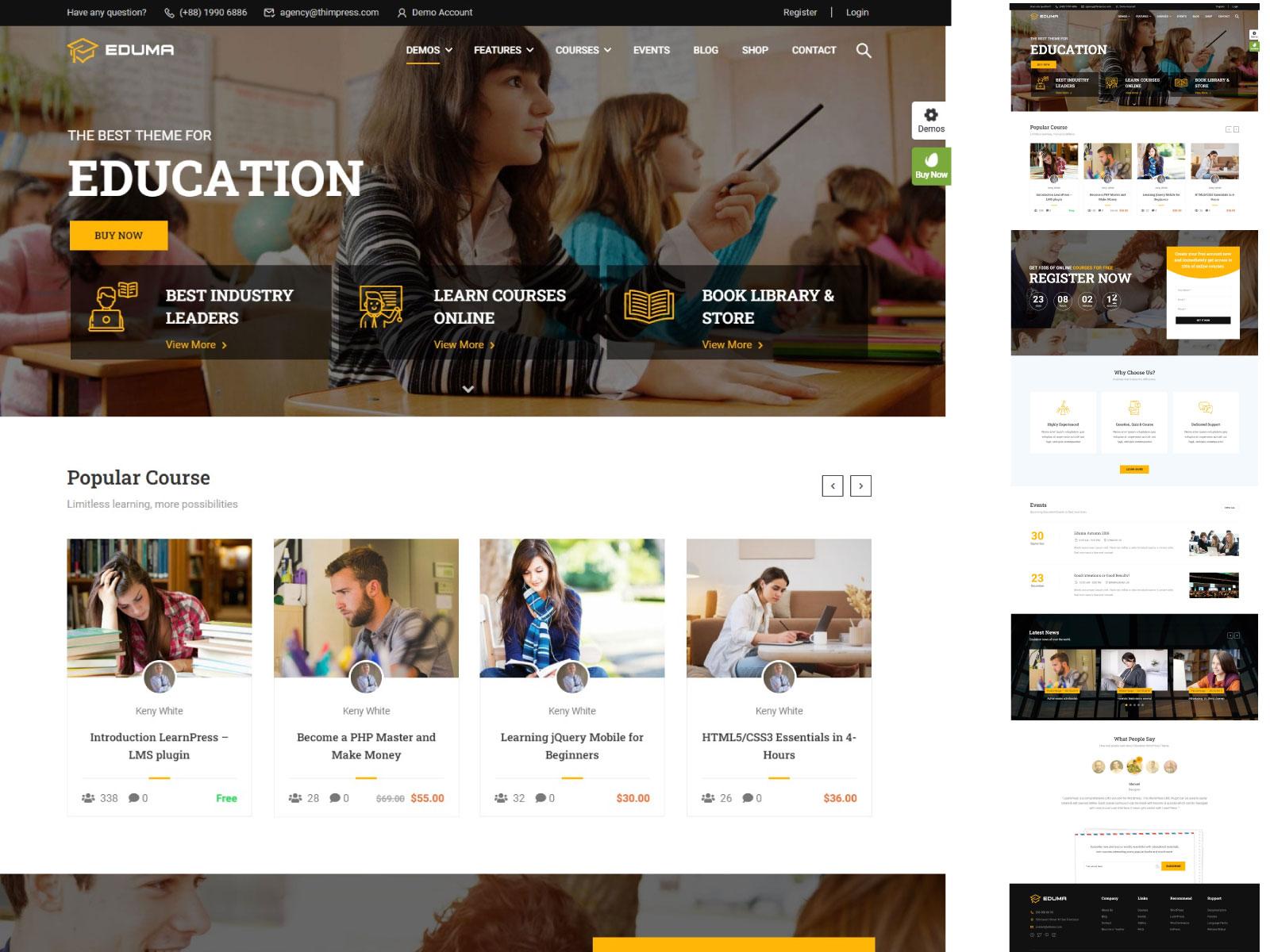
Scaling Your Eduma Platform with Stripe as Your Growth Partner
Integrating Stripe with your Eduma platform can significantly enhance your growth potential. With a seamless payment processing system, you can provide your users with a hassle-free experience, encouraging more sign-ups and ultimately boosting your revenue. Here’s how you can leverage Stripe to scale your Eduma platform effectively.
First and foremost, set up your Stripe account to ensure you can accept payments effortlessly. The process is straightforward:
- Visit the Stripe website and click on the “Start now” button.
- Complete the registration process by providing necessary business and personal information.
- Verify your email address to activate your account.
Once your account is live, it’s time to integrate Stripe with Eduma. You can do this through the platform’s settings:
- Navigate to the Payment Settings in your Eduma dashboard.
- Select Stripe as your payment gateway.
- Enter the API keys provided by Stripe, ensuring you use the correct keys for production and testing.
With Stripe integrated, you can offer various payment options which can appeal to a wider audience. Consider adding:
- One-time payments for individual course enrollments.
- Subscription plans for users looking for ongoing access to multiple courses.
- Payment plans for higher-priced courses, making education more accessible.
To keep track of your transactions, you can utilize Stripe’s comprehensive dashboard, which provides insights into your sales performance. It allows you to:
- Monitor revenue trends over time.
- Track customer behavior to refine your marketing strategy.
- Manage refunds and disputes efficiently.
consider leveraging Stripe’s advanced features such as fraud prevention tools and automated invoicing to streamline your processes. By doing so, you not only improve security but also enhance user trust, ensuring they return for more courses.
| Feature | Benefit |
|---|---|
| Fraud Prevention | Minimizes chargebacks and enhances trust. |
| Automated Invoicing | Saves time and keeps transactions organized. |
| Subscription Management | Encourages recurring revenue streams. |
By embracing Stripe as your growth partner, you can not only streamline payment processes but also create a more engaging and fulfilling educational experience for your users. Start taking steps today to transform your Eduma platform into a powerful educational hub.
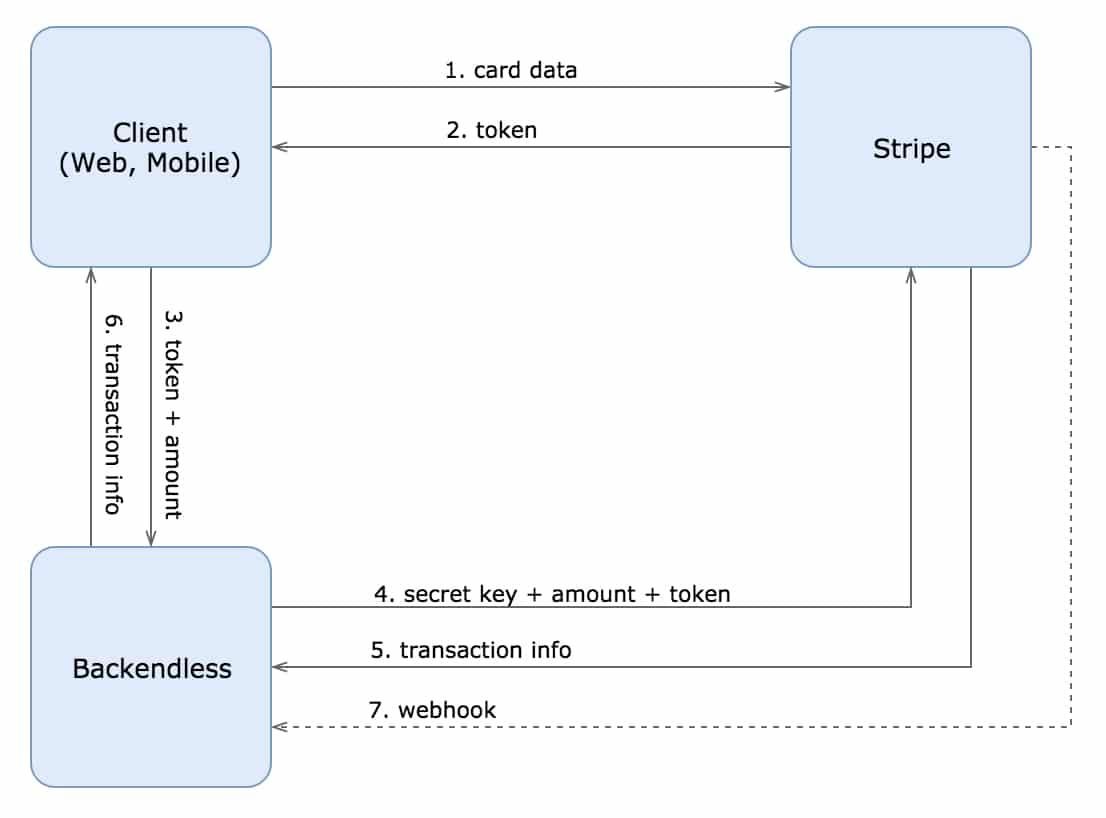
Embracing the Future of Online Education with Stripe Integration
As the landscape of education continues to evolve, integrating modern payment solutions like Stripe into your online platform can significantly enhance the experience for both educators and learners. By simplifying payment processes, Eduma encourages seamless transactions, empowering you to focus on what truly matters—delivering quality education.
To get started with Stripe integration in Eduma, follow these essential steps:
- Create a Stripe Account: Visit the Stripe website and sign up for an account. This process is straightforward and only requires basic information.
- Obtain API Keys: After setting up your account, navigate to the API section to generate your publishable and secret keys. These keys are crucial for connecting your Eduma platform to Stripe securely.
- Configure Eduma Settings: In your Eduma dashboard, go to the payment settings and enter the API keys obtained from Stripe. This will establish a connection between your platform and Stripe.
- Test Transactions: Before launching, perform test transactions using Stripe’s test mode. This ensures that everything functions correctly and that your payment process is flawless.
Utilizing Stripe not only simplifies the payment process but also offers a range of features that can elevate your online education platform:
- Multiple Payment Methods: Stripe supports various payment options, including credit cards, digital wallets, and bank transfers, making it convenient for users around the globe.
- Automated Billing: With Stripe, you can set up recurring payments and subscription models, perfect for courses that require a monthly fee.
- Advanced Security: Stripe’s robust security measures protect sensitive user information, building trust with your students.
To visualize how these features can enhance your operations, consider the following table:
| Feature | Benefit |
|---|---|
| Multiple Payment Methods | Increased accessibility for users |
| Automated Billing | Streamlined revenue management |
| Advanced Security | Enhanced user trust and protection |
By embracing Stripe integration, you are not merely adopting a payment solution; you are stepping into the future of online education. This powerful combination allows you to create an engaging and secure learning environment, fostering stronger connections between educators and students. As you implement these changes, you’ll find that your platform not only meets the needs of today’s learners but also sets the stage for tomorrow’s educational innovations.
Frequently Asked Questions (FAQ)
Q&A: How to Use Stripe in Eduma: A Step-by-Step Guide
Q1: What is Eduma, and why should I consider using it for my online courses?
A1: Eduma is a powerful WordPress theme designed specifically for educational institutions and online course creators. It offers a user-friendly interface, customizable features, and integrated tools that make it easy to create an engaging learning environment. By choosing Eduma, you empower yourself to share your knowledge, inspire others, and build a thriving online community. Imagine reaching students around the world and transforming lives with your expertise!
Q2: Why is Stripe the best payment solution for Eduma?
A2: Stripe is a leading online payment processor known for its reliability, security, and ease of use. When integrated with Eduma, it allows for seamless transactions, supporting multiple currencies and payment methods. With Stripe, you can confidently accept payments from students globally, ensuring that your educational services are accessible to everyone. Plus, its user-friendly dashboard provides valuable insights into your earnings and customer behavior, empowering you to grow your business.
Q3: How do I get started with Stripe in Eduma?
A3: Getting started with Stripe in Eduma is a straightforward process that can transform your educational offerings. Follow these steps:
- Create a Stripe Account: Visit the Stripe website and sign up for an account. It takes just a few minutes!
- Install the Eduma Theme: If you haven’t already, install and activate the Eduma theme on your WordPress site.
- Connect Stripe to Eduma: Navigate to the Eduma settings in your WordPress dashboard, find the payment options, and select Stripe. You’ll be prompted to enter your Stripe API keys, which you can find in your Stripe account dashboard.
- Configure Your Payment Settings: Customize your payment settings, including currency, payment methods, and any additional preferences.
- Test Your Setup: Before going live, run a couple of test transactions to ensure everything works smoothly.
By following these simple steps, you’re on your way to monetizing your knowledge and impacting lives!
Q4: What advantages does integrating Stripe offer for my students?
A4: Integrating Stripe provides numerous advantages for your students, enhancing their experience and increasing your credibility. With Stripe, students can make secure payments quickly and easily, offering them multiple payment options such as credit cards, debit cards, and even digital wallets. Additionally, Stripe’s robust security measures protect their financial information, allowing students to purchase with confidence. A smooth checkout process means more satisfied customers and higher conversion rates for your courses—an inspiring win-win!
Q5: What if I encounter issues during the integration process?
A5: Don’t worry! While the integration process is designed to be straightforward, technical hiccups can happen. Stripe offers extensive documentation and support resources on their website, where you can find answers to common questions. Additionally, Eduma has a dedicated support team ready to assist you. Remember, every challenge is an opportunity to learn and grow, and overcoming these obstacles will only strengthen your skills as an online educator.
Q6: How can I maximize my revenue using Stripe in Eduma?
A6: To maximize your revenue, consider implementing the following strategies:
- Offer Discounts and Promotions: Use Stripe’s features to create discount codes or limited-time offers that encourage sign-ups.
- Create Subscription Models: Leverage Stripe’s subscription capabilities to offer recurring memberships, providing students with access to exclusive content and updates.
- Upsell Additional Courses or Materials: Utilize your platform to recommend complementary courses or resources, enhancing the learning experience while boosting your income.
By thinking creatively and strategically, you can turn your passion for teaching into a sustainable and fulfilling business.
Q7: Is it really worth the effort to integrate Stripe into my Eduma site?
A7: Absolutely! The effort you invest in integrating Stripe into your Eduma site is an investment in your future as an online educator. It opens doors to new opportunities, facilitates financial transactions, and enhances your students’ experience. Every moment you dedicate to perfecting your course offerings and streamlining payment processes brings you one step closer to building an impactful educational legacy. Embrace the journey, and let your passion shine through!
Ready to take the leap? Start your journey with Stripe and Eduma today, and unlock the potential of your online courses! Your students are waiting to be inspired.
Insights and Conclusions
integrating Stripe into Eduma opens up a world of possibilities for your online education platform. With the step-by-step guide provided, you’re now equipped to streamline payments, enhance user experience, and ultimately drive the success of your educational offerings. Imagine the impact you can have on your students’ learning journeys when you provide them with a seamless payment process that allows them to focus on what truly matters: their education.
Embrace the power of technology to transform your teaching and reach your goals. By implementing Stripe, you not only simplify transactions but also build trust and foster a community of engaged learners. So take the leap, harness the tools at your disposal, and watch your educational dreams flourish. The future of your online academy is bright, and with Stripe by your side, you’re one step closer to achieving greatness.
Don’t wait any longer—start your integration today and unlock the full potential of your Eduma platform. Your students are ready to learn, and now you have the means to support them like never before. Let’s shape the future of education together!