Transform your web design process with the right tools! Discover our top 10 powerful web design tools that will not only streamline your workflow but also inspire your creativity. Elevate your projects and watch your visions come to life effortlessly!
10 Powerful Web Design Tools to Streamline Your Workflow
In today’s fast-paced digital landscape, where first impressions are often made in mere seconds, the importance of effective web design cannot be overstated. As a web designer, your creativity knows no bounds, but the tools at your disposal can either amplify your vision or hinder your progress. Imagine having a toolkit that not only enhances your design capabilities but also streamlines your workflow, allowing you to focus on what truly matters—crafting stunning, user-centric websites that captivate and engage.
In this article, we will explore 10 powerful web design tools that promise to transform your workflow. From innovative prototyping software to efficient collaboration platforms, these resources will empower you to work smarter, not harder. Whether you’re a seasoned professional or just starting your journey in web design, you’ll discover tools that inspire creativity, boost productivity, and ultimately elevate your craft to new heights. Join us as we dive into the essential tools that will help you create extraordinary digital experiences with ease and confidence. Your next masterpiece awaits!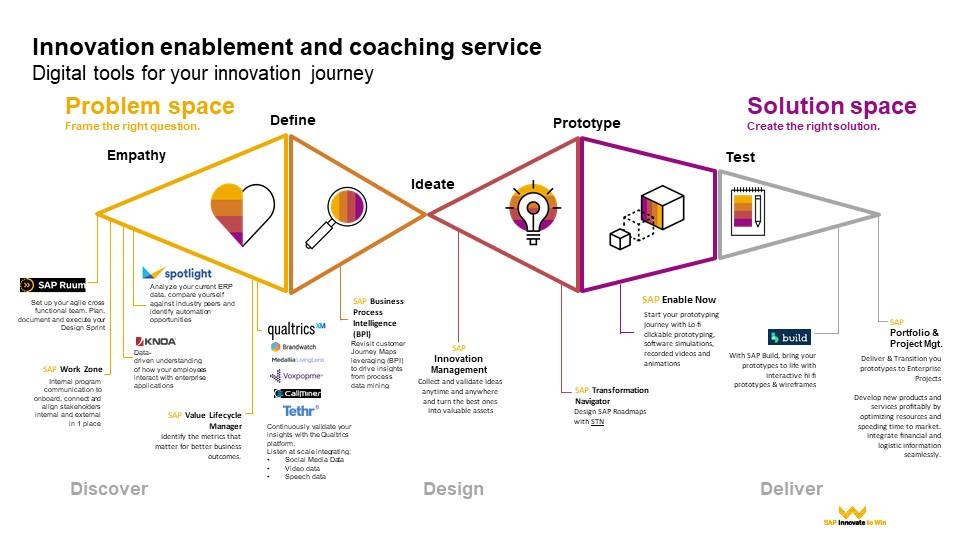
Transform Your Design Process with Innovative Tools
In today’s fast-paced digital landscape, the right tools can significantly enhance your design workflow, making your creative process smoother and more efficient. With an abundance of resources available, it’s essential to select those that not only elevate your projects but also inspire innovation. Here are some of the most powerful web design tools that can transform the way you work.
First and foremost, Figma stands out as a collaborative interface design tool. Its real-time collaboration features allow teams to work together seamlessly, regardless of their physical location. With the ability to create prototypes and design systems, Figma fosters creativity and expedites feedback processes, ensuring your ideas come to life more rapidly.
Another tool to consider is Adobe XD, which provides an intuitive platform for designing user experiences. Its integration with other Adobe products enables a smooth transition from design to development. With features like voice prototyping and auto-animate, Adobe XD empowers designers to explore new dimensions in UX, pushing the boundaries of traditional web design.
- Sketch: A vector-based design tool that simplifies UI and web design.
- Webflow: Combines design and code, allowing for responsive design without writing a single line of code.
- Canva: Perfect for creating quick graphics and social media content with ease.
For those focused on optimizing their workflow, Trello or Asana can be game changers. These project management tools allow you to organize tasks, set deadlines, and collaborate with your team, ensuring that every aspect of your project is on track. By creating a structured environment, you can focus more on the creative elements rather than getting bogged down by logistics.
| Tool | Key Feature | Best For |
|---|---|---|
| Figma | Real-time collaboration | Team projects |
| Adobe XD | Voice prototyping | UX design |
| Webflow | No-code development | Responsive design |
Lastly, consider integrating InVision into your toolkit. This tool focuses on prototyping and feedback, allowing designers to present their ideas in a visually compelling way. InVision’s user-friendly interface and powerful features streamline the design process, making it easier to share ideas and gather input from stakeholders.
By leveraging these innovative tools, you not only enhance your productivity but also unlock new avenues for creativity. The right resources can empower you to push boundaries in your design work, ensuring that your projects are not just completed, but are truly exceptional.
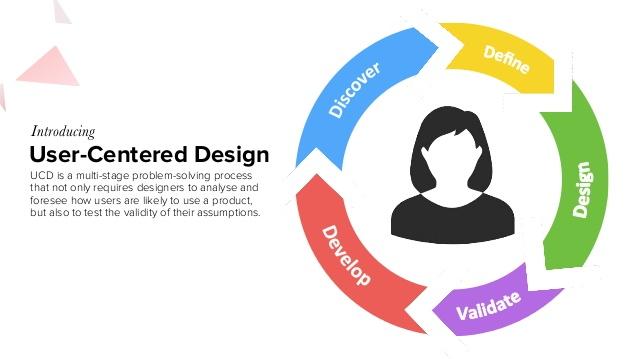
Unlock Your Creativity with User-Centric Design Platforms
In today’s fast-paced digital landscape, harnessing the power of user-centric design platforms can transform your creative process. These tools are more than just software; they are gateways to innovation, allowing designers to craft experiences that resonate deeply with users. By placing the user at the heart of your design strategy, you not only enhance functionality but also foster emotional connections with your audience.
Imagine a world where your design workflow is not only streamlined but also enriched with insights derived directly from your users. This is where platforms like Figma and Sketch shine. These collaborative tools enable real-time feedback and iterative design, empowering teams to create intuitive interfaces that cater to user needs. With their easy-to-use features, designers can focus on creativity rather than getting bogged down by technicalities.
Furthermore, embracing user-centric design means continuously evolving your projects based on actual user interactions. Tools like InVision and Adobe XD allow you to prototype and test your ideas, ensuring that every pixel is aligned with user expectations. This iterative process not only enhances usability but also significantly reduces design errors, saving time and resources in the long run.
To truly capitalize on the advantages of user-centric design, consider integrating analytics into your design workflow. Platforms that offer A/B testing capabilities, such as Optimizely and Google Optimize, provide invaluable data on how users engage with your designs. By analyzing these metrics, you can make informed decisions that elevate your design from good to exceptional.
Here are some critical aspects to keep in mind when choosing a design tool:
- Collaboration Features: Ensure your platform supports teamwork for seamless communication.
- Prototyping Capabilities: Look for tools that allow you to visualize your concepts quickly.
- User Testing Options: Select platforms that enable easy feedback gathering from real users.
The fusion of creativity and user-centered design isn’t merely a trend—it’s a necessity in today’s competitive market. By equipping yourself with the right tools, you can elevate your design projects to new heights, ensuring that each creation resonates with its intended audience. As you explore these platforms, remember that the key to unlocking your true creative potential lies in a commitment to understanding and serving your users.

Enhance Collaboration with Seamless Project Management Solutions
In today’s fast-paced digital landscape, effective collaboration is vital for the success of any web design project. Seamless project management solutions can transform the way teams communicate, share ideas, and bring creative visions to life. By integrating powerful tools into your workflow, you can enhance collaboration and ensure that every member of your team is aligned and productive.
Real-time Communication: Utilizing web design tools that offer real-time communication features can drastically improve your team’s efficiency. These tools allow for instant feedback and discussions, eliminating the delays often encountered in traditional email chains. Consider platforms that include chat functionalities, video conferencing options, and file sharing capabilities. This creates a cohesive environment where ideas can flow freely and immediately.
Task Management: Assigning tasks and tracking progress is crucial for any collaborative effort. Invest in project management software that enables you to create tasks, set deadlines, and monitor completion status. This not only keeps everyone accountable but also provides a visual representation of your project’s progress. Tools with drag-and-drop interfaces can simplify this process further, making it easy to adapt to changing priorities.
Integration with Design Tools: Seamless integration between project management and design tools enhances collaboration efficiency. Choose solutions that can easily sync with popular web design applications, allowing team members to transition smoothly between platforms. This integration minimizes the risk of miscommunication and ensures that everyone is working off the latest designs and assets.
| Tool Name | Key Feature | Integration |
|---|---|---|
| Figma | Real-time collaboration | Integrates with Slack, JIRA |
| Trello | Visual task management | Integrates with Google Drive, Dropbox |
| Asana | Project tracking | Integrates with Adobe Creative Cloud |
| Slack | Instant messaging | Integrates with various design tools |
Feedback Loops: Establishing a structured feedback loop is essential for refining designs and ensuring alignment with client expectations. Use tools that facilitate easy sharing of designs with stakeholders and incorporate their feedback directly into your workflow. This not only speeds up the revision process but also fosters a collaborative atmosphere where all voices are heard and valued.
Documentation and Knowledge Sharing: Maintaining comprehensive documentation is vital for long-term projects and team collaboration. Utilize tools that allow you to create a centralized repository for all project-related information. This includes design guidelines, brand assets, and project timelines. Such documentation becomes a valuable resource for both current and future team members, streamlining onboarding and ensuring consistency in your design approach.
Speed Up Your Workflow with Cutting-Edge Prototyping Software
In today’s fast-paced digital landscape, efficiency is key to staying ahead of the competition. Cutting-edge prototyping software can significantly enhance your workflow, allowing you to turn ideas into interactive designs swiftly and seamlessly. By integrating these tools into your design process, you can streamline collaboration, gather feedback, and ultimately deliver exceptional products that resonate with users.
One of the most compelling features of modern prototyping tools is their intuitive interfaces. These platforms often come equipped with drag-and-drop functionalities that eliminate the steep learning curve associated with traditional design software. This user-friendly approach enables designers to focus on creativity without getting bogged down by technical hurdles.
Moreover, many prototyping solutions offer real-time collaboration, allowing teams to work together regardless of geographic location. This feature fosters a dynamic environment where designers, developers, and stakeholders can share insights, make adjustments, and iterate on designs in real-time. The ability to receive instant feedback not only accelerates the design process but also ensures that the final product is aligned with the client’s vision.
Additionally, cutting-edge software often includes a multitude of pre-built components and templates that can accelerate the setup of projects. By leveraging these resources, designers can save time while maintaining a high level of quality and consistency across projects. With customizable options, you can easily adapt templates to fit your unique brand identity, ensuring your designs are not only functional but also visually striking.
The integration of advanced prototyping features—such as animations, transitions, and interactive elements—allows designers to create immersive user experiences. These capabilities help stakeholders visualize the flow of an application or website, providing a clear understanding of user interactions before development begins. As a result, you can identify and resolve potential issues early in the design process, ultimately reducing the risk of costly changes down the line.
| Tool | Key Features | Best For |
|---|---|---|
| Figma | Real-time collaboration, vector graphics | UI/UX designers |
| Adobe XD | Responsive design, plugins | Creative teams |
| InVision | Prototyping, feedback tools | Client presentations |
| Sketch | Symbols, reusable elements | Mac users |
Embracing cutting-edge prototyping software can revolutionize your design workflow, empowering you to create more efficiently and creatively. By investing in these tools, you not only enhance your productivity but also elevate the quality of your work, ultimately leading to greater client satisfaction and project success. Transitioning to a more streamlined process will help you keep pace with industry demands and inspire you to push the boundaries of your creativity.
Elevate Your Visual Appeal with Stunning Graphic Design Tools
In the fast-paced world of web design, the right tools can dramatically enhance your creative process. By utilizing high-quality graphic design tools, you can transform your ideas into visually captivating realities that engage users and elevate your projects. These tools empower you to craft eye-catching designs that resonate with your audience, ensuring that your websites not only look good but also perform exceptionally.
Imagine being able to manipulate images, create stunning graphics, and develop interactive prototypes all in one place. The following tools are designed to streamline your workflow while sparking your creativity:
- Adobe XD: A versatile tool for designing user experiences and prototyping with seamless collaboration features.
- Figma: A web-based platform that allows for real-time collaboration, making it perfect for team projects.
- Canva: An intuitive design tool great for creating social media graphics, presentations, and more with ready-to-use templates.
- Sketch: A favorite among UI/UX designers, offering robust features tailored specifically for web and mobile design.
- InVision: A powerful prototyping tool that helps you create interactive mockups and receive feedback from stakeholders.
Each of these tools possesses unique functionalities that cater to different aspects of graphic design. For instance, while Canva is excellent for quick, visually appealing designs, Adobe XD excels in creating detailed, interactive user experiences. By integrating these tools into your workflow, you can not only save time but also enhance the quality of your outputs.
| Tool | Best For | Key Feature |
|---|---|---|
| Adobe XD | Prototyping | Real-time collaboration |
| Figma | Team projects | Web-based design |
| Canva | Graphics | Template library |
| Sketch | UI/UX Design | Vector editing |
| InVision | Feedback | Interactive mockups |
By embracing these graphic design tools, you can truly elevate your visual content. They offer not only functionality but also the inspiration to push the boundaries of your creativity. The right design tools empower you to think outside the box, experiment with different styles, and ultimately create visually stunning websites that captivate and convert.
Streamline Your Coding Workflow with Advanced Code Editors
In the fast-paced world of web design, efficiency is key. Utilizing advanced code editors can be the game-changer you need to elevate your coding experience. These powerful tools are designed not just to write code but to enhance your overall workflow, making coding more intuitive and less time-consuming.
One of the standout features of many modern code editors is syntax highlighting, which allows you to easily distinguish between various elements of your code. This visual differentiation helps you quickly spot errors and understand the structure of your code at a glance. Additionally, many editors offer auto-completion and code suggestions, which can significantly reduce the time spent typing and help you avoid common mistakes.
Collaboration is also simplified with advanced code editors. Tools such as integrated version control make it easy to track changes, collaborate with team members, and revert to previous versions when necessary. This is particularly useful in a team environment where multiple developers might be working on the same project. Some editors even support real-time collaboration, allowing several users to code together simultaneously—perfect for brainstorming and problem-solving sessions.
Furthermore, many code editors come equipped with plugins and extensions that can tailor your coding environment to your specific needs. Whether you’re working on a front-end project or developing a complex backend system, you can customize your workspace with tools that enhance productivity. From linting tools that catch errors as you type to frameworks that streamline your development process, the possibilities are endless.
To illustrate the impact of these features, consider the following comparison of two popular code editors:
| Feature | Editor A | Editor B |
|---|---|---|
| Syntax Highlighting | Yes | Yes |
| Auto-completion | Basic | Advanced |
| Real-time Collaboration | No | Yes |
| Plugin Support | Limited | Extensive |
embracing an advanced code editor is not merely a choice but a strategic decision that can transform your coding workflow. By leveraging the features of a sophisticated editor, you can reduce errors, enhance collaboration, and ultimately produce better code faster. The right tools are out there waiting to empower your creativity—don’t miss out on the opportunity to streamline your development process!
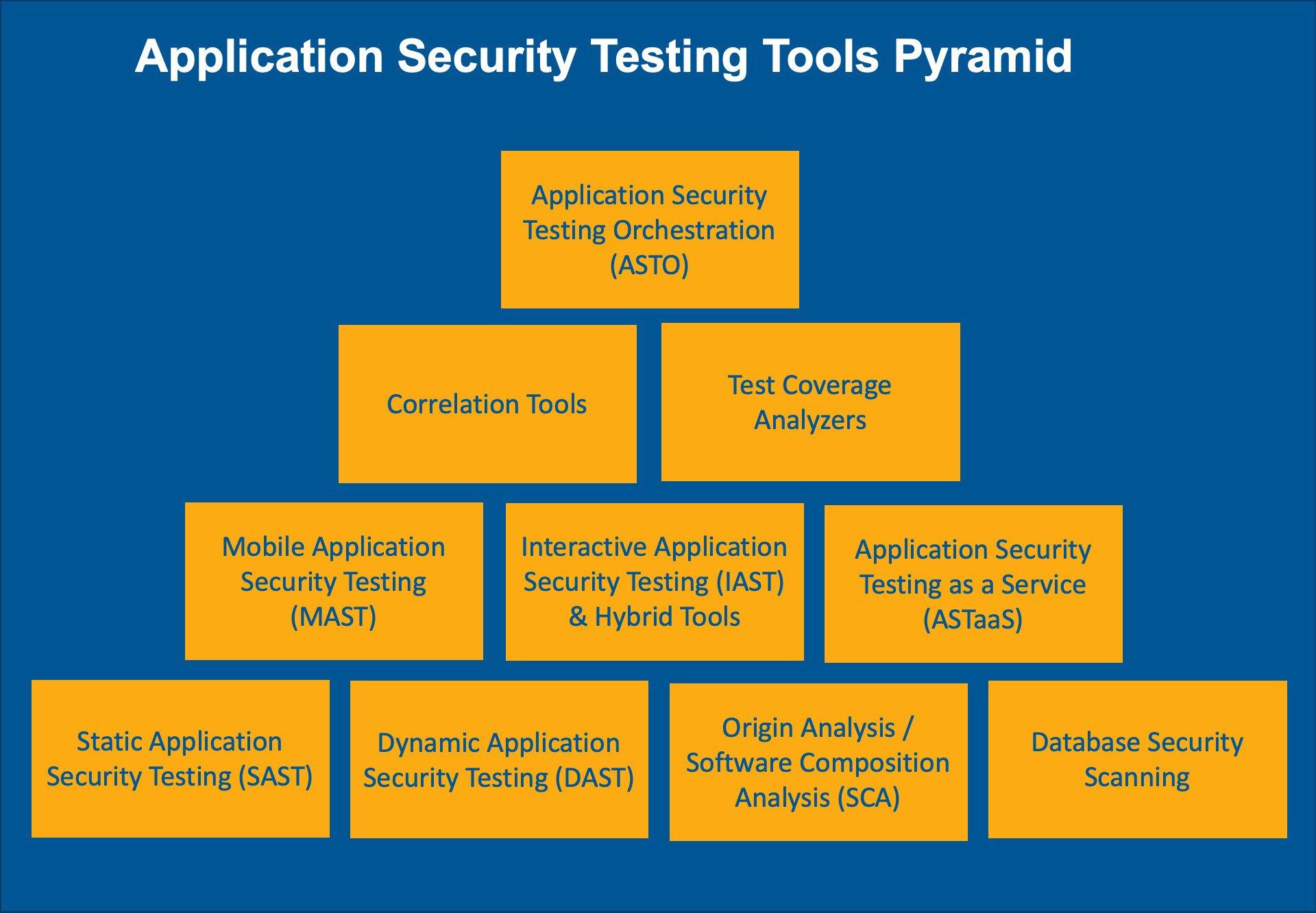
Optimize Responsiveness with Dynamic Testing and Debugging Tools
Creating a responsive web design is no longer just an option; it’s a necessity in today’s digital landscape. As users access websites from various devices, the ability to adapt seamlessly to different screen sizes can greatly enhance user experience. This is where dynamic testing and debugging tools come into play, providing web designers with the resources needed to ensure their designs perform flawlessly across all platforms.
Among the most effective tools is BrowserStack, which allows you to test your website’s responsiveness on real devices and browsers. This tool empowers designers to identify issues in real time, ensuring that any glitches are addressed promptly. With BrowserStack, you can:
- Access a wide array of devices and browsers.
- Run automated tests for repetitive tasks.
- Collaborate easily with team members by sharing live sessions.
Another noteworthy tool is Responsive Design Checker. This online resource is perfect for quick checks, allowing you to see how your site looks on various devices without extensive setup. It provides immediate feedback, helping you spot problems before they become larger issues. Key features include:
- Multiple device simulations.
- Screen size adjustments for custom testing.
- Snapshots of your design across multiple platforms.
For debugging, consider using DevTools integrated into major browsers. Tools like Chrome or Firefox DevTools enable you to inspect elements, modify styles, and simulate different screen sizes right from your browser. This empowers designers to:
- Make live edits to CSS and see instant results.
- Debug JavaScript and track performance issues.
- Utilize the built-in mobile view toggle for instant responsiveness testing.
To illustrate the effectiveness of these tools, here’s a simple comparison of features offered by some key testing tools:
| Tool | Device Testing | Live Collaboration | Custom Screen Sizes |
|---|---|---|---|
| BrowserStack | ✔️ | ✔️ | ✔️ |
| Responsive Design Checker | ✔️ | ❌ | ✔️ |
| DevTools | ✔️ | ✔️ (via session sharing) | ✔️ |
These tools not only streamline your workflow but also enhance the quality of your designs. By integrating dynamic testing and debugging into your process, you can achieve a level of responsiveness that captivates users and keeps them engaged. As you elevate your web design game, remember that the right tools can make all the difference in delivering an exceptional user experience.

Integrate Effortlessly with Powerful Content Management Systems
In today’s fast-paced digital landscape, the ability to integrate seamlessly with robust content management systems (CMS) can significantly enhance your web design workflow. By leveraging these powerful tools, designers can create stunning websites while maintaining complete control over their content. Imagine being able to publish updates, manage multimedia, and optimize your site for search engines—all from one intuitive platform.
Consider the benefits of adopting a CMS:
- Streamlined Collaboration: Work alongside team members and clients effortlessly, with tools that facilitate real-time editing and feedback.
- Customizable Templates: Stand out with unique designs using customizable themes that cater to your brand’s identity.
- SEO-Friendly Features: Optimize your site easily with built-in tools that enhance visibility on search engines.
- Robust Security Measures: Protect your website with regular updates and security patches that keep malicious attacks at bay.
Moreover, integrating with a CMS enables web designers to focus on their creative vision without getting bogged down by technical details. For instance, platforms like WordPress or Joomla offer user-friendly interfaces that allow for quick adjustments and modifications. This means that your design can evolve as rapidly as your ideas do, ensuring that your website remains fresh and relevant.
Here’s a table showcasing some of the leading CMS platforms and their standout features:
| CMS Platform | Key Features | Best For |
|---|---|---|
| WordPress | SEO tools, customizable themes, extensive plugin library | Blogs and business sites |
| Joomla | Built-in multilingual support, flexible for developers | Complex websites and applications |
| Drupal | Advanced security, customizable content types | Enterprise-level and high-traffic sites |
Integrating powerful CMS solutions into your workflow isn’t just about convenience; it’s about empowering your creativity. These platforms allow you to focus on what truly matters—creating engaging content and appealing designs that capture your audience’s attention. The synergy between your design tools and CMS can lead to remarkable outcomes, making the process not only efficient but also enjoyable.
Ultimately, the right CMS can transform your web design approach, allowing you to work smarter, not harder. Whether you’re creating a simple blog or a complex e-commerce site, embracing these systems can lead to a more productive and inspired design experience. So take the leap, explore the possibilities, and watch as your design process flourishes.

Simplify Client Feedback with Intuitive Review Platforms
Client feedback is an essential component of any successful web design project, yet traditional methods can often complicate the process. By leveraging intuitive review platforms, designers can transform feedback collection into a seamless and efficient experience for both teams and clients.
Imagine a platform where clients can easily annotate designs, leave comments, and suggest edits in real time. This not only enhances communication but also reduces the back-and-forth emails that can slow down the design process. Here are some features that make these platforms invaluable:
- Visual Annotations: Clients can click directly on design elements to leave feedback, making it crystal clear what changes are needed.
- Version Control: Keep track of revisions effortlessly, ensuring everyone is on the same page and eliminating confusion.
- Integrated Communication Tools: Chat and messaging features allow for instantaneous discussions about feedback, fostering collaboration.
- Mobile Accessibility: Clients can review their projects on-the-go, ensuring that feedback is timely and relevant.
Moreover, the data collected through these platforms can offer insights into common client preferences and pain points. This means that each project not only becomes easier to manage, but it also contributes to an evolving understanding of client needs, allowing designers to anticipate future requests.
Some standout platforms in this space include:
| Platform | Key Features |
|---|---|
| InVision | Prototyping, comment and feedback tools |
| Figma | Real-time collaboration, design systems |
| Adobe XD | Prototyping, voice design integration |
| UsabilityHub | A/B testing, user feedback collection |
By adopting these modern solutions, web designers will not only simplify their workflow but also enhance the overall client experience. When clients feel involved and informed, their satisfaction increases, leading to long-term relationships and repeat business. The future of web design lies in embracing technology that empowers both designers and their clients, transforming feedback from a hurdle into a catalyst for creativity.
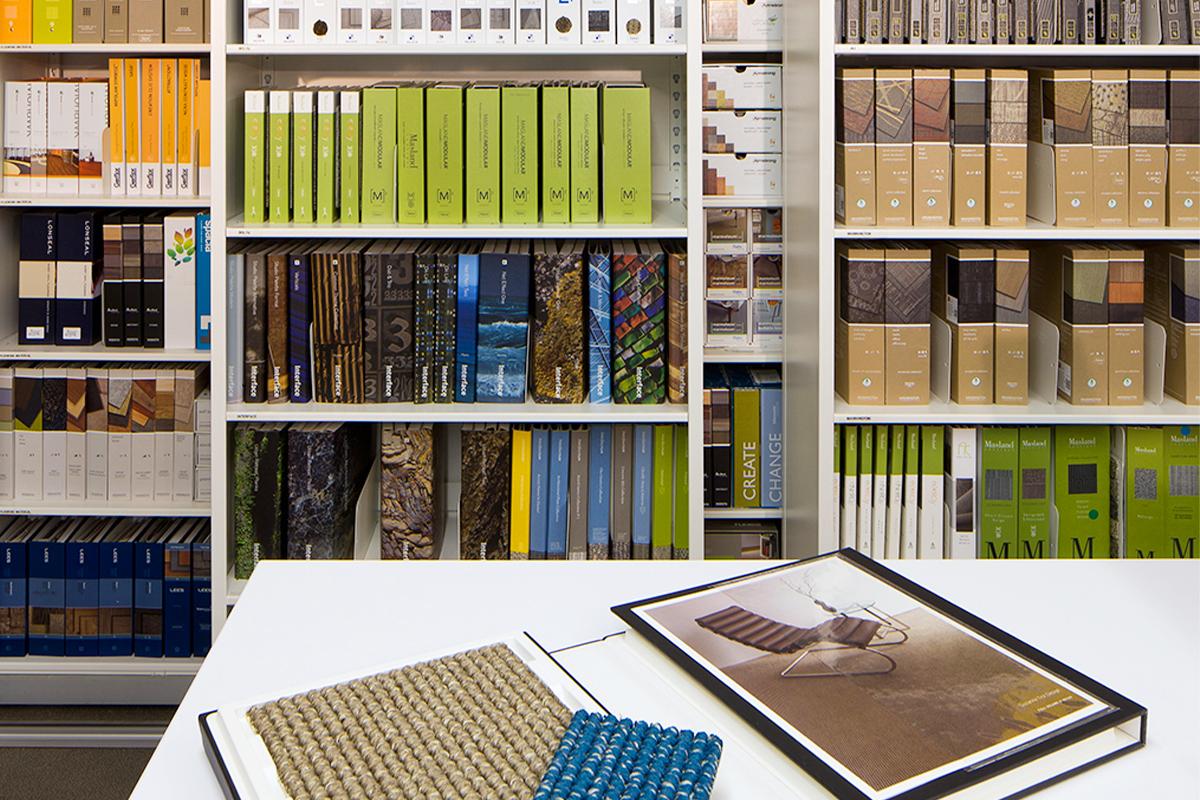
Stay Ahead of Trends with Comprehensive Design Resource Libraries
In the fast-paced world of web design, staying ahead of trends is essential for any designer looking to create impactful and engaging digital experiences. Comprehensive design resource libraries provide a treasure trove of inspiration and tools that can facilitate creative workflows and enhance productivity.
Utilizing these libraries means having access to a variety of resources that can elevate your design projects. Here are some key benefits:
- Inspiration and Creativity: Resource libraries are filled with illustrations, icons, and templates that can spark creativity. Designers can browse through various styles and trends to find what resonates with their project needs.
- Time-Saving: With everything you need in one place, you can streamline your workflow. Instead of searching different platforms for resources, find them all at your fingertips.
- Collaboration: Many libraries offer features that enable teams to collaborate on designs. You can share assets and feedback in real-time, fostering a more cohesive creative process.
- Access to Tutorials: Comprehensive libraries often include tutorials and guides. These resources help you stay updated on the latest design techniques and tools, ensuring your skills remain sharp.
Here’s a look at some of the standout design resource libraries in the industry:
| Resource Library | Features |
|---|---|
| Adobe Stock | Vast collection of stock images, templates, and design assets |
| Canva | User-friendly templates and drag-and-drop features for quick designs |
| Envato Elements | Unlimited downloads of creative assets including graphics, web templates, and more |
| Creative Market | A marketplace for unique design elements from independent creators |
By incorporating these design resources into your workflow, you not only gain efficiency but also remain at the forefront of design innovation. Embracing the latest trends can help you create websites that are not only visually appealing but also functional and user-centric.
Remember, the key to successful web design lies in both creativity and utility. Leverage the power of comprehensive design resource libraries to not only keep up with trends but set them. Your next project deserves nothing less than your best work, and these tools are here to help you achieve just that.
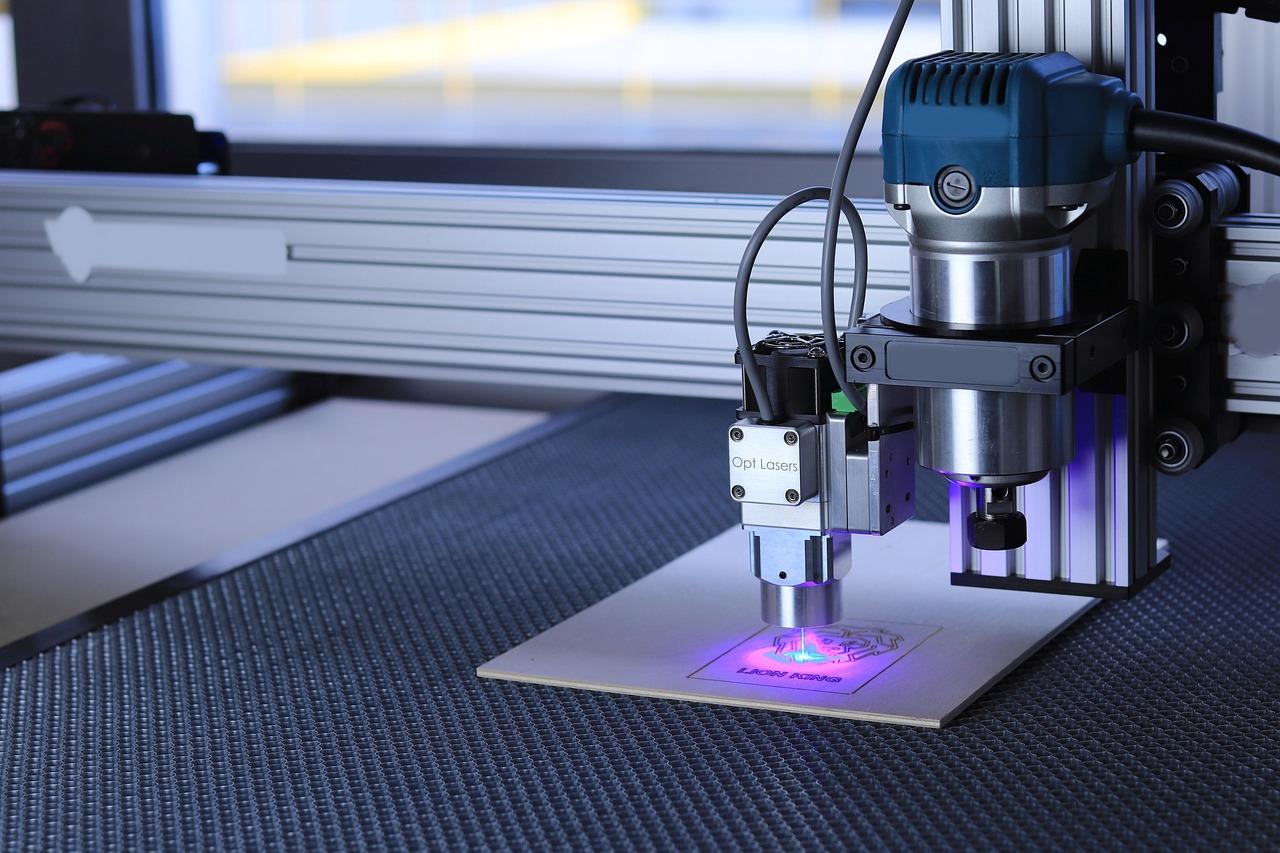
Maximize Efficiency with Automation and Workflow Management Tools
In today’s fast-paced digital landscape, leveraging automation and effective workflow management tools can be transformative for your web design projects. These tools not only enhance productivity but also free up valuable time, allowing designers to focus on creativity and innovation. By integrating automation into your workflow, you can eliminate repetitive tasks, streamline communication, and ensure that projects run smoothly from conception to completion.
Consider implementing tools that automate routine processes such as:
- Task Management: Utilize platforms that automate task assignments and deadlines, keeping your team aligned and accountable.
- File Sharing: Implement cloud storage solutions that automatically sync files across devices, ensuring that your team always has access to the latest versions.
- Feedback and Review: Use tools that simplify the feedback process, enabling clients and team members to leave comments directly on designs, reducing back-and-forth emails.
Workflow management tools also enable better collaboration among team members. By centralizing communication and project updates, these tools reduce misunderstandings and enhance teamwork. Key features to look for include:
- Real-time Collaboration: Choose tools that allow multiple users to work on projects simultaneously, fostering a sense of shared ownership.
- Integration Capabilities: Ensure the tools you select can integrate seamlessly with other software your team already uses, creating a unified workflow.
- Progress Tracking: Select platforms that provide analytics and reporting features, helping you to identify bottlenecks and assess team performance.
To illustrate the benefits of integrating automation and workflow management into your design process, consider the following table that compares traditional versus automated workflows:
| Aspect | Traditional Workflow | Automated Workflow |
|---|---|---|
| Time Spent on Tasks | High | Low |
| Error Rate | Higher | Lower |
| Team Collaboration | Fragmented | Integrated |
| Client Feedback Process | Time-consuming | Streamlined |
By adopting these innovative tools, designers can not only enhance their efficiency but also elevate the quality of their work. Imagine having more time to explore new design trends, experiment with fresh ideas, and ultimately craft websites that stand out in a crowded marketplace. The shift towards automation is not merely a trend; it is a necessary evolution that empowers web designers to thrive in a competitive environment.
Transform your workflow today by embracing automation and workflow management tools. The right systems in place can lead to not just improved efficiency, but also a more fulfilling and creative design experience. Start implementing these strategies and watch your productivity soar!
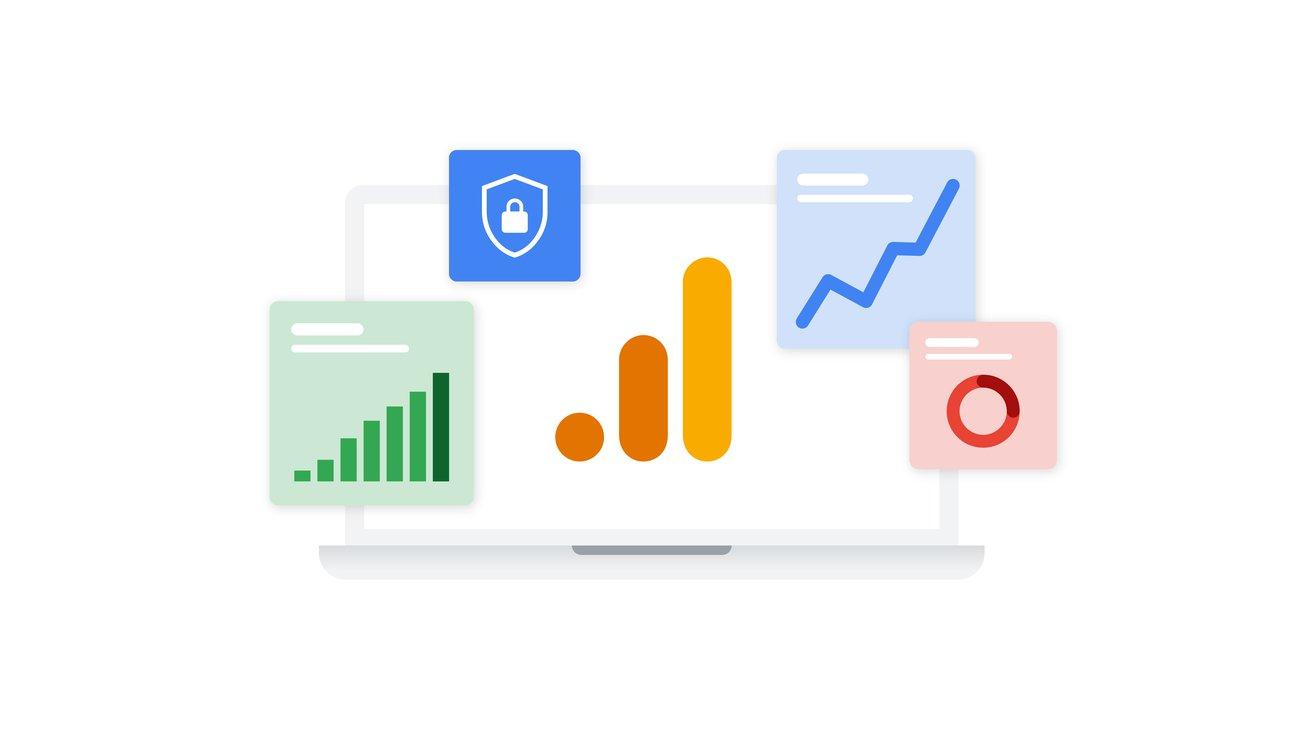
Harness the Power of Analytics to Drive Design Decisions
In today’s digital landscape, relying solely on intuition to make design decisions can lead to missed opportunities and ineffective solutions. By integrating analytics into your workflow, you can gain invaluable insights that directly inform your design choices. This data-driven approach allows designers to create user experiences that not only look great but also align with user needs and preferences.
Utilizing tools like Google Analytics and heat mapping software can illuminate how users interact with your website. By examining metrics such as bounce rates, session durations, and user flows, you can identify areas that require improvement. This precise feedback can guide you in adjusting design elements, enhancing usability, and ultimately driving higher engagement rates. Here are some key analytics components to consider:
- User Behavior Tracking: Understand how visitors navigate your site to pinpoint friction points.
- Conversion Analysis: Determine which design elements lead to successful actions, such as form submissions or purchases.
- Demographic Insights: Tailor design decisions based on the preferences and behaviors of your target audience.
Beyond the basics, leveraging A/B testing can transform your design approach. This powerful technique allows you to test different design versions against one another, letting data dictate which elements resonate best with users. By continuously iterating based on these results, you can enhance user satisfaction while optimizing your overall design strategy.
Furthermore, integrating tools like Google Data Studio can synthesize various data sources into comprehensive dashboards, providing a holistic view of your website’s performance. This visual representation aids in making informed decisions at a glance, facilitating quicker adjustments to your design strategy.
| Analytics Tool | Purpose | Benefit |
|---|---|---|
| Google Analytics | User behavior analysis | Data-driven decision making |
| Hotjar | Heatmaps and session recordings | Visualize user interactions |
| Crazy Egg | A/B testing | Enhance design effectiveness |
| Google Data Studio | Data visualization | Streamlined reporting |
Ultimately, by harnessing the power of analytics, you empower yourself to make design decisions that are not just aesthetically pleasing but also grounded in real user feedback. This strategic alignment between design and data leads to a more effective website that resonates with users, boosts conversions, and fosters long-term success. Embrace analytics, and watch as your design process transforms into a dynamic, user-focused journey.
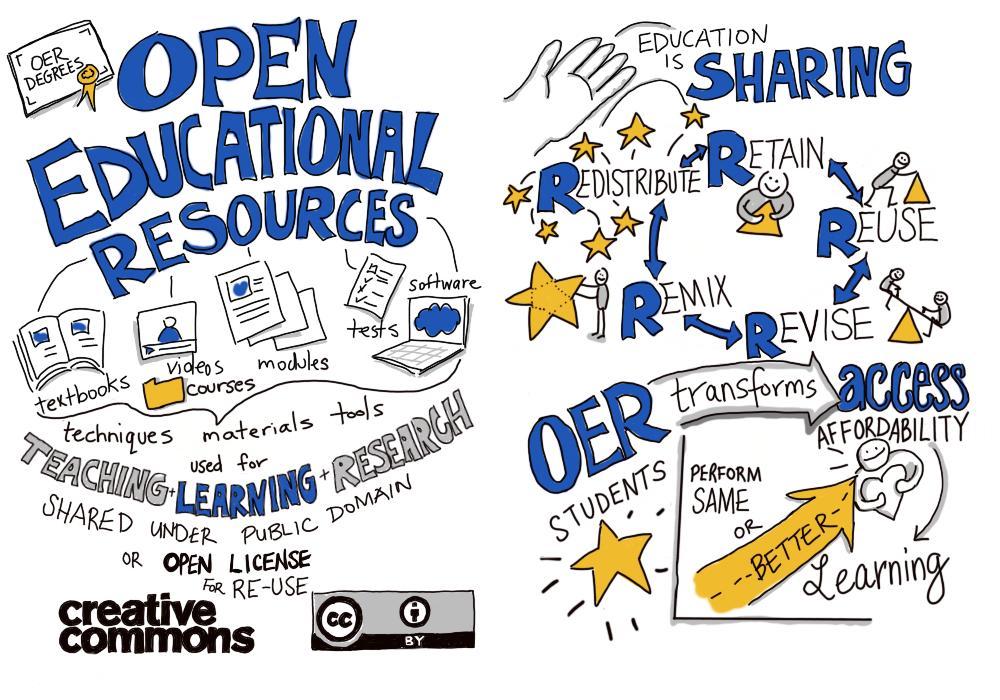
Cultivate Your Skills with Educational Resources and Communities
In the ever-evolving world of web design, leveraging the right tools can significantly enhance your efficiency and creativity. The digital landscape is rich with resources that not only streamline your workflow but also foster continuous learning and skill development. By identifying and utilizing these tools, you can transform the way you approach your projects, making collaboration smoother and your output more polished.
Engage with Online Learning Platforms: Websites like blank”>Udemy and blank”>Coursera offer a plethora of courses tailored to web design. These platforms often feature tutorials from industry experts, allowing you to learn at your own pace while mastering vital skills. Investing time in these courses can open new avenues in your design journey.
Join Design Communities: Connecting with fellow designers can provide invaluable insights and inspiration. Explore platforms such as blank”>Dribbble and blank”>Behance, where you can showcase your work, receive constructive feedback, and collaborate on projects. Engaging in these communities encourages a culture of sharing and learning, which can accelerate your growth as a designer.
Utilize Collaborative Tools: Incorporate tools like blank”>Figma or blank”>InVision in your workflow. These platforms allow for real-time collaboration with team members, making design iterations seamless. As you work together, you’ll not only refine your designs but also absorb different perspectives that can inspire innovative solutions.
| Tool | Purpose | Key Feature |
|---|---|---|
| Figma | Collaboration | Real-time editing |
| Adobe XD | Prototyping | Interactive prototypes |
| Sketch | UI Design | Plugins for customization |
Explore Design Blogs and Webinars: Stay updated with the latest trends by following design blogs like Smashing Magazine and attending webinars hosted by design professionals. These resources provide insights into emerging techniques and technologies, keeping your skills relevant and sharp.
By embracing available educational resources and immersing yourself in vibrant communities, you will not only refine your technical abilities but also cultivate a mindset geared towards lifelong learning. The world of web design is vast and dynamic; harnessing these tools will empower you to navigate it with confidence and creativity.
Frequently Asked Questions (FAQ)
Q&A: 10 Powerful Web Design Tools to Streamline Your Workflow
Q1: What are the primary benefits of using web design tools in my workflow?
A1: Incorporating powerful web design tools into your workflow can dramatically enhance your productivity, creativity, and overall output quality. These tools streamline repetitive tasks, facilitate collaboration, and provide innovative features that inspire your design process. By leveraging these resources, you can focus more on what truly matters—crafting stunning, effective designs that resonate with your audience.
Q2: Can these tools really save me time?
A2: Absolutely! Many web design tools are engineered to automate mundane tasks, allowing you to spend less time on logistics and more on ideation and execution. For instance, tools that streamline coding, offer pre-designed templates, or integrate feedback functions can help significantly reduce project turnaround times. Imagine completing projects faster while maintaining high standards of quality!
Q3: What types of web design tools should I look for?
A3: A well-rounded toolkit typically includes a mix of design, prototyping, collaboration, and testing tools. Look for graphic design software, wireframing applications, responsive design testers, and content management systems. Each type serves a unique purpose, and together they create a cohesive workflow that tackles every aspect of web design.
Q4: How can these tools foster better collaboration within my team?
A4: Team collaboration is enhanced through tools that offer real-time feedback, version control, and easy sharing capabilities. Cloud-based platforms allow team members to work together seamlessly, regardless of their physical locations. This fosters creativity and innovation, as team members can easily bounce ideas off each other and iterate on designs collectively.
Q5: Are these tools suitable for beginners, or do they require advanced skills?
A5: Many contemporary web design tools are designed with user-friendliness in mind, making them accessible to beginners while still offering advanced features for seasoned professionals. Look for tools that provide comprehensive tutorials and community support, which can empower you to grow your skills and confidence as you embark on your design journey.
Q6: How do I choose the right tools for my specific needs?
A6: Start by assessing your workflow and identifying pain points. Consider what tasks take up the most time or where you feel creativity is stifled. Research tools that specifically address these challenges and try out free trials when available. Remember, the best tools are those that align with your unique style and enhance your creative process.
Q7: Can using the right tools really elevate the quality of my designs?
A7: Yes! The right tools not only streamline your workflow but also provide features that can enhance your design quality. For example, advanced typography, color palettes, and responsive design options can elevate the aesthetic and functional aspects of your websites. When you have the right resources at your disposal, your designs will not only meet expectations but exceed them.
Q8: What if I’m overwhelmed by the number of tools available?
A8: Feeling overwhelmed is completely normal in today’s digital landscape. Start small by selecting a few essential tools that cater to your immediate needs, then gradually expand your toolkit as you become more comfortable. Remember, quality over quantity—focusing on mastering a few tools can be more beneficial than spreading yourself too thin across many.
Q9: How can I stay updated on the latest web design tools?
A9: The web design industry is constantly evolving, so it’s essential to stay informed. Follow industry blogs, join design communities, attend webinars, and subscribe to newsletters to keep your finger on the pulse of the latest trends and tools. Engaging with the design community can also provide insights into what tools are truly making an impact.
Q10: What’s the final takeaway regarding web design tools?
A10: Embracing powerful web design tools can transform your workflow and elevate your design game to new heights. They empower you to work smarter, not harder, allowing your creativity to flourish. Don’t hesitate to invest in the right tools; your future self will thank you for the time saved and the quality achieved. Start your journey today, and watch as your web design process becomes not just efficient, but truly inspiring!
Wrapping Up
As we conclude our exploration of these 10 powerful web design tools, it’s clear that the right resources can transform not just your workflow, but also your creative potential. These tools are more than mere software; they are your allies in the quest for innovative, effective, and visually stunning designs. By integrating them into your daily practice, you can elevate your projects, enhance collaboration, and ultimately deliver exceptional results that resonate with your audience.
Remember, in the fast-paced digital landscape, efficiency and creativity go hand in hand. Embrace these tools, harness their capabilities, and watch as they empower you to streamline your workflow and unlock new dimensions of your design prowess. The future of your web design journey is bright—take the leap, experiment boldly, and let your creativity shine. Your next great project is just a click away!




