Unlock your potential as an educator with the perfect LearnPress compatible theme! Our curated list of the 10 best themes will elevate your online courses, enhance student engagement, and transform your teaching journey. Let creativity and inspiration flow!
10 Best LearnPress Compatible Themes
In the ever-evolving world of online education, selecting the right tools can set the stage for success. Enter LearnPress, a powerful learning management system (LMS) plugin for WordPress that empowers educators and entrepreneurs to create dynamic, engaging, and user-friendly online courses. But to truly unlock its potential, you need the perfect theme that not only complements LearnPress but elevates your entire teaching experience.
Imagine a beautifully designed website that captivates your audience, enhances learning, and reflects your unique brand. The right theme can make all the difference, transforming a simple course into an immersive educational journey. In this article, we will explore the “10 Best LearnPress Compatible Themes” that are not just visually stunning but also packed with features that enhance functionality and user experience. Whether you’re a seasoned educator or just starting your online teaching journey, these themes will inspire you to create an impactful learning environment where students can thrive. Let’s dive in and discover how the perfect theme can turn your educational dreams into reality!
Unleashing the Power of LearnPress with the Right Theme
Choosing the right theme is crucial for maximizing LearnPress’s potential. With the perfect theme, you can create an engaging and aesthetically pleasing learning environment that captivates your audience. Consider themes that offer seamless integration, responsive design, and customization options to tailor your online courses to your unique brand.
Key Features to Look for in a LearnPress Theme:
- Responsive Design: Ensure the theme looks great on all devices. A mobile-friendly layout is essential as many learners access courses on their smartphones or tablets.
- Customization Options: Select a theme that allows you to easily modify colors, fonts, and layouts. This flexibility will help you create a site that reflects your brand identity.
- Course Layouts: Look for themes that provide diverse course layouts. This allows you to present your content in various formats, catering to different learning styles.
- Built-in Features: Themes with integrated features like quizzes, certification options, and user profiles enhance interactivity and engagement.
For instance, themes that come with pre-designed templates for course listings, instructor profiles, and student testimonials can save you time and effort in setting up your learning platform. These templates not only streamline the design process but also ensure consistency across your site.
| Theme Name | Key Feature | Customization |
|---|---|---|
| Eduma | Highly customizable demo options | Extensive theme options panel |
| Masterstudy | Integrated event management | Drag and drop builder |
| Education WP | Multi-instructor support | Color and layout settings |
| Course Builder | Advanced course analytics | Simple customization interface |
Your chosen theme should reflect the ethos of your educational offerings. Whether you’re teaching art, technology, or business, a well-matched theme can make your courses more appealing and help establish trust with your learners. Additionally, a visually striking theme enhances the learning experience, making it not just about acquiring knowledge, but about enjoying the journey as well.
Ultimately, the right theme will empower you to unleash the full capabilities of LearnPress, turning your vision of a successful online learning platform into reality. By investing time in selecting a compatible theme, you’re not just building a website; you’re creating an educational experience that inspires and motivates learners to achieve their goals.

Transforming Your Online Education Platform
Creating a dynamic and engaging online education platform is essential for attracting and retaining students. The right theme can significantly enhance the user experience, making learning enjoyable and effective. Here are some of the most compelling LearnPress compatible themes that can elevate your online educational offerings:
- Eduma: A versatile theme designed specifically for educational websites, featuring beautiful layouts and intuitive navigation.
- Academy: This theme provides a user-friendly interface with a focus on course presentations and easy course management.
- Masterstudy: With its modern design and educational features, Masterstudy makes learning management simple and effective.
- Education Hub: A responsive theme that adapts to all devices, ensuring students have access to their courses anytime, anywhere.
- LearnMate: Engaging and customizable, LearnMate allows educators to tailor their course content and presentation styles.
Each of these themes not only supports LearnPress but also comes with unique features that foster a vibrant learning environment. For example, many offer drag-and-drop builders, making it easy to customize pages without extensive coding knowledge. Moreover, they often include built-in analytics tools, enabling educators to track student progress and engagement effectively.
| Theme | Key Features | User Rating |
|---|---|---|
| Eduma | Multi-demo, Custom Widgets | 4.8/5 |
| Academy | Course Reviews, Instructor Profiles | 4.7/5 |
| Masterstudy | Live Classes, Payment Options | 4.6/5 |
| Education Hub | Responsive Design, SEO Optimized | 4.5/5 |
| LearnMate | Customizable Templates, Support | 4.4/5 |
When selecting a theme, consider how well it aligns with your educational goals and the needs of your students. A visually appealing and intuitive design can lead to higher engagement rates, ultimately improving learning outcomes. Furthermore, many of these themes are regularly updated, ensuring compatibility with the latest WordPress and LearnPress versions, which is crucial for maintaining a secure and efficient platform.
By investing in a quality theme, you not only enhance your platform’s aesthetic appeal but also empower your educators and learners. The more inviting and accessible your online education platform is, the more likely students will be to pursue their learning journeys actively. Choose wisely, and watch your educational vision transform into reality.

What to Look for in a LearnPress Compatible Theme
Choosing the right theme for your LearnPress-powered website is crucial for delivering an exceptional online learning experience. A well-designed theme not only enhances aesthetics but also improves functionality, ensuring that both educators and learners engage seamlessly. Here are some key features to consider when searching for the perfect LearnPress-compatible theme:
- Responsive Design: Ensure the theme offers a fully responsive layout, adapting beautifully to devices of all sizes. This flexibility enhances user experience, allowing students to access courses from desktops, tablets, and mobile devices without issues.
- Customizability: Look for themes that allow for easy customization. This includes options for changing colors, fonts, and layouts without needing extensive coding knowledge. A theme that provides a user-friendly page builder can significantly simplify this process.
- Course Management Features: The theme should seamlessly integrate with LearnPress to facilitate effective course management. Features such as course previews, instructor profiles, and student forums can greatly enhance the learning environment.
- SEO Optimization: An SEO-friendly theme is essential for gaining visibility in search engines. Choose themes that adhere to best practices for on-page SEO, ensuring that your courses can be easily found by prospective students.
- Support and Updates: Opt for themes that are regularly updated and come with dedicated support. This not only ensures compatibility with the latest version of LearnPress but also provides peace of mind knowing you have assistance when needed.
- Performance: A theme that is lightweight and optimized for speed will enhance user experience significantly. Look for themes that boast fast loading times, which can reduce bounce rates and improve overall student satisfaction.
While these features are essential, it’s also important to consider the overall aesthetic appeal of the theme. A visually engaging theme can make a significant difference in attracting and retaining students. Here are some additional aesthetic aspects to keep in mind:
- Professional Look: Choose a theme that resonates with the nature of your content. A professional appearance instills trust and encourages students to engage more deeply.
- Unique Layouts: Explore themes offering various layout options — grid, list, or masonry formats. These can help you best showcase your courses and content in a way that captures attention.
- Typography: Readability is crucial in educational settings. Themes that feature clear, legible fonts and good spacing will enhance the learning experience.
Ultimately, your choice of a LearnPress-compatible theme will set the foundation for your educational website. By considering these factors, you can create a dynamic and engaging platform that not only attracts students but also fosters their learning journey.
The Aesthetic Appeal: Design Matters in E-Learning
In the realm of online education, the visual elements of a platform can significantly influence a learner’s experience. A well-crafted design not only attracts users but also enhances their engagement and retention. When it comes to e-learning, aesthetics plays a pivotal role in creating an inviting and effective atmosphere for students. The right theme can transform a simple learning platform into a vibrant learning community.
Consider the following aspects when selecting a theme for your e-learning site:
- Color Scheme: Colors can evoke emotions and set the tone for the learning environment. Choose hues that promote calmness and focus, like blues and greens, or energize with vibrant accents.
- Typography: Clear and legible fonts enhance readability, making learning material accessible. Pairing fonts for headings and body text can create a hierarchy that guides learners through content effortlessly.
- Images and Graphics: High-quality visuals can illustrate complex concepts and maintain student interest. Use relevant images that complement your course material.
Furthermore, responsive design is essential in today’s mobile-driven world. A theme that adjusts seamlessly across devices ensures that learners can access materials anytime and anywhere. This flexibility not only caters to diverse learning preferences but also accommodates the busy schedules of adult learners.
To help you select the ideal theme that aligns with your educational goals, here’s a comparison of some popular LearnPress compatible themes:
| Theme | Key Features | Best For |
|---|---|---|
| Eduma | Modern design, one-click demo import, WooCommerce integration | Institutions and educators looking for versatility |
| LMS Pro | Drag-and-drop builder, customizable layouts, student dashboards | Course creators seeking user-friendly interfaces |
| Masterstudy | Multiple course layouts, event management, built-in quiz system | Trainers and academies wanting interactive elements |
Ultimately, the design of your e-learning platform should reflect your brand and resonate with your audience. By investing in a visually appealing theme, you not only enhance the overall learning experience but also encourage students to engage more deeply with the content. An aesthetically pleasing environment can foster a sense of belonging and motivation, which are crucial for successful learning outcomes.
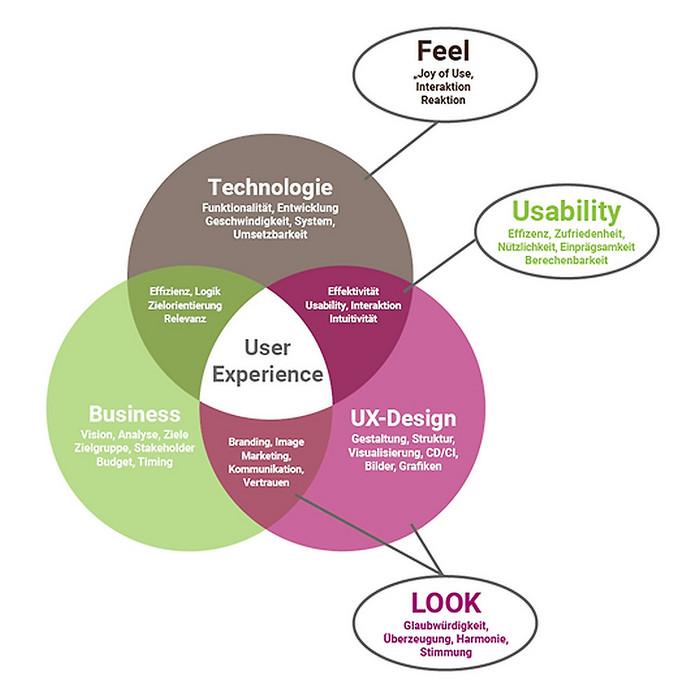
Enhancing User Experience for Maximum Engagement
Creating a compelling online learning environment requires a keen focus on user experience. When selecting themes compatible with LearnPress, it’s crucial to prioritize design elements that not only attract users but also ensure seamless navigation and accessibility. Here are some key aspects to consider for maximum engagement:
- Responsive Design: The best themes adapt to various devices, providing an optimal viewing experience across smartphones, tablets, and desktops. This flexibility minimizes bounce rates and encourages users to explore more content.
- Intuitive Navigation: A clear and straightforward menu structure helps learners find courses, resources, and support quickly. Consider themes that feature sticky menus or breadcrumb navigation for easy access to different sections.
- Visual Appeal: A theme with an attractive layout and vibrant visuals can significantly enhance user engagement. Look for customizable color schemes and typography options that align with your brand.
- Interactive Elements: Incorporate features such as quizzes, forums, and embedded videos. Themes that support these elements can foster a more engaging learning atmosphere, encouraging students to participate actively.
Moreover, the loading speed of your site plays a critical role in user retention. Users tend to abandon pages that take too long to load. Therefore, choose themes that are optimized for speed and performance. Here are some technical aspects to evaluate:
| Theme Name | Speed Optimization | SEO Friendly |
|---|---|---|
| Theme A | Yes | Yes |
| Theme B | Yes | No |
| Theme C | No | Yes |
Furthermore, encourage user feedback through built-in rating systems and reviews. Themes that allow learners to share their experiences create a community feel and trust. When users see that others have benefitted from your courses, they are more likely to engage and enroll.
support is vital for maintaining engagement. Choose a theme that offers comprehensive documentation and customer support. This ensures that you can address any issues quickly, allowing users to have a smooth learning experience without frustrating interruptions. By focusing on these aspects, you’ll be well on your way to creating a highly engaging and effective online learning platform.
Responsive Design: Reaching Students on Any Device
In today’s digital age, it’s essential for educational platforms to provide a seamless experience across all devices. With students accessing learning materials from smartphones, tablets, laptops, and desktops, responsive design is no longer optional; it’s a necessity. A theme that adapts fluidly to any screen size ensures that learners can engage with their courses anytime, anywhere.
When selecting a theme for your LearnPress-powered site, consider the following attributes that enhance responsiveness:
- Fluid Grids: A design that scales smoothly with the screen size allows for an optimal viewing experience.
- Flexible Images: Images should resize within their containing elements to prevent overflow and maintain aesthetic integrity.
- Media Queries: Utilize CSS3 media queries to apply different styles based on the device’s characteristics, ensuring content is presented effectively.
- Touchscreen Compatibility: Themes should be designed with touch navigation in mind for tablets and smartphones, making it easier for students to interact with the content.
Implementing a responsive theme boosts user engagement. When students can easily navigate through courses on their preferred devices, they are more likely to participate actively. This flexibility not only enhances learning but also provides instructors with better opportunities to reach their audience. Imagine a student seamlessly transitioning from their tablet during their commute to a desktop at home, all while maintaining a consistent learning experience.
To further illustrate the importance of responsiveness, consider the following comparison of two themes:
| Feature | Responsive Theme A | Non-Responsive Theme B |
|---|---|---|
| Mobile Optimization | Yes | No |
| Loading Speed | Fast | Slow |
| User Engagement | High | Low |
| CSS Flexibility | Excellent | Poor |
The differences outlined in the table above clearly demonstrate how crucial a responsive design is for a successful educational platform. Not only does it improve loading times and user engagement, but it also enhances the overall aesthetic appeal of the learning environment.
Investing in a responsive theme means committing to an inclusive learning experience. As student demographics diversify and technology evolves, ensuring accessibility across all devices becomes paramount. The right LearnPress compatible theme will empower your students, enabling them to focus on what truly matters: their education.
Boosting Performance with Optimized Themes
In the competitive realm of online education, the theme of your Learning Management System (LMS) can make a significant difference in how learners engage with your content. When you choose an optimized theme for LearnPress, you’re not just enhancing aesthetics; you’re also boosting usability and performance. An effective theme enhances loading speed, increases mobile responsiveness, and provides seamless navigation, all of which contribute to a better learning experience.
Consider the following essential features that make a theme stand out in terms of performance:
- Lightweight Design: Opt for themes that prioritize speed with minimal bloat. A lightweight theme loads faster, keeping users engaged.
- Responsive Layout: Ensure your theme displays beautifully across all devices. A responsive design adapts to screens of all sizes, improving accessibility.
- SEO Optimization: A well-structured theme helps search engines index your content better, driving organic traffic to your courses.
- Customization Options: Choose themes that offer flexibility in design without compromising performance, allowing you to tailor your site to your brand.
When evaluating potential themes, it’s crucial to analyze their compatibility with LearnPress features. Themes that integrate smoothly with LearnPress functionalities will enable you to utilize plugins and features without technical hiccups. Assessing user reviews and ratings can also provide insights into how well a theme performs under real-world conditions.
| Theme Name | Performance Score | Mobile Friendly | SEO Features |
|---|---|---|---|
| Academia Pro | 98/100 | Yes | Integrated |
| Eduma | 95/100 | Yes | Optimized |
| Learner | 96/100 | Yes | Basic |
Moreover, investing in a theme with solid support and regular updates can be a game-changer. The digital landscape is constantly evolving, and having a theme that adapts to new technologies and standards ensures that your platform remains relevant and user-friendly. Look for themes with a strong community or developer backing that can assist in troubleshooting and provide ongoing improvements.
remember that the ultimate goal is to create an engaging learning environment. An optimized theme not only enhances the performance of your LMS but also encourages learners to interact more deeply with your content. By prioritizing user experience through thoughtful design choices, you foster an educational space where students can thrive.
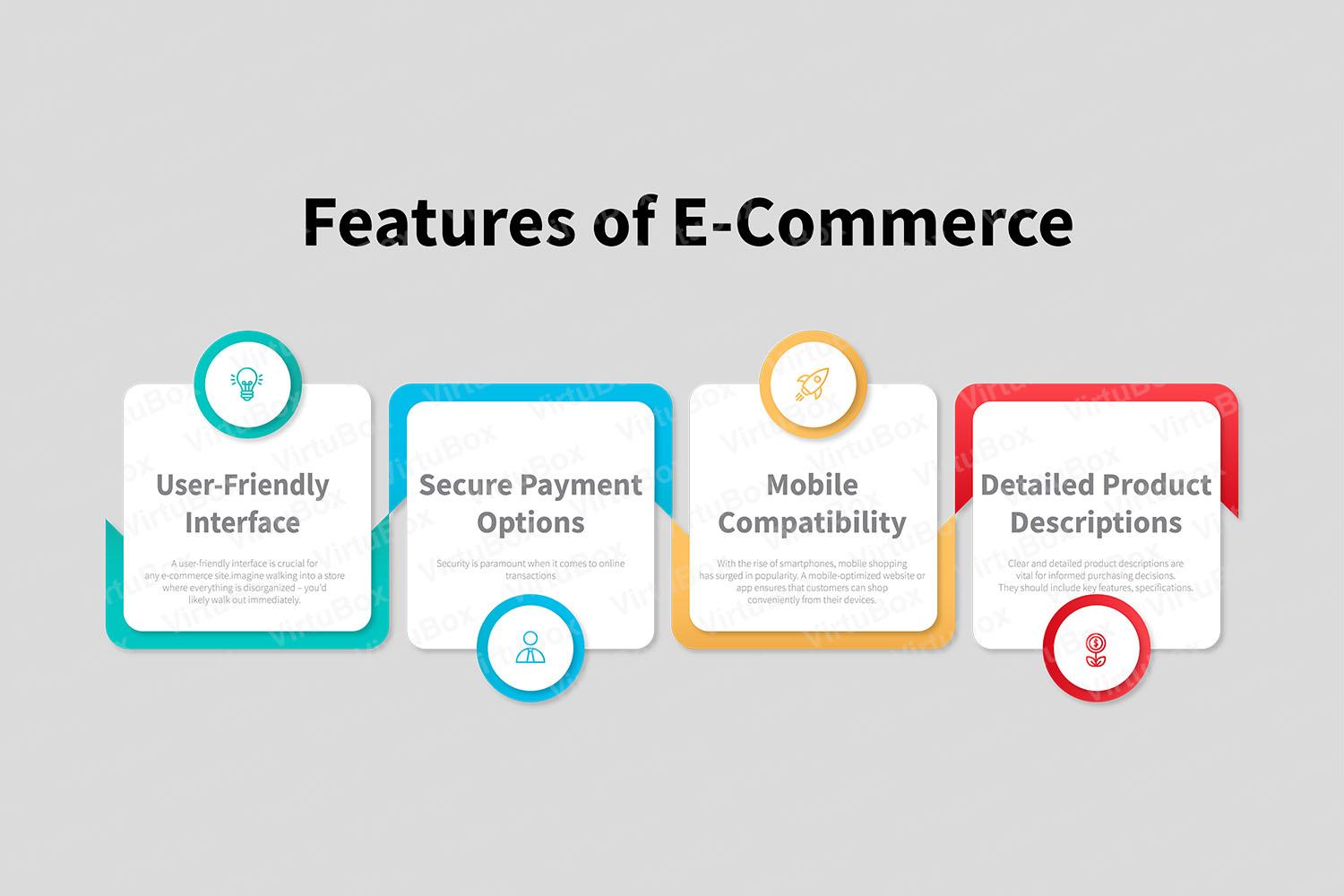
Integrating E-Commerce Features for Seamless Transactions
Enhancing User Experience
Integrating e-commerce features into your LearnPress compatible themes not only enhances user experience but also streamlines the entire transaction process. By providing users with a frictionless checkout experience, you can significantly reduce cart abandonment rates and increase sales conversions. Here are some key features to consider:
- One-Click Checkout: Simplifies the purchasing process, allowing users to buy courses instantly.
- Multiple Payment Gateways: Offers flexibility by integrating various payment options like PayPal, Stripe, and more.
- Secure Transactions: Ensures user data safety with SSL encryption and secure payment processing.
Personalization and Engagement
Offering personalized experiences can transform user engagement. Consider implementing features such as:
- Course Recommendations: Suggest courses based on users’ interests and previous purchases.
- User Reviews and Ratings: Allow learners to share their feedback, making your platform more trustworthy.
- Abandoned Cart Recovery: Send reminders to users who left items in their cart, encouraging them to complete their purchases.
Analytics and Insights
Integrating e-commerce tools also allows access to valuable analytics. By tracking user behavior and sales data, you can make informed decisions to optimize your offerings. Essential data points include:
| Metric | Description |
|---|---|
| Total Sales | Overall revenue generated from course sales. |
| Conversion Rate | Percentage of visitors who make a purchase. |
| Customer Acquisition Cost | Cost associated with acquiring a new customer. |
By closely monitoring these metrics, you can fine-tune your marketing strategies and improve your course offerings.
Building Trust and Loyalty
to foster a loyal customer base, it’s crucial to integrate features that build trust. Consider implementing:
- Money-Back Guarantee: Reassures customers about the quality of your courses.
- Transparent Refund Policy: Clearly outline terms to alleviate any concerns about transactions.
- Customer Support: Offer timely assistance through live chat or dedicated support channels.
These features not only create a sense of security but also enhance your brand’s reputation, encouraging more users to engage with your platform.

Customization Options: Tailoring Your Learning Environment

Support and Updates: The Importance of Ongoing Development
In the ever-evolving landscape of e-learning, staying ahead demands not just a great theme but also continuous support and updates. As technology advances, the themes compatible with LearnPress must adapt to new educational practices and user needs. This ensures a seamless learning experience for students and educators alike.
Ongoing development plays a crucial role in maintaining the functionality and security of your chosen theme. Regular updates not only introduce new features but also enhance existing functionalities, ensuring your platform remains competitive. Here are some key aspects of why continuous support and updates are indispensable:
- Security Enhancements: Regular updates patch vulnerabilities, protecting your educational platform from possible threats.
- New Feature Integration: As the e-learning landscape evolves, new features can significantly boost user engagement and learning outcomes.
- Compatibility Checks: With frequent updates, themes ensure compatibility with the latest versions of LearnPress and WordPress.
- Bug Fixes: Ongoing support addresses any issues that may arise, improving overall user satisfaction.
Moreover, a committed development team demonstrates a theme’s viability in the long run. Themes that receive regular updates signal to users that they are backed by a developer who cares about their product. It’s this relationship between user and developer that fosters trust and loyalty.
When choosing a LearnPress compatible theme, always check for:
| Criteria | Importance |
|---|---|
| Update Frequency | Ensures you have the latest features and security patches |
| Support Availability | Quick resolutions for any issues that arise |
| User Feedback | Real-world insights on performance and reliability |
Your choice of theme can significantly impact the learning journey of your users. By prioritizing themes that promise ongoing development and robust support, you are not just investing in a product but in the success of your educational mission. A well-supported theme will empower you to create dynamic, engaging, and effective learning experiences.

Top Picks for Versatile and Reliable LearnPress Themes
When it comes to creating an online learning platform, the choice of theme can significantly impact user experience and course engagement. With LearnPress compatibility, you can ensure that your educational site is not only functional but also visually appealing. Below are some top picks that combine versatility and reliability, making them ideal for educators and institutions alike.
1. Eduma – This theme is the perfect blend of elegance and functionality. With its stunning design and extensive customization options, Eduma allows you to create unique course layouts. The built-in demo content helps you get started quickly, and its responsive design ensures that your site looks great on any device.
2. Masterstudy – A powerhouse in the theme world, Masterstudy is tailored specifically for educational institutions. It features an intuitive course builder, interactive quizzes, and a smooth student dashboard. Plus, its integration with various payment gateways makes it easy to monetize your courses.
3. Astra – Known for its lightweight and performance-oriented structure, Astra is a versatile choice for any online learning platform. It’s fully compatible with LearnPress and offers a range of starter templates. With Astra, you can create a site that loads quickly and provides a seamless user experience.
| Theme Name | Main Features | Best For |
|---|---|---|
| Eduma | Custom layouts, demo content, responsive design | Educators, Institutions |
| Masterstudy | Course builder, quizzes, student dashboard | Online Courses, Tutors |
| Astra | Lightweight, performance-focused, starter templates | All-purpose Learning Sites |
4. Neve – A fast and flexible theme, Neve is great for building a sleek educational website. Its compatibility with LearnPress ensures that you can easily set up courses. The theme is also SEO-friendly, which can help your site rank better on search engines, attracting more students.
5. Education WP – As one of the most popular LearnPress themes, Education WP offers an array of features such as event management, user profiles, and course analytics. Its modern design and robust functionality make it a solid choice for any educational establishment aiming for growth.
Choosing the right theme is crucial for creating an engaging and effective learning environment. Whether you’re looking for robust features, stunning designs, or flexible customization options, these themes provide the reliability and versatility you need to succeed in the online education space.

User Reviews: Real Experiences from Educators and Students
User Reviews
From the bustling classrooms to the quiet study corners, LearnPress themes have transformed the way educators and students interact. Here are some real experiences shared by users who have embraced these innovative solutions:
Experiences from Educators
Emma R., High School Teacher: “I used the Edumag theme for my online courses, and the results have been phenomenal. The design is sleek, and my students appreciate the intuitive navigation. I can easily integrate quizzes and assignments with just a few clicks, which has made my teaching more efficient.”
Mark T., University Lecturer: “With the Academia theme, I was able to create a professional-looking site that reflects my academic brand. The customizable features allowed me to add personal touches, while its mobile responsiveness ensures that students can access materials anytime, anywhere.”
Feedback from Students
Sara L., College Student: “I absolutely love the Course Builder theme! The user interface is so friendly, and I can easily track my progress. The video integration on the course pages enhances my learning experience like never before.”
James K., Online Learner: “The Smart Learning theme changed the game for my online courses. It’s easy to use, and the layout is visually appealing. I find myself spending more time engaging with the content because it feels professional and inviting.”
Overall Impressions
| User Type | Theme Used | Key Benefit |
|---|---|---|
| Educator | Edumag | Efficient Course Management |
| Educator | Academia | Professional Branding |
| Student | Course Builder | User-Friendly Interface |
| Student | Smart Learning | Engaging Content Layout |
These stories highlight the seamless integration of LearnPress themes into educational experiences, proving that the right tools can make a significant impact on both teaching and learning. The feedback demonstrates that with the right theme, educators can enhance their course offerings and students can enjoy a richer, more engaging learning environment.
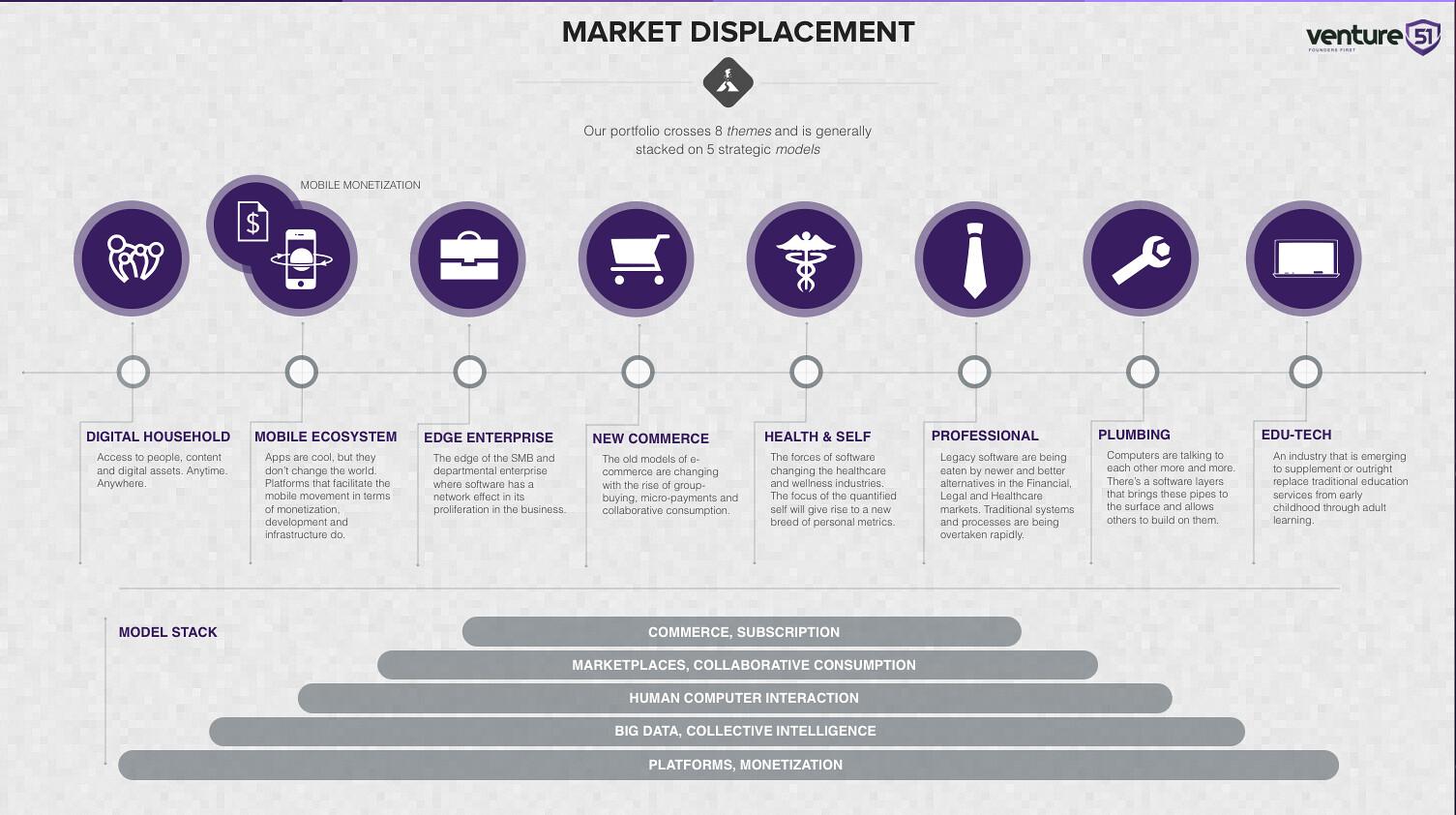
Maximizing Your Investment: Choosing the Best Theme for Long-Term Success
When it comes to investing in an online learning platform, selecting the right theme for LearnPress can significantly influence your long-term success. A well-chosen theme not only enhances your website’s aesthetics but also improves user experience, ultimately driving enrollment and retention rates. Here are several key factors to consider when maximizing your investment in a LearnPress compatible theme:
- Responsiveness: Ensure that the theme is mobile-friendly. A responsive design adapts to various screen sizes, providing a seamless experience for students accessing courses on smartphones or tablets.
- Customization Options: Look for themes that offer extensive customization features. This flexibility allows you to align your website with your brand identity, making it more relatable and appealing to your target audience.
- SEO Optimization: Choose a theme that emphasizes search engine optimization. An SEO-friendly theme can help you rank higher in search results, bringing in more organic traffic and potential students.
- Support and Updates: Opt for themes from developers who provide regular updates and robust support. This ensures that your website remains compatible with the latest LearnPress updates and security standards.
In the competitive world of online education, the theme you select can set you apart from others. A visually striking theme with intuitive navigation can enhance user engagement and encourage students to explore more courses. For instance, consider features like:
- Course Previews: Integrated course previews can entice potential students to enroll.
- Student Reviews: Showcasing testimonials builds trust and credibility, which can lead to increased enrollment.
- Payment Gateways: Ensure the theme supports multiple payment options to accommodate a wider audience.
To make an informed decision, it’s helpful to compare the leading LearnPress compatible themes based on their features and functionality. Below is a concise table summarizing some of the best options available:
| Theme Name | Features | Price |
|---|---|---|
| Eduma | Responsive, SEO Optimized, Multi-Demo | $59 |
| Astra | Highly Customizable, Fast Performance | Free / $47 |
| Masterstudy | Course Reviews, Payment Integrations | $59 |
| LearnMate | Drag & Drop Builder, Demo Import | $49 |
By carefully evaluating your options and considering how each theme aligns with your educational goals, you can create an engaging and effective learning environment. The right theme can enhance both the functionality and the visual appeal of your site, ultimately providing a robust foundation for your online courses. Remember, investing in a quality theme is not just an expenditure; it’s a valuable step toward establishing a sustainable and profitable online education business.
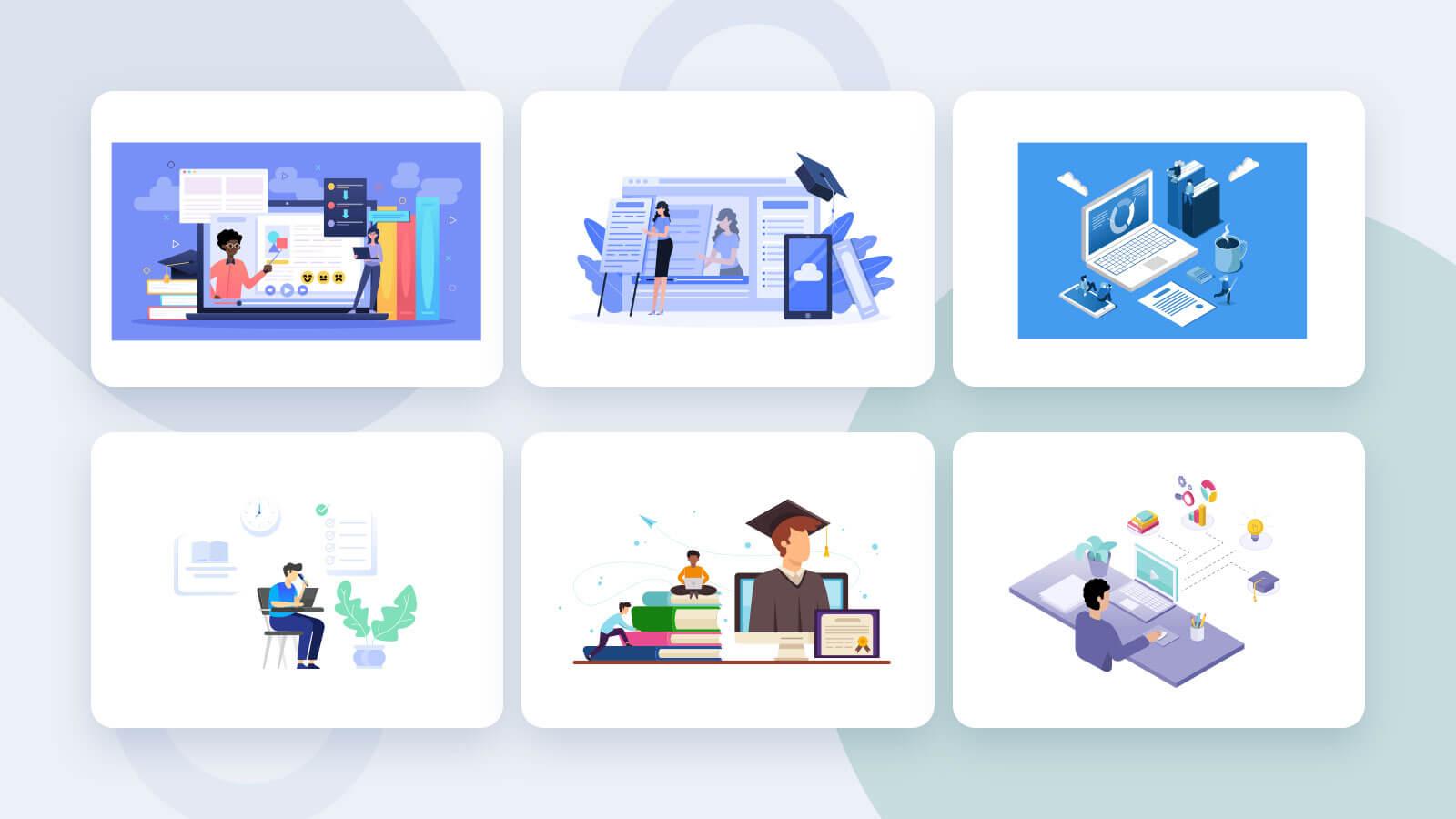
Taking Your E-Learning Platform to New Heights with the Right Theme
Choosing the right theme for your e-learning platform can be a game-changer. A well-designed theme not only enhances the aesthetics of your site but also improves functionality, engaging users more effectively. With LearnPress, an intuitive learning management system, you can unlock a world of customization options that make your educational content shine. The themes you select will directly impact the user experience, making it crucial to invest time in finding the perfect match.
When evaluating themes for your LearnPress site, consider the following vital factors:
- User Experience: A clean, organized layout ensures that learners can navigate your courses with ease.
- Responsiveness: Your theme should look impeccable on all devices, from desktops to mobile phones.
- Customization Options: Look for themes that allow you to personalize colors, fonts, and layouts to align with your brand identity.
- Integration Capabilities: Ensure your chosen theme seamlessly integrates with essential plugins, including payment gateways and marketing tools.
Here are some standout themes that perfectly align with LearnPress, elevating your e-learning experience:
| Theme Name | Key Features | Ideal For |
|---|---|---|
| Eduma | Multiple demos, responsive design, and built-in page builder | Universities and educational institutions |
| Masterstudy | Powerful course management and stunning visual design | Online courses and tutoring services |
| Academy | Easy customization and great support for multi-language | Language schools and professional training |
| LMS | Advanced quiz options and course certificates | Certification courses and professional development |
Investing in a theme that resonates with your brand while providing functional value can significantly enhance your platform’s appeal. With features like course previews, student dashboards, and progress tracking, the right theme can transform your offerings, making learning both engaging and efficient. Remember, your theme is more than just a visual element; it’s the foundation of your entire educational strategy.
Innovation in e-learning starts with a powerful platform. By choosing one of the best LearnPress compatible themes, you’re not just improving design; you’re cultivating an environment where students are excited to learn, explore, and grow. Embrace the opportunity to elevate your platform and watch as it transforms the educational journeys of countless learners.
Frequently Asked Questions (FAQ)
Q&A: 10 Best LearnPress Compatible Themes
Q1: What makes LearnPress such a popular choice for online education?
A1: LearnPress is a robust Learning Management System (LMS) that empowers educators and institutions to create and manage online courses easily. Its flexibility, extensive features, and user-friendly interface make it the go-to choice for many. With LearnPress, you can design interactive and engaging courses that cater to various learning styles, reaching a global audience.
Q2: Why is the choice of theme important for a LearnPress-powered website?
A2: The theme you choose sets the tone for your online educational platform. A well-designed theme enhances user experience, improves navigation, and makes your courses visually appealing. It can significantly impact student engagement and retention. By selecting a LearnPress-compatible theme, you ensure seamless integration, optimized performance, and a professional appearance that instills confidence in your learners.
Q3: What are some key features to look for in a LearnPress compatible theme?
A3: When selecting a theme, consider features like responsiveness, customizable layouts, compatibility with popular plugins, and pre-designed templates. Look for themes that offer robust support for course creation and management, as well as features such as payment gateways, user profiles, quizzes, and certificates. A theme that prioritizes SEO optimization can also help you reach a wider audience.
Q4: Can you highlight a few of the best LearnPress compatible themes and what makes them stand out?
A4: Absolutely! Here are some top contenders:
- Eduma: This theme is not only visually appealing but also packed with features tailored for online learning, such as course layouts, event management, and a powerful drag-and-drop builder.
- Education WP: With its intuitive design and powerful functionalities, Education WP is perfect for those serious about creating a professional learning environment.
- Masterstudy: This theme offers stunning aesthetics along with advanced course options, making it ideal for creative educators wanting to make a lasting impression.
Each of these themes offers unique qualities that cater to various educational needs and styles, ensuring that you can find the perfect fit for your vision.
Q5: How do these themes enhance the learning experience for students?
A5: These themes are designed with the learner in mind. Features like easy navigation, engaging layouts, and interactive elements (like quizzes and forums) make studying enjoyable. With responsive designs, students can access courses anytime, anywhere, fostering flexibility in their learning journey. A great theme can turn a mundane study session into an inspiring adventure!
Q6: Are these themes easy to customize for someone who isn’t tech-savvy?
A6: Yes, many of the best LearnPress compatible themes come with user-friendly customization options. Most offer visual builders and drag-and-drop interfaces that simplify the design process, allowing anyone, regardless of technical expertise, to create a stunning online platform. Even if you’re a beginner, these themes empower you to bring your vision to life with ease!
Q7: How do I know which theme is right for my specific needs?
A7: Start by identifying your target audience and the type of courses you wish to offer. Consider factors like branding, desired functionalities, and the overall vibe you want to create. Exploring demos and reading user reviews can provide insight into what each theme offers in practice. Ultimately, the right theme resonates with your mission and helps you inspire your learners.
Q8: Can I switch themes later if I change my mind?
A8: Yes, you can switch themes if you find that your initial choice isn’t meeting your needs. However, it’s essential to ensure that your new theme is compatible with LearnPress to maintain the integrity of your courses and user data. Always back up your website before making any changes to protect your content and user information.
Q9: Is there ongoing support available for these themes?
A9: Most reputable theme providers offer comprehensive support, including documentation, forums, and direct customer service. This support is invaluable, especially for beginners, as it ensures you can resolve any issues that arise and get the most out of your theme. Your educational journey should be as smooth as possible, and support teams are there to help you every step of the way!
Q10: How can I start my journey with LearnPress and one of these themes today?
A10: Begin by exploring the themes listed in your article and select one that resonates with your vision. Invest time in understanding LearnPress and its features. With passion and the right tools, you can create a transformative online learning experience that inspires students worldwide. Remember, every great educator starts with a single step—take yours today!
By answering these questions, we hope to inspire you to embark on your journey in the online education space with the perfect LearnPress compatible theme that reflects your unique vision!
Concluding Remarks
As we conclude our exploration of the 10 best LearnPress compatible themes, it’s clear that the right design can transform your online learning experience. Each theme highlighted in this article not only brings aesthetic appeal but also enhances functionality, ensuring that both educators and students thrive in a seamless digital environment.
Investing in a well-crafted theme is investing in your vision of quality education. With the right tools at your disposal, you can create engaging, interactive, and visually stunning courses that captivate learners and foster community.
Now is the time to take action. Embrace the opportunity to elevate your e-learning platform, inspire your students, and make a lasting impact in the world of online education. Choose one of these remarkable themes and watch as your educational aspirations come to life. The future of learning is at your fingertips—let’s make it extraordinary!




