A WordPress theme is like the outfit for your website—it sets the style and layout! It transforms your site’s appearance without messing with the content. Choosing the right theme can enhance user experience, making your site inviting and memorable. Let’s find the perfect fit!
What Is a WordPress Theme and What Is It Used For?
Are you ready to take your website to the next level? Whether you’re a seasoned blogger, a small business owner, or just diving into the world of web design, understanding WordPress themes is crucial for making your site truly stand out. But what exactly is a WordPress theme, and why should you care? Think of a theme as the beautiful outfit your website wears. It’s not just about looks; it shapes the way your content is presented and how your visitors interact with your site. In this article, we’ll break down the ins and outs of WordPress themes, explore their purpose, and help you understand why choosing the right one can elevate your online presence. So, grab a cup of coffee, and let’s dive into the world of WordPress themes!
Understanding the Basics of a WordPress Theme
To grasp the essence of a WordPress theme, it’s crucial to understand that a theme acts as the visual framework for your website. It dictates how your site looks and feels, influencing everything from layout to color schemes. Whether you’re running a blog, an online store, or a portfolio, the right theme helps convey your brand’s message and engage your audience effectively.
WordPress themes are built using a combination of HTML, CSS, and PHP. This means they not only present content but also determine how that content is organized and displayed. With thousands of themes available, choosing one that aligns with your site’s objectives is essential. Here are some key components commonly found in WordPress themes:
- Header: This is the top section of your site, often containing your logo, navigation menu, and sometimes a call-to-action.
- Footer: Positioned at the bottom, the footer can include links, copyright information, and additional navigation options.
- Sidebar: A vertical column that can display widgets, such as recent posts, social media links, or advertisements.
- Content Area: The central part where your main posts or pages are displayed.
The versatility of WordPress themes means that they can cater to various industries and purposes. For instance, e-commerce themes are optimized for online shopping experiences, while portfolio themes focus on showcasing creative works. To illustrate, consider the following table comparing different theme types:
| Theme Type | Ideal For | Key Features |
|---|---|---|
| Blog Theme | Blogger & Writers | Post layouts, comment sections, social sharing |
| E-commerce Theme | Online Stores | Product pages, shopping cart, payment gateways |
| Portfolio Theme | Artists & Creatives | Image galleries, project showcases, testimonials |
| Business Theme | Companies & Professionals | Service listings, contact forms, team profiles |
When selecting a theme, consider the responsiveness of the design. With an increasing number of users accessing websites via mobile devices, a responsive theme ensures that your site looks great on screens of all sizes. Furthermore, many themes offer customization options that allow you to tweak colors, fonts, and layouts without diving into code.
Ultimately, the right theme can transform your website from ordinary to extraordinary. It’s not just about aesthetics; it’s about creating a user-friendly experience that reflects your unique identity. Your choice of theme can set the tone for your visitors and keep them engaged, making it a foundational element in your WordPress journey.
The Role of a Theme in Your WordPress Site
A theme is more than just a skin for your website; it’s the essence that shapes your visitors’ first impressions and guides their interactions. When you choose a theme for your WordPress site, you’re not just selecting a design; you’re setting the stage for how your content is presented and perceived. A well-crafted theme can enhance usability, improve readability, and ultimately drive engagement.
One of the primary roles of a theme is to define the layout of your website. This includes the arrangement of headers, footers, sidebars, and content areas. A good layout is intuitive, allowing users to navigate your site with ease. Consider the following aspects:
- Header Design: Where your branding and navigation live.
- Body Structure: How your content is organized and displayed.
- Footer Functionality: Important links and information placement.
Another crucial element is the visual aesthetics. A theme dictates the color scheme, typography, and image styles used throughout your site. These choices are essential as they reflect your brand’s identity and can evoke emotions in your audience. For instance, a vibrant and colorful theme may convey creativity, while a minimalist design might suggest professionalism. Here, consistency is key; your theme should ensure a cohesive look across all pages.
Moreover, the functionality offered by a theme can greatly influence user experience. Many themes come with built-in features such as:
- Responsive design to optimize performance on mobile devices.
- SEO optimization tools to enhance visibility in search engines.
- Customizable widgets for additional functionality.
To illustrate the variety of options, here’s a simple comparison of different types of WordPress themes:
| Theme Type | Best For | Key Features |
|---|---|---|
| Blog Theme | Content-focused sites | Simple layouts, easy navigation |
| E-commerce Theme | Online stores | Product galleries, shopping carts |
| Portfolio Theme | Creative professionals | Gallery displays, project showcases |
Ultimately, the right theme plays a vital role in establishing your site’s credibility and authority. Users are more likely to trust a site that looks polished and professional. Therefore, investing time in selecting a theme that aligns with your goals and audience can yield long-term benefits, both in terms of traffic and user satisfaction.
How Themes Affect Your Websites Design and Functionality
When it comes to creating a website, the choice of theme plays a pivotal role in defining both its visual appeal and functional capabilities. A well-chosen theme is not merely an aesthetic layer; it serves as the backbone of your site, influencing how users interact with your content and what features are available to them. Here’s how themes shape your website’s design and functionality:
- Visual Identity: Themes establish the overall look and feel of your site, including color schemes, fonts, and layouts. A cohesive visual identity can foster brand recognition and user trust.
- Responsiveness: Many modern themes are designed to be mobile-responsive, ensuring that your website looks great on any device. This is crucial as more users access websites through smartphones and tablets.
- Customization Options: Most themes come with a range of customization options, allowing you to adjust layouts, colors, and widgets to fit your brand. This flexibility can significantly enhance the user experience.
- Performance: Themes can impact the loading speed of your website. Lightweight themes are typically faster, which is essential for retaining visitors and improving SEO rankings.
- SEO Friendliness: Some themes are optimized for search engines, featuring clean code and fast loading times, which can help improve your site’s visibility on search engines.
Moreover, themes can dictate the functional features available on your site. For instance, you might choose a theme that supports e-commerce functionality, allowing you to set up online shops seamlessly. Here’s a breakdown of different types of themes and their key functionalities:
| Type of Theme | Key Features |
|---|---|
| E-commerce | Shop layouts, payment gateways, product displays |
| Blog | Post formats, comment sections, social sharing |
| Portfolio | Image galleries, project showcases, client testimonials |
| Business | Service lists, team sections, contact forms |
Another critical aspect is how themes integrate with plugins, enhancing your site’s functionality. A theme that supports popular plugins can open doors to additional features such as sliders, SEO tools, or analytics, which can be game-changers for your website’s performance and user engagement.
Ultimately, selecting the right theme is about more than just looks; it’s about creating an experience that keeps users engaged and drives your goals. Whether aiming for a simple blog or a full-fledged e-commerce site, understanding the impact of themes will empower you to make informed decisions, ensuring your website thrives in the competitive digital landscape.
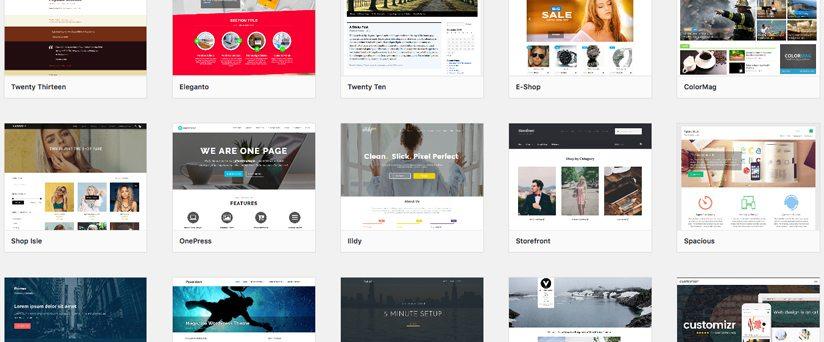
Exploring Different Types of WordPress Themes
When it comes to WordPress themes, variety is the spice of life. There are several types of themes available that cater to different needs and preferences. Understanding these categories can help you choose the perfect theme for your website. Below, we dive into some popular types of WordPress themes that you might consider for your next project.
1. Free Themes: These themes are a great starting point for beginners or those on a tight budget. They offer basic features and are often available in the WordPress theme repository. While they may lack some advanced functionalities, many free themes are beautifully designed and fully customizable.
2. Premium Themes: Investing in a premium theme can give you access to a wealth of features and support. These themes typically come with enhanced design options, SEO tools, and dedicated customer service. Popular marketplaces like ThemeForest offer a wide array of premium themes that cater to various niches.
3. Multipurpose Themes: As the name suggests, multipurpose themes are designed to serve a variety of needs. They often include a plethora of demos and customization options suitable for different types of websites, from blogs to online stores. This versatility makes them a popular choice among many users.
4. Niche Themes: If you have a specific project in mind—be it a restaurant, portfolio, or eCommerce store—niche themes might be your best bet. Tailored to meet the unique requirements of specific industries, these themes often come with built-in features that make it easier to showcase your content effectively.
5. E-commerce Themes: For those looking to build an online store, e-commerce themes are specifically designed to facilitate online shopping experiences. They often integrate seamlessly with plugins like WooCommerce, providing features such as product showcases, cart options, and payment gateways.
| Type of Theme | Best For | Cost |
|---|---|---|
| Free Themes | Beginners, Blogs | $0 |
| Premium Themes | Businesses, Professionals | $30-$100 |
| Multipurpose Themes | Diverse Projects | $50-$100 |
| Niche Themes | Specific Industries | $40-$80 |
| E-commerce Themes | Online Stores | $50-$150 |
Regardless of the theme you choose, it’s crucial to consider factors like responsiveness, SEO-friendliness, and support. The right theme not only enhances your website’s appearance but also contributes to its performance and usability. So take your time, explore different options, and find the theme that aligns perfectly with your vision.
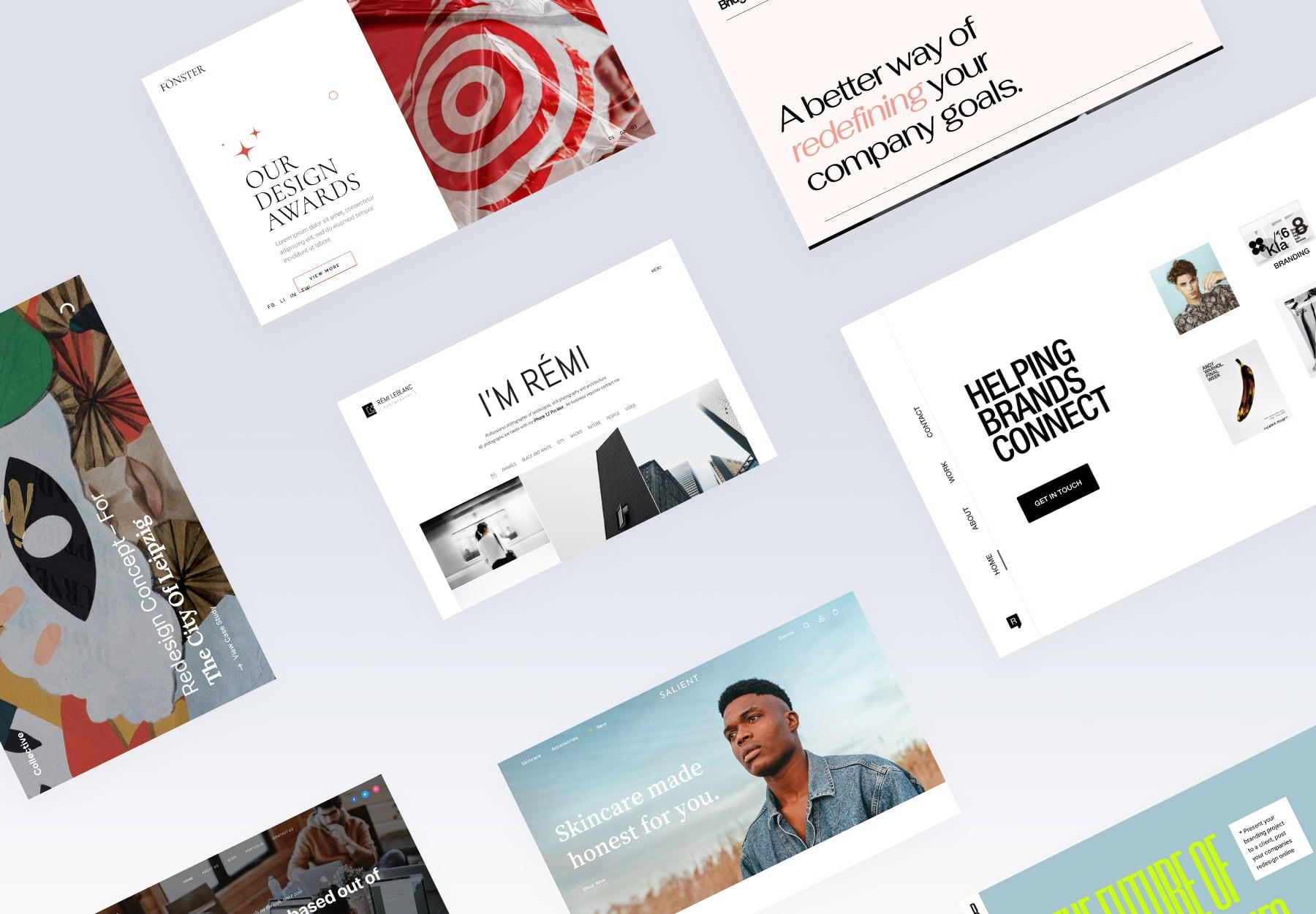
Choosing the Right Theme for Your Needs
When it comes to selecting a WordPress theme, the choices can feel overwhelming. It’s essential to identify a theme that not only aligns with your brand’s aesthetics but also enhances functionality. Here are some key factors to consider:
- Purpose of Your Website: Think about what you aim to achieve. Are you creating a blog, an online store, or a portfolio? Different themes cater to different needs, so choose one that supports your objectives.
- Customization Options: Look for themes that offer flexibility. A customizable theme allows you to tweak colors, fonts, and layouts to better reflect your brand identity.
- Responsive Design: Ensure the theme is mobile-friendly. With a significant amount of web traffic coming from mobile devices, a responsive design is non-negotiable.
Another aspect to pay attention to is the loading speed. A visually appealing theme is great, but if it takes forever to load, you’ll likely lose visitors. You can check the theme’s performance with tools like Google PageSpeed Insights before making your decision.
Support and updates are also crucial. A theme that’s regularly updated ensures compatibility with the latest WordPress versions and security patches. Look for themes that come with reliable support options, whether it’s forums, documentation, or direct contact with developers.
To help you visualize your options, consider the following comparison table highlighting some popular themes and their standout features:
| Theme Name | Main Features | Best For |
|---|---|---|
| Astra | Lightweight, highly customizable, WooCommerce compatibility | Blogs, business sites, online stores |
| OceanWP | Responsive, SEO-friendly, multiple demo options | Any type of website |
| Divi | Drag-and-drop builder, extensive design options, premade layouts | Creative professionals, agencies |
Ultimately, the right theme should resonate with your target audience while serving the functional needs of your website. Don’t rush the decision; take your time to explore various options and read user reviews. A well-chosen theme can significantly impact your site’s success, making it a worthwhile investment of your time and resources.
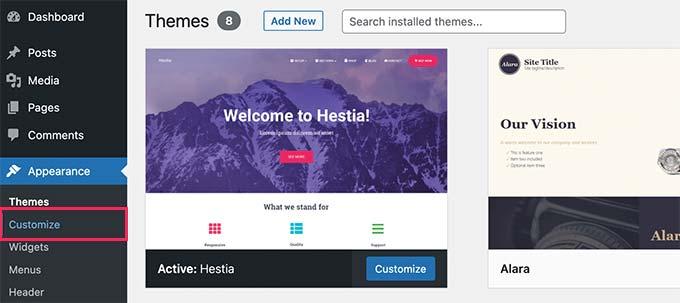
Customizing Your Theme for a Unique Look
Customizing your WordPress theme is an exciting way to express your brand’s individuality and create a memorable online presence. With a few tweaks here and there, you can transform a standard theme into something that truly reflects your vision and engages your audience. Below are some strategies to help you achieve that unique look:
- Color Schemes: Experiment with different color palettes to convey the right mood. Use tools like Adobe Color to find complementary colors that align with your brand identity.
- Typography: Fonts can make or break your site’s aesthetics. Choose font families that resonate with your message—whether it’s playful, professional, or artistic.
- Images and Graphics: Incorporate high-quality images or custom graphics. Original visuals not only enhance the user experience but also help in building brand recognition.
Another crucial aspect is the layout. By playing with the arrangement of elements, you can guide your visitors through your content more effectively. Consider these tips:
- Widgets: Utilize widgets to feature important content areas, such as a recent posts section or a social media feed, keeping visitors engaged and informed.
- Sidebars: Customize sidebars to include your most important widgets or links. This can create a more personalized touch and help visitors navigate easily.
Don’t forget about functionality! A unique look is great, but it should also be user-friendly. Here are some essential features to consider:
| Feature | Description |
|---|---|
| Responsive Design | Ensure your theme looks great on all devices by using flexible layouts. |
| SEO Optimization | Choose a theme that is optimized for search engines to help you rank better. |
| Fast Loading Times | Optimize images and scripts to enhance performance and user experience. |
Lastly, always keep your target audience in mind. User experience is paramount; therefore, when customizing, ask yourself: Will this change enhance usability? Engaging your visitors should be your ultimate goal, and customization is a tool that allows you to achieve that. Make the most of your WordPress theme and let your creativity shine!

The Importance of Responsive Design in Themes
In today’s digital landscape, where users access websites from a variety of devices, responsive design has become a non-negotiable aspect of WordPress themes. A responsive design ensures that your site looks stunning and functions seamlessly, whether viewed on a smartphone, tablet, or desktop. This adaptability not only enhances the user experience but can also significantly impact your website’s performance and visibility.
One of the key benefits of responsive design is the consistent user experience it provides. Users expect to navigate websites easily, regardless of the device they are using. If your theme is not responsive, visitors may struggle with readability, scrolling, and navigation, leading to increased bounce rates. A responsive theme helps in:
- Improving Engagement: Users are more likely to stay on your site when it’s easy to use on their device.
- Enhancing SEO Performance: Search engines, notably Google, favor responsive sites in their rankings.
- Streamlining Maintenance: Managing a single responsive site is far simpler than creating separate versions for different devices.
Moreover, with the rise of mobile internet usage, having a responsive design is crucial for reaching a broader audience. Statistics show that over 50% of web traffic now comes from mobile devices. If your theme doesn’t adjust to various screen sizes, you might be inadvertently shutting out a significant portion of potential visitors. Make sure your theme includes features like:
| Feature | Benefit |
|---|---|
| Fluid Grid Layouts | Adjusts content layout according to screen size. |
| Flexible Images | Ensures images scale appropriately without distortion. |
| Media Queries | Allows different style rules for different devices. |
Incorporating responsive design into your WordPress theme not only satisfies current user expectations but also future-proofs your website against ever-evolving browsing habits. As new devices and screen sizes emerge, a responsive theme adapts without needing constant updates. This forward-thinking approach saves time and resources while maximizing your site’s accessibility.
Ultimately, investing in a responsive WordPress theme is not just about aesthetics; it’s a critical step towards ensuring high performance, increased traffic, and improved user satisfaction. So, as you choose or customize your theme, remember that responsiveness is king in creating an engaging, effective online presence.
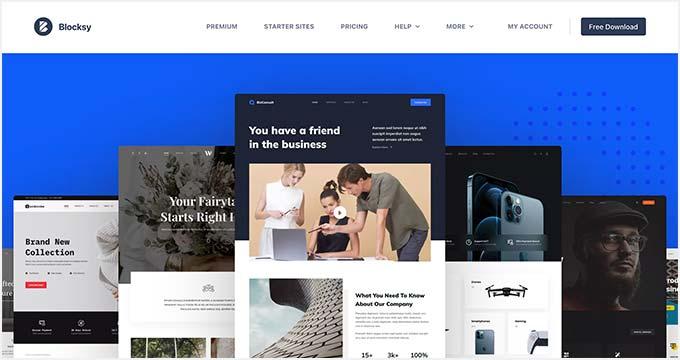
Enhancing User Experience with the Right Theme
Choosing the right theme for your WordPress site can significantly elevate the overall user experience, impacting how visitors interact with your content. A well-designed theme provides not just aesthetic appeal, but also functionality that enhances navigation and usability. Think of your theme as the foundation of your online presence; it must be sturdy enough to support your content while being visually appealing enough to draw in users.
Here are some ways a carefully selected theme can enhance user experience:
- Visual Consistency: A cohesive design creates a sense of familiarity, making it easier for users to navigate. Consistent color schemes, fonts, and layouts guide visitors effortlessly through your site.
- Responsive Design: In today’s mobile-driven world, having a theme that adapts to different screen sizes is crucial. Responsive themes ensure that your content is accessible and looks great, regardless of the device used.
- Load Speed: Speed matters! A lightweight theme optimizes loading times, leading to better user retention. Fast loading sites reduce bounce rates and keep users engaged longer.
- Customization Options: The right theme should offer plenty of customization options. This allows you to align the website with your brand identity, creating a unique experience tailored to your audience.
To illustrate the impact of different themes on user engagement, consider the following table that compares key attributes of basic and premium themes:
| Feature | Basic Theme | Premium Theme |
|---|---|---|
| Design Quality | Basic Layout | Professional Design |
| Responsive | Limited | Fully Responsive |
| Loading Speed | Average | Optimized for Speed |
| Support & Updates | Community Support | Dedicated Support |
It’s also important to consider the user journey when selecting a theme. A good theme allows users to intuitively find the information they seek. Elements such as well-placed calls-to-action, easy-to-read typography, and a clean layout all contribute to a seamless browsing experience. This is crucial for reducing frustration and keeping users coming back for more.
Ultimately, investing time in selecting the right theme pays off. An aesthetically pleasing and functional theme not only attracts visitors but also encourages them to explore your site, engage with your content, and convert into loyal followers. Remember, the right theme is not just about looks—it’s about creating an experience that resonates with your audience.
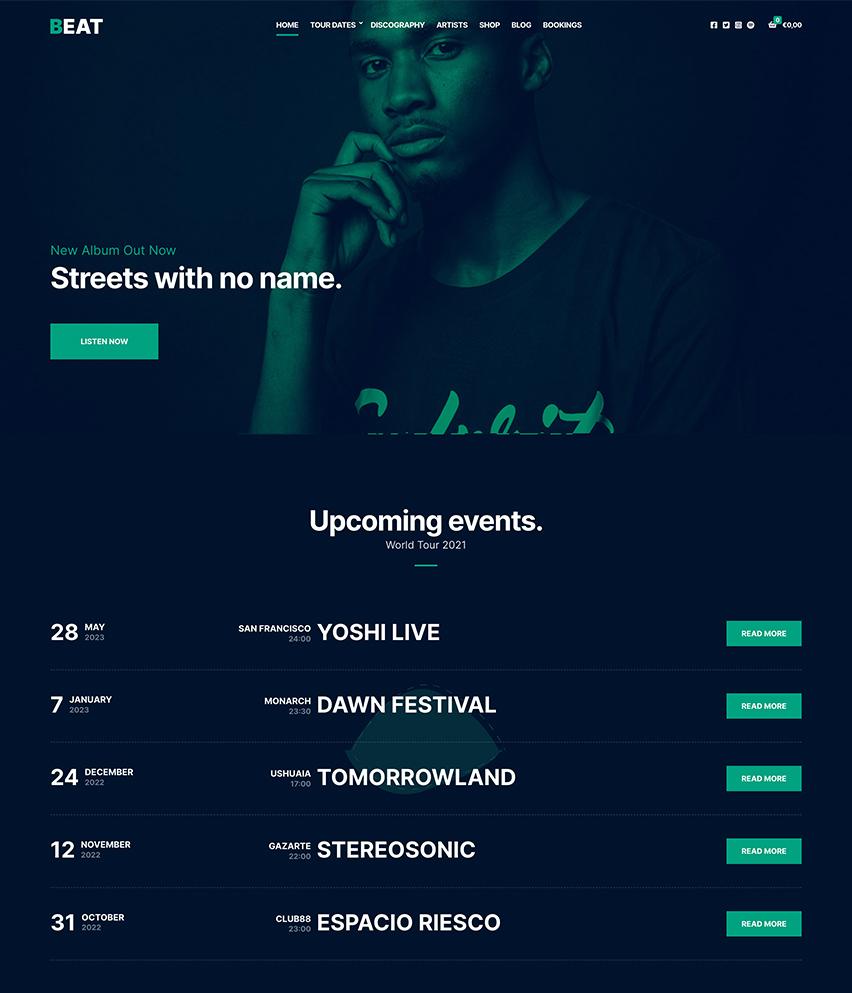
Where to Find Quality WordPress Themes
Finding the right WordPress theme can elevate your website’s design and functionality, ensuring that it not only reflects your brand but also meets your specific needs. Here are some great places to explore when searching for quality themes:
- Official WordPress Theme Directory: This is a great starting point, offering thousands of free themes that are vetted for quality and security. You can filter themes by popularity, features, and layout to find the perfect fit.
- Premium Theme Marketplaces: Websites like ThemeForest, TemplateMonster, and Creative Market feature premium themes developed by talented designers. Though these themes come at a cost, they often include more features and support.
- Theme Shops: Many developers run their own theme shops, such as Elegant Themes and StudioPress. Buying directly from theme authors can provide more personalized support and updates.
- GitHub: For the tech-savvy, GitHub can be a goldmine for finding free, open-source themes. Many developers share their projects here, allowing you to customize them for your needs.
- WordPress Community Forums: Engaging with the community can lead to recommendations for lesser-known but high-quality themes. Forums often discuss updates, user experiences, and tips for selecting the right theme.
When selecting a theme, consider the following factors:
| Factor | Importance |
|---|---|
| User Reviews | High |
| Responsive Design | Essential |
| Customization Options | Medium |
| Loading Speed | High |
| Support and Updates | Crucial |
By exploring these resources and keeping key factors in mind, you’ll be better equipped to find a quality WordPress theme that not only enhances your website’s visual appeal but also boosts its performance. Remember, investing time and effort into selecting the right theme can pay dividends in user experience and overall satisfaction.

Popular Free and Premium Theme Options
When it comes to choosing a theme for your WordPress site, the options can feel overwhelming. Fortunately, both free and premium themes offer unique advantages that can cater to various needs and preferences. Let’s dive into what you can expect from these theme categories.
Free Themes: Ideal for those on a budget or just starting out, free themes provide a great way to dip your toes into website design without any financial commitment. Some benefits include:
- Cost-effective: No initial investment required.
- Easy to use: Most free themes are user-friendly and simple to set up.
- Community support: Many free themes are popular enough to have forums and extensive documentation.
However, free themes may also come with some limitations:
- Limited customization: Fewer options to tweak styles and layouts.
- Less support: Often, you’re relying on community help rather than dedicated support.
- Fewer features: Some functionalities may be missing, which could restrict your vision.
Premium Themes: For those looking to take their site to the next level, premium themes can be an excellent investment. Here’s what they typically offer:
- Advanced customization: More options for personalizing your site’s look and feel.
- Dedicated support: Access to responsive customer service to help you with any issues.
- Regular updates: Premium themes often receive updates to ensure compatibility with the latest WordPress versions.
- Additional features: Enhanced functionalities like drag-and-drop builders, SEO tools, and more.
To help you make an informed choice, here’s a quick comparison of some popular options:
| Theme Name | Type | Price | Key Features |
|---|---|---|---|
| Astra | Free/Premium | Free / $47 | Fast, lightweight, customizable |
| Divi | Premium | $89/year or $249 one-time | Visual builder, extensive templates |
| OceanWP | Free/Premium | Free / $39 | eCommerce ready, responsive |
| GeneratePress | Free/Premium | Free / $59 | Lightweight, performance-focused |
Ultimately, the choice between free and premium themes depends on your specific needs, budget, and future plans for your website. Whether you are a hobbyist or a business owner, there’s a theme out there that fits your vision perfectly. So take the plunge, explore your options, and watch your WordPress site flourish!
Essential Features to Look for in a WordPress Theme
Choosing the right WordPress theme is crucial for building an effective website. Not only does it set the visual tone, but it also impacts user experience and functionality. Here are some essential features you should consider:
- Responsive Design: In today’s mobile-driven world, ensuring your theme is responsive is non-negotiable. A responsive theme adjusts seamlessly to different screen sizes, providing an optimal experience for users on desktops, tablets, and smartphones.
- Customizability: Look for themes that offer extensive customization options. This includes customizable colors, layouts, and typography, so you can maintain your brand identity while ensuring your site stands out.
- SEO Optimization: A well-coded theme with SEO best practices can give your site a competitive edge in search engine rankings. Features like clean code, fast loading times, and schema markup can significantly enhance your visibility.
- Plugin Compatibility: Ensure your theme is compatible with popular plugins, especially if you plan to add functionalities like e-commerce, contact forms, or social media integration. This flexibility can save you significant headaches down the line.
- Regular Updates: Themes that are frequently updated are more likely to be secure and compatible with the latest version of WordPress. Always check the theme’s update history before committing.
Additionally, consider the following table summarizing key aspects of a good WordPress theme:
| Feature | Importance |
|---|---|
| Responsive Design | Enhances user experience across devices |
| Customizability | Helps maintain brand identity |
| SEO Optimization | Improves search engine visibility |
| Plugin Compatibility | Adds flexible functionality |
| Regular Updates | Ensures security and compatibility |
Lastly, check for support and documentation. A theme with comprehensive documentation and responsive support can save you time and frustration when you encounter issues. Choose a theme that not only meets your current needs but also has potential for growth as your website evolves.
Keeping Your Theme Updated for Optimal Performance
Regularly updating your WordPress theme is crucial for maintaining not only the aesthetic appeal of your site but also its functionality and security. Developers frequently release updates to fix bugs, patch security vulnerabilities, and improve compatibility with the latest version of WordPress. By keeping your theme up-to-date, you ensure that your website runs smoothly and efficiently, providing the best possible experience for your visitors.
Here are some key reasons to keep your WordPress theme updated:
- Enhanced Security: Regular updates help protect your site from potential threats. Outdated themes are often targeted by hackers.
- Improved Performance: Updates can optimize how your theme interacts with WordPress, resulting in faster load times and a smoother user experience.
- New Features: Developers may add new features that can enhance the functionality of your site, allowing you to leverage the latest trends and technologies.
- Responsive Design: Keeping your theme updated ensures that it remains compatible with modern devices and browsers, providing a seamless experience for all users.
Before you hit that update button, consider creating a backup of your site. This precautionary step ensures that if anything goes wrong during the update, you can quickly restore your previous version. Additionally, it’s wise to check the update notes provided by the theme developer to understand what changes have been made and how they might impact your site.
If you’re using a premium theme, keep an eye out for update notifications in your WordPress dashboard, or subscribe to the developer’s newsletter for announcements. Many developers also offer support forums where you can ask questions and report issues, making it easier to keep your theme functioning at its best.
staying current with theme updates is not just about aesthetics; it’s about performance, security, and functionality. Regular maintenance will help you avoid common pitfalls and keep your site looking great while performing optimally.
Troubleshooting Common Theme Issues
When it comes to WordPress themes, encountering issues is not uncommon. Whether it’s layout problems, missing elements, or incompatibility with plugins, troubleshooting these issues can sometimes feel overwhelming. However, with a systematic approach, you can quickly identify and resolve these common themes.
Here are some typical issues you might face:
- Layout Discrepancies: Pages may not display as intended, causing elements to overlap or shift unexpectedly.
- Missing Styles: CSS files might not load properly, resulting in a plain, unstyled appearance.
- Plugin Conflicts: Some plugins may not play well with your theme, causing functionality issues.
- Responsive Design Problems: The theme might not be displaying correctly on mobile devices.
To diagnose these issues, start by clearing your cache. Often, outdated cache files can cause visibility errors. If that doesn’t work, check for updates to your theme and plugins, as developers frequently release patches for known issues. Additionally, consider switching to a default theme temporarily to see if the problem persists. This will help you determine if the issue lies with the theme itself or if it’s something else.
In case you’re dealing with layout discrepancies, utilize the WordPress inspector tool. Right-click on the element and choose “Inspect” to view the CSS styles applied. You can modify these styles live and see what changes fix the issue before implementing them in your CSS file.
If responsive design is a concern, test your site on various devices and screen sizes. Use tools like Google’s Mobile-Friendly Test to assess how well your theme performs on mobile. Adjust any media queries in your CSS to ensure proper scaling.
| Issue | Possible Solution |
|---|---|
| Layout Discrepancies | Clear cache and inspect CSS styles |
| Missing Styles | Check for CSS file loading issues |
| Plugin Conflicts | Deactivate plugins one by one |
| Responsive Design Problems | Adjust media queries in CSS |
if all else fails, consider reaching out to the theme’s support forum or consulting with a WordPress developer. Many issues can be resolved quickly with the right guidance, allowing you to focus on creating great content rather than wrestling with technical hiccups.
Maximizing SEO Benefits with the Right Theme
Choosing the right WordPress theme is more than just a matter of aesthetics; it’s a critical factor in your website’s SEO performance. A well-optimized theme can enhance your site’s visibility on search engines, driving organic traffic and increasing engagement. Here’s how you can maximize the SEO benefits by selecting an appropriate theme.
1. Fast Loading Times
One of the key elements of SEO is page speed. Search engines, like Google, prioritize fast-loading websites. A theme that is lightweight and well-coded will significantly improve your loading times. Look for themes that are designed for speed and always test their performance using tools like GTmetrix or Google PageSpeed Insights.
2. Mobile Responsiveness
With the growing use of mobile devices, having a responsive design is essential. Search engines rank mobile-friendly sites higher in search results. Choose a theme that automatically adjusts to different screen sizes, ensuring a seamless experience for all users. You can check the responsiveness of a theme by resizing your browser window or using mobile emulation tools.
3. Clean and SEO-Friendly Code
A theme’s code should be clean and organized to ensure search engine crawlers can easily index your pages. Look for themes that follow best coding practices and come with built-in SEO features such as:
- Proper HTML structure: Use of H1, H2, and H3 tags correctly.
- Schema Markup: To improve how search engines read and represent your content.
- Minimal use of scripts: Reduce load times and improve performance.
4. Browser Compatibility
Ensure that your theme is compatible with major browsers. A theme that performs well on Chrome but poorly on Firefox can hurt your SEO rankings. Test your chosen theme across various browsers to guarantee a consistent user experience.
5. Built-in SEO Features
Some themes come with built-in SEO tools that provide features such as:
| Feature | Description |
|---|---|
| Custom Title Tags | Allows unique title tags for each page/post. |
| Meta Description Input | Add succinct meta descriptions for better CTR. |
| Social Media Integration | Enhances sharing and visibility on social platforms. |
By taking these factors into consideration when selecting your WordPress theme, you can significantly enhance your site’s SEO performance. The right theme is not just a visual representation of your brand; it’s a powerful tool that can help you achieve your online marketing goals.
Frequently Asked Questions (FAQ)
Q&A: What Is a WordPress Theme and What Is It Used For?
Q: What exactly is a WordPress theme?
A: Great question! A WordPress theme is essentially a collection of files that dictate how your website looks and functions. Think of it as the design blueprint for your site—it’s what gives your blog or business the unique style and layout it needs to stand out.
Q: Why should I care about themes? Can’t I just use the default one?
A: While the default theme is functional, it doesn’t reflect your brand’s personality or the unique message you want to convey. A good theme can enhance user experience, improve navigation, and make your site more visually appealing. Plus, with thousands of themes available, you can find one that perfectly aligns with your vision!
Q: What can I customize in a WordPress theme?
A: Oh, quite a bit! You can usually customize colors, fonts, layouts, and even specific features like headers and footers. Many themes come with built-in options for tweaking things like background images and widget areas, allowing you to create a site that feels uniquely yours.
Q: Are there free and premium themes? What’s the difference?
A: Absolutely! There are both free and premium themes available. Free themes are great for beginners and those on a budget, but they often come with limited features and support. Premium themes usually offer more customization options, better support, and regular updates. They can be a worthwhile investment if you want to create a professional-looking website.
Q: Can I change my theme later?
A: Yes, you can! One of the fantastic things about WordPress is its flexibility. If you decide you want a new look or different features, simply install a new theme. Just keep in mind that while most content will stay intact, some settings and customizations may need to be redone.
Q: How do I choose the right theme for my site?
A: Start by considering your site’s purpose and audience. Do you need an eCommerce layout, or is it primarily a blog? Look for themes that are responsive (work well on mobile devices) and optimized for speed. Reading reviews and checking demo versions can also help you make a more informed choice.
Q: Are themes important for SEO?
A: Yes, they can be! A well-coded theme can improve your site’s loading speed and mobile responsiveness, both of which are important factors for search engine optimization (SEO). Additionally, some themes come with built-in SEO features that can give you an extra edge in rankings.
Q: What if I find a theme I like but it doesn’t have all the features I need?
A: No worries! Many themes are compatible with various plugins that can add the functionality you’re missing. For instance, if a theme doesn’t support a specific type of gallery, you can find a plugin that does. Just make sure the plugins are compatible with your theme for a smoother experience.
Q: why should I invest time in choosing the right WordPress theme?
A: Think of your website as your online storefront! A well-chosen theme not only enhances aesthetics but also improves user engagement and can even boost your SEO. Investing time in finding the right theme can make a significant difference in how visitors perceive your brand and navigate your site. So, take your time—your website deserves it!
Feeling inspired? Dive into the world of WordPress themes and find the perfect one for your site today!
In Summary
understanding WordPress themes is essential for anyone looking to create or enhance their online presence. A WordPress theme is more than just a pretty face; it’s the backbone of your website’s design and functionality. Whether you want to showcase your portfolio, start a blog, or launch an online store, the right theme can make all the difference in attracting visitors and keeping them engaged.
As you embark on your WordPress journey, remember that choosing a theme should align with your goals and the message you want to convey. With thousands of options available, there’s a perfect theme out there for every niche and style. So take your time, explore various themes, and consider how each can help bring your vision to life.
Ultimately, investing in a quality WordPress theme will not only enhance the aesthetics of your website but also improve user experience and potentially boost your SEO. So go ahead, dive into the world of WordPress themes, and let your creativity shine. Your dream website is just a theme away! Happy building!




