Looking to make your WordPress site more accessible in 2025? You’re in luck! We’ve rounded up the 9 best accessibility plugins, both free and paid, to help you reach every visitor. Don’t miss out on creating an inclusive online experience—check them out now!
9 Best WordPress Accessibility Plugins for 2025 (Free + Paid)
In today’s digital landscape, accessibility is more important than ever. As web developers and content creators, we have a responsibility to ensure that our websites are inclusive and user-friendly for everyone, regardless of their abilities. If you’re using WordPress, you’re in luck! There’s a treasure trove of accessibility plugins designed to enhance your site’s usability and reach a broader audience. Whether you’re a seasoned developer or just starting out, finding the right tools can make all the difference. In this article, we’ll explore the 9 Best WordPress Accessibility Plugins for 2025, showcasing both free and paid options that can help elevate your website’s accessibility game. So, grab a cup of coffee, settle in, and let’s dive into the world of plugins that not only improve the user experience but also show that you care about every visitor who lands on your site!

Understanding the Importance of Accessibility in WordPress
Creating a website that is accessible to everyone is not just a legal requirement; it’s a fundamental aspect of web design that shows empathy towards all users. Accessibility ensures that individuals with disabilities can navigate, understand, and interact with your site effectively. By prioritizing accessibility, you open your doors to a wider audience, enhancing user experience and engagement.
Why Accessibility Matters
When you think about it, accessibility isn’t just beneficial for those with disabilities; it improves overall usability for all users. Here are several key reasons to consider:
- Inclusive Design: By implementing accessibility features, you create a website that welcomes everyone, regardless of their abilities. This inclusiveness fosters a sense of community and belonging.
- SEO Benefits: Accessibility and SEO go hand in hand. Search engines favor websites that are easy to navigate, which often correlates with accessible design. This can lead to better rankings and more organic traffic.
- Legal Compliance: In many regions, businesses are required by law to provide accessible websites. Failing to comply can result in hefty fines and legal challenges.
Key Accessibility Principles
To effectively implement accessibility features, it’s essential to understand some fundamental principles:
- Perceivable: Information must be presented in a way that all users can perceive, whether through text, audio, or visual means.
- Operable: All interface elements should be operable for everyone, including keyboard navigation and screen reader compatibility.
- Understandable: The content and operation of the website should be clear and comprehensible to all users.
- Robust: Content must be robust enough to be interpreted reliably by a wide variety of technologies, including assistive devices.
WordPress Accessibility and Plugins
WordPress provides numerous plugins designed to enhance accessibility, making it easier for site owners to implement these principles. By choosing the right plugins, you can significantly improve your website’s accessibility features without extensive coding knowledge. Here’s a quick overview of what you might expect from these tools:
| Plugin Name | Type | Key Features |
|---|---|---|
| WP Accessibility | Free | Color contrast options, skip links, and other essential tools. |
| Accessibility Widget | Free | Customize text size and contrast for users. |
| One Click Accessibility | Free | Multiple accessibility options with a single click. |
| Accessibility Checker | Paid | Audit your website for compliance with accessibility standards. |
Investing in accessibility is not just about meeting standards; it’s about enhancing the experience for every visitor to your site. With the right tools and mindset, you can create a website that is not only compliant but also enjoyable for everyone. Start exploring the available accessibility plugins today, and take your WordPress site to the next level!
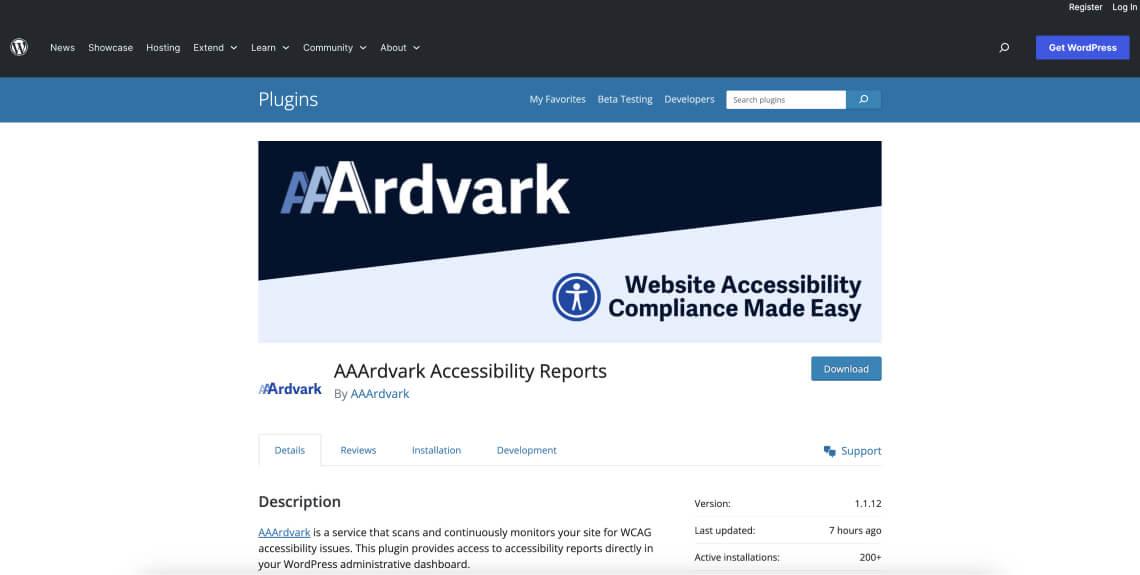
Key Features to Look for in Accessibility Plugins
When selecting an accessibility plugin for your WordPress site, it’s essential to look for features that not only enhance usability for all visitors but also comply with legal standards. Here are some vital aspects to consider:
- Keyboard Navigation Support: Ensure the plugin allows users to navigate your site using just the keyboard, providing essential access for those with mobility impairments.
- Screen Reader Compatibility: Look for plugins that work seamlessly with popular screen readers, enabling visually impaired users to understand your content accurately.
- Color Contrast Adjustments: Features that help users adjust color contrast can significantly enhance readability for those with visual impairments.
- Text Resizing Options: Providing users with the ability to adjust text size can improve accessibility for individuals with low vision or dyslexia.
- Image Alt Text Automation: Some plugins can automatically generate alt text for images, ensuring that visually impaired users receive context about visual content.
Additionally, consider the flexibility and customizability of the plugin. The ability to tailor features to fit your specific audience needs can make a significant difference:
- Customizable UI: A plugin that allows you to modify the user interface can help match the accessibility tools to your website’s design.
- Multi-Language Support: If your audience is diverse, ensure the plugin can accommodate multiple languages to cater to a broader range of users.
Another critical aspect is ongoing support and updates. An actively maintained plugin is more likely to adapt to new accessibility standards:
| Feature | Importance |
|---|---|
| Regular Updates | Ensures compliance with the latest standards |
| User Support | Helps resolve issues quickly and effectively |
| Community Feedback | Provides insights for continuous improvement |
Lastly, always check user reviews and ratings. Feedback from other users can provide valuable insights into the plugin’s performance and reliability:
- Ratings: High ratings can indicate a trustworthy plugin.
- User Testimonials: Look for detailed accounts of user experiences to gauge effectiveness.
By carefully evaluating these features, you can choose an accessibility plugin that not only meets legal requirements but also fosters an inclusive environment for all visitors to your site.
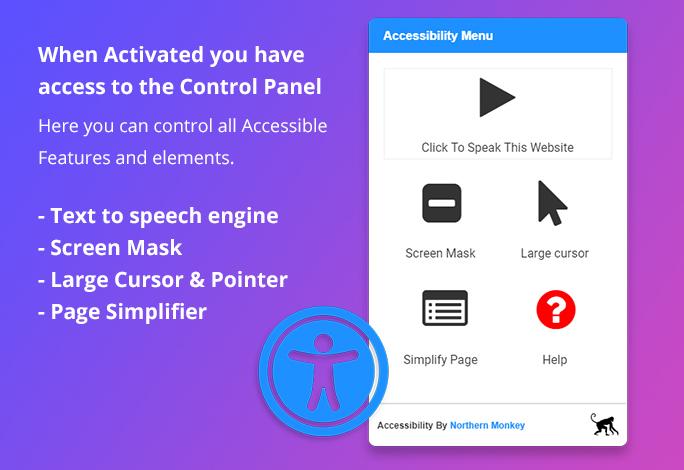
Top Free Accessibility Plugins to Enhance Your WordPress Site
- WP Accessibility: This all-in-one solution tackles various accessibility issues. It offers features like alt text for images, a skip link for keyboard navigation, and the ability to remove the title attribute from images.
- Accessible Poetry: Perfect for bloggers, this plugin ensures that your poetry is formatted correctly for screen readers. It gives extra attention to line breaks and stanzas, making your content more readable.
- One Click Accessibility: Simplifying accessibility adjustments, this plugin provides a toolbar that allows users to customize font sizes, contrast levels, and even highlight links. It’s a great way for your visitors to tailor their experience.
- WP Accessible Image: This plugin automatically generates alt text for images by using the image file name. It’s an excellent tool if you have a large media library and want to save time while ensuring your images are accessible.
Each of these plugins offers unique features, making it easier for you to choose the ones that fit your needs. However, compatibility and ease of use should also be considered. Here’s a quick comparison table to help you evaluate:
| Plugin Name | Key Features | Best For |
|---|---|---|
| WP Accessibility | Alt text, skip links, title attribute removal | General website accessibility |
| Accessible Poetry | Screen reader-friendly poetry | Poets and bloggers |
| One Click Accessibility | Customization toolbar for users | User experience enhancement |
| WP Accessible Image | Automatic alt text generation | Media-rich websites |
Remember, choosing the right accessibility plugins can significantly improve user experience for all visitors, especially those with disabilities. By utilizing these free tools, you’re taking a vital step towards creating an inclusive online environment. Your commitment to accessibility not only enhances your website but also broadens your audience reach.
Best Premium Accessibility Plugins for Professional Needs
When it comes to ensuring that your website is accessible to everyone, investing in premium accessibility plugins can make a significant difference. These tools not only enhance user experience but also help you comply with legal standards. Here are some of the top premium accessibility plugins for professional needs:
- WP Accessibility Pro: This plugin offers a plethora of features designed to improve the accessibility of your website. It includes options for keyboard navigation, screen reader support, and color contrast adjustments, ensuring that every visitor can navigate your site effortlessly.
- Accessibility Widget: A user-friendly tool, this widget allows you to add accessibility features to your WordPress site with just a few clicks. It provides options for font resizing, contrast toggling, and even text-to-speech functionalities.
- One Click Accessibility: As the name suggests, this plugin makes accessibility enhancements incredibly simple. With a single click, users can customize their viewing experience, making it a great asset for those with visual impairments.
- WP Accessibility Helper: This comprehensive tool comes with a range of functionalities, including accessibility audits and ARIA (Accessible Rich Internet Applications) enhancements. It’s perfect for those looking to ensure their site meets the highest standards of accessibility.
Investing in these premium accessibility plugins not only demonstrates your commitment to inclusivity but can also enhance your site’s SEO. Search engines favor websites that provide a better user experience, which often includes accessibility features. This can lead to improved rankings and more organic traffic.
| Plugin Name | Main Features | Price Range |
|---|---|---|
| WP Accessibility Pro | Keyboard navigation, Screen reader support | $49/year |
| Accessibility Widget | Font resizing, Contrast toggling | $29/year |
| One Click Accessibility | Custom viewing experience | $19/year |
| WP Accessibility Helper | Accessibility audits, ARIA enhancements | $59/year |
By implementing these premium plugins, you’ll not only meet accessibility standards but also provide an enhanced browsing experience for all your visitors. This is especially vital for businesses that want to attract a diverse clientele. Remember, accessibility is not just a feature; it’s a principle that should be at the heart of every digital strategy.
How to Choose the Right Plugin for Your Website
When selecting a plugin for your WordPress site, particularly for improving accessibility, it’s essential to consider several factors that will impact both the usability and performance of your website. Begin by evaluating your specific needs; not all plugins offer the same features or cater to the same audience. Determine what you want to achieve—whether it’s enhancing screen reader compatibility, improving keyboard navigability, or ensuring color contrast compliance.
Compatibility is another vital aspect. Ensure that the plugin you choose is regularly updated and compatible with the latest version of WordPress. An outdated plugin can introduce security vulnerabilities or conflict with other tools you might be using. Look for plugins with positive reviews and a solid track record of performance with various themes and page builders.
Consider the user interface as well. A good plugin should seamlessly integrate into your WordPress dashboard, making it easy for you to configure settings without a steep learning curve. User-friendly interfaces can save you time and make it easier to implement necessary changes, so you won’t have to delve into complex code if you don’t want to.
Don’t overlook the support and documentation provided by the plugin developers. Well-documented plugins often have active support forums where you can find solutions or request help. This can be especially important if you encounter issues or have questions about the best way to utilize the plugin’s features.
| Plugin Name | Free/Paid | Key Features |
|---|---|---|
| WP Accessibility | Free | Color contrast, skip links, and alt text suggestions |
| Accessibly | Paid | Comprehensive accessibility scans, reports |
| One Click Accessibility | Free | Simple accessibility options for all users |
| WP Accessibility Helper | Paid | Real-time accessibility adjustments, user controls |
Lastly, test the plugins before fully implementing them on your website. Many premium plugins offer a trial period, allowing you to explore their features without a commitment. For free plugins, consider setting up a staging environment to see how they function alongside your current setup. This way, you can ensure that the plugin enhances your site’s accessibility without compromising its performance or design.
Real User Experiences: Success Stories with Accessibility Plugins
Another inspiring story comes from Mark, a tech blogger, who integrated accessibility features into his site. He found that the feedback from his audience improved dramatically. “I received messages from readers who are visually impaired, thanking me for making my content accessible. It feels great to know I’m making a difference,” he said. Mark now emphasizes accessibility in his blog posts, encouraging others to follow suit.
Let’s not forget the experience of Emily, a nonprofit organization founder who works with individuals with disabilities. By utilizing a comprehensive accessibility plugin, her organization’s website became a resource hub for many who previously struggled to access information. “We were able to reach a wider audience and provide resources to those who really needed them. It’s been a game-changer,” Emily noted.
To illustrate the benefits further, here’s a quick comparison highlighting the improvements experienced by some users:
| User | Improvement | Percentage Increase |
|---|---|---|
| Sarah | Online Sales | 100% |
| Mark | User Engagement | 75% |
| Emily | Audience Reach | 50% |
These relatable stories exemplify the powerful role that accessibility plugins play in enhancing user experience. It’s clear that by prioritizing accessibility, you not only comply with legal standards but also open doors to a broader audience, fostering loyalty and community engagement. The positive feedback from users illustrates how a simple addition can have far-reaching effects, ultimately guiding businesses and organizations toward success.
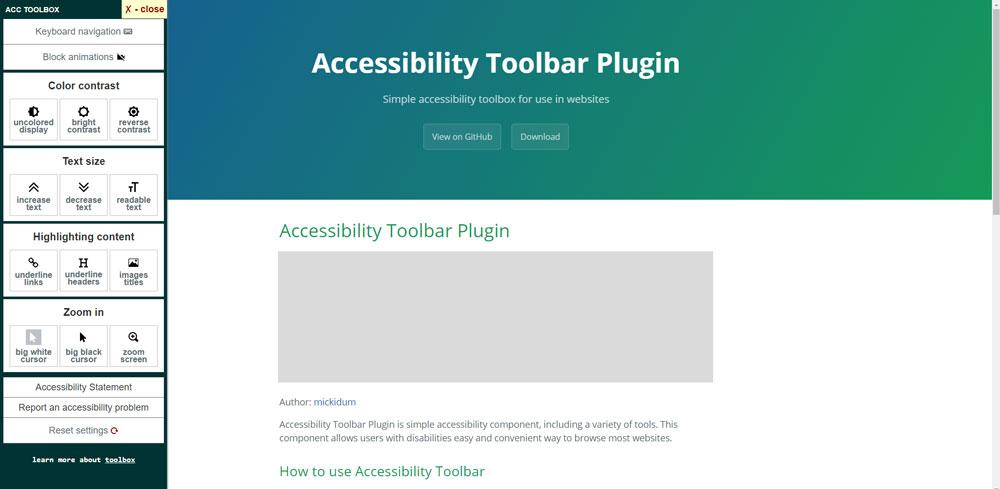
Simple Steps to Implement Accessibility Plugins Effectively
- Start with an Accessibility Audit: Before diving into plugin installation, evaluate your website’s current accessibility status. Use tools like WAVE or Axe to identify areas needing improvement.
- Choose the Right Plugins: Based on your audit results, select plugins that address specific accessibility issues. Whether you need keyboard navigation enhancements, screen reader compatibility, or color contrast adjustments, make sure the plugins you choose target those areas.
- Install and Configure: Once you’ve selected the plugins, install them from the WordPress Plugin Repository. After installation, configure the settings according to your needs. Many plugins offer customizable features that can be tailored to your audience’s preferences.
- Test Your Site Regularly: After implementation, continuously test your website’s accessibility. Use screen readers like NVDA or browser extensions to simulate different user experiences and ensure your site is functioning as intended.
- Gather User Feedback: Encourage your users, especially those with disabilities, to provide feedback on their experience. This can help you identify any lingering issues and refine your accessibility approach.
To further streamline your accessibility efforts, consider creating a dedicated section in your website’s settings or dashboard. This can serve as a central hub for all your accessibility tools and resources. With it, you’ll easily monitor plugin performance and keep track of updates.
| Plugin Name | Type | Cost |
|---|---|---|
| WP Accessibility | Free | Free |
| Accessibility Widget | Free | Free |
| WP Accessibility Helper | Free + Paid | Free (Pro Version Available) |
| One Click Accessibility | Free | Free |
| Accessibility Suite | Paid | Starting at $49 |
Remember that accessibility is an ongoing process. Regularly update your plugins and stay informed about new accessibility standards and practices. By maintaining a commitment to inclusivity, your website will not only serve a broader audience but also enhance its overall user experience.

The Future of WordPress Accessibility and What It Means for You
As we look ahead to the evolving landscape of WordPress accessibility, it’s clear that the demand for inclusive web design is becoming not just a preference but a necessity. The web is a fundamental part of our lives, and accessibility ensures that everyone, regardless of their abilities, can access and enjoy the digital content we create. WordPress, being one of the most popular content management systems, has a pivotal role to play in this movement.
In 2025, we can expect to see a stronger emphasis on compliance with accessibility standards such as WCAG 2.1 and the upcoming WCAG 2.2. These guidelines help developers create websites that are usable for people with disabilities, including visual impairments, hearing loss, and motor difficulties. For WordPress users, this means adopting robust accessibility plugins that not only enhance user experience for all visitors but also help avoid potential legal issues related to accessibility non-compliance.
Implementing accessibility features doesn’t have to be overwhelming. Here are some areas where plugins can make a significant difference:
- Keyboard Navigation: Ensures that all website functions can be accessed via keyboard.
- Color Contrast: Helps maintain sufficient contrast between text and background colors to aid readability.
- Text Resizing: Allows users to adjust font sizes without breaking the layout of the site.
- Alt Text Management: Facilitates the addition of descriptive alt text for images, enhancing screen reader compatibility.
| Plugin Name | Type | Price | Key Features |
|---|---|---|---|
| WP Accessibility | Free | Free | Improves keyboard navigation, adds skip links |
| Accessibility Widget | Free/Paid | Free, Pro starts at $49 | Adds accessibility tools to the front-end |
| WP Accessibility Helper | Free | Free | Customizable accessibility toolbar |
| One Click Accessibility | Free | Free | Quick fixes and enhancements for accessibility |
| Accessible Poetry | Paid | Starts at $29 | Focuses on semantic markup and ARIA support |
Investing in accessibility plugins not only equips your site with essential tools but also demonstrates your commitment to inclusivity. This commitment can greatly enhance your brand’s reputation and expand your audience reach. As more organizations recognize the importance of accessibility, having a user-friendly site that caters to diverse needs can set you apart from the competition.
As we move forward, keeping accessibility at the forefront of your WordPress strategy will be imperative. The landscape is shifting, and those who adapt will not only comply with regulations but will also create a richer, more engaging web experience for all users. In 2025, let’s ensure that accessibility is not an afterthought but a fundamental element of web design that truly reflects our diverse society.

Maximizing Your Site’s Reach with Accessibility Practices
In today’s digital landscape, ensuring that your website is accessible to all users is not just a legal obligation but a smart business strategy. By implementing accessibility practices, you can enhance user experience, improve SEO, and broaden your audience reach. Here are some essential considerations to keep in mind as you maximize your site’s potential:
- Alternative Text for Images: Always include descriptive alt text for images. This allows screen readers to convey what the image is about, making your content more inclusive.
- Keyboard Navigation: Ensure that all interactive elements can be accessed via keyboard. This is crucial for users with mobility impairments who may not use a mouse.
- Readable Fonts and Colors: Choose fonts that are easy to read and ensure there’s sufficient contrast between text and background colors. This improves readability for everyone, especially for those with visual impairments.
- Descriptive Links: Use clear and meaningful link texts that describe the destination. Avoid generic terms like “click here” as they don’t provide context.
Another important aspect is maintaining a logical structure throughout your site. Using header tags (like
,
Moreover, the right plugins can make a world of difference in your accessibility efforts. Here are a few standout options to consider:
| Plugin Name | Features | Price |
|---|---|---|
| WAVE Accessibility Tool | Real-time accessibility evaluations, error alerts | Free |
| WP Accessibility | Improves accessibility and implements ARIA roles | Free |
| Accessibility Widget | Accessibility menu customization | Paid |
| UserWay | AI-driven accessibility enhancements | Paid (monthly plans) |
By leveraging these tools and practices, you can make a significant impact on the accessibility of your site. Not only will you foster a welcoming environment for users with disabilities, but you’ll also enhance your brand reputation and reach a wider audience.
Frequently Asked Questions (FAQ)
Q&A: 9 Best WordPress Accessibility Plugins for 2025 (Free + Paid)
Q1: Why is website accessibility important for WordPress users?
A1: Great question! Website accessibility ensures that everyone, including people with disabilities, can access, navigate, and interact with your content. Not only is it an ethical responsibility, but it’s also essential for expanding your audience and improving your site’s SEO. Plus, many countries have laws that require websites to meet accessibility standards, so it’s a win-win!
Q2: What should I look for in an accessibility plugin?
A2: When choosing an accessibility plugin, consider features like keyboard navigation, text resizing, color contrast adjustments, and compatibility with screen readers. User-friendliness is key too! You want a plugin that’s easy to set up and doesn’t require coding knowledge. Always check reviews and support options as well.
Q3: Are there free accessibility plugins that are worth using?
A3: Absolutely! There are several excellent free options that come packed with features. Plugins like WP Accessibility and One Click Accessibility are fantastic starting points. They provide essential tools to improve your site without breaking the bank, making them perfect for budget-conscious webmasters.
Q4: What are the benefits of using paid accessibility plugins?
A4: Paid plugins often offer advanced features, dedicated support, and regular updates. They can provide a more comprehensive solution, such as detailed analytics on accessibility issues, custom styling options, and additional user-friendly features. If you’re serious about accessibility and want a hassle-free experience, investing in a paid plugin can be a smart move.
Q5: Can accessibility plugins impact my website’s performance?
A5: While some plugins can add extra code, the best accessibility plugins are designed to be lightweight and efficient. Always check for reviews regarding performance, and consider running a speed test after installation. A good plugin should enhance accessibility without significantly slowing down your site.
Q6: How do I know if my website is accessible enough?
A6: You can use various online tools like WAVE or Lighthouse to evaluate your site’s accessibility. These tools provide insights and highlight areas that need improvement. Additionally, it’s a good idea to seek feedback from real users, especially those with disabilities—after all, they’ll give you the best perspective on your site’s usability.
Q7: What are the top three paid accessibility plugins you recommend?
A7: I’d suggest UserWay, AccessiBe, and WP Accessibility Pro. UserWay and AccessiBe are known for their comprehensive features and excellent customer support, while WP Accessibility Pro offers a robust set of tools designed specifically for WordPress. Each of these plugins has its own strengths, so it’s worth exploring which one aligns best with your needs.
Q8: How often should I update my accessibility plugin?
A8: Regular updates are crucial! Check for updates at least once a month or whenever you notice compatibility issues with your WordPress themes or other plugins. Developers often release updates to improve functionality, fix bugs, and ensure compliance with the latest accessibility guidelines.
Q9: Can I make my site accessible without a plugin?
A9: While it’s possible to make manual changes to improve accessibility, it can be time-consuming and require technical knowledge. Plugins streamline the process and automate many of the adjustments needed to enhance accessibility. If you’re looking for a straightforward solution, using a plugin is definitely the way to go!
Q10: Where can I find the best accessibility plugins for my site?
A10: You can explore the WordPress Plugin Directory, where you’ll find a wide range of both free and paid accessibility plugins. Additionally, resources like blogs and website reviews focused on WordPress can provide great recommendations. Be sure to check out our list of the 9 Best WordPress Accessibility Plugins for 2025 to get started!
By addressing these common questions, we hope to empower you to make informed decisions about improving your site’s accessibility. Ready to make your WordPress site more inclusive? Let’s dive into those plugin options!
Concluding Remarks
Conclusion: Elevate Your Website’s Accessibility Now!
As we round off our exploration of the 9 Best WordPress Accessibility Plugins for 2025, it’s clear that making your website accessible isn’t just a tick-box exercise—it’s a commitment to inclusivity and a better user experience for everyone. Whether you choose a free option or invest in a premium plugin, the benefits are substantial, helping you reach a wider audience and fostering a welcoming online environment.
Remember, enhancing accessibility is not a one-time task but an ongoing journey. By implementing these plugins, you’re taking a significant step towards ensuring that all users—regardless of ability—can navigate your site with ease and enjoy the content you’ve worked hard to create.
So, why wait? Dive in, explore the options that resonate with your needs, and start making your WordPress site more accessible today. Your users will appreciate the effort, and you’ll be setting a positive example in the digital community. If you have any experiences or tips about using these plugins, we’d love to hear from you in the comments below! Let’s make the web a more inclusive place together. Happy blogging!






